If you own an app, you already know that app reviews and ratings can either make or break its success. They’re not merely app metrics but reflections of the user experience your app provides.
But what if you find yourself struggling to garner enough reviews? It’s well known that users don’t like to download an app with only a handful of reviews and ratings, especially if they’re 1 or 2-star rated.
But, worry not. We understand that it can be challenging for you to generate reviews at scale and at the same time improve your app’s ratings.
In this article, we'll explore proven strategies to generate more reviews and secure high app store ratings on both Google Play and Apple’s App Store. This will ultimately improve app visibility and increase downloads.
First, let’s see what app ratings and reviews are and how they differ from each other. 👇
What are app ratings and reviews?
Both app reviews and ratings serve as critical indicators of an app's quality and user satisfaction that directly impact its visibility and conversion rates. However, both are different metrics. Let’s take a look at each.
What are app ratings?
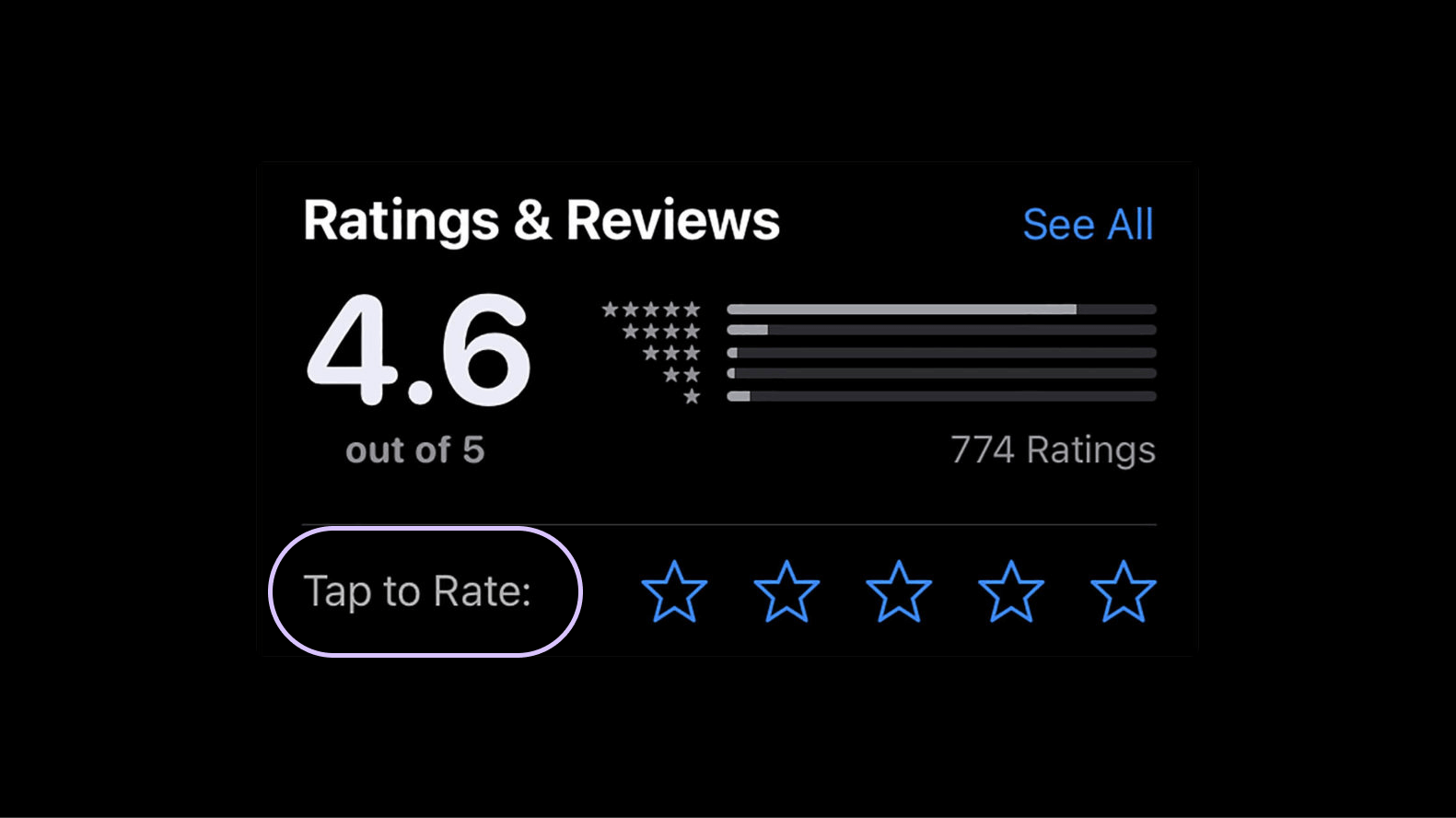
App ratings are numerical assessments of an app's overall quality. Both Google Play Store and the Apple App Store follow the star method, ranging from 1 to 5 stars. App ratings provide a quick way for users to evaluate an app's performance and suitability for their needs.
They often depict the first impression users have of an app, influencing their decision to download it or not. The happier a user is with your app, the more stars they’ll give it and vice versa.
What are app reviews?
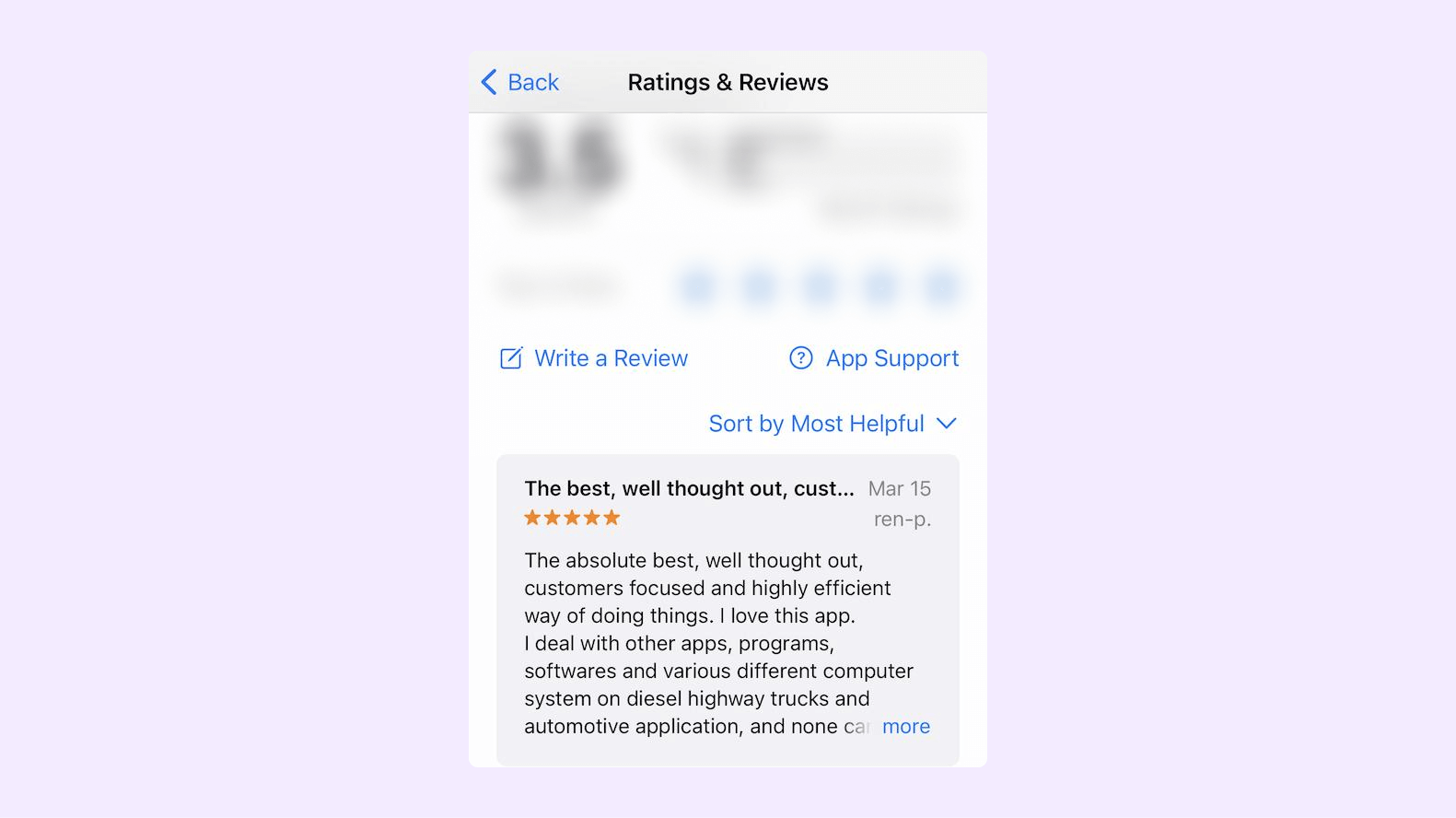
App reviews, on the other hand, are written evaluations that offer more in-depth feedback and insights into an app's strengths and weaknesses. They allow users to express their experiences, highlight specific features they appreciate and suggest areas for improvement.
Reviews provide you with a deeper understanding of user sentiment, enabling you to identify pain points and make targeted improvements in your app.
While app ratings offer a quantitative measure of an app's popularity, reviews provide you with qualitative insights that help you understand the "why" behind user satisfaction or dissatisfaction.
This distinction is crucial for app optimisation, as it allows you to focus on enhancing the user experience and addressing specific concerns raised in reviews.
Only by leveraging both app ratings and reviews can you gain a comprehensive understanding of your app's performance and user feedback.
What’s a good app rating?
Monitoring app ratings and reviews is an ongoing process that should be part of your post-launch app development roadmap. By understanding what constitutes a good app rating, you can set realistic goals to improve your app's performance and user satisfaction.
According to Apptentive’s research, 50% of users won’t even consider downloading something with a 3-star rating. And moving from a 3-star rating to a 4-star can lead to an 89% increase in conversion rates.
The study also states that the average app rating across all categories is 4.3 out of 5. However, there is significant variation across categories. For example, games tend to have higher ratings, with an average of 4.5, while productivity apps have lower ratings, with an average of 4.1.
Today, securing a 4-star rating isn’t a badge of honour; it’s table stakes for survival. If you want your app to rank among the top 1% of revenue-generating apps globally, you need to maintain an average rating of at least 4.7.
In addition to overall ratings, you should also pay attention to the number of ratings your app has. For instance, an app with only a dozen ratings won’t invite new users, even if it has 5 stars. Users trust apps with at least a couple hundred ratings to make their purchase decisions.
So what’s a good app rating, you ask?
Well, anything with a rating of more than four stars, rated by hundreds, if not thousands, is considered a good app rating. This indicates that your app has garnered positive feedback from a significant number of users, reflecting its reliability, functionality and overall satisfaction level.
What happens to apps with low ratings?
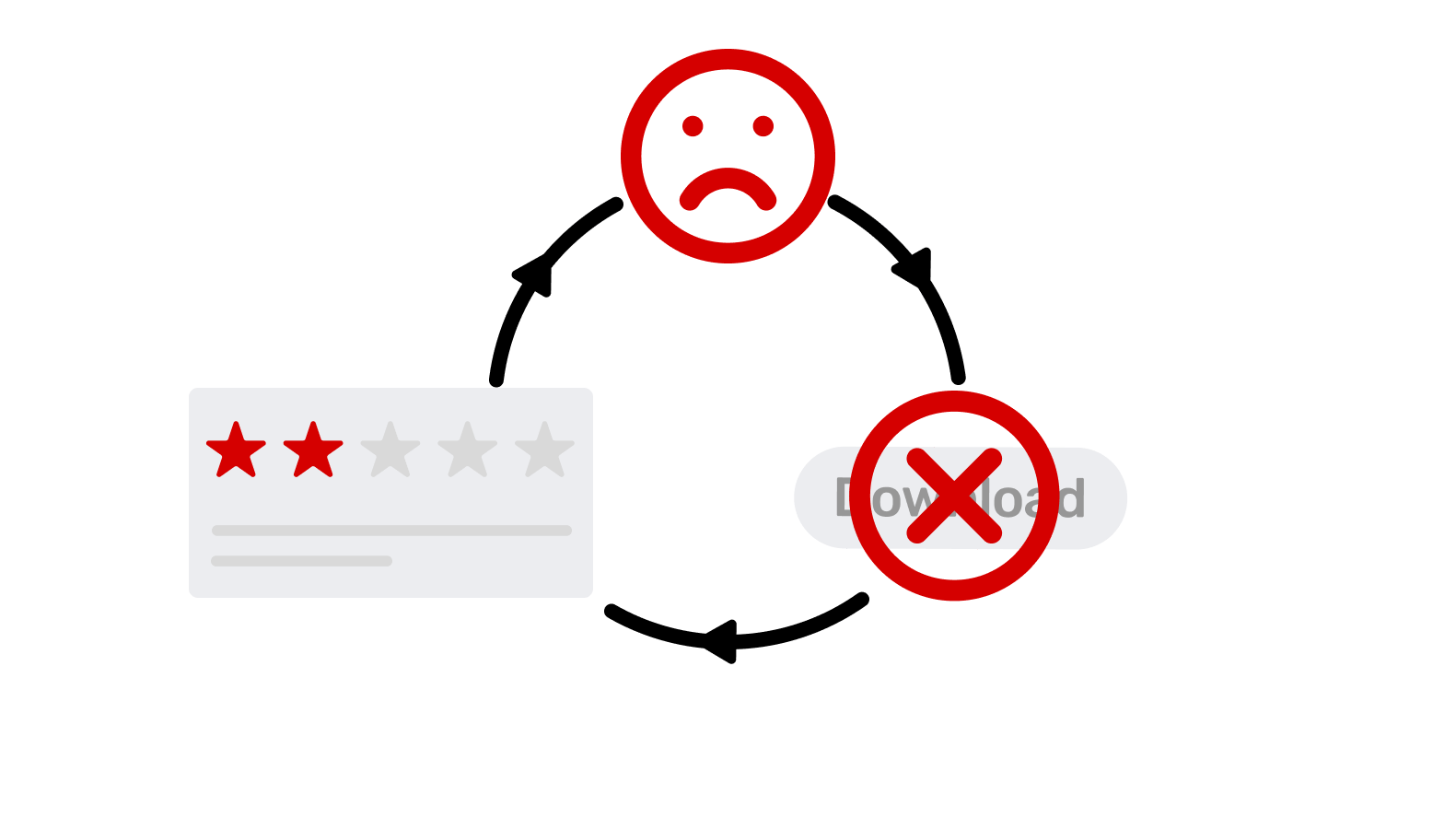
If your app has low ratings, it’s less likely to appear in the app store’s search results. This is because the app store algorithms prioritise apps with higher ratings and better user reviews.
This leads to a vicious cycle where your app experiences lower conversion rates and, hence, fewer downloads. Fewer downloads, in turn, decrease your potential to score positive reviews, keeping your app ratings low in the future.
Moreover, lower app ratings decrease your app’s potential to generate revenue. This is because users are less likely to spend money on your app, as they’ll have a bias that your app may not provide them with their money’s worth.
Want to start your app project with us?
Book a demoSpeak with one of our product experts today.
By proceeding you agree to Builder.ai’s privacy policy and terms and conditions

15 strategies to improve app store ratings
Now that you know what happens with low app ratings, let’s look at how you can improve app store ratings and get positive reviews 👇
1 - Have a user-focused approach
No amount of shortcuts can outperform a genuine effort to help users solve their problems. Taking a user-focused approach ensures that your users get value out of your app and have a seamless experience along the way.
When you start listening to your users and giving them exactly what they need, they’re more likely to give your app a big thumbs up.
To do this, you need to incorporate both the must-have and nice-to-have app features and provide a tailored user journey. Remember, happy users not only leave positive reviews but also vouch for you on all social platforms.
2 - Simply ask
Don’t underestimate the power of simply asking. Sometimes your users need a little push to express their thoughts.
Although negative sentiments encourage users to leave a bad review, positive ones need a little nudge. You never know that by simply asking to leave a review, you may receive a tonne of positive reviews.
3 - Time your triggers
Your app shouldn’t trigger review prompts at random intervals. You need to strategically time the request and try catching users at moments when they’re likely to drop positive feedback.
For instance, in a food delivery app, if your user receives the food ahead of schedule, your app should prompt them for a rating or a review. This is because at that moment they’re likely feeling positive and you have a good chance of receiving a high rating.
On the flip side, requesting ratings during moments of frustration, such as when encountering a bug or a crash, will definitely give your app negative feedback.
4 - Incentivise users to leave ratings
Incentivising your users to leave ratings can be a win-win strategy for improving your app ratings. Depending on the type of app you have, you can offer users rewards, discounts or exclusive content in exchange for leaving a review.
For instance, you can give your users access to premium features for a month if they write a review. This strategy tips the scale in favour of satisfied users who were already looking to leave a review.
A pro tip would be to avoid offering incentives for only positive app reviews, as this will undermine the credibility of your app ratings.
5 - Ease the process of rating
If a user wants to review your app, they should be able to do it quickly and easily. You can minimise any friction that might deter your users from providing feedback by:
- Integrating review prompts into your app design
- Sending push notifications
- Using other channels, like email and social media, to collect feedback
- Providing instructions on how to leave ratings within the app
By making it effortless for users to leave reviews, you’re encouraging participation, which leads to a positive experience.
6 - Directly reply to all reviews
Providing prompt replies to users’ reviews, no matter whether negative or positive, is guaranteed to get your app higher ratings.
For negative reviews, if you acknowledge their concerns and provide genuine feedback, they’re more likely to change their initial ratings to higher ones. On the other hand, responding to positive reviews can encourage further engagement from your users.
For example, Slotomania increased its app ratings by 0.7 stars and organic conversion rate by 15% by promptly and genuinely replying to reviews.
7 - Act on feedback
Merely collecting feedback won’t do you any good. You need to act on it to deliver a seamless user experience.
Updating your app every now and then for the slightest change isn’t going to help your app. You need to analyse the feedback given by your users carefully and update the app experience accordingly.
For instance, if your users highlight that the homepage of your app needs more fine-tuning, you need to work on different variations and run A/B tests before rolling them out.
8 - Never buy fake reviews
Avoid the temptation to buy fake reviews at all costs, as users can spot them from a mile away and they damage your app’s credibility.
In fact, buying paid reviews is the fastest way to delist your app from the app stores. Because this violates app store policies, there’s little you can do to turn this situation around.
9 - Avoid poor performance
Poor performance is one of the most common reasons for negative reviews. If your app crashes frequently, freezes or is slow to load, users will be frustrated and more likely to leave a negative review.
To avoid this, you need to maintain your app regularly to resolve bugs and glitches that slow down your app and make sure your app runs smoothly.
10 - Add more features
A common complaint you might come across is that your app lacks features that your users expect. This could include anything from basic features like push notifications to more advanced features like the ability to create custom reports.
You need to keep updating your app with new features and functionalities. This keeps them engaged for longer and, at the same time, invites positive reviews.
11 - Deliver a seamless user experience
Did you know 94% of an app’s first impressions are design-related? Your app design can make or break your app.
If users find your app clunky to use, they're more likely to get frustrated and leave a negative review or worse, uninstall it.
Therefore, you need to design your app's user interface (UI) intuitively so that it delivers a seamless user experience (UX).
12 - Don’t make false claims
If your app doesn’t meet users' expectations, it becomes more prone to negative reviews. Unmet expectations could be due to anything from misleading marketing materials or a lack of features.
Rather than making false claims, it’s better to stick to highlighting the real value your app provides and how it will solve the user’s problem. This way, you won’t be raising their expectations and failing to deliver.
13 - Make it easy for users to reach out
By sharing your contact information and making it easy for customers to reach out, you provide your users with a direct means to receive assistance. This demonstrates that you’re committed to providing customers with positive user experiences.
You can do this by incorporating support links or buttons within your app interface that take your users to resources like FAQs or contact information. You can also integrate in-app support features like chatbots, feedback forms, live messaging and call buttons.
14 - Report offensive reviews
Both Apple and Google provide you with the option to report spam and inappropriate reviews. If you find rude reviews that violate the app store guidelines, simply report them.
Don’t bother replying or looking in to gather more information.
By reporting offensive or spam reviews, you maintain the overall quality of feedback and, at the same time, prevent them from negatively impacting your app’s ratings.
15 - Build a community
You should work on creating a community around your app where your users can interact and help each other. The idea here is to keep your users engaged and foster a sense of belonging.
For instance, Slack runs a dedicated subreddit where users can share tips and tricks on how to get the most out of the app. Slack also runs “Ask Me Anything” sessions, where community managers respond to user queries and address their concerns.
Importance of ratings and reviews for ASO
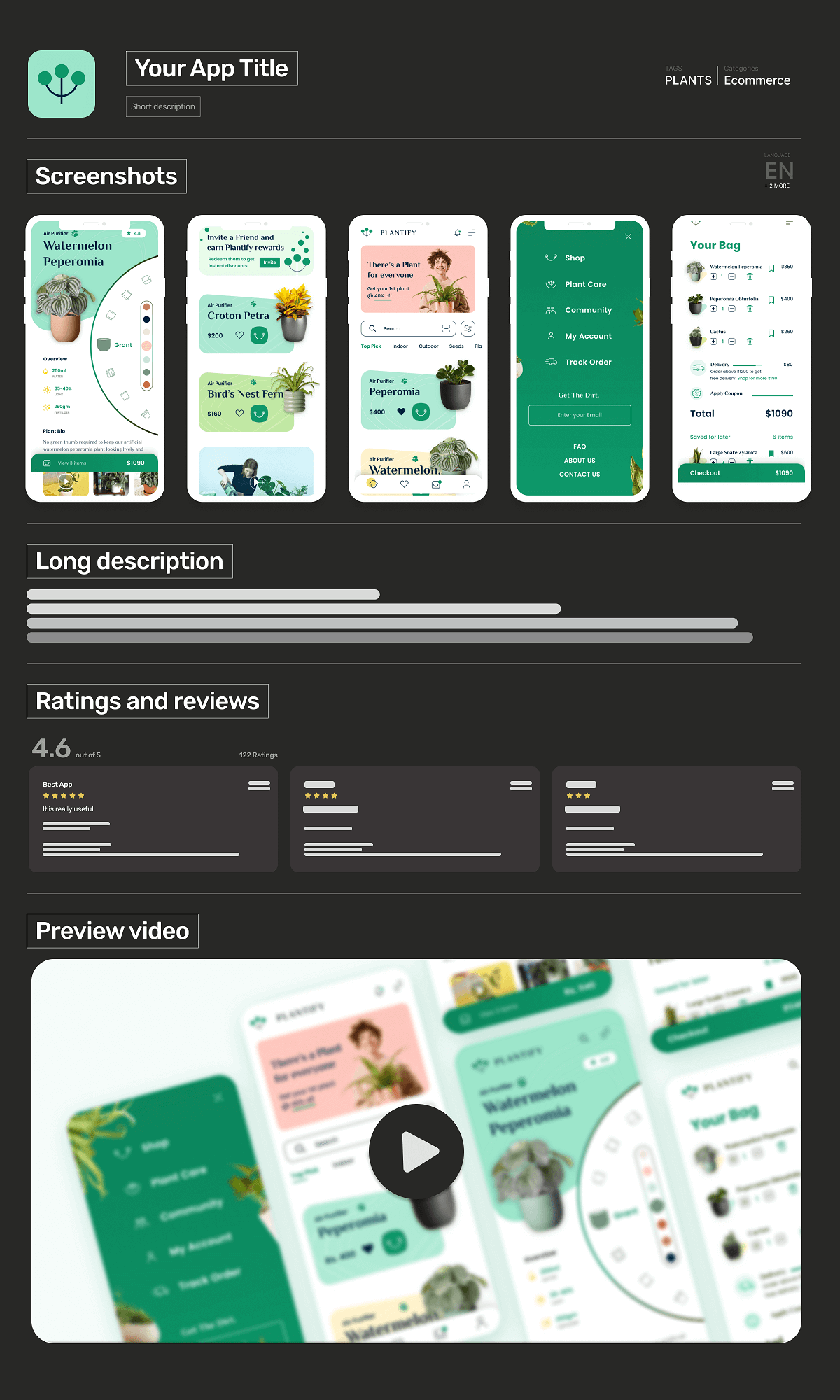
App store optimization (ASO) is a technique that allows app owners to maximise their visibility on app stores and increase app downloads. This is done by including the app’s screenshots, preview videos, ratings and reviews and metadata like titles, keywords and descriptions in their listings.
While many compare ASO to search engine optimization (SEO), it’s also important to distinguish the two. Holly Lawton, Sales and Marketing Head at document scanning service provider, Pearl Scan, explains:
“The main similarities I’ve found between SEO and ASO are that reviews are a crucial ranking factor in ASO, rather than one of many factors in a search engine-optimised page,” Holly says.
“For example, where you would have product schema on an ecommerce page for SEO purposes, you also need a sizable amount of reviews on any app listing for both social proof and trust signals for the visitor.”
Paired with the best app store optimisation advice and positive app ratings and reviews, your app can soar to the top of the app store rankings 👇
1 - Increased app visibility and discoverability
Be it Google or Apple, both app stores use algorithms to rank your app based on your ratings. This means the lower your app’s rating, the lower the visibility and the higher your app’s rating, the higher the visibility.
By maintaining healthy ratings and garnering positive reviews, you can increase the chances of a wider audience of potential users discovering your app.
2 - Boost in-app downloads
Let’s face it:
People trust people. When people read positive reviews about your app, they become more likely to give it a shot. In fact, 79% of customers refer to reviews and ratings before downloading a new app.
High app ratings and positive reviews work as strong persuasive tools and do most of the heavy lifting in attracting people to download your app.
3 - Enhanced credibility
Your app ratings are very much entangled with the experience you provide to your users and ultimately become part of your brand image. This is because when a user discovers your app for the first time on the app store, the first thing they see is your rating.
Naturally, higher ratings increase the credibility of your app and give users the confidence to download and use it. Whereas, critical reviews and bad ratings bring your credibility down and may push potential users towards competition.
4 - Increase in in-app revenue
Improving your app reviews not only benefits your ASO, but it directly affects your app revenue.
As an app owner, higher app ratings help you generate more in-app revenue. This is because the more downloads your app has, the more opportunities you’ll get to monetize the traffic.
According to a report by Playtika, an increase of 0.2 stars for their game Bingo Blitz increased their organic conversion by 30%, resulting in 1500 more installs each month. This increase in installations, in turn, resulted in an increase in revenue of $135,000 per month.
You can use various app monetization strategies for your increased app traffic, like in-app advertising and in-app purchases and increase your revenue.
Google Play vs Apple App Store ratings and reviews
Both the Apple App Store and Google Play Store have very different criteria for app ratings and reviews. Let’s take a look at how they handle them differently 👇
Google Play Store vs Apple App Store: App ratings
In the Apple App Store, your app's overall rating is determined by averaging all the ratings it receives. This means that every rating you receive, whether positive or negative, contributes to the overall average.
However, you can reset your app rating if you think that the current average rating doesn't accurately reflect your app's current quality. You get this option when you release a new update to your app. By resetting the rating, any ratings from previous versions won't be factored into the new calculation—giving you a fresh start.
This unique feature of resetting the app rating is specific to Apple's platform.
Google Play Store, on the other hand, takes an altogether different approach to rating calculation. It doesn't consider all-time ratings when calculating the average rating. Instead, Google Play gives more weight to ratings given for the latest version of the app.
This makes sure that recent improvements and updates to the app are reflected more prominently in the overall rating and provides an accurate representation of its current state. Because of this, if your users are satisfied with the current updates and improvements made to your app, its ratings will improve rapidly.
Google Play Store vs Apple App Store: App reviews
Again, in the app reviews, both use different approaches. Where Apple highlights the last six reviews, Google displays a mix of the most positive and the most negative reviews.
This means that on Google Play Store, negative reviews are displayed prominently, making you more likely to respond to them. This approach makes you accountable for negative reviews and means there’s more of an emphasis to address users’ concerns.
Whereas, on the App Store, negative reviews aren't as visible, which can discourage you from responding to them. However, while they may not be as visible, you should pay close attention to feedback to iterate your app.
Another difference between the two stores is the way they handle user feedback.
On Google Play Store, your users can leave their feedback on individual aspects of your app. This includes ease of use, design and functionality. This feedback can be helpful for you, as it helps you identify areas where your app can be improved.
On the App Store, your users can only leave a star rating and a written review. This feedback may make it difficult to identify specific areas where your app can be improved. Therefore, you may need to run surveys and focus groups to get detailed user feedback and make feature updates that cater to their expectations.
Conclusion
Whether positive or negative, app ratings and reviews help you improve your app, but getting them at scale is the real challenge.
To give yourself the best chance of doing this, you may need to add new features, improve app performance and set up event-based triggers, among other things. Here, Builder.ai can help.
Hit the banner below to book a call with our team and skyrocket app ratings and reviews today 👇
Want to start your app project with us?
Book a demoSpeak with one of our product experts today.
By proceeding you agree to Builder.ai’s privacy policy and terms and conditions

Laura McAllister is a seasoned Productologist at Builder.ai, specializing as a Product Owner. Her expertise lies in spearheading the successful launch of multiple apps and websites for growing businesses and startups. With a keen eye for detail and a knack for translating client visions into reality, Laura consistently delivers innovative solutions that drive tangible results.

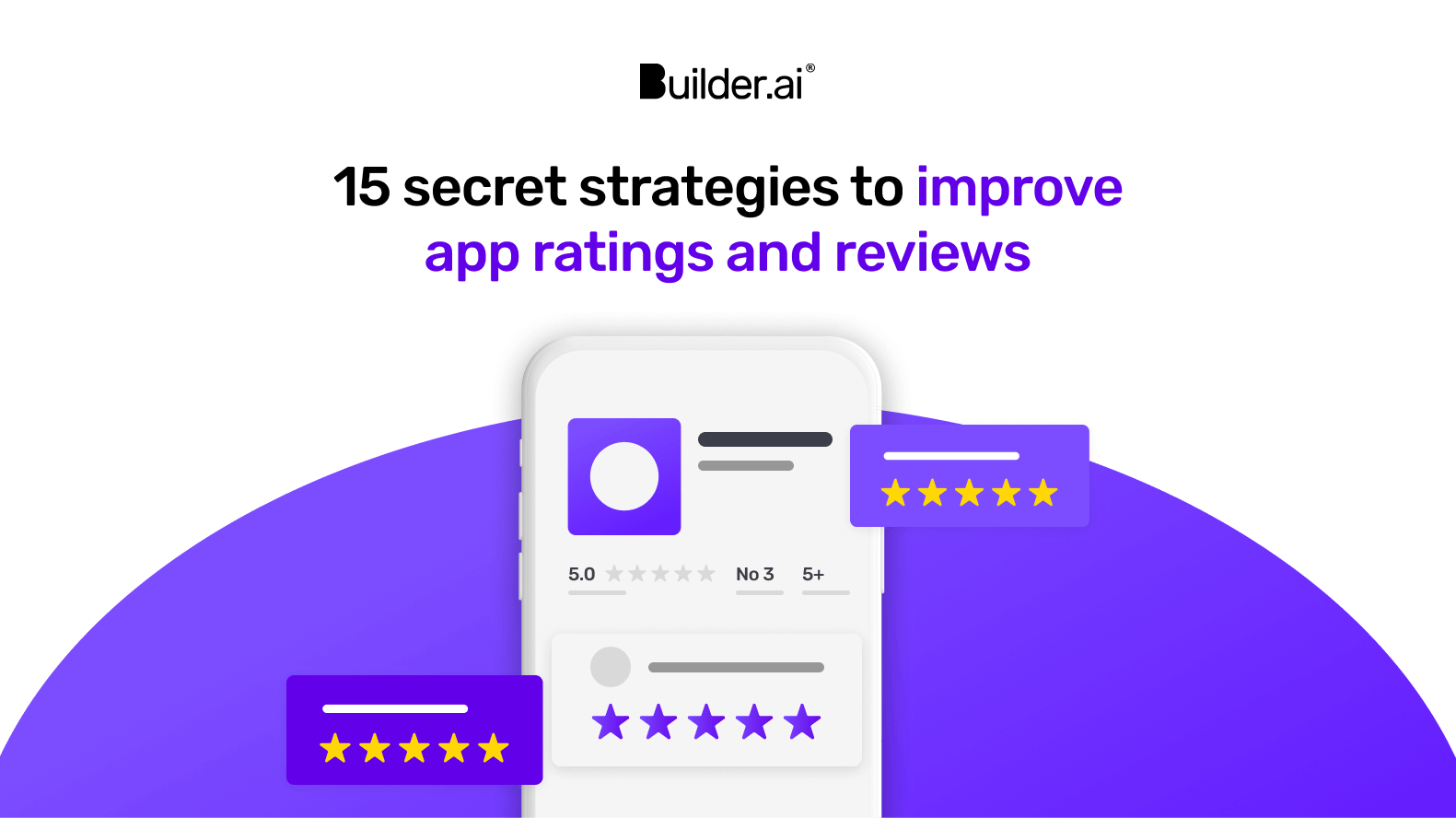

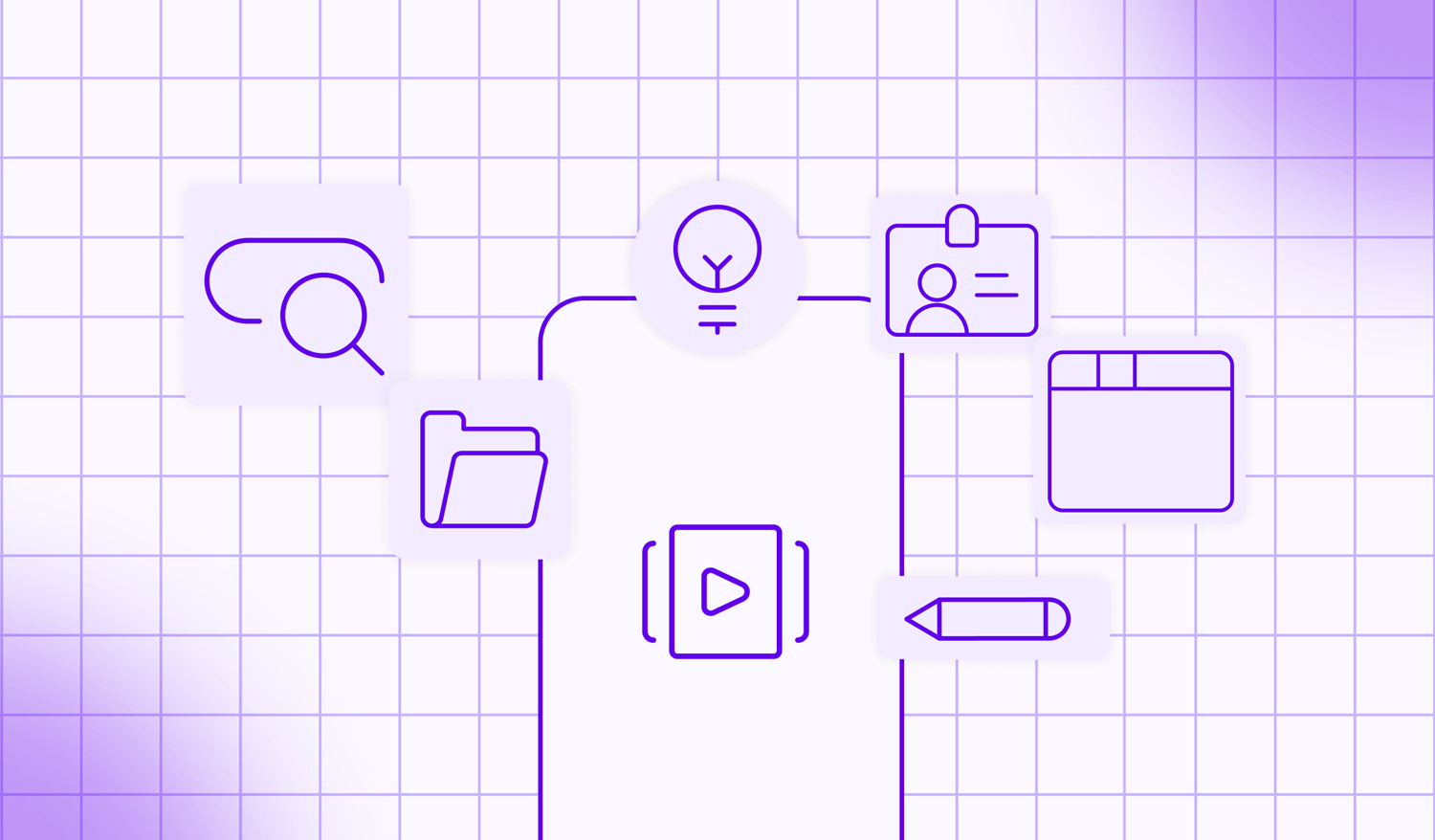








 Facebook
Facebook X
X LinkedIn
LinkedIn YouTube
YouTube Instagram
Instagram RSS
RSS


