Consumer mobile app spending reached a staggering $171 billion in 2023 alone .
And while there are many ways you can monetize your app, in-app purchases stand out as one of the top contenders. Importantly, this model allows users to enhance their experience, while allowing app owners to build customer loyalty and increase app engagement.
So if you’re currently building an app or looking to unlock the earning potential of your existing app, this blog is for you.
Let’s dive in 👇
What are in-app purchases?
In-app purchases (IAPs) are transactions made within a mobile app that allow users to buy extra features, content or virtual goods to enhance their experience. Common examples include upgrading to a premium version of the app, removing ads, unlocking new features or subscribing to premium content.
This monetization model enables businesses to generate stable revenue and has become one of the fundamental aspects of mobile apps. This model also provides users with the flexibility to choose and buy the features they find most valuable.
In-app purchases are generally processed through app stores or external payment gateways. To include in-app purchases in your app, you need to adhere to the guidelines of the app stores in order to ensure transactions are successful.
Although you can add in-app purchases to your app after development is complete, it’s easier if you account for this while creating your app.
Benefits of in-app purchases
In-app purchases offer several benefits to both businesses and app users. 👇
1 - Revenue generation
Revenue generation is one of the most obvious benefits for businesses. In-app purchases are an effective monetization strategy for free-to-download apps looking to turn their user base into a sustainable source of income.
Users can purchase premium features or subscriptions to provide a consistent revenue stream. In 2023, in-app purchases surged 19% YoY and the trend is likely to continue in 2024.
2 - Enhanced user experience
In-app purchases significantly improve the overall app user experience (UX) by offering additional functionalities or content that goes beyond the free version of the app.
Users can choose to unlock advanced features, remove ads or access exclusive content to personalise their experience.
3 - Removes barriers to entry
In-app purchases are a revenue model that removes download fees and encourages users to download an app for free. This allows users to explore and use the basic features of the app without committing to a purchase.
In-app purchases make it easier to attract a larger audience, which can later be converted into a paying member of your app. In the United States, almost 10% of users who download a free app proceed to make an in-app purchase for additional enhancements.
4 - Continuous engagement
In-app purchases encourage continuous engagement by offering new levels and features, keeping users interested and invested in the app for longer.
Regular updates, exclusive items and worthwhile premium content allow users to continuously interact with the app thereby reducing the likelihood of uninstallation. In-app purchases comined with personalised pricing can increase engagement rates by up to 300%.
Types of in-app purchases
While choosing the type of in-app purchases to offer in your app, you need to assess your target audience and business model so you can align them to the model best suited to your app:
1 - Consumables
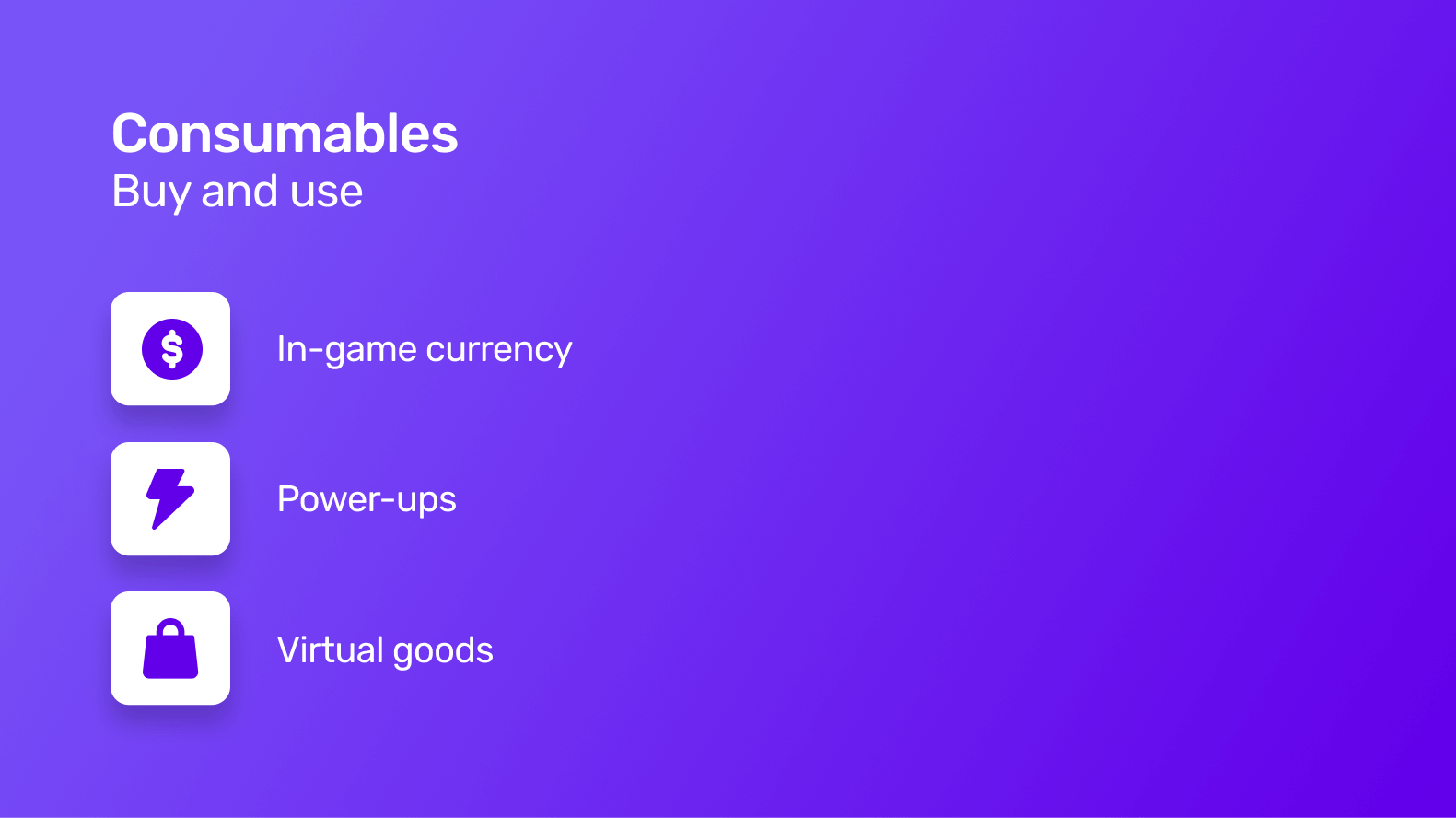
Consumable purchases refer to items or features that users can consume within the app and need to be purchased again once depleted. Generally, consumables have a limited lifespan and users need to make repeated purchases to continue enjoying the benefits of the app.
Common examples of consumable in-app purchases are:
- In-game currency - virtual coins or gems used for various in-app transactions
- Power-ups - temporary enhancements or boosts in gaming apps
- Virtual goods- items that enhance user experience but are used or consumed after a specific period
2 - Non-consumables
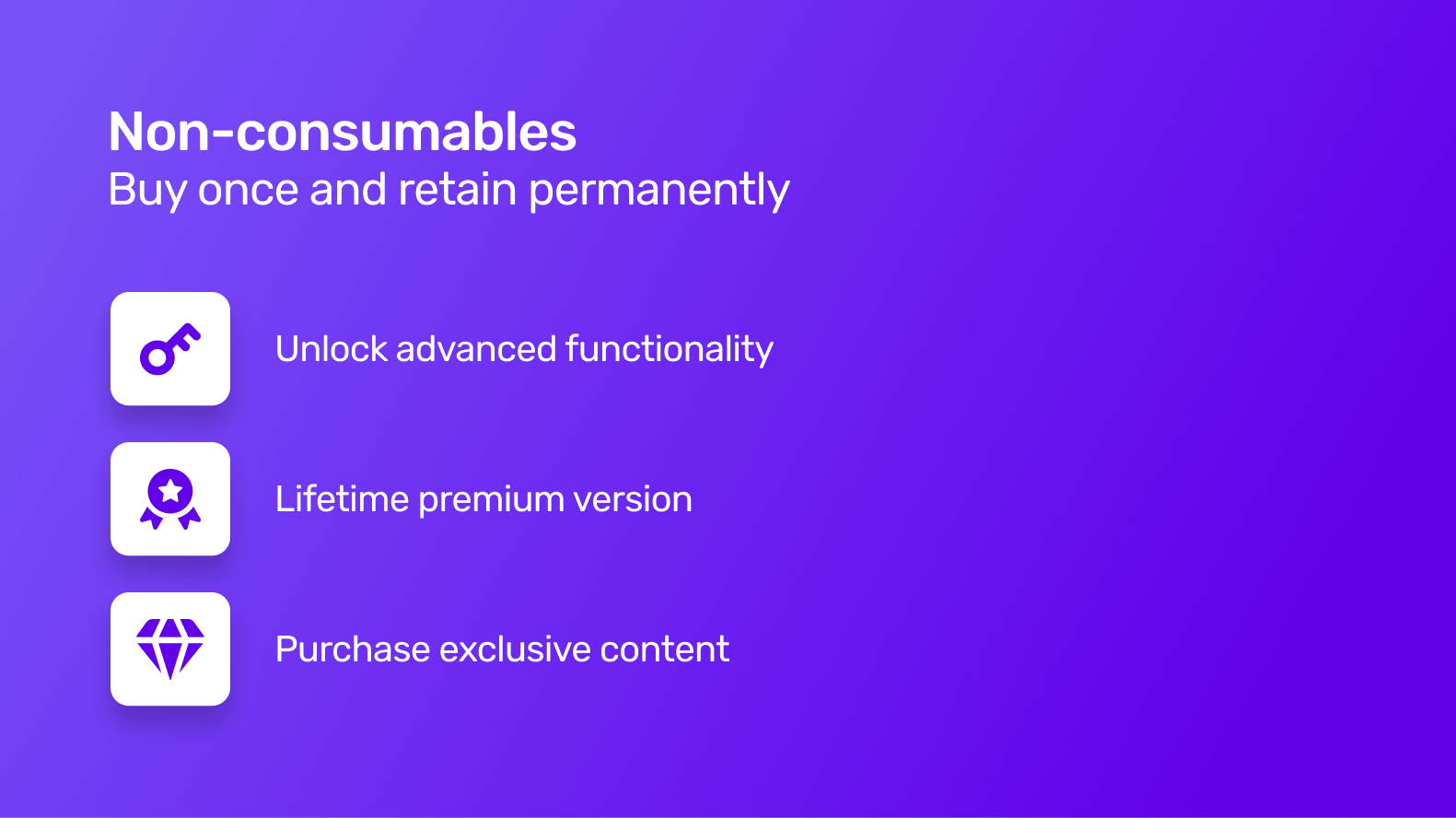
Non-consumable purchases are items or features that users purchase for a one-time fee in exchange for permanent access. Common examples of non-consumable in-app purchases are:
- Unlocking premium features - upgrading to an ad-free version or unlocking advanced functionalities
- Additional content- purchasing new levels, chapters or exclusive content
3 - Subscriptions
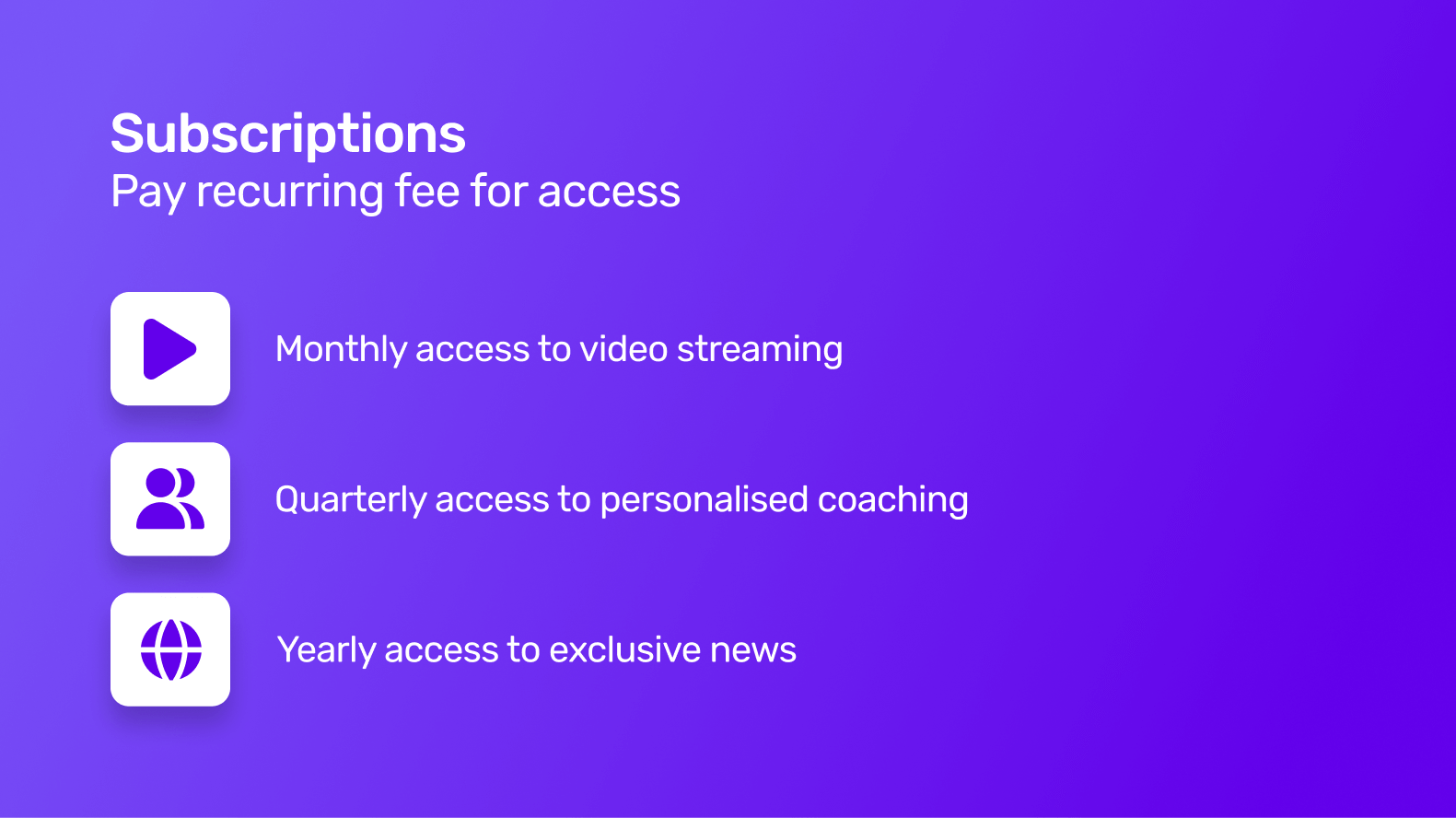
Subscriptions are in-app purchases where users pay a recurring fee at regular intervals to access premium content and features within the app.
There are two types of subscriptions:
- Auto-renewing subscriptions - subscriptions that automatically renew at the end of the subscription period unless the user cancels them
- Non-renewing subscriptions - subscriptions that require users to manually renew their subscriptions when the period ends
Common examples of subscriptions are:
- Premium membership - access to exclusive content, features or benefits on a monthly or yearly subscription basis
- Streaming service subscriptions - access to regularly updated content or streaming services
Examples of in-app purchases across different industries
Although there are three main types of in-app purchases, every industry uses them in its own unique manner, as you can see below 👇
Ecommerce apps
The ecommerce industry is set to total $8.1 trillion by 2026. Players like Amazon, Alibaba, eBay, Flipkart and Mercado Libre are all using in-app purchases in one way or another to generate additional revenue streams and create a more personalised shopping experience.
If you’re running or building an ecommerce app, there are many ways you can offer in-app purchases to your customers:
1 - Premium membership
You can provide premium membership to your customers with perks like free shipping, early access to sales and exclusive offers.
For instance, Amazon Prime provides a subscription-based membership with benefits like free and fast shipping, exclusive access to Amazon Prime Video and Music and early access to deals.
2 - Ad-free shopping
You can offer a one-time purchase or subscription to your customers for an ad-free version of your ecommerce app. This will provide your customers with a seamless and distraction-free shopping environment.
A real-life example of this is from Etsy. Etsy Plus is a subscription service that provides sellers with various benefits, including an ad-free experience for their shops, custom web addresses and monthly credits for Etsy Ads.
3 - Exclusive product access
Allow your users to unlock or pre-order exclusive products within the app through in-app purchases. For example, the Nike SNKRS app allows users to purchase exclusive and limited-edition sneakers, providing a platform for sneakerheads to access products that are not available through traditional retail channels.
4 - Loyalty programs
You can provide users with virtual currency or loyalty points to reward their purchases. Your users can accumulate these points and redeem them for discounts on future purchases.
For instance, Starbucks Rewards is a loyalty program where customers earn stars for purchases. These stars work as virtual currency within the app and can be redeemed for free drinks, food and other rewards.
5 - In-app discounts
You can offer flash sales that users can enter through one-time purchases. A good example of this is Target Circle, which is a program where users can get in-app discounts and exclusive promotions within the app.
Want to start your app project with us?
Book a demoSpeak with one of our product experts today.
By proceeding you agree to Builder.ai’s privacy policy and terms and conditions

Finance apps
There’s a huge demand for fast and flexible finance apps. Today, there are many finance apps that provide many professional features as in-app purchase options.
If you’re running or building a finance app, there are many ways you can offer in-app purchases to your customers:
6 - Stocks reports
You can provide stock and investment research reports to investors as in-app purchases. Give them in-depth industry analysis and expert investment recommendations.
E*Trade app provides a premium research called ETRADE Pro where they provide users with access to in-depth investment research reports and technical analysis for a fee.
7 - Premium features
Offer a premium version of your app where you unlock advanced features and analytics tools like investment tracking, customised budgeting and more.
YNAB (you need a budget) app offers a premium subscription that unlocks advanced budgeting features, financial analytics and personalised insights to help users manage their finances effectively.
8 - Credit score monitoring
You can provide your users with in-depth credit score monitoring and reports so that they can secure personal loans easily. This includes real-time credit score updates, identity theft alerts and detailed credit reports as in-app purchases.
For instance, the Credit Karma app provides free credit score monitoring, but users can opt for a premium membership to access additional features, including credit monitoring from all three major credit bureaus and more detailed credit reports.
9 - Cryptocurrency trading
You can provide your users with advanced functionalities and tools related to cryptocurrency through in-app purchases. You can give features like premium charting tools, real-time market analysis and advanced trading strategies.
Coinbase Pro, a cryptocurrency exchange platform, offers a premium trading experience with advanced charting tools, real-time market analysis and lower fees for users engaging in higher-volume cryptocurrency trading.
10 - Specialised financing tools
Offer specialised financing tools like retirement planning, tax planning, expense management, cash flow management and payroll management tools as in-app purchases to your users.
PocketGuard is a finance application that allows users to get a comprehensive view of their expenses and cash flow. The app also tracks users’ subscription services, which ensures that they aren’t paying for anything they are not using.
Health and fitness apps
Keeping track of mental and physical health is vital to many users and it’s a continuous task for them. From pedometers to meditation, many apps provide various types of health and fitness tracking.
If you’ve built a health and fitness app, there are many ways you can offer in-app purchases to your customers:
11 - Workout plans
You can provide your users with premium workout plans as in-app purchases that include cutting-edge training routines and progress-tracking tools.
Just like Nike Training Club (NTC) offers premium workout plans for users who seek more tailored and advanced training regimes.
12 - Personalised nutrition plans
You can provide access to premium nutrition plans as in-app purchases. These can include personalised meal recommendations and dietary advice from industry-respected nutritionists.
Lifesum offers premium subscriptions that include personalised meal plans, nutritional insights and access to a wide range of recipes.
13 - Advanced fitness tracking
You can give comprehensive fitness tracking in your app as an in-app purchase with features like heart rate monitoring, VO2 max testing and advanced performance metrics.
Garmin Connect offers premium features for in-depth fitness tracking, including advanced sleep analysis, physiological metrics and customised training plans.
14 - Fitness challenges and competitions
Offer your users premium fitness challenges, virtual marathons and competitions as in-app purchases. You can also provide them exclusive rewards or virtual currency for completing those goals which they can redeem later.
Strava provides premium features for in-app purchases, like participation in virtual races, personalised training plans and advanced performance analysis.
15 - Guided meditation and relaxation sessions
You can provide premium guided meditation sessions, relaxation exercises and mindfulness content as in-app purchases.
Headspace offers a subscription model for users to access a library of guided meditations, sleep sounds and mindfulness exercises.
Travel apps
From Uber to Airbnb, there’s a huge demand for travel apps. These apps present a perfect environment for in-app purchases, as people want the best experience during their travel.
If you’ve built a travel app, there are many ways you can offer in-app purchases to your customers:
16 - Hotel booking
You can provide your customers the option to book or upgrade their hotel accommodation according to their needs. You can offer hostels, budget rooms, premium rooms and suites.
Apps like Booking.com and Hotel.com offer their users the ability to book hotels and resorts so that they can enjoy their travel hassle-free.
17 - Travel experience
You can provide exclusive travel experiences to your users. You can offer city tours, guides, VIP packages or offbeat tours to entice every kind of user.
Much like Airbnb offers "Airbnb Experiences," where users can book unique activities and tours hosted by locals for an immersive travel experience.
18 - Travel insurance
Offer travel insurance for your users as in-app purchases, where they will get additional coverage for things like trip cancellations, medical emergencies and lost baggage.
Apps like MakeMyTrip and World Nomads provide in-app travel insurance with extended coverage options.
19 - Itinerary planning
You can provide travel concierge services within your app, providing assistance in itinerary planning, restaurant reservations, local recommendations and experiential outings.
Wanderlog is an app where you can plan your road trips and make optimised routes based on app recommendations.
20 - Airport lounge access
You can provide premium airport lounge access for in-app purchases so that they can get a comfortable pre-flight experience.
LoungeBuddy offers in-app purchases for access to airport lounges worldwide, allowing users to relax in a more exclusive setting.
Education apps
Edtech has revolutionised the education sector. From test preparation to language learning, education apps make life a lot easier for learners.
If you’re looking for ways to monetize your education app, there are many ways you can do it:
21 - Premium courses
Give your users access to premium courses, additional study materials or exclusive content created by expert educators as in-app purchases.
Apps like Duolingo offer in-app purchases for premium courses with advanced lessons and personalised practice.
22 - Personalised coaching
You can provide in-app purchases to allow users to access personalised tutoring sessions or coaching from qualified educators.
Chegg offers in-app purchases for on-demand tutoring services, providing students with additional support for specific subjects.
23 - Offline learning material
Your users can buy access to downloadable content, allowing them to learn offline and access materials without an internet connection.
Khan Academy offers in-app purchases for offline access to video lessons, practice exercises and educational content.
24 - Certification programs
You can provide users the opportunity to enrol in certification courses so they can develop their professional skills.
Platforms like Coursera offer in-app purchases for many courses and provide them with verified certificates upon completing those courses.
25 - Interactive learning tools
Provide your users with interactive learning tools, such as simulations, virtual labs or gamified learning experiences to enhance their understanding of subjects.
Kahoot offers premium features that include advanced game options, collaboration tools and detailed reports for educators.
Entertainment apps
These are the apps that provide us with various forms of entertainment, like video streaming, movies and live games. Entertainment apps like YouTube and Netflix have become very popular and the video streaming market is expected to reach $223.9 billion by 2028.
If you’re looking to create an entertainment app and ways to monetize it, there are many ways you can do it:
26 - Premium content access
You can offer premium content access to your users as in-app purchases, which could include movies and TV shows. The same as Netflix, which provides a vast library of premium content for its subscribers.
27 - Ad free experience
You can provide an ad-free experience to your users where they can eliminate interruptions during video playback. Something similar to YouTube Premium. Along with an ad-free experience, it also provides offline video downloads and access to YouTube Music.
28 - Subscription model
Offer your users the option to subscribe to various subscription plans where they get to choose the kind of access they want. You can provide unlimited access where you remove all restrictions or a cheaper plan to try it out first.
Hotstar offers various subscription plans for its users and they can choose which one they want according to their needs. For instance, in the Super plan users can watch all content but in 1080p and with advertisements. But with a premium subscription, they can watch in 4K and with no ads.
29 - Live events
You can give your users the option to buy virtual tickets for live-streaming events and exclusive performances within the app.
For instance, the Veeps app allows artists to sell virtual concert tickets, providing fans with access to their live performances.
30 - Emotes and stickers
Your users can buy exclusive stickers, emotes or other digital items that they can use in live chat while watching their favourite player stream their favourite game.
Platforms like Twitch allow viewers to purchase and use exclusive emotes to engage with streamers and the community.
Social networking apps
While opportunities for IAPs in social networking apps are more limited, there is still some room for manoeuvre:
31 - Exclusive connections
You can provide your users with an exclusive way to make new connections where they get recommendations from people who highly match their interests.
Tinder offers various subscriptions, like Gold, Plus and Platinum, so users can increase their match-making potential.
32 - Subscription based communities
Users can subscribe to exclusive or premium communities within your social networking platform for specialised content and discussions.
Facebook provides subscription-based groups where users pay to access premium content and engage in discussions with like-minded individuals.
33 - Post boosting
Offer your users the ability to boost their posts for increased visibility. This can increase the engagement on their profile, making them influencers in their circle.
Instagram provides a "Boost Post" feature that allows users to boost their posts to a wider audience.
34 - Virtual gifts
You can provide your users with virtual gifts or tokens to send to friends, content creators or live streamers as a form of appreciation. This could be similar to TikTok, which allows users to purchase and send virtual gifts to their favourite creators.
35 - Ad free experience
You can provide an ad-free experience to your users as an in-app purchase where your app will remove sponsored content from their feeds.
LinkedIn offers premium subscriptions that include an ad-free experience and additional features.
Food and drink apps
The food industry has quickly become busy with many frontline logistics apps that guarantee the delivery of food. From Uber Eats to Zomato, they allow users to find and order food and beverages and get them delivered to their doorstep.
If you’ve built a food and drinks app, there are many ways you can offer in-app purchases to your customers:
36 - Online food ordering
This is a straightforward way for you to use the in-app purchase model in your app. You can offer your customers to order food online for delivery or takeout from their favourite restaurants.
Apps like Uber Eats or Grubhub provide a seamless in-app ordering experience, allowing users to pay for their meals and have them delivered to their doorstep.
37 - Premium membership
Offer your users the option to purchase premium memberships within the app to access exclusive discounts or faster delivery options.
Zomato and Swiggy provide users with free delivery on eligible orders over a certain amount.
38 - Subscription services
You can offer your users the option to subscribe to coffee, wine or green tea delivery services within the app. Upon subscribing, they’ll receive regular shipments of coffee beans, fine wine or organic green tea.
Winc is a wine subscription app that allows users to purchase and receive personalised wine selections based on their preferences.
39 - Customised meal plan
Your users can buy customised meal plans, dietary programs or nutrition-focused subscriptions within the app. For instance, the Blue Apron app allows users to subscribe to personalised meal plans with pre-portioned ingredients and recipes.
40 - Cooking classes
Provide your users with cooking classes, recipe packs or access to premium culinary content within the app as in-app purchases.
The Tasty app offers in-app purchases for premium cooking classes, special recipes and expert tips.
Newspaper and magazine apps
Newspapers and magazine apps have changed the way we stay connected with the world. Where print media used to take days to publish, these apps have made it possible for us to remain updated in real time.
There are many ways in-app purchases can be used in newspaper and magazine apps:
41 - Digital subscriptions
Your users can purchase digital subscriptions within your app to access premium articles and exclusive content.
The New York Times and The Washington Post offer digital subscriptions that grant users access to their full range of articles and editorial content.
42 - Ad-free reading
You provide your users with the option to pay for an ad-free version of the app, eliminating display ads and creating a cleaner reading environment.
The Economist or National Geographic allow users to subscribe to ad-free versions for a seamless reading experience.
43 - Access to archives
Your users can make in-app purchases to access archives, back issues or a comprehensive library of past content.
Magazines like Time and Vogue offer in-app purchases for users to access historical issues and articles.
44 - Interactive multimedia content
You can provide your users with the option to purchase access to interactive multimedia content, such as exclusive videos, podcasts and interviews.
For instance, Wired offers in-app purchases for premium multimedia content that complements written articles.
45 - Offline reading access
You can provide your users with features that allow offline access to articles and publications, enabling them to read content without an internet connection. Similar to The Guardian, that offers in-app purchases for offline reading capabilities.
Utility apps
Gone are the days when people used to turn to news channels to update them on the weather forecast. From weather forecasts to document editing, utility apps have made our lives easier.
There are many ways in-app purchases are being used in utility apps:
46 - Premium features
You can provide advanced features as in-app purchases in your app. Depending on the type of utility app, you can offer additional customisation options or unlock new features.
For its premium version, Accuweather gives advanced weather radar, 45-day forecasts and satellite imagery to look at weather from space.
47 - Cloud storage
Give your users the option to purchase additional cloud storage space or premium backup plans for their data within utility apps.
For instance, Dropbox provides subscription plans for increased storage capacity and additional features.
48 - Document editing
Your users can buy access to advanced document editing features, collaboration tools or additional file format support.
For instance, document editing apps like Microsoft Office and Google Docs offer in-app purchases for premium editing features and collaboration capabilities.
49 - VPN services
Offer virtual private network (VPN) services to users as in-app purchases for increased security.
Apps like ExpressVPN provide subscription plans for increased security and region-specific content access.
50 - Language translation
Your users can purchase language translation features, offline translation packs or access to premium translation services.
Google Translate offers in-app purchases for offline translation capabilities and specialised language packs.
Best practices for in-app purchases
To incorporate in-app purchases into your app, you must use careful planning and execution to ensure a positive user experience. Remember, you want to maximise revenue, but not at the expense of users getting annoyed and uninstalling the app.
Here are some best practices for incorporating in-app purchases 👇
1 - Provide value
When it comes to in-app purchases, users want bang for their buck. Make sure the content or features you’re charging for aren’t available somewhere else for free.
Also, think quality over quantity. Ensure that the features you’re charging for are easy to use, well-designed and integrated seamlessly into the app.
By providing value you’ll not only increase the likelihood of repeat purchases but also establish a positive relationship with your app users.
2 - Transparent and competitive pricing
No one likes surprises, especially when it comes to spending money. You must be crystal clear about the pricing of your in-app offerings. Make sure there aren’t any hidden fees and be upfront about price tags.
Also, make sure your pricing is competitive and in accordance with the market. Try finding that sweet spot where you can balance profitability for your business and affordability for your customers.
3 - Offer frequent updates
Maintaining your app and providing regular updates keep your users engaged and show that their money isn’t going to a dead-end. Whether it's fixing bugs, adding exciting features or rolling out fresh content, regular updates demonstrate your commitment to providing a top-notch user experience.
4 - Educate users
You need to provide clear benefits for purchasing the additional features. Communicate clearly how these purchases enrich their experience—whether through unlocking advanced features, exclusive content or enhanced convenience.
By doing this, you not only increase their willingness to purchase but also manage their expectations. By educating them, they’ll know what they’re headed for and make informed decisions.
Conclusion
When implemented properly, in-app purchases can provide a significant lift to your app revenue while also improving user experience.
By identifying user needs, focusing on quality over quantity and concentrating on continuous improvement, you can ensure the success of your in-app purchase model.
If you want to take advantage of IAPs when your app launches we can help. Hit the banner to see how 👇
Want to start your app project with us?
Book a demoSpeak with one of our product experts today.
By proceeding you agree to Builder.ai’s privacy policy and terms and conditions

Ridhima is the Global Head of Marketing at Builder.ai. With 16+ years of experience in delivering data-driven, strategic marketing campaigns, Ridhima’s innovative approach has accelerated growth within the marketing and content teams.

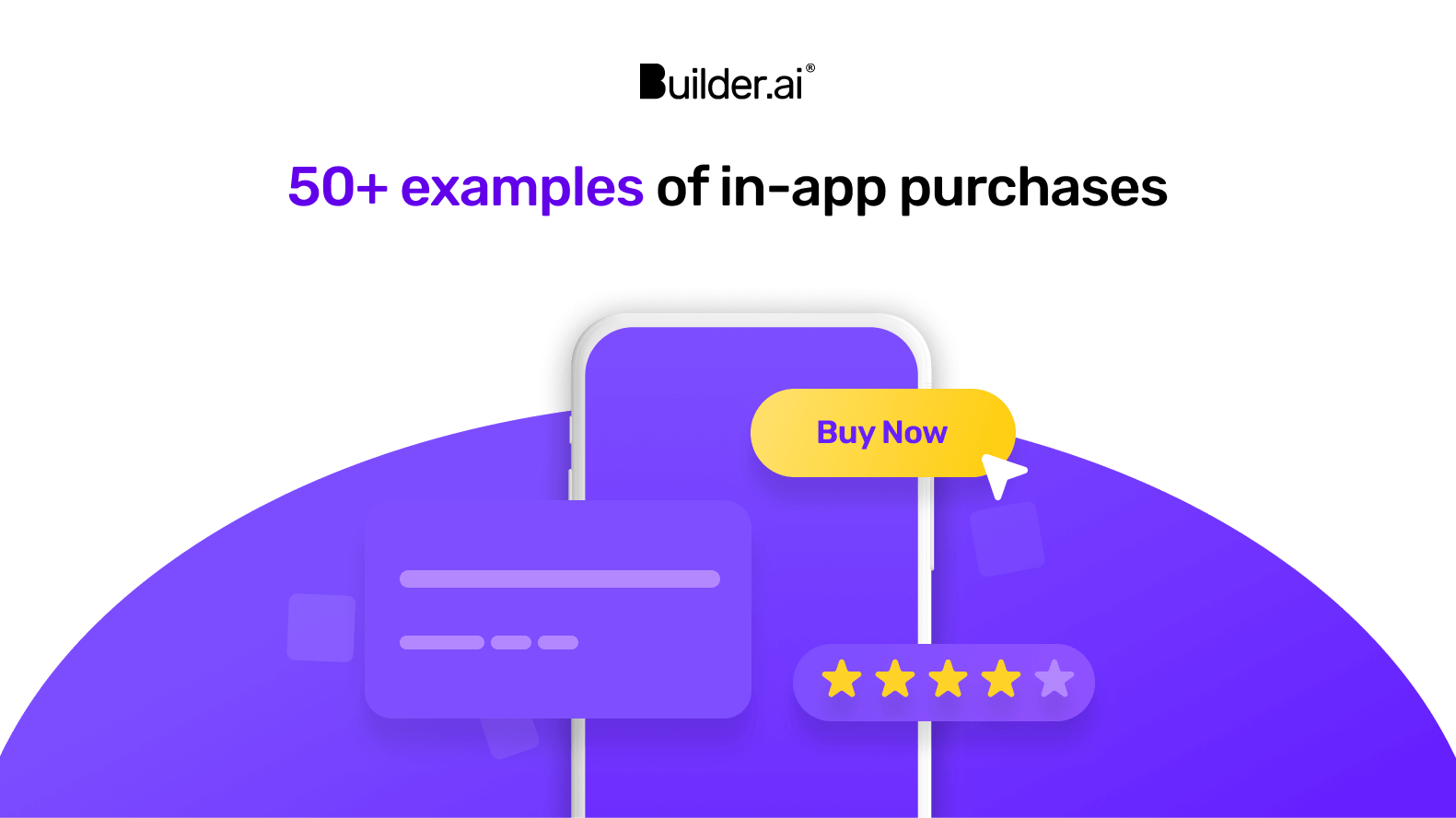

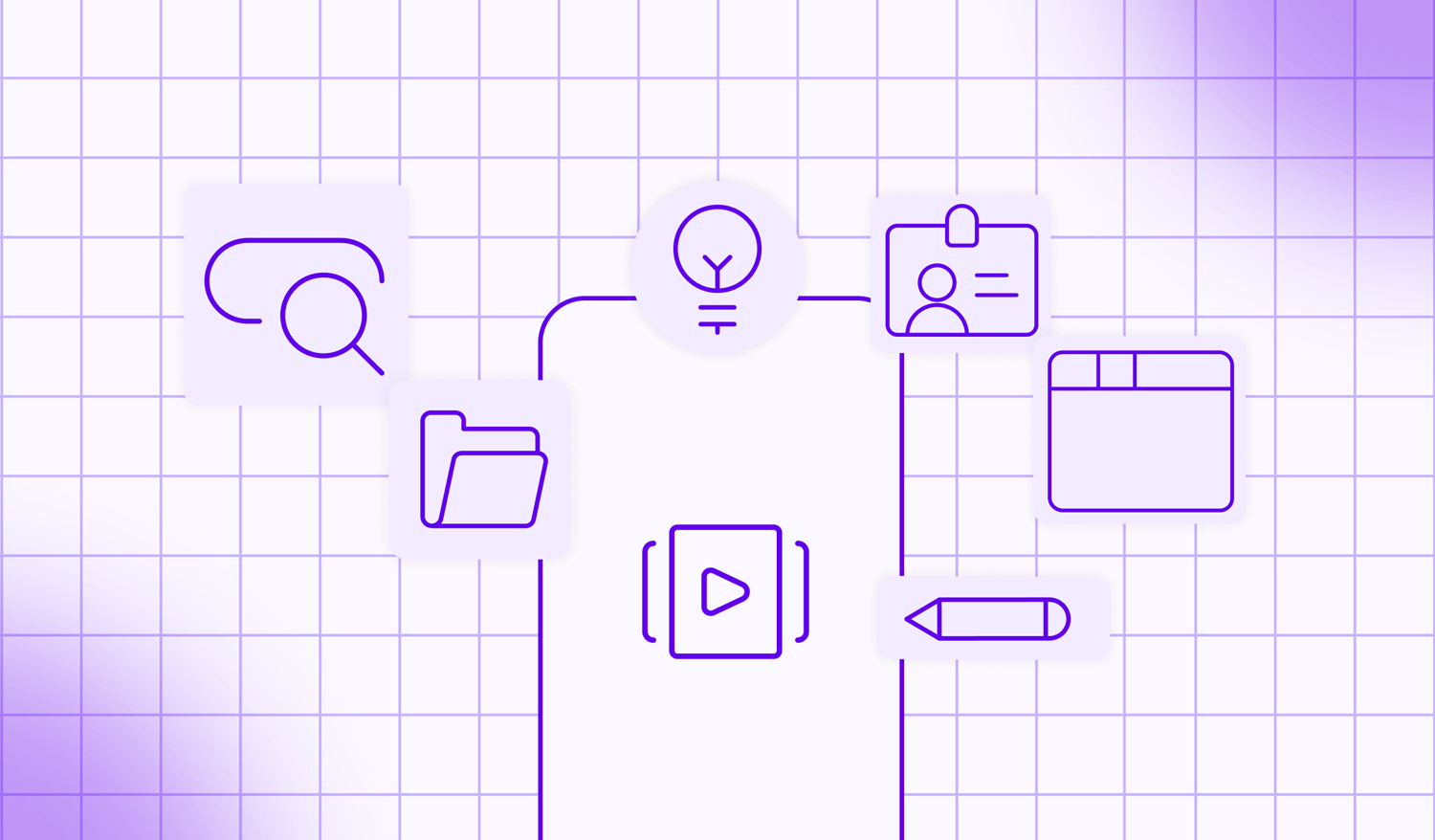








 Facebook
Facebook X
X LinkedIn
LinkedIn YouTube
YouTube Instagram
Instagram RSS
RSS


