Apps are available through many vendors now, but if there’s one company that apps are synonymous with it's Apple. Apple’s iPhone kicked off the app craze and the tech giant’s products still dominate the market in the world’s richest economy - the United States. (It’s even in the name – Apple).
Even though Android apps have eclipsed Apple’s iOS apps by some metrics, iOS and the App Store still win where it counts. Here’s the headline figure: thanks to its dominance, the App Store facilitates around $1 trillion in transactions and billings…each year. Now that's one huge pie.
So if you’re thinking about creating an iOS app from scratch, there’s your motivation.
To get your slice, you just need to build an app.
Here’s how to do it.
#1. It starts with an idea
You can’t build an iOS app without first coming up with an app idea.
But with so many apps to choose from, it feels like an impossibility to think of something new. But that’s okay! You don’t need an original idea to get your start on the App Store. You just need a clear idea.
There are 7 main reasons someone might build an iOS app from scratch:
- Make something fun
- Launch a business
- Gain a competitive edge in a market
- Make your service/products more accessible to clients
- Build brand awareness and increase your brand exposure
- Communicate with your clients directly in an easier way
- Increase client engagement with your brand
Once you’ve pinned down the reason why you want to create an app, you can begin to develop your general idea further. For example, if you feel like your brand is excelling in almost every area but that you could improve customer engagement, why not develop an app that focuses on releasing new, interactive content for your customers to consume?
This could be videos, audio or even polls and fun quizzes. Not only is this a good opportunity for you to ask questions and find out more about your client base, but it'll give you a chance to communicate with them on a higher level.
Another example, is wanting to make your product or service more accessible to your clients. It could be that you own a small retail store and you have an ecommerce website, but you’re looking for another way to get your products into the hands of your potential buyers.
Websites are an essential facet of every modern retail business, there’s no denying it, but apps are growing in popularity and are projected to overtake websites in the near future. Most people scroll the internet on their mobile phones because they always have their phone on them. After all, it’s easier to carry around a mobile device than it is to carry about a laptop or a computer, so it’s no wonder that 86% of mobile users use apps, while just 14% use mobile websites. This is as good a reason as any to start developing an app. Not only will your traffic increase, but you will be able to make it more convenient for people to access your products, no matter where they are or what they’re doing.
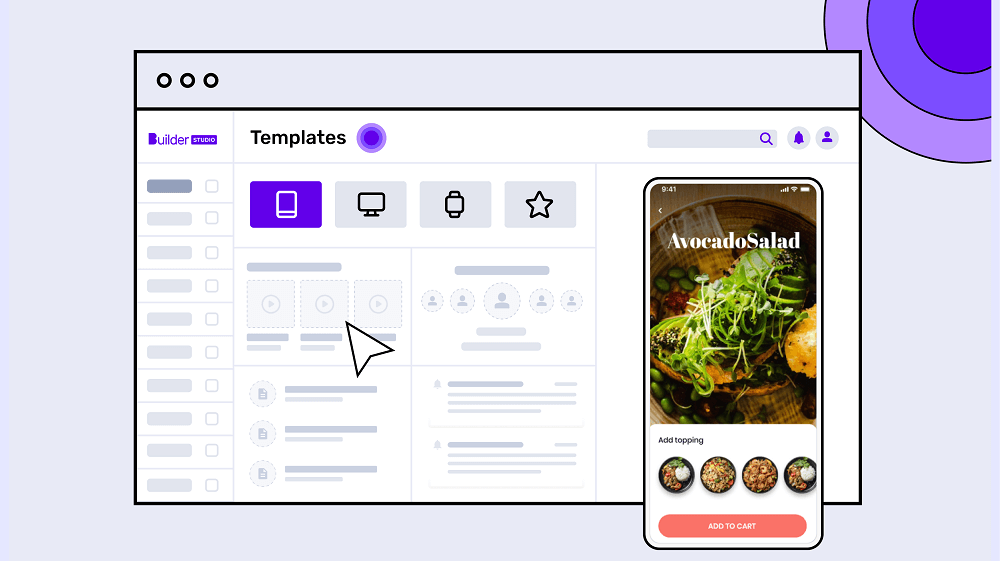
Nailing down your app idea from the very beginning is so important. If you don’t have a basic goal in mind, you'll struggle with every other aspect of the build. For this reason, try and identify which of the 6 categories above you want to target with your iOS app and go from there.
You can add on the bells and whistles and begin to develop your idea further once you have a basic concept. As we said, it might not be unique, but as long as it’s well-executed, your iOS app has every chance of charting on the App Store.
#2. Undertake market research
Now you’ve got an idea in your head, it’s time to see if it’s viable.
Market saturation doesn’t have to be an issue, it depends on the type of app you’re looking to create. There are millions of ecommerce apps currently on the App Store, with thousands more being launched every single day. Many will be selling the same sort of thing, such as homewares or clothes. Just because you technically have a lot of competitors within your industry, that doesn’t mean you and your customers can’t benefit from creating an app.
The key to finding out whether there is space for you on the market very much rests on conducting extensive market research. The depth of your research will influence and guide almost all other factors of your app design, so it’s important you get it right and put in the work early on.
You first need to do a generic search on the app store to find something of a similar nature. You'll be able to see how many other competitors there are on the iOS store, giving you an idea of how many other brands you’re up against. Android is the biggest mobile phone provider, with more than 73% of the global share, but that doesn’t mean there isn’t stiff competition on iOS.
When most people think of apps, they think of iPhones and the App Store instead of the Google Play Store, so don’t be alarmed if your first search pulls up thousands of results. In fact, this could be good for you as it'll make it far easier to determine market trends. You’ll be able to see clear themes across the sector and identify what you should consider putting in your app.
You’ll also be able to see what kind of audience you need to be aiming your app at. If you’re brand new and don’t yet have a client base or a following, you might think that your audience is one thing. After conducting your market research, it could turn out to be something completely different.
No matter how much you think you know about your industry and your type of app, you still need to do comprehensive market research. It’ll also give you an insight into how the App Store works. Apple recently made changes to protect users’ data by forcing apps to ask users for consent for their data to be tracked. iOS is constantly changing, so you need to pay due diligence before you set about actually building your app.
The App Store is a fierce place, so you need to be prepared from all angles.
#3. Complete competitor analysis
So now you’ve got to grips with the market, it’s time to get to grips with your competitors. If you’re a small business, you'll likely already have an idea as to who your direct competition is. Rather than blocking them, see how they’re doing – it'll benefit you majorly in the long run.
We'd recommend first looking at the App Store and seeing what app ranks in the top spot in your industry. There'll be a reason it’s at the top. So to figure it out, download it and have a look. They might have thousands of reviews, they might have some unique features or they might just be well-functioning apps. Whatever it is, you need to know it, and you also need to know what they’re doing that isn’t so great.
You can create the most beautiful and seamless app from scratch, but it can always be improved in some way or another. When you’re doing competitor research, be sure to make note of what other people aren’t doing so well – based on reviews and personal experience. You can then use this as leverage to make your app stand out on the App Store and shine brighter than the rest.
You’ll likely already know who your competitors are, and it’s reasonable that you might not want to support them by downloading their content, but it’s an essential part of your competitor research. If you don’t have their app, you can’t scope out what they’re doing. They might have a feature that you hadn’t even thought about, or you might see multiple competitors using the same layout.
Make sure you research any trends to see if there’s an identifiable reason as to why they’re trending. App design is likely to be the area you notice trends the most, but beware that just because something is commonplace on other apps, it doesn’t mean you need to include it on yours. You need features that'll differentiate your app, but you also need the basic features, too.
Things to look out for include having the functionality for users to check out as a guest, as well as social integration. Not all apps will have these features, but if your competitors have them, it’s worth putting them into yours.
Compile a list of things you notice on your competitor's apps, separate them into things that are useful, things that you could improve on and things that you think don’t work, and then compare them with your market research until you have a solid idea of what you definitely want to move forwards with.
It’s likely that following your market research and your competitive research, no matter whether you are building a weather app, real estate app or a classified app, your app idea might look different than your initial idea. But that’s okay. If you walk away from your market research and your competitive research without changing anything, it’s likely you didn’t go deep enough in your analyses. On the other hand, remember that your app is your own and is unique to you, so don’t fall into the trap of changing everything in line with what your competitors are doing – retain your individuality.
#4. Design your app
The next step to building an iOS app is to design it. You have 3 main options when it comes to making a mobile app; use an online app builder, hire an agency to do it for you or chat to Builder.ai. Whichever option you choose, you don’t necessarily need to worry about the design yourself.
When you use an app builder, you’re essentially presented with a range of pre-packaged apps. All you need to do is go through the options, find the design you like the look of the most and proceed with it. Some designs cost more money than others based on the features they come with as standard, but there's typically an option to suit every budget.
The benefit of using an app builder to design your app is that a professional designer has already carefully crafted the final product for you, so you know that the product you pick is finished to a professional standard.
Should you choose to hire a professional agency to create your app design for you, you’ll essentially have a blank canvas. This means you can reel off a list of things you want, and the sky's the limit. This is a great thing if you’re creative and want something totally unique, but there are downsides to it.
App builders are instant – you can see all the options before your eyes and choose what you want then and there. There’s no back and forth, no waiting for a design pitch, and no long meetings about what you want and what you expect. You simply log on, choose your option and go. If you’re pushed for time with your app development, an app builder is a good solution because the work is done for you.
You won’t be able to customise your app as much as you would if you were to hire a bespoke designer or agency, but you can still add in your own branding and unique features. There’s a good chance other people will be using the same app template as you, but as long as you put in the effort to properly brand the template, no one will know.
How is Builder.ai different? You get the faster delivery of a standard online app builder, but instead of learning how the platform works and dragging and dropping it all yourself – our team of experts do it all for you. And rather than a set of prepackaged templates, it can be as customised as if you hired an agency (we're just faster thanks to our AI).
Another benefit to using an iOS app builder like Builder.ai is that you don’t need to think about accessibility. This is a big thing most people overlook when thinking of app design – they go with what looks good without thinking about possible implications to the functionality of the app.
While your app needs to look good (Apple is renowned for its good looks and sleek design), it ultimately needs to work. Having bright colours and lots of features is one thing, but if the app only looks good and doesn’t actually perform in a satisfying and user-friendly manner, people won’t keep it installed. They’ll uninstall it from their devices, and you’ll find yourself with a plethora of negative reviews.
In the battle of function and form, always choose function. Apple’s Ts&Cs mean you need to, but from a branding perspective and for your reputation, it’s even more important. Your content must be accessible. The Apple App Store is stringent on app accessibility, so if yours isn’t accessible to everyone, including those with disabilities or sight impairments, you may find that it never even makes it onto the store.
App builder designs will already keep this in mind, ensuring any and every template available falls within the accessibility guidelines and those set by Apple. Professional developers should be aware of legislation and should steer you away from any design features or components that could hinder the accessibility – and indeed functionality – of your app, but not all will.
It’s a fine balance between what a client wants and what works practically. In an ideal world, all designers would give a resounding no to features they know won’t work on a functional level, but not all will when put to the test. App builders remove the choice, leaving only functional and user-friendly templates that have been tried, tested and approved by countless real users and by the iOS app store.
The app design on app builders is somewhat limited, so if you did want something more bespoke or unique, your best bet could well be a developer who can hard-code the elements from scratch. Or avoid any compromise (and a chunky bill) and have a quick chat with us.
Want to start your app project with us?
Speak with one of our product experts today.
By proceeding, you agree to Builder.ai’s privacy policy and terms and conditions
Want to start your app project with us?
Book a demoSpeak with one of our product experts today.
By proceeding you agree to Builder.ai’s privacy policy and terms and conditions

#5. Build a prototype
Whether you’re looking at how to build an Android app, desktop app or iOS app, you need to build a prototype. If you don’t, you won’t know how your app functions on a realistic level. You might think that your app seems flawless in theory, but it could be that when you build your prototype, you realise it doesn’t quite have the flow or the overall finish you thought it would.
When you use an iOS app builder, as soon as you start designing your app, a prototype will be generated. This is so you can see it at every stage and see the changes you’re making in real-time. This allows you more freedom to play around with the features and add or remove elements as and when you please.
If you want to see how it works, try ours quickly now. Those using developers to build their iOS app might not have such freedom. This is because everything will be coded in, so it’s not quite as easy as dragging and dropping elements or adding and removing them on a whim. The process will take longer, which is why it’s important to fully think through your design if this is the route you’re going to be taking.
Whether you’re using an app builder or not, you'll need to conduct A/B testing in the next phase, so that means creating 2 prototypes of your app, each one with differences that you want to test.
This could add to the timeline, so bear this in mind if you’re working to a tight deadline.
#6. Test your app extensively
The next stage of building an iOS app from scratch is to test it. By this point, you should have your prototypes ready for A/B and user testing. There are multiple ways you can test your app, starting with yourself. Firstly, you and your team need to try it out and make sure everything you wanted on your app is there.
Once you’ve tested it yourself, you then need to hire a focus group who are within your target audience. These will be your most reliable sources of feedback. They'll be able to tell you what’s good about your app and what’s not. It’s a good idea to prepare a questionnaire for each member of the focus feedback group to fill in, giving you answers to specific questions, such as, ‘do you prefer the typeface on app A or app B?’ The leading cause of apps being uninstalled behind simply not using them is poor usability. And the last thing you want is to be penalised on the App Store for creating an app that doesn’t perform as it should.
You could also ask users during the testing phase what they’d like to see. You might not have thought of something that your target audience would like to see. You could also ask them if there’s anything they think is unnecessary to ensure you’re not paying for features that ultimately won’t be used when people download your app.
If you go down the route of hiring a developer to make your app for you, they'll test it themselves from a technical perspective. For those using app builders, because the app is pre-packaged, it has already been extensively tested to ensure there are no bugs or functionality issues with the software. This means all you need to do is undertake personal testing and get a focus group to test it for you, too.
Once the testing phase is complete (note that it should not be rushed), you should then look over feedback and begin to implement it where necessary. You won’t be able to please all of the people all of the time. But if you notice any common themes in the feedback, such as the dislike of a certain colour or a specific banner, it’s worth taking it on board.
It’s not a personal attack – the purpose of testing is to gather constructive criticism so your app is the best that it can be post-launch. There'll undoubtedly be things that you want to change 6 months down the line, but you need to make sure you’re doing everything you can to create the best, most refined app possible for your initial launch.
It’s easy to implement feedback when you’re using an app builder because it’s a drag and drop system, so you should be able to make all the necessary changes within a matter of hours. On the other hand, if you’re using a creation agency, it may take longer to get all the changes in place, by which time you will need to test the app again to make sure nothing else has been thrown off.
You can never do too much testing!
#7. Prepare for launch
Once you’ve got through the testing phase, you’re on the Home straight. You then need to be thinking about preparing for launch. This sounds daunting, but, provided you’ve done all the necessary market research in the earlier stages, should be fairly easy.
This is the time for you to start thinking about how you’re going to market your app. Get in touch with influencers if that’s part of your strategy, start preparing your social media adverts if that’s a route you plan on taking and tease the launch via an email campaign if you have an existing mailing list.
You'll then need to think about how you’re going to present it on the App Store.
The App Store rewards apps that follow its guidelines around presentation. Apple wants every listing to be high-quality, packed with rich images and video, properly tagged and categorised and well-maintained. So you have to do it too!
App Store Optimisation (ASO) can make a big difference, so make sure you check off our 11 recommendations for App Store success.
Apple allows you to showcase screenshots and videos of your app in progress and accompany them with a short description detailing what your app is, its purpose and any cool features that you think might sway people to download it.
With this in mind, you need to begin drafting copy. The App Store indexes keywords, just like Google does, so make sure you have done some simple keyword research. The App Store has a specific field for keywords, so put them in there. Alongside your copy, you need some key screenshots. Make sure they’re proper renders of your app in its final form post-testing and implementing feedback. This will give users an insight as to what lies ahead should they choose to instal your app.
You then need to think about your launch day. We always recommend choosing a normal day of the year, not a big day like Christmas, Easter, Valentine’s Day or New Year’s Day. We’d also recommend not launching over the weekend (unless you have a team who work weekends to help you, if something goes wrong with the launch).
App launches should be treated like website launches. No good website developer worth their salt would ever recommend that you launch an app on a Saturday when your entire team is off. Instead, soft launches are done at the start of the week in case of any bumps in the road. Apps are no different. The Apple App Store has millions of users, and they will be most active on the weekend when they’re not at work or busy otherwise, so try and avoid a peak time.
#8. Launch your app on the App Store
Once you’ve organised your launch and have created enough momentum around your app, it’s time to hit launch. You’ll feel a mixture of emotions at this point, and hopefully, you should feel a sense of pride and relief.
Keep up the marketing campaign in the following weeks or months to ensure your efforts aren’t wasted. The App Store is a highly competitive place, which means it can sometimes take apps a few weeks or months to gain traction. So don’t get upset if your app doesn’t go viral overnight.
Hopefully, all your efforts will have been worth it and you’ll have a fully functional iOS app that people can download onto their iPhones and iPads.
Build an iOS app today
If you’ve been thinking about building an iOS app and are ready to take the next step using an app builder, we can help. We are experts in creating apps for Apple devices and have been part of some incredible projects so far. We’d love to be a part of your iOS app journey. Get in touch with us to discuss your idea further, or start building your app today with Builder Studio.
FAQs:
How can I build an iOS app?
There are 2 ways to build an iOS app – either by using an app builder, or by hiring an agency to build the app for you. iOS apps are built using Swift code.
How much does it cost to build an iOS app?
The cost of building an iOS app very much depends on the type of app you’re building, the way you’re building it and the features it'll include. Generally speaking, apps with fewer bespoke features that are built using an app builder are cheaper. The more bespoke it is, and if you choose to hire an agency, the more expensive it'll be, but bear in mind the gains that can be made from having an app and the fact they tend to pay for themselves in the long-run.
Explain how to build an iPhone app for beginners
The best way to build an iPhone/iOS app as a beginner is to use a no-code app builder, like Builder.ai. You don’t need to worry about any of the technical parts, nor do you need to have any previous experience in building an app. App builders use a drag-and-drop format, making it exceptionally easy to build a functioning iPhone app from scratch. And we have a team of experts who handle all the techie stuff for you.
Want to start your app project with us?
Book a demoSpeak with one of our product experts today.
By proceeding you agree to Builder.ai’s privacy policy and terms and conditions

Neetu Mogha is a Tech Lead at Builder.ai where she applies 10+ years of management experience to guide the software development team. Neetu has a BTech in Computer Science from Hemchandracharya North Gujarat University.

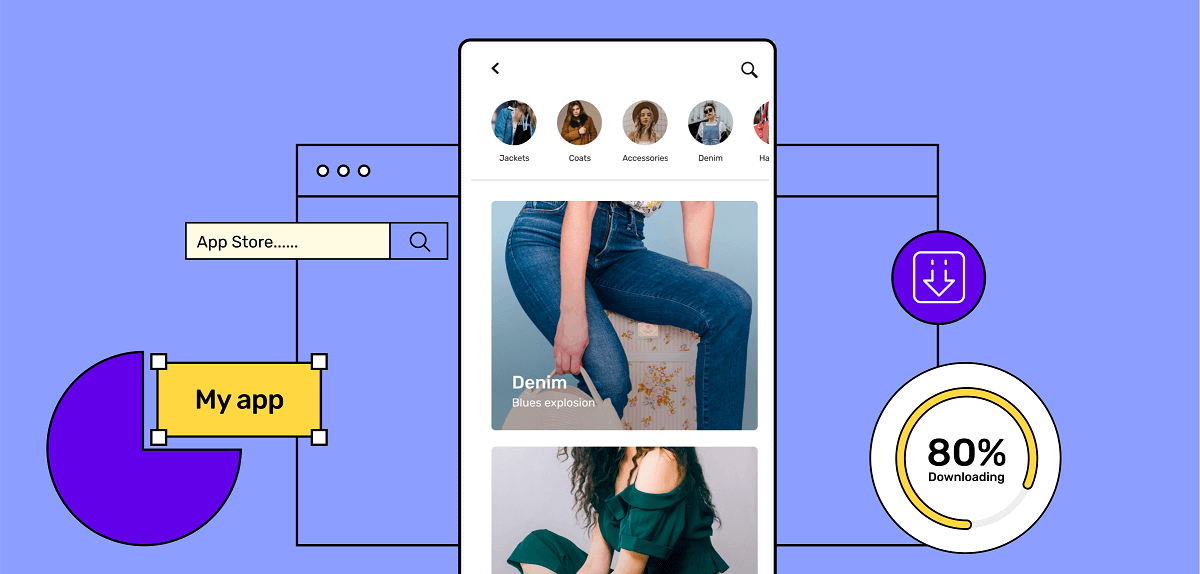

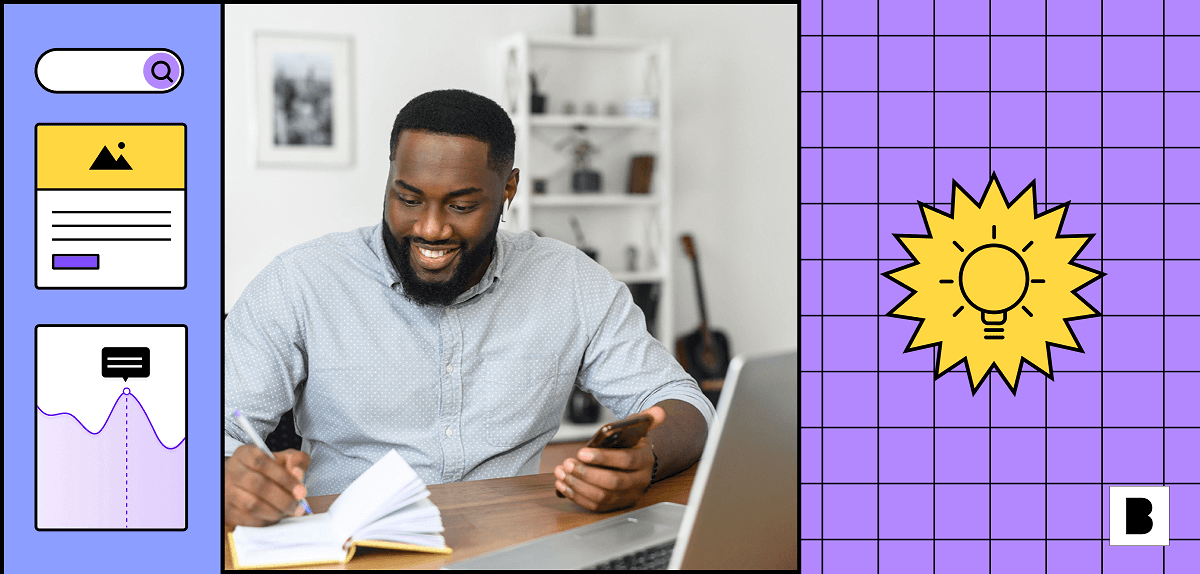
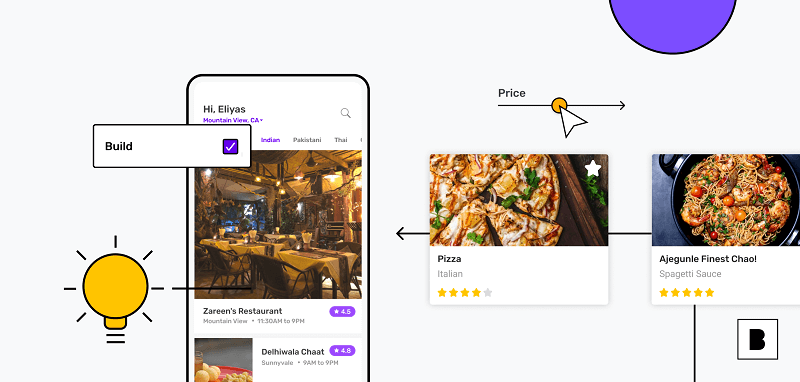







 Facebook
Facebook X
X LinkedIn
LinkedIn YouTube
YouTube Instagram
Instagram RSS
RSS


