Did you know that YouTube has more app downloads than the entire human population?
The runaway success of the video sharing platform has proved that there’s a huge demand for video sharing platforms.
But even with its 10 billion downloads, YouTube isn’t perfect. Many users face issues like restrictive monetization policies, annoying ads, privacy concerns and a lack of content diversity.
These challenges create a big opportunity for new platforms that aim to solve them and make things better.
So whether you’re a startup or an SMB looking to create the next big thing, building your own video sharing app could be highly rewarding.
In this guide, we’ll look at the must-have features for your video sharing app and then explain how you can build your own using our platform.
What is a video sharing platform?
A video sharing platform is an app where users can upload, share and watch videos. It provides creators with space to publish video content, ranging from casual vlogs to professional videos. Platform users can interact with the uploaded content by liking, commenting or sharing videos with friends and family.
There are practically endless applications for a video sharing platform. People may use them for entertainment, education and training, sharing personal experiences, promoting business, live streaming and more.
Video sharing apps are here to stay
Video sharing apps have changed how we make and consume content, and they’re now a part of our daily lives.
You can gauge the size of the market from the fact that YouTube alone generated $31.5 billion in revenue in 2023. And it’s not a market exclusive to YouTube — there are over 200 popular streaming services today.
Amazon Prime and Netflix saw a 9-19% rise in subscribers. Meanwhile, video platforms like TikTok and Twitch have billions of users worldwide, demonstrating the growing demand for video sharing apps.
Types of video sharing apps
There are many types of video sharing apps you can go for. Some of the popular ones are 👇
Social media apps
These apps allow users to create and share short videos with their social networks or followers. On the platform, users can discover content created by others and can interact through likes, comments and shares.
They offer features like video editing tools and music integration, making it easy to create content.
Examples of these platforms are Instagram, Snapchat and Facebook.
Video hosting apps
Video hosting apps enable creators to upload, share and monetise long-form online videos. They provide a platform for creators to build an audience and generate revenue through advertising, subscriptions or a pay-per-view model.
They offer features like a search bar, user profiles, in-app purchases and video analytics.
YouTube is a popular example of a video hosting platform.
OTT apps
Over-the-top (OTT) apps deliver video content to audiences at their convenience. These video platforms offer a wide range of content, including movies, TV shows and original series without the need for cable or satellite subscriptions.
They offer features like a video library, personal recommendations, offline viewing and push notifications.
Examples of these platforms include Netflix, Amazon Prime Video and Disney.
Live-streaming apps
Live-streaming apps allow creators to broadcast live video content to an audience in real-time. Be it gaming or music events, users can easily watch live streams and interact with the broadcaster through live chat.
They offer features like stream recording, video playback options, in-app messaging and donating to creators.
Twitch is a popular live-streaming video platform.
Educational apps
Educational apps provide on-demand lectures, tutorials and documentaries to expand the audience’s knowledge. On the platform, users can learn new skills or explore knowledgeable content at their own pace.
They offer features like quizzes, assignments and discussion forms to increase their learning.
Examples of these platforms include Khan Academy and Coursera.
Must-have features of a video sharing platform
If you want to create a video sharing app like YouTube, you need to start with the must-have features. This is the first step in video sharing app development.
Let’s look at some of the key features 👇
Video playback
All the video settings your users need to control playback: pause, play and volume control, for example. Without this basic feature, a video streaming platform isn’t enjoyable to use.
User profiles
Allow visitors to create a user profile. They can register with an email address and password. Not only can you personalise their experience, but you can also collect useful data for marketing purposes.
Library
Display all your app’s content in a space designed with the user experience in mind. This central hub lets users quickly explore video content they’re interested in viewing.
Personalised recommendations
An essential feature for any video streaming app, a personalised recommendations engine analyses viewing history and user preferences to provide relevant video or live-stream suggestions.
Content search and filter
Smart content search and filters let your users discover what they’d like to see by simply clicking the search button.
Stream recording
Create live-streaming apps that let your users relive and share their favourite moments from live events and broadcasts.
Like and comment
Let users like and comment on a piece of content that's been shared. This gives you useful data about their interests and desires that can be used for marketing purposes.
Push notifications
Push notifications are the main engagement drivers that help you bring your users back to your app. You can notify your audience about upcoming live events or exclusive content releases.
Playlist
Active users can arrange a list of files to be played in order. Content creators can create playlists of original content to aid in discovery.
Reviews
Let users write reviews and add ratings for video clips. Other users can read the reviews, and see the average ratings. This is useful information for powering a recommendation engine.
Navigation Menu
Display custom navigation menus for different devices. Remove or add menu options to deliver the optimal experience for each screen size.
Share
Users can take single videos or playlists and share them with their social media channels. This lets you bring in a new target audience from other social networks.
Offline viewing
This feature lets your audience download video content or live-stream videos to their device for later viewing, without an internet connection.
In-app purchases
In-app purchases have become the norm with video sharing platforms. Your users can buy additional content or premium features directly within the app. You can offer exclusive videos, high-quality HD videos, provide an advertising-free experience or tools to boost content reach for a subscription fee.
In-app advertising
Increase your platform earnings by incorporating in-app advertising. This allows advertisers to directly reach your audience with relevant ads and banners.
Who should you choose to build your video sharing platform?
There are many ways you can create a video sharing platform. If you’re a programmer, you could create one yourself. Just remember, this might take a while. A YouTube or Instagram-like app is about 5 million lines of code.
Alternatively, you can hire a team of mobile app developers, as they can build robust video sharing app with a range of custom features. However, the challenge here is to accurately calculate the total cost of app development.
They often charge on an hourly or daily basis, and once you factor in the costs of app development, design, app testing and listing, the expenses quickly spiral out of control.
No-code app builders are a simpler, more budget-friendly solution. You don’t need coding skills to use them and you can build apps quickly by dragging and dropping pre-made components.
However, no-code platforms may lack the flexibility to add complex features or unique customisations and scaling the app as your user base grows can be problematic due to performance limitations.
This is where Builder.ai comes in. 👇
Why Builder.ai is different
Builder.ai offers the best of both worlds by providing a solution that bridges these gaps. It provides the customisation and scalability of professional developers along with the efficiency and cost-effectiveness of no-code builders, making it an ideal choice for developing your video sharing app.
Around 80% of all software is made up of around 650+ features. We package each basic feature as a reusable Lego-like block. Explain your idea to our AI companion, Natasha, and she uses these blocks to rapidly create an outline of your app.
The work is completed faster and cheaper because Natasha handles all the repetitive coding. Then it’s off to our app design team and mobile app developers. They personalise it and create any bespoke elements you need.
To build your video sharing platform, simply head over to Builder Studio. The Builder Studio platform has been built with user convenience in mind and intuitively guides you through the app creation process.
Let’s dive in with the step-by-step process 👇
Want to start your app project with us?
Book a demoSpeak with one of our product experts today.
By proceeding you agree to Builder.ai’s privacy policy and terms and conditions

1 - Discuss your ideas with Natasha
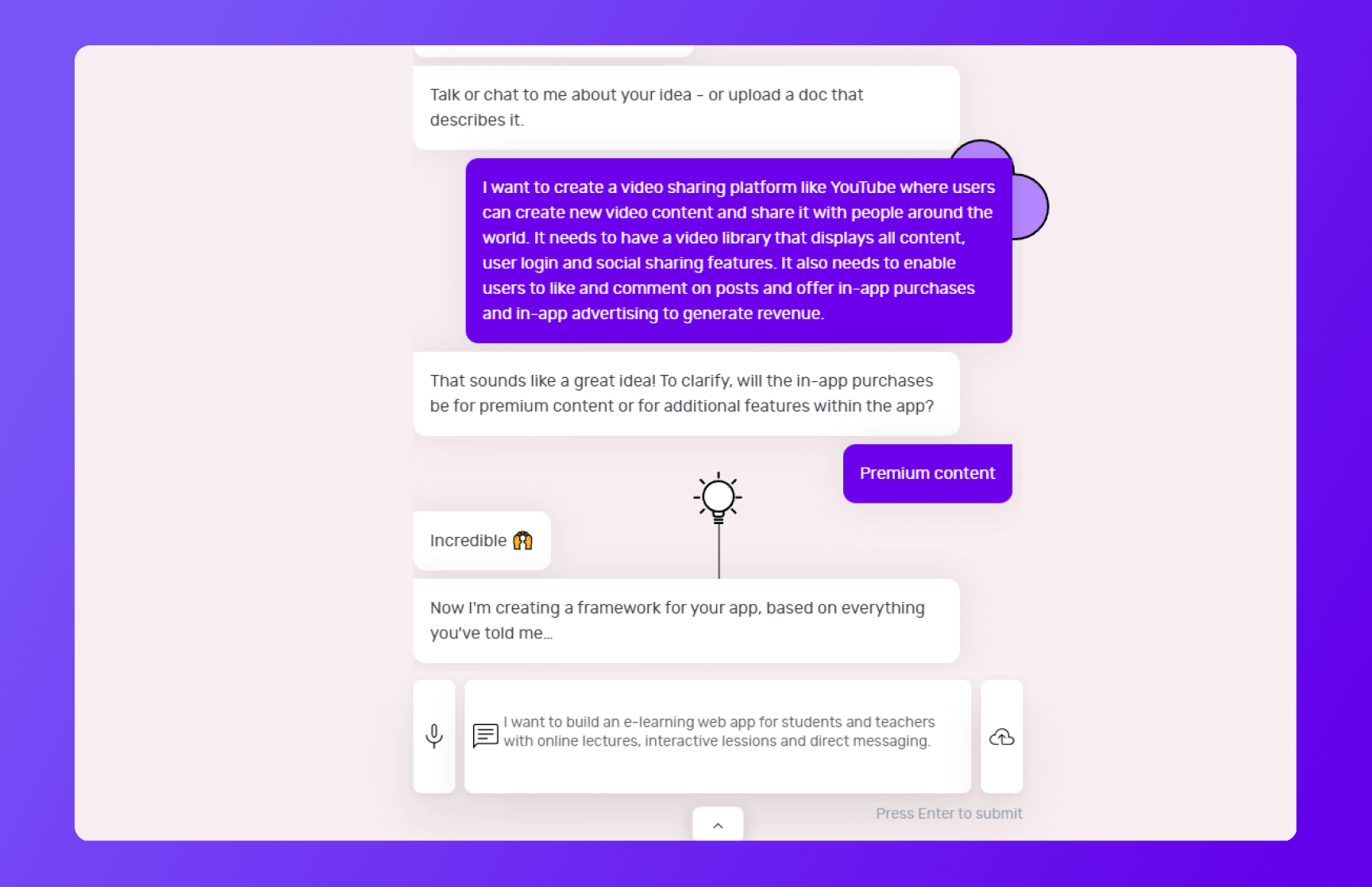
On Builder Studio, you’re greeted by Natasha. You can express your video sharing app idea to Natasha via voice, text or uploading a PDF or doc file.
Before you chat with her, have a checklist of app features and be as descriptive as possible about your app idea. The more detailed information you give to Natasha, the better her suggestions will be.
For instance, a prompt could look like this:
“I want to create a video sharing platform like YouTube where users can create new video content and share it with people around the world. It needs to have a video library that displays all content, user login and social sharing features. It also needs to enable users to like and comment on posts and offer in-app purchases and in-app advertising to generate revenue.”
Based on your prompt, Natasha will ask you some supporting questions and you simply need to answer them based on your requirements.
2 - Choose a base
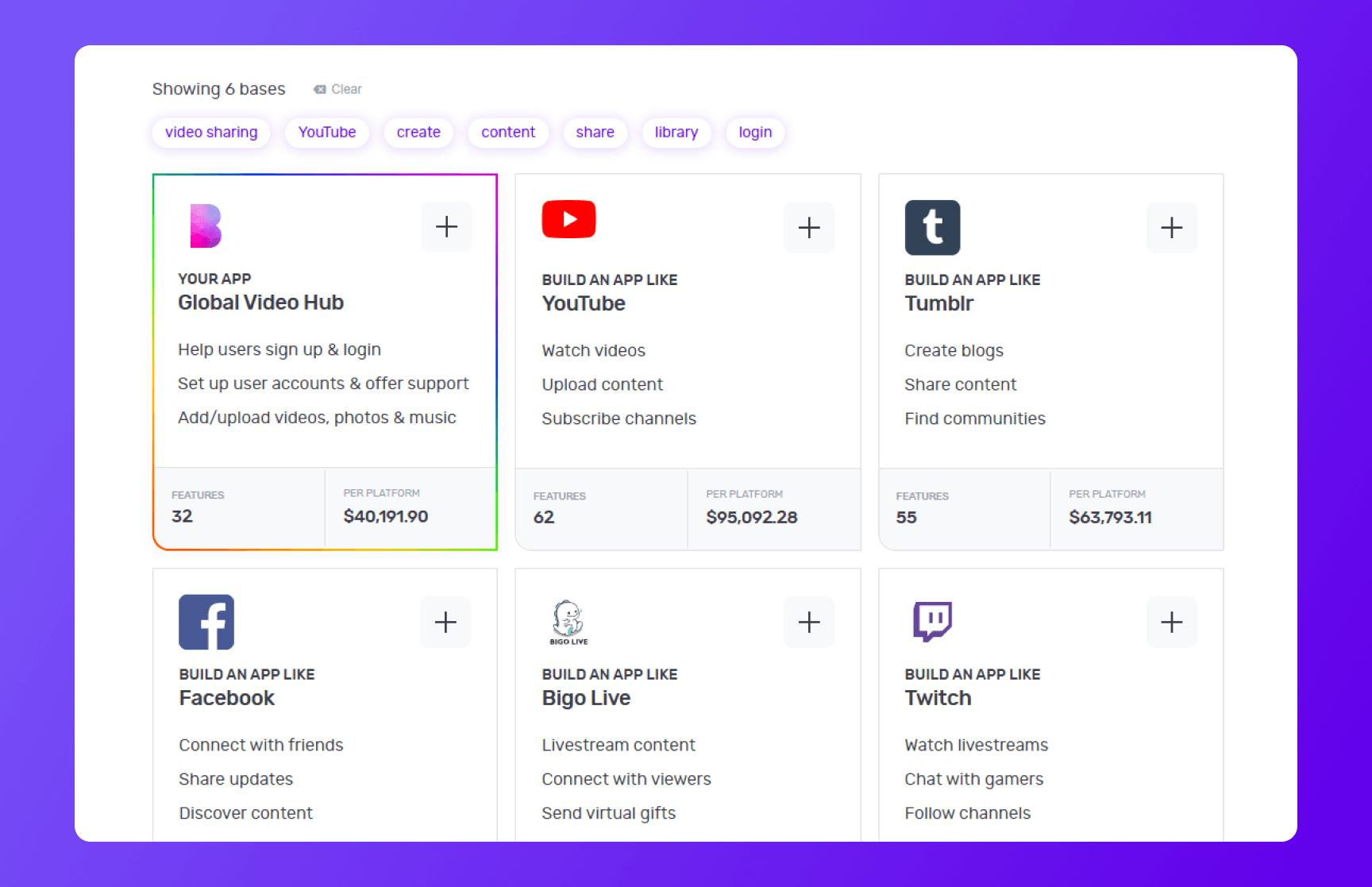
Once you’ve provided your requirements to Natasha, she’ll create a custom framework for your app based on everything you tell her. She'll also suggest some pre-built bases she thinks are best suited for your app.
For instance, in the above image, once you tell her to create an app like YouTube, she’ll suggest a custom base similar to YouTube and share any matching core bases as well.
You can choose up to 3 you feel are related to your big idea by simply clicking the ‘+’ icon. These selections make it easier for us to understand the features your app needs. When you’re ready, click 'Next'.
3 - Make it mine
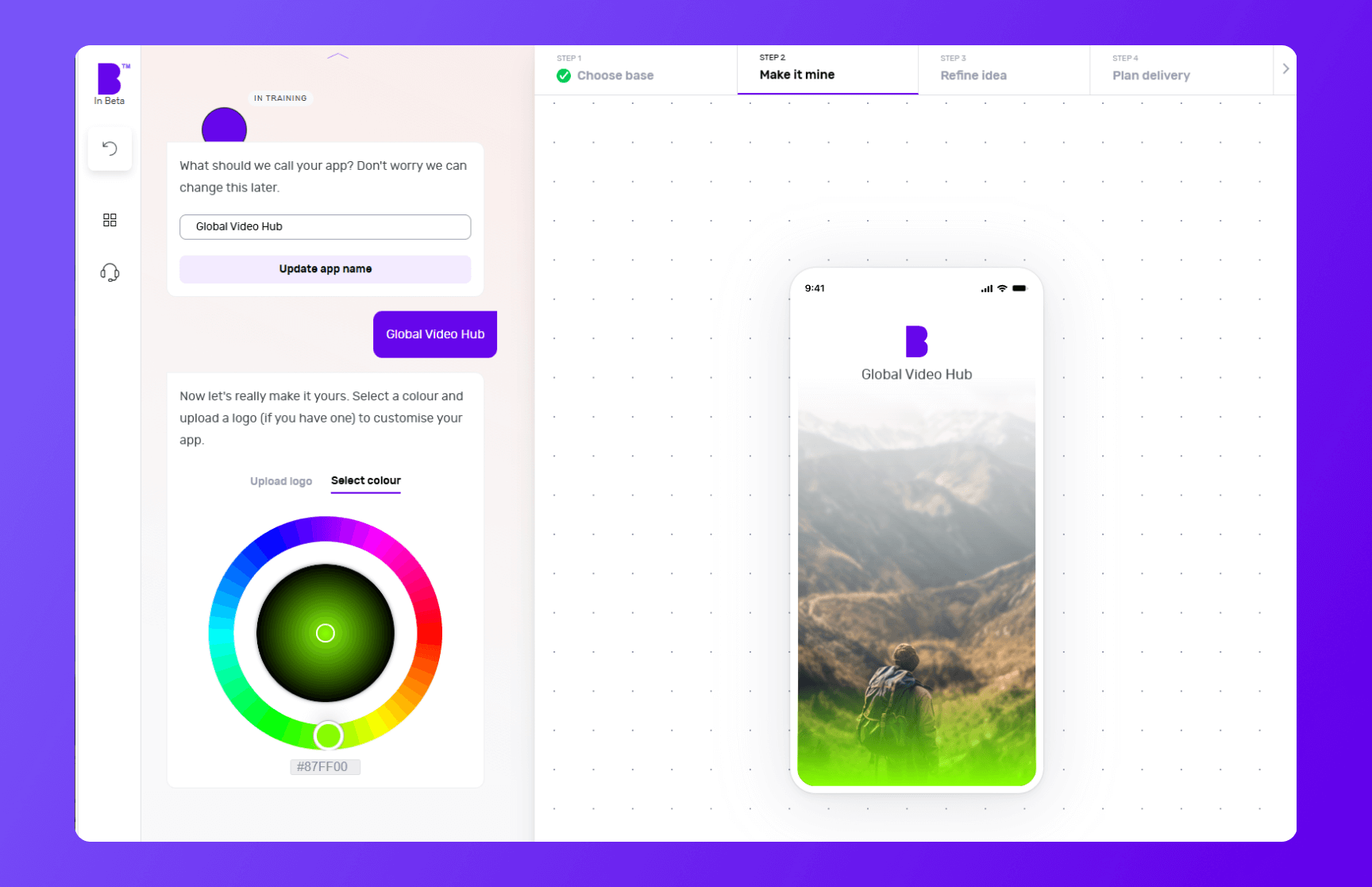
The 'Make it mine' step aligns your app with the identity of your brand. In this step, you can give the name to your app, choose the colour scheme using the colour wheel and upload the logo of your brand.
If you already have a website, you can add the link and Builder Studio will automatically pick your brand’s colours and logo.
Once you’ve personalised your app’s name, colour and logo, you can click ‘Next’.
4 - Refine your app idea
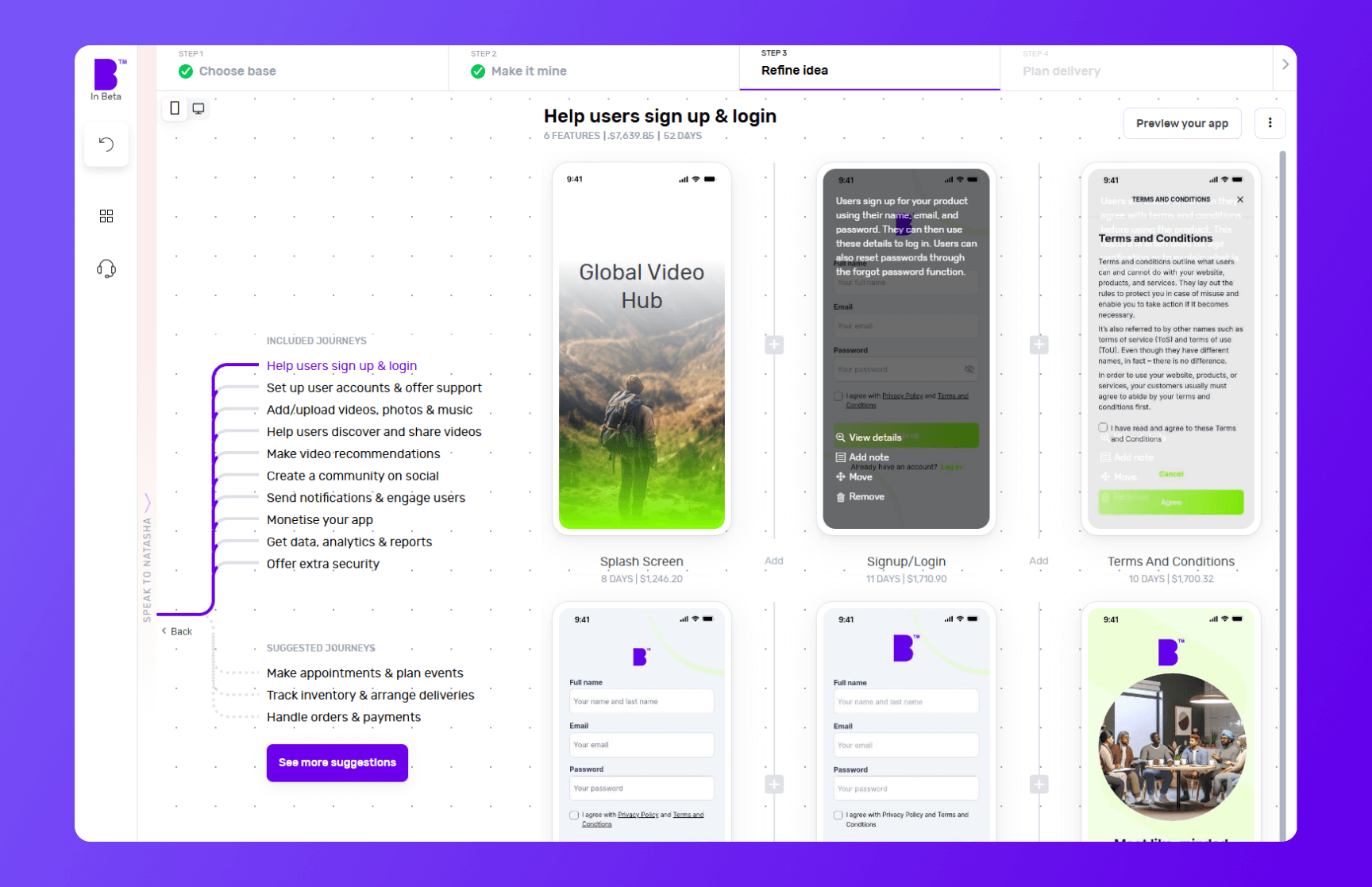
Now comes the fun bit.
In the 'Refine idea' stage, you can review and customise your app journeys and features and also create an instant prototype of your app.
Journeys
In only a matter of seconds, Natasha creates app user journeys with corresponding features.
Go through these journeys carefully and see if your app needs additional journeys. For instance, check if you want to add journeys for monetization, sending notifications or any other relevant journey.
To add journeys, click on 'See more suggestions'. Doing so will open the list of pre-built journeys. You can browse the list and select the journeys you’re missing. You can also add custom journeys by clicking on 'Add custom journey'.
Features
By clicking on individual journeys, you can see the feature list each journey contains. Doing so will open the features list each journey contains. You can scroll through the features list and check if a journey contains non-essential features or if you want to add extra features.
To remove a non-essential feature, you can hover over the feature and click ‘Remove’. This way you can manage project costs. If you’re not sure what features to remove, you can click on individual feature and check the label at the top. We highly recommend keeping the ‘Essential Features’.
In case you want to add more features, you can simply click the ‘+’ button. Clicking the ‘+’ button will take you to the list of pre-built features. Here you can go through different categories or use the search bar to look for missing functionality. In case you don’t find the feature you’re looking for, you can also add a custom feature by clicking on 'Add custom feature'.
Instant prototype and user flow
Once you’re happy with the journeys and features of your app, you can create a prototype by clicking on 'Preview your app' in the top-right corner.
Sign up and Natasha will create a working prototype of your app. You can click on the screen at different areas to progress through the journey.
You can also see the user flow by clicking on the 'Flow mode' at the top of the screen to see how users will interact and navigate within your app.
If you need extra help, Natasha is on hand to help.and you can interact with her at any time by clicking on 'Speak to Natasha'.
She’ll provide you with suggestions and help you find features or journeys from the library. Or you can click on 'Book a demo' to talk to our product managers who’ll guide you through your app development journey.
Click on 'Save & Continue' to go to next step and also to save your progress or it might get lost.
5 - Plan delivery
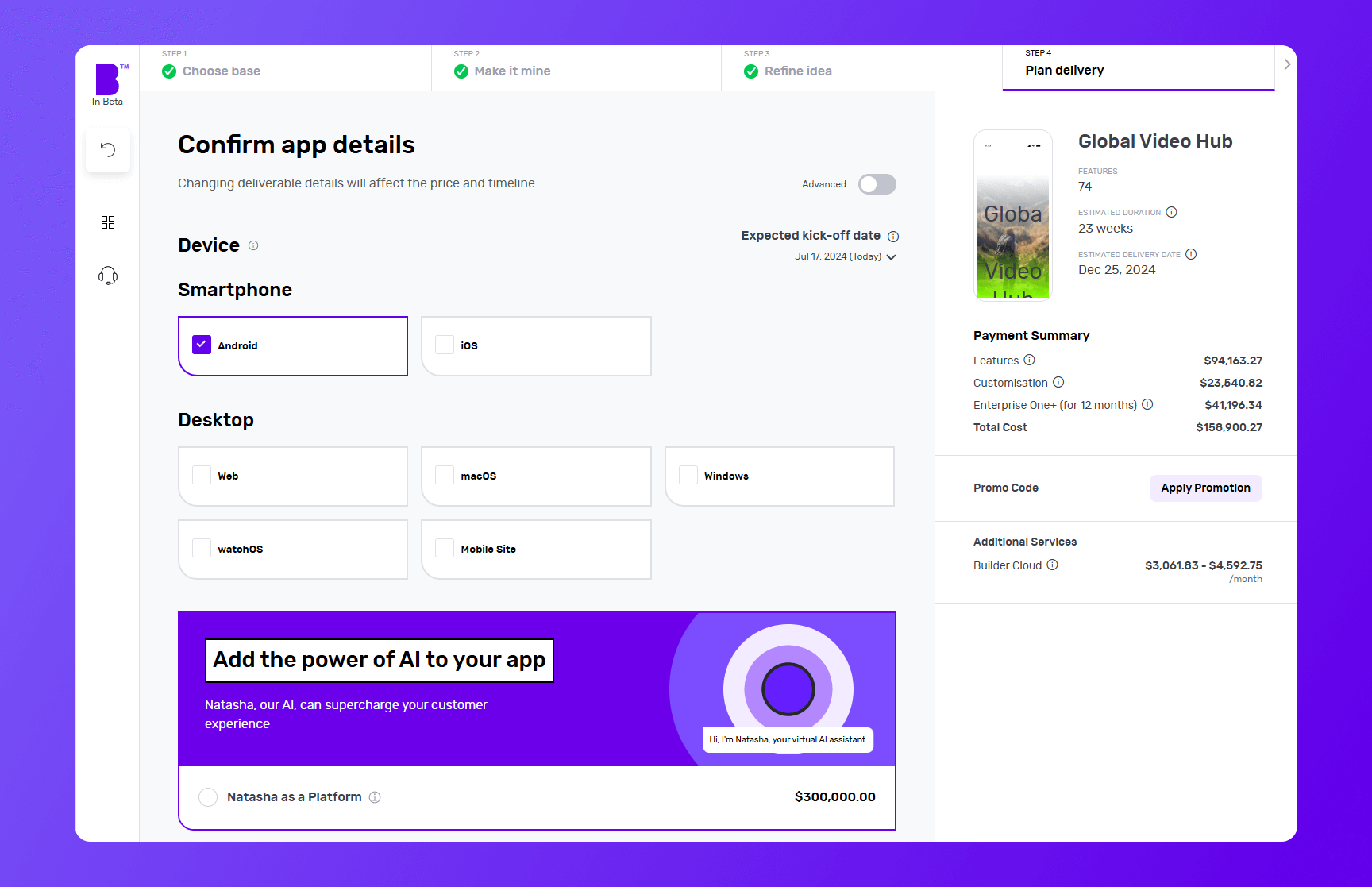
It’s time to choose the platforms you want your video app to be available on. Want a video-sharing iOS app? Click iOS. Fancy a video-sharing Android app? Hit Android. Not sure whether Android or iOS is better? Choose both to develop simultaneously and see how it changes the price and timelines.
Next, you can choose to add Natasha to your platform to supercharge the customer experience of your video app. Natasha uses Large Language Models (LLMs) to engage your customers in fluid, human-like conversations.
Need more control? In the development speed, you can change the speed of each phase. Need it super fast? Pay extra and we’ll make it happen. No rush? Great, you can make big savings with relaxed timelines.
Next up is Design. If you have your app designs ready, you can save your costs by clicking 'You have design' and we’ll reduce your costs accordingly. You can share your design files (preferably in Figma) and our designers will upload them, so you can kick off straight away.
If not, you can choose the 'We do your designs'. Here, you simply need to add your brand assets and we'll do everything from storyboarding to fully designed screens.
Now it’s time to plan the phases of your project. Here you get three options:
- Clickable prototype: you’ll get a visual representation of your app to test with users
- Basic build: you’ll get an MVP (Minimum viable product) – a hard-coded but simplified version of your idea; this allows you to collect feedback and iterate before you do a full build
- Full Build: you’ll get market-ready software, including a kick-off with our product team and review sessions
After that, you need to select your support plans. With 'Full Build' you get one year of Studio One support included free of charge.
Once you’ve planned your delivery, click on 'View Buildcard'.
6 - Review Buildcard
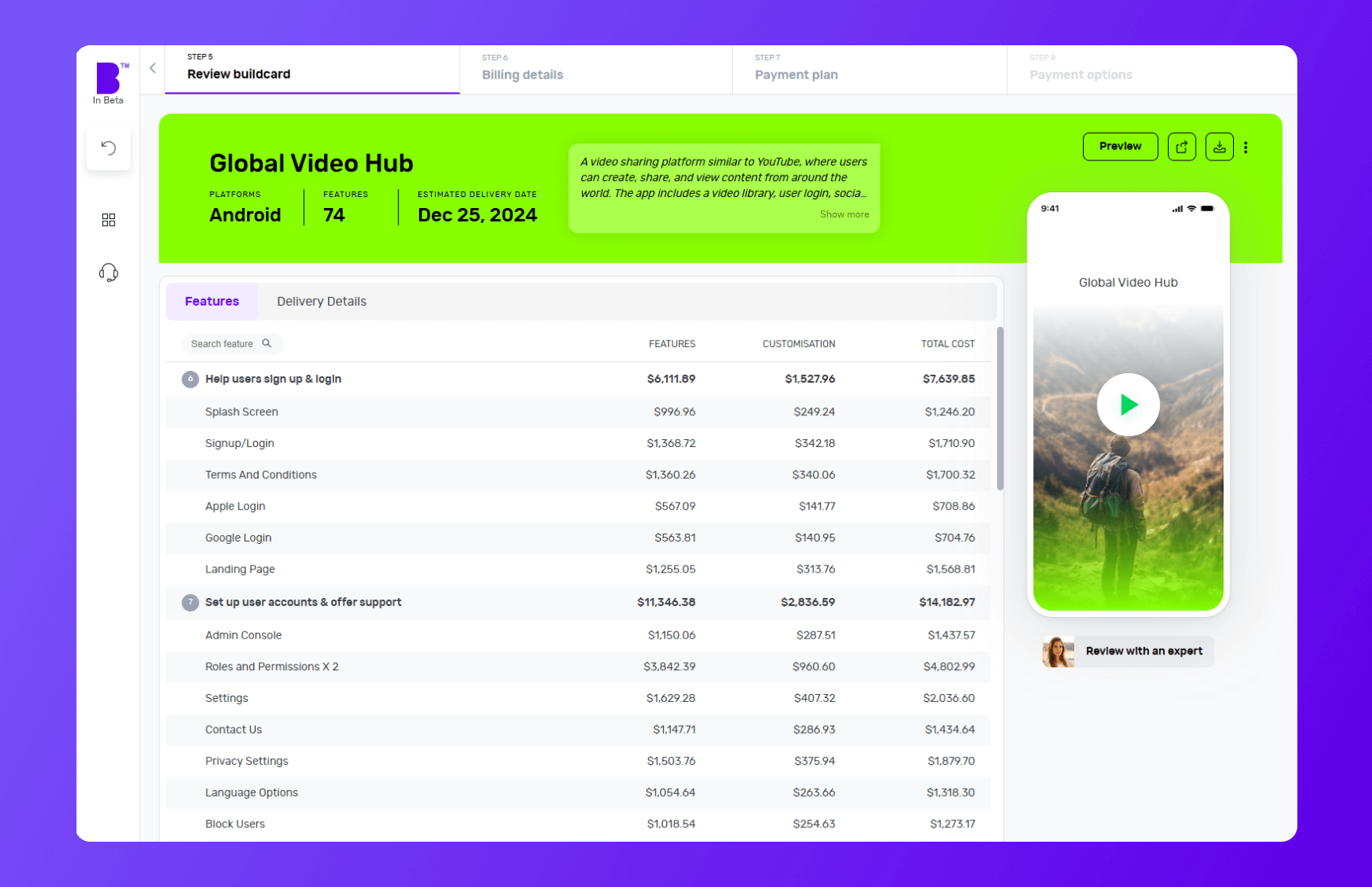
Buildcard provides you with a bird's eye view of all the selections you made in the previous steps. Here, you can review all the features, cost per feature and delivery details.
You can also download the PDF of Buildcard or invite others to show your team members what you’re building.
If you want to make any changes, simply click on 'Edit Buildcard' under three dots in the top-right corner
If you’re happy with everything, click on 'Add billing details' to go to the next section. Alternatively, if you want to review it with experts, click on 'Review with an expert'.
7 - Select your payment plan
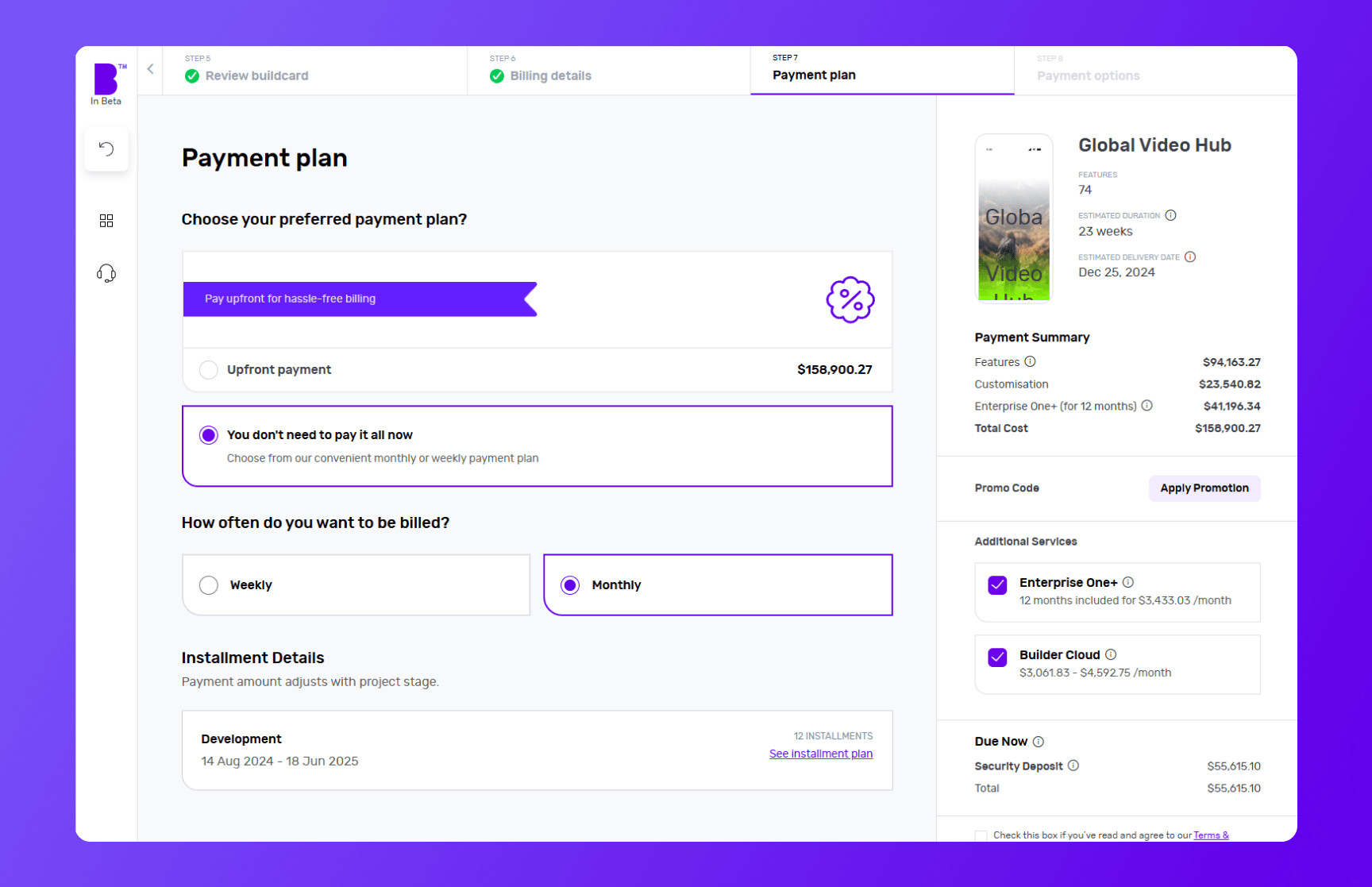
We offer weekly or monthly payment instalments, with visible payment dates and amounts for each option. You can also choose to pay upfront to reduce the cost of your build.
Simply select your preferred billing cycle, then click 'Continue' to proceed.
You’ll be asked to input your payment details and agree to the terms and conditions. Once that’s done, click 'Continue to Payment'.
Once your payment is done, you can set up a meeting with our product managers to begin your app development.
8 - Monitor your app build in real-time
With Builder Home, your real-time project dashboard, you can monitor development progress and make sure your app is exactly the way you want it.
This includes access to a suite of collaboration tools to help improve your app design. You can chat with your team of experts in Builder Meet, brainstorm in Builder Whiteboard and visualise your ideas with free Tailor-made prototypes from Builder Now.
Conclusion
While video sharing apps like YouTube have revolutionised how we consume content, they also have their own set of challenges.
Creating your video sharing app isn't just about entering a competitive market; it's about creating a space that better serves the diverse needs and preferences of the audience.
With the right features and a user-centric approach, your video sharing platform can provide a refreshing alternative to the industry giants.
This is where Builder.ai comes into play. We simplify the app development process and make it accessible to even those with limited technical knowledge. With us, you can bring entertainment to millions of people and open new doors for content creators.
If that sounds good, hit the banner below and kick off your video sharing app project with us today 👇
Gaurav is the SEO Content Writer at Builder.ai. Being an Engineer and Marketing MBA, he has a knack for converting technical jargon into marketing content. He has 8+ years of experience creating content and designing marketing campaigns that drive organic growth for B2B companies and tech startups.

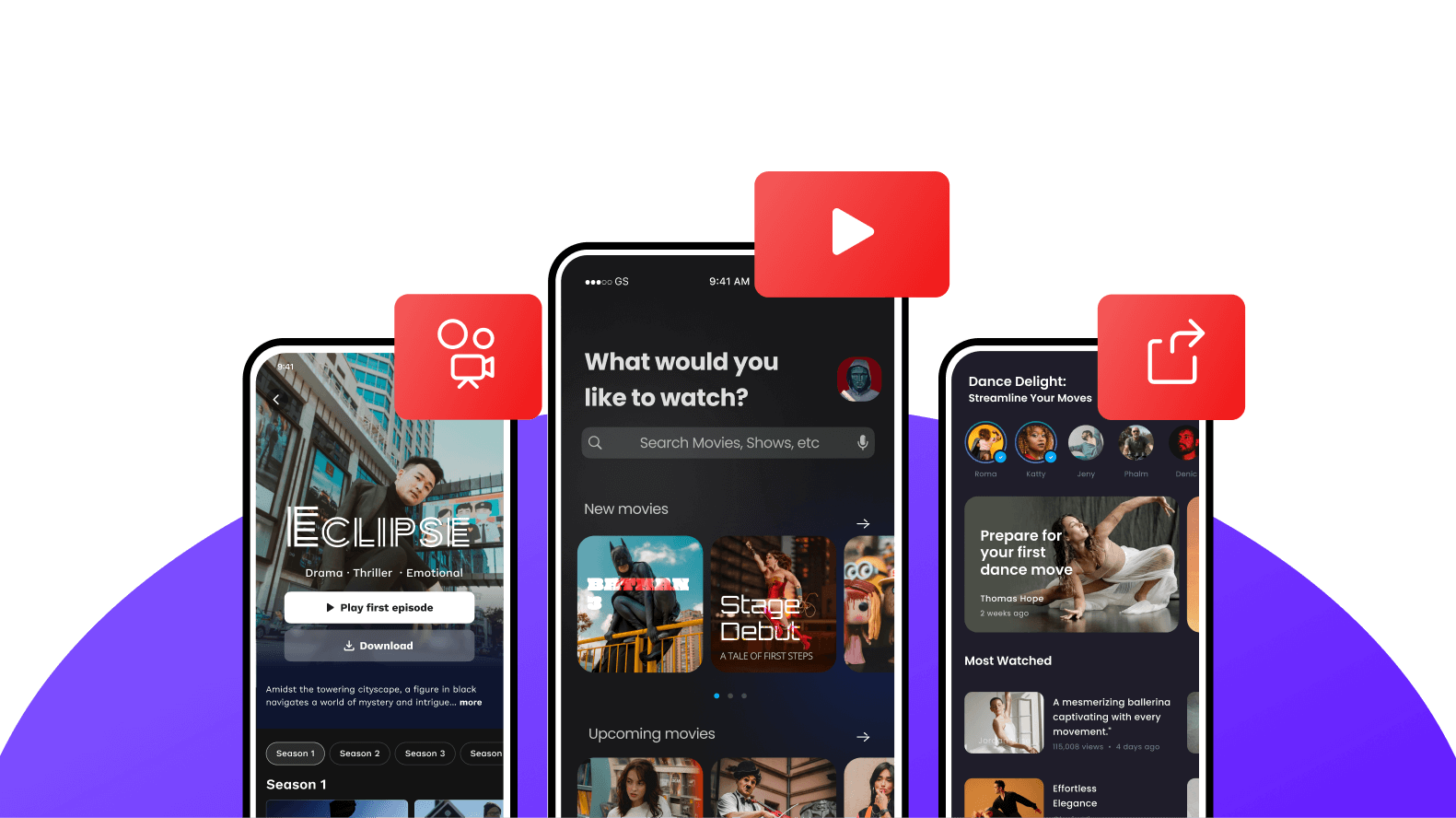


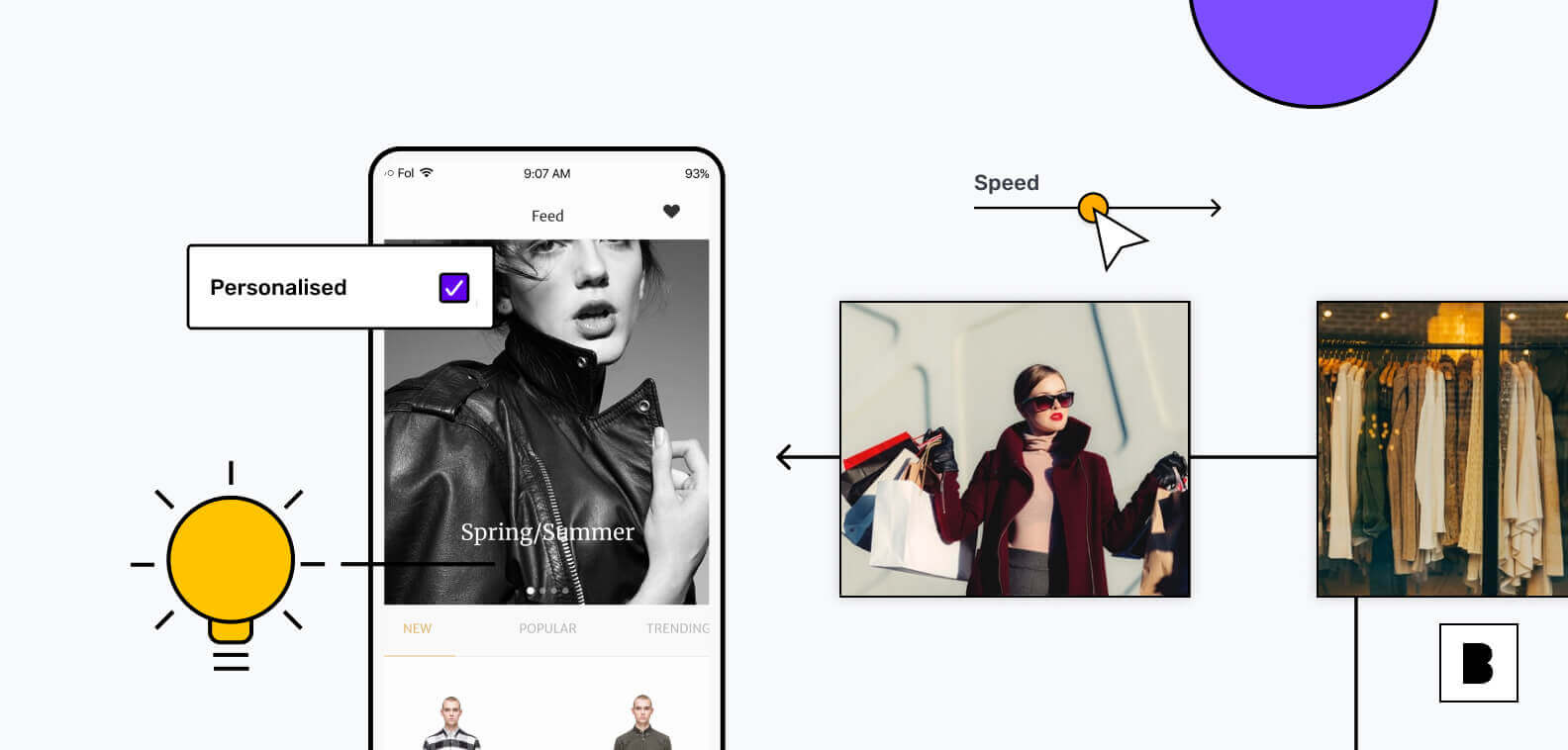








 Facebook
Facebook X
X LinkedIn
LinkedIn YouTube
YouTube Instagram
Instagram RSS
RSS


