If you’re thinking about choosing WooCommerce as your ecommerce store builder, you’re not alone.
With 15% of the top 1 million ecommerce stores set up using it, the platform is one of the most popular on the market. WooCommerce’s large user base owes in no small part to the fact that it’s initially free, while it’s also affiliated with WordPress, the most popular content management system in the world.
But like with any other online store builder, there are also downsides.
To set up your WooCommerce store, it’s likely that you’ll need to onboard third-party services. This makes the long-term costs of your online store difficult to estimate.
What’s more, if you haven’t built your website on WordPress, you won’t be able to use the platform to start your online store.
If WooCommerce’s upsides outweigh the downsides, then good luck to you. But if you’re not quite sure it’s the best fit for your needs, check out eight alternatives below 👇
WooCommerce pros and cons
Pros of Woocommerce | Cons of Woocommerce |
Free | |
Integrates with an array of WordPress themes | |
Creates SEO-friendly web pages | |
Extensive plugin library | |
Engaged community |
WooCommerce is an open source tool that opens up the possibility for WordPress websites to sell online.
While we already noted some of the key benefits of WooCommerce in the introduction, here are a few more for good measure:
- Free - it’s a free WordPress plugin
- WordPress themes- align the look and feel of your website with your brand's aesthetics and functionality
- SEO friendly - with the right tactics, you can rank high on search engine results pages (SERPs) and reach more customers
- Extensive plugin library - provides flexibility and customisation options to caters to the diverse needs
- Engaged community- enables you to seek advice and stay updated on the latest developments
On the other hand, here are the key cons of the platform that may leave you looking elsewhere 👇
Large learning curve
Setting up WooCommerce can be more challenging compared to some other online store builders because it works within the WordPress framework.
So to make the most out of WooCommerce, you also need to have a strong understanding of WordPress. If you’re not tech savvy or are new to WooCommerce, you may struggle to get to grips with the platform; for example, figuring out the settings can be a little confusing.
Guides, forums and tutorial videos can help here. It just depends how much time you have to spare.
Only works with WordPress websites
As you already know, the WooCommerce plugin only works with WordPress websites.
While WordPress is immensely popular, it may not align with your specific needs or preferences. For instance, if you're looking for a simpler solution or want more flexibility in terms of hosting options, being confined to WordPress might feel limiting.
Additionally, to keep your business up and running all the time, you need to stay updated with the latest WordPress versions, which can be time consuming.
Dependency on third-party hosting platforms
One of the significant drawbacks of relying on WooCommerce for your online store is its inherent dependency on third-party hosting platforms. This means your store's performance and stability hang in the balance, depending on how reliable and robust your hosting platform is—and that often means shelling out some extra cash.
This reliance becomes especially critical given WooCommerce's tendency to strain server resources, particularly when managing extensive product catalogues or experiencing significant traffic spikes.
To complicate matters further, you need to have advanced knowledge or might require external support to perform tasks like optimising performance and managing server loads.
Costs of premium themes and plugins
While WooCommerce provides many themes and plugins for your online store, pursuing advanced customisations can be expensive.
WooCommerce does provide a free toolkit for your online store; however, the standard toolkit may fall short of addressing your specific requirements, leaving you stuck.
While free options are available, if you want to truly personalise your online store, then adding features, themes and plugins will cost money.
Limited customer support
Although WooCommerce has a robust community from whom you can seek help, don’t expect to be able to call and get customer support.
This is because WooCommerce doesn’t have conventional customer support and doesn’t offer phone or email support like other ecommerce platforms.
You can only get limited support via the online documentation portal.
8 best WooCommerce alternatives for online success
| Pricing | Technical skills required | |
WooCommerce | Free + Paid features (website only) | Yes | |
Builder.ai | From $200/month (website + app) | No | |
Shopify | $39-$2000/month (website only) | No | |
Squarespace | $16-$49/month (website only) | No | |
BigCommerce | $29-$299/month (website only) | No | |
Wix | $15 - $179/month (website only) | No | |
Magento | Free + Paid features (website only) | Yes | |
PrestaShop | Free + Paid features (website only) | Yes | |
Ecwid | Free + Paid features | Yes |
1 - Builder.ai: Best all-in-one WooCommerce alternative
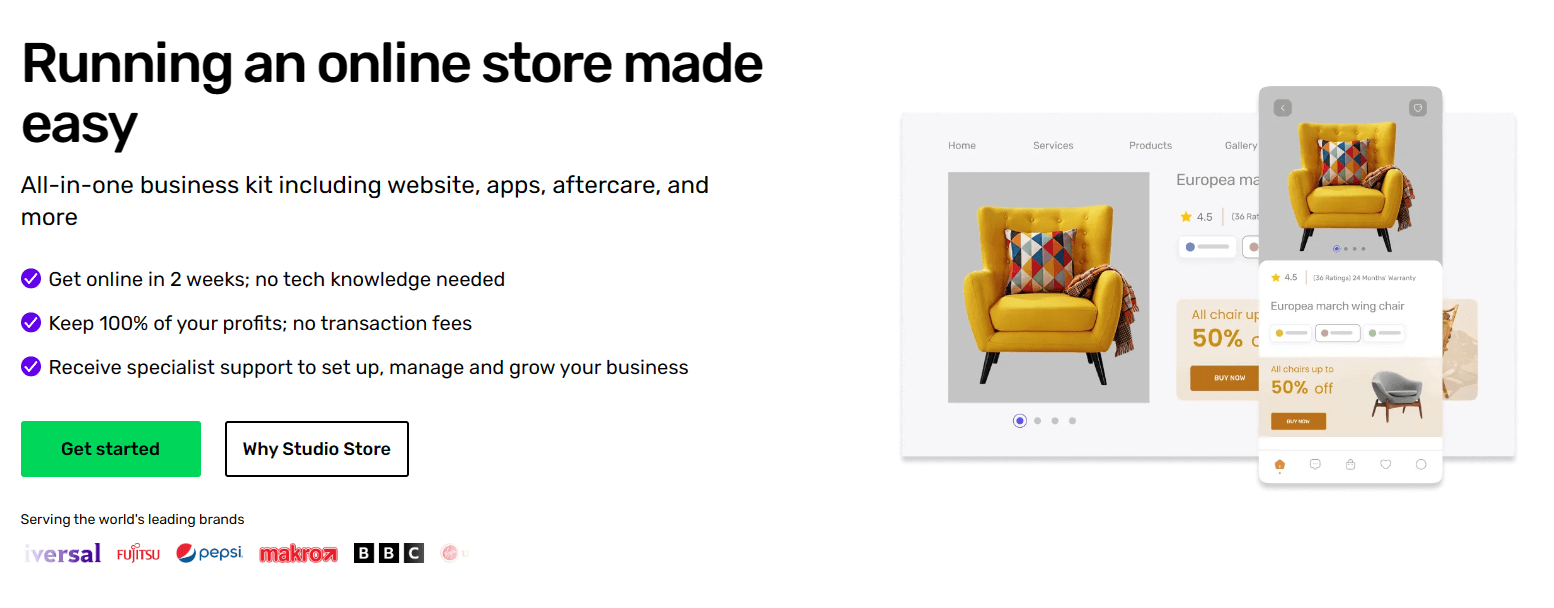
When comparing Builder.ai WooCommerce, a few key distinctions are worth mentioning.
Firstly, Builder.ai allows you to launch your online store in as little as two weeks. This is because Builder.ai manages the entire store setup in-house and there’s never any need for a third party. Whereas with WooCommerce, the process takes around 3-4 weeks, plus you’ll have to do everything by yourself or hire a third party to do it for you.
Secondly, although Builder.ai isn’t a free platform, it provides transparent and upfront total costs, divided into 24 affordable monthly payments.
Once your payment plan is complete, you keep your code with Builder.ai. In other words, you’re free to make customisations to your online store without our input, while you can easily migrate to another platform. As WooCommerce is open source, this isn’t possible.
Thirdly, Builder.ai allows you to easily customise your store template at any time, whereas you may encounter errors with WooCommerce unless you update your template to the latest version.
Finally, for sellers with larger inventories, Builder.ai's Studio Store offers the capability to bulk upload products, catering to a broader spectrum of businesses. WooCommerce, on the other hand, may be more suitable for casual sellers with smaller inventories given its tendency to strain server resources.
Builder.ai's pricing for the ecommerce package, Studio Store, begins at $200/month, encompassing both apps and websites. StorePlus, the Studio Store expansion pack, also gives you access to more advanced ecommerce features like abandoned cart campaigns and loyalty programmes.
But if you need custom features from the outset, you can always use Builder.ai’s premium platform, Builder Studio.
Pros:
- 4.0 Trustpilot rating
- All-in-one package with apps and websites
- Affordable monthly payments
- No transaction fees and 0% commission
- No vendor lock-in
- Keep your code
- Guaranteed costs
- 2 years of free aftercare
- Limitless customisation
- Monthly payments
- Lego-like building blocks and human-assisted AI help to speed up the development process
Cons:
- No free option
Our verdict
Because Builder.ai’s Studio Store package includes both apps and websites, online businesses can cater to both desktop and mobile users. This is crucial when selling online, given that 57% of shoppers prefer mobile apps to other channels.
Where Builder.ai really comes into its own, though, is the freedom it affords its customers. As you’re not locked in and you keep your code, you’re not tied to the platform, giving you the flexibility to change providers and create custom functionality whenever you want.
Even if there’s no free option to test drive the platform, Studio Store is a great option for non-technical entrepreneurs hoping to establish and scale their businesses.
Want to start your app project with us?
Book a demoSpeak with one of our product experts today.
By proceeding you agree to Builder.ai’s privacy policy and terms and conditions

2 - Shopify: The fast-performance WooCommerce alternative
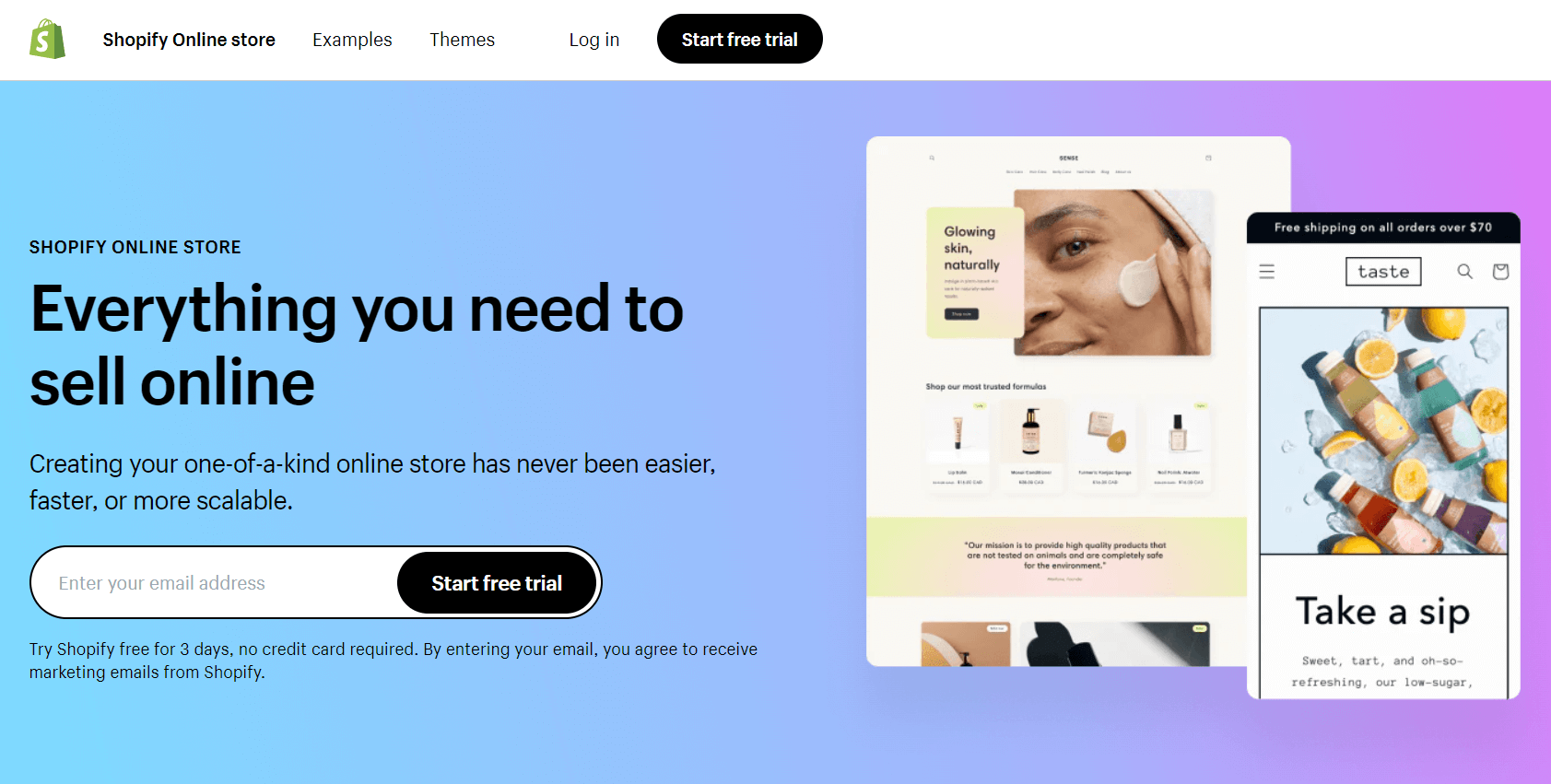
Shopify is a popular ecommerce website builder that powers thousands of websites and is known for its ease of use and built-in ecommerce tools.
The platform allows you to build online stores with fast loading speeds and offers more than 150 themes and customisable templates to choose from, though only a handful of them are free. Shopify also offers wide payment methods, third-party integrations, maintenance and 24/7 customer support.
Other than building you an online store, Shopify provides ecommerce tools like content creation tools, email marketing tools, analytics, as well as sales and logistics, which can come in handy while running your ecommerce business. However, you need to subscribe to some of these tools and functionalities at an additional cost.
The biggest drawback of using Shopify as a WooCommerce alternative is the amount it charges its customers. Shopify works on a recurring-fee model, where it charges a transaction fee of 2% for every sale you make, whereas WooCommerce is completely free.
Another area that you must account for before locking on to Shopify is that it has a strict lock-in policy; in other words, you rent rather than own the code. This makes it challenging to migrate to another vendor if Shopify's services no longer meet your needs.
The platform's basic plan starts from $39/month; however, if you want to automate mundane manual tasks or want professional reporting, then you might have to pay up to $500/month.
Pros
- Ease of use
- Built-in ecommerce tools
- Wide payment integrations
- Fast loading speed
Cons
Our verdict
Shopify can be a perfect WooCommerce alternative for you if you've got deep pockets and sell high-margin physical products. The platform offers better performance, aesthetics and support than WooCommerce. You can also benefit from numerous ecommerce tools if you're willing to pay extra.
However, if you're an ecommerce entrepreneur or a small business owner looking to start your online journey and keep costs down, then it's worth exploring other options from this list. After all, Shopify charges extra for functionalities like app usage charges, shipping label fees, transaction fees, email costs and "tap to pay on iPhone".
3 - Squarespace: Best feature-rich WooCommerce alternative with crisp designs
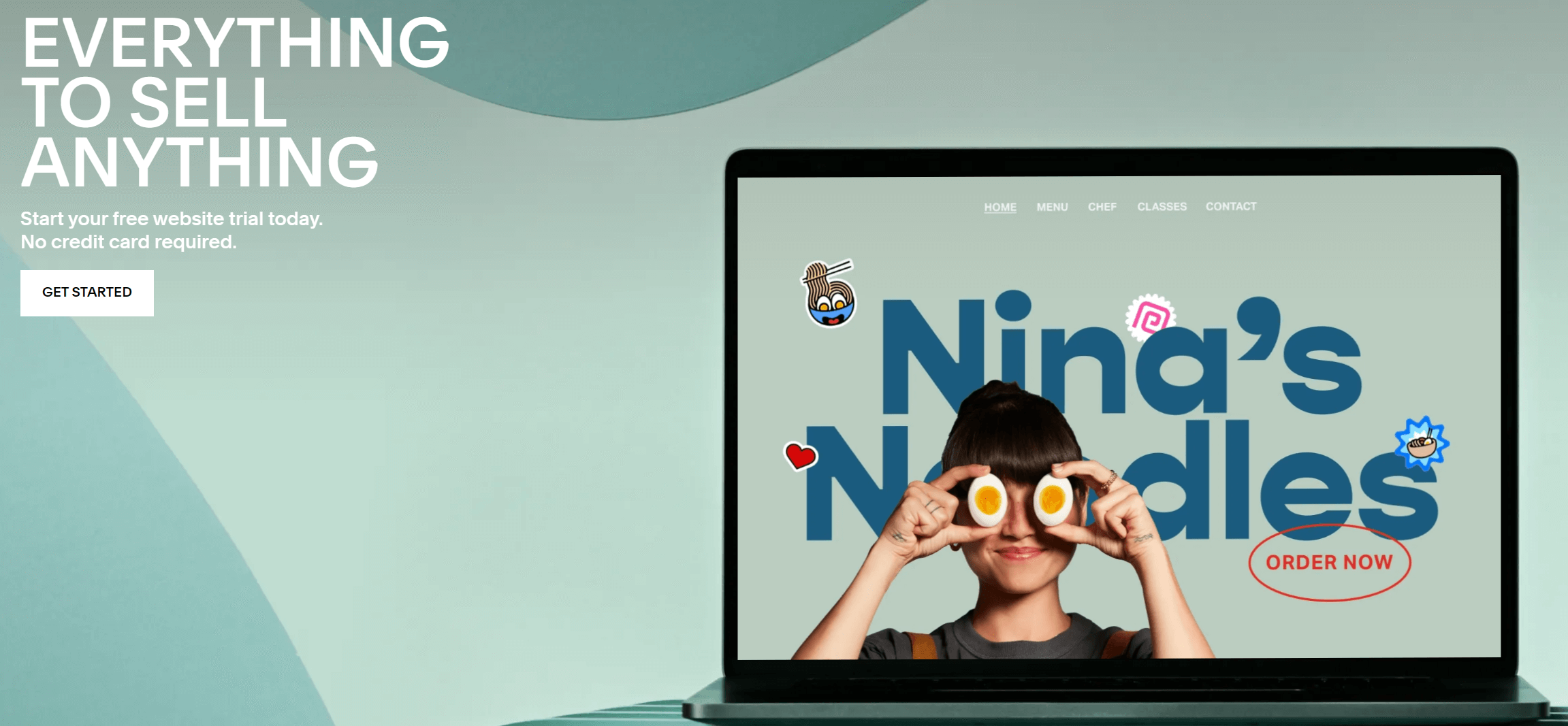
Squarespace, renowned for its breathtaking templates and user-friendly drag-and-drop interface, stands out as a compelling WooCommerce alternative.
Unlike WooCommerce, Squarespace is a fully fledged online store builder, boasting an array of ecommerce features. It offers product variants, integrated payment gateways, inventory management, out-of-stock alerts and more.
The platform goes beyond basic ecommerce functionalities and provides built-in tools for crafting ad campaigns, generating advanced reports, managing content and SEO and much more.
A downside to Squarespace is that although it uses a drag-and-drop editor, the editor itself isn’t intuitive and can be complex for beginners. Meanwhile, the platform’s customisations are limited to the kind of template you choose. You can only change colours, images and texts to align with your brand, as trying to add or move elements can be challenging.
Squarespace offers three pricing plans for aspiring online store owners: $23/month for Business, $27/month for Basic Commerce and $49 for Advanced Commerce. Notably, the Business plan incurs a 3% transaction fee.
For those requiring merchandising and advanced shipping capabilities, the Advanced Commerce plan is a necessity.
Pros:
- Intuitive drag-and-drop builder
- Robust built-in tools
- Seamless payment gateway integrations
- No transaction costs for Commerce plans
Cons:
- 1.4 Trustpilot rating
- Business plan imposes a 3% transaction fee
- Complex for true beginners
- No phone support
- No mobile app
Our verdict
Squarespace provides sophisticated ecommerce features and bundles them into most of its plans.
With its drag-and-drop functionality and beautiful designs, Squarespace is a platform that works well for ecommerce stores trying to build strong visual identities.
If you don’t mind paying a high subscription cost to avoid transaction fees it's a robust WooCommerce alternative that deserves your attention.
4 - BigCommerce: Best scalable WooCommerce alternative with tiered pricing
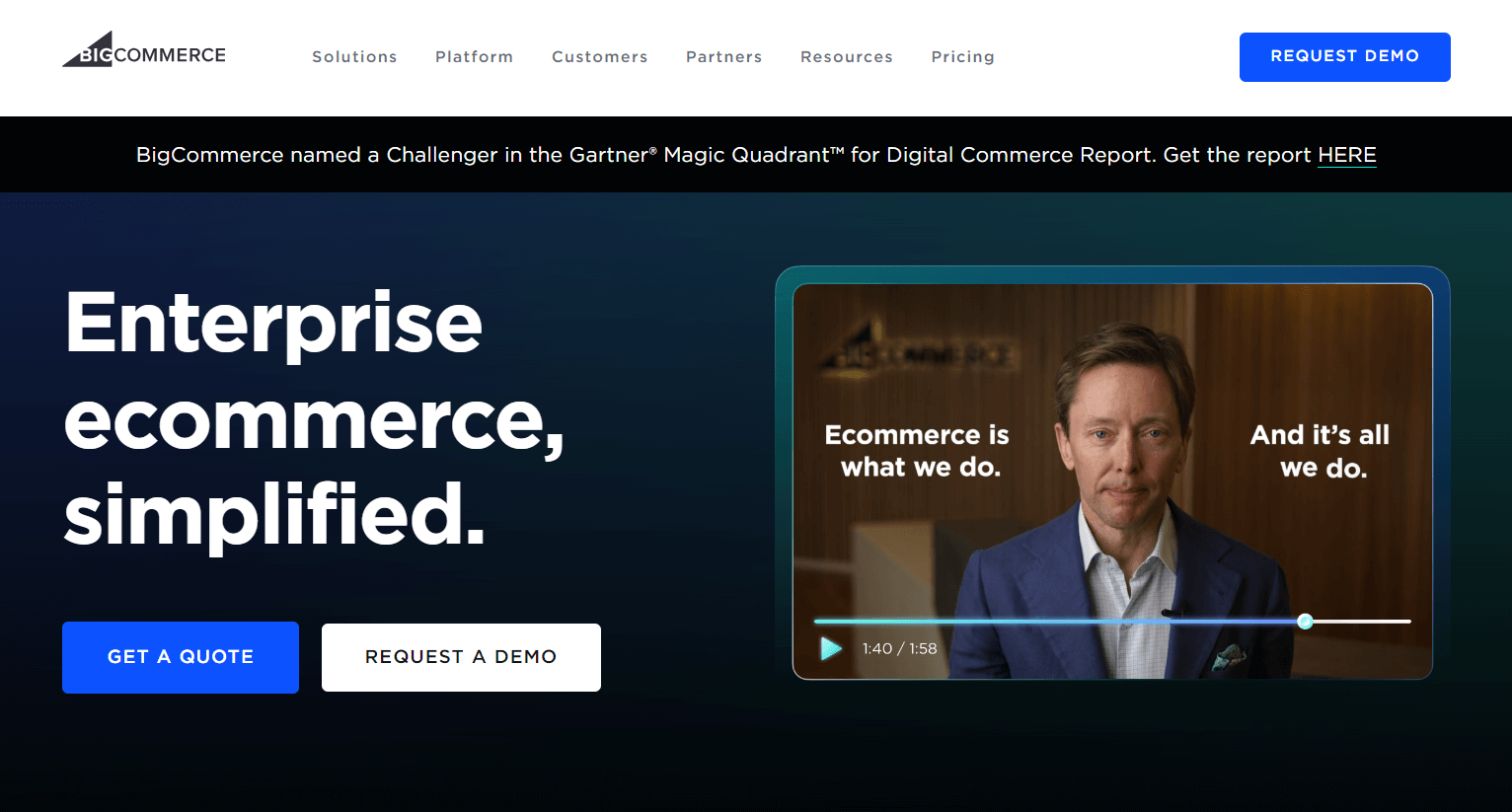
Unlike WooCommerce, BigCommerce is a highly scalable platform that allows you to build an online store without knowing how to code. The platform has a drag-and-drop page builder that allows you to quickly create and customise your online store.
BigCommerce also has an app store where you can add additional features like marketing, payment gateways, logistics services, accounting and more to your online store.
When it comes to pricing, BigCommerce’s plans are decided by the amount of revenue your online store generates.
- Standard - for $29/month, the basic plan is suitable for entrepreneurs who want to start their online business, as it is limited to $50k yearly sales
- Plus - for $79/month, this plan is more suitable for small businesses with features like abandoned cart saver, stored credit cards, customer segmentation and more. The plan is limited to $180k yearly sales, and you will have to buy the Pro plan if your sales are more
- Pro - for $299/month, this plan is good for scaling businesses that have $400k yearly sales. This plan provides additional features like product filtering, customer reviews, up to eight inventory locations and more; if you want a plan for unlimited yearly sales, they also offer “Enterprise”, a custom plan for your requirements
Pros:
- Drag-and-drop functionality
- High scalability
- No transaction fees
- Integrated payment gateways
- Great marketing and SEO tools
Cons:
Our verdict
BigCommerce can be a great option if you’re a growing business that wants to scale its processes and can afford expensive plans. Unlike WooCommerce, you can create your online store without technical expertise.
However, if you're a small business owner, you might have to shell out big bucks even for basic functionalities like syncing your tech stack through APIs.
5 - Wix Stores: Best WooCommerce alternative for casual sellers
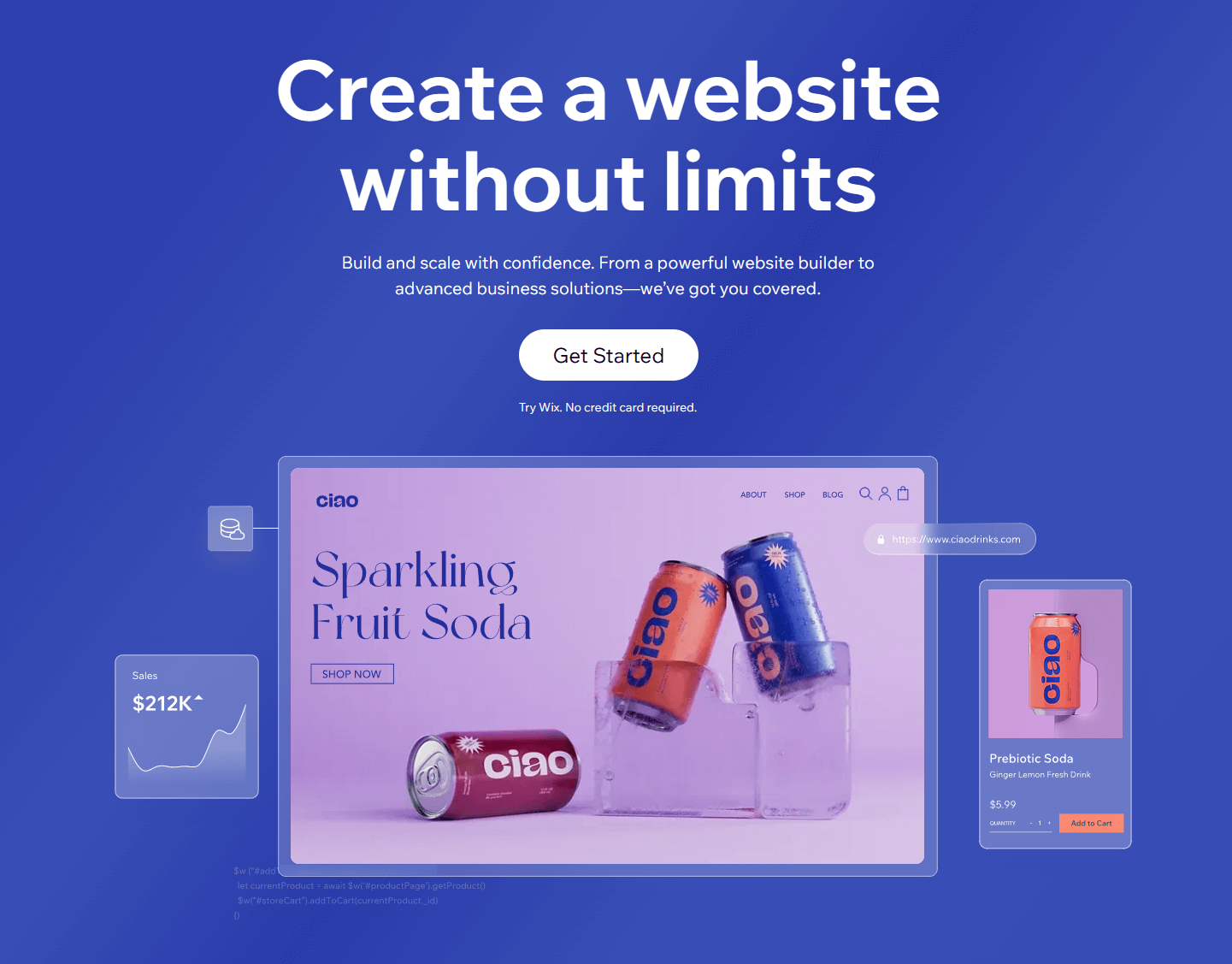
Though it didn’t start as an ecommerce platform, Wix now provides a wide selection of templates, allowing you to customise your ecommerce store with its Wix Stores solution. Entrepreneurs and SMBs without prior experience can simply choose a template, upload their goods and go online in minutes.
There are more than 800 templates to choose from, more than any other website builder. You can also get yourself a custom-made one using Wix ADI. The platform offers drag-and-drop functionality and can move elements wherever you want on your website. Wix focuses on keeping your design neat and helps you align elements as you drag them.
Much like WooCommerce, Wix Stores is a platform specialising in building a content-rich website that can handle basic ecommerce functionalities.
But if you want a robust ecommerce store that can provide you with complex functions like shipping options, a shopping cart, payment gateways and tax calculations, then you need to purchase their Business plan, which can cost $159 p/m.
Pros:
- 4.6 Trustpilot rating
- User-friendly interface
- 500+ templates for diverse customisation
- No long-term plan lock-in
- Drag-and-drop functionalities
- Built-in SEO tools
Cons:
- Limited ecommerce capabilities
- Limited payment gateways and integrations
- Lack of mobile app
- Vendor lock-in
- Expensive VIP plan
Our verdict
If you’re new to ecommerce selling, want flexibility in design and wish to go live in minutes, then Wix could be the best option for you.
But if you think you might need more advanced ecommerce features and a scalable online store, you should consider other platforms on the list.
6 - Magento: Best community focused, open-source WooCommerce alternative
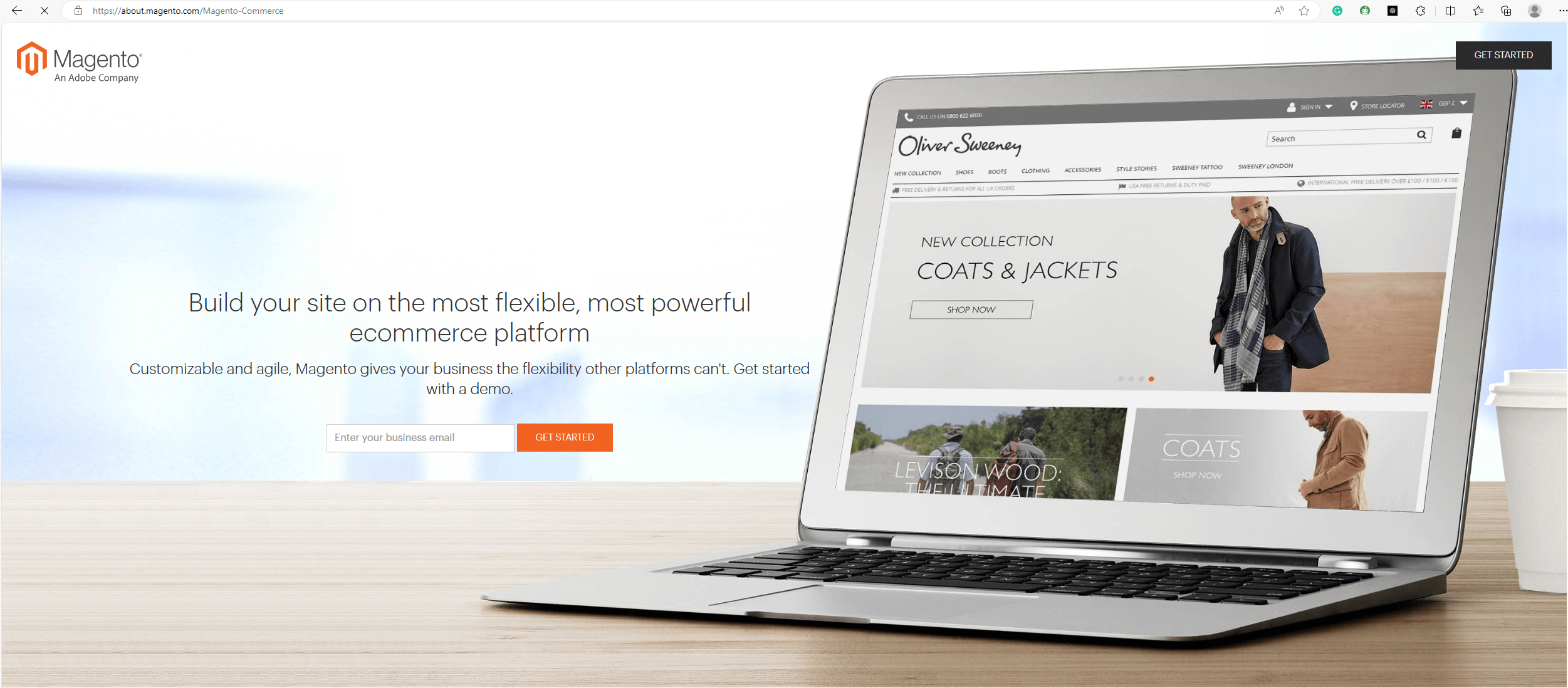
Magento, now Adobe Commerce, is a flexible ecommerce platform that offers two options to create your ecommerce website using Magento Open-source and Magento Commerce.
To use Magento Open Source, you need technical skills or experienced developers on your team to build your online store.
But if you have them, it’s free to download and install, and an excellent community will greet you with great support. Though it may take a lot of time to set up, the platform is highly customisable and has a good range of themes to choose from.
Magento Commerce, on the other hand, is a more suitable platform for more established businesses as it is more focused on delivering a consistent omnichannel experience.
So if you’re an enterprise that wants to add complex functionalities to your website, like inventory management, product recommendations, account management, data analysis and more, Magneto Commerce could be for you.
Naturally, this enterprise offering comes at a much higher price.
Pros:
- Strong community
- Highly scalable infrastructure
- Powerful plugin marketplace
- Limitless customisation options
- Robust developer community
Cons:
- 1.2 Trustpilot rating
- Requires technical skills
- Lack of mobile app
- Higher price point
Our verdict
Magento is renowned for its scalability and flexibility and offers a comprehensive set of advanced features. Using the platform, you can build multi-channel experiences and multilingual websites.
Though Magento values customisation and personalisation, it can cost much more than WooCommerce. Magento has a lot of barriers to entry, as you even have to have technical knowledge to use the open-source version or pay north of $15,000 to get a website through Magento Commerce.
7 - PrestaShop: Best highly customisable, open-source WooCommerce alternative
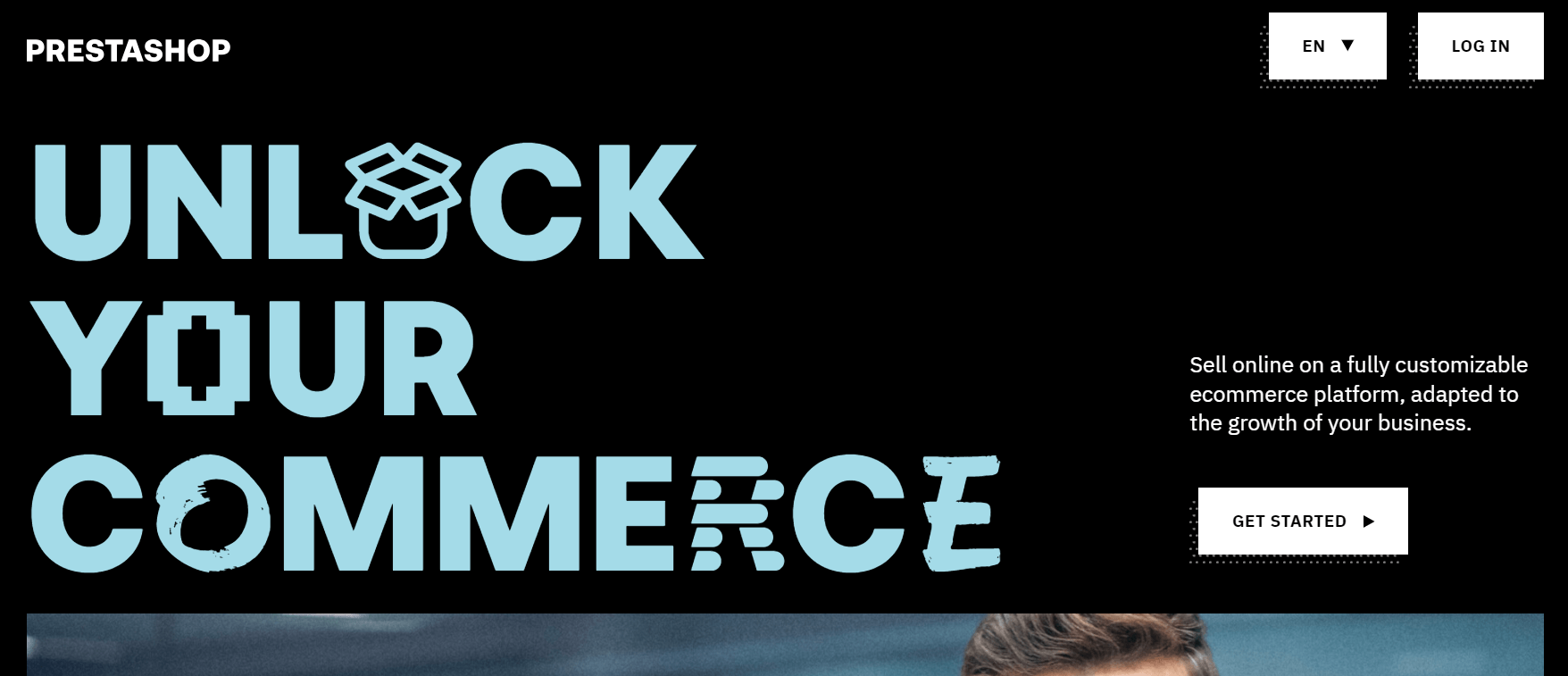
PrestaShop is an open-source platform that offers you the flexibility to sell as many products as you want.
The platform also has extensive customisation options like integration of payment solutions, adding a shopping cart, updating products and more.
It also facilitates easy migration from other platforms like Shopify, Wix and 3dCart.
Like WooCommerce, you’ll likely need technical skills to use PrestaShop, making it challenging for beginners to use.
That said, PrestaShop comes with only one pre-installed theme, and you’ve got to subscribe to expensive third-party themes if you want to change the look and feel for your online store.
Pros:
- 2.7 Trustpilot rating
- Free and open-source
- Highly customisable
- Complete ownership of content
- Good availability of themes and modules
- Easy migration from other platforms
Cons:
- Requires technical skills
- No drag-and-drop functionality
- Limited free themes
- Lack of mobile app
Our verdict
PrestaShop provides an open-source online store solution with great flexibility. If you have great technical skills and want to move away from WordPress, PrestaShop could be the right WooCommerce alternative.
However, PrestaShop can be expensive and cumbersome if you have limited coding skills or want to set up a complete online system with premium features.
8 - Ecwid: Best WooCommerce alternative for omnichannel selling
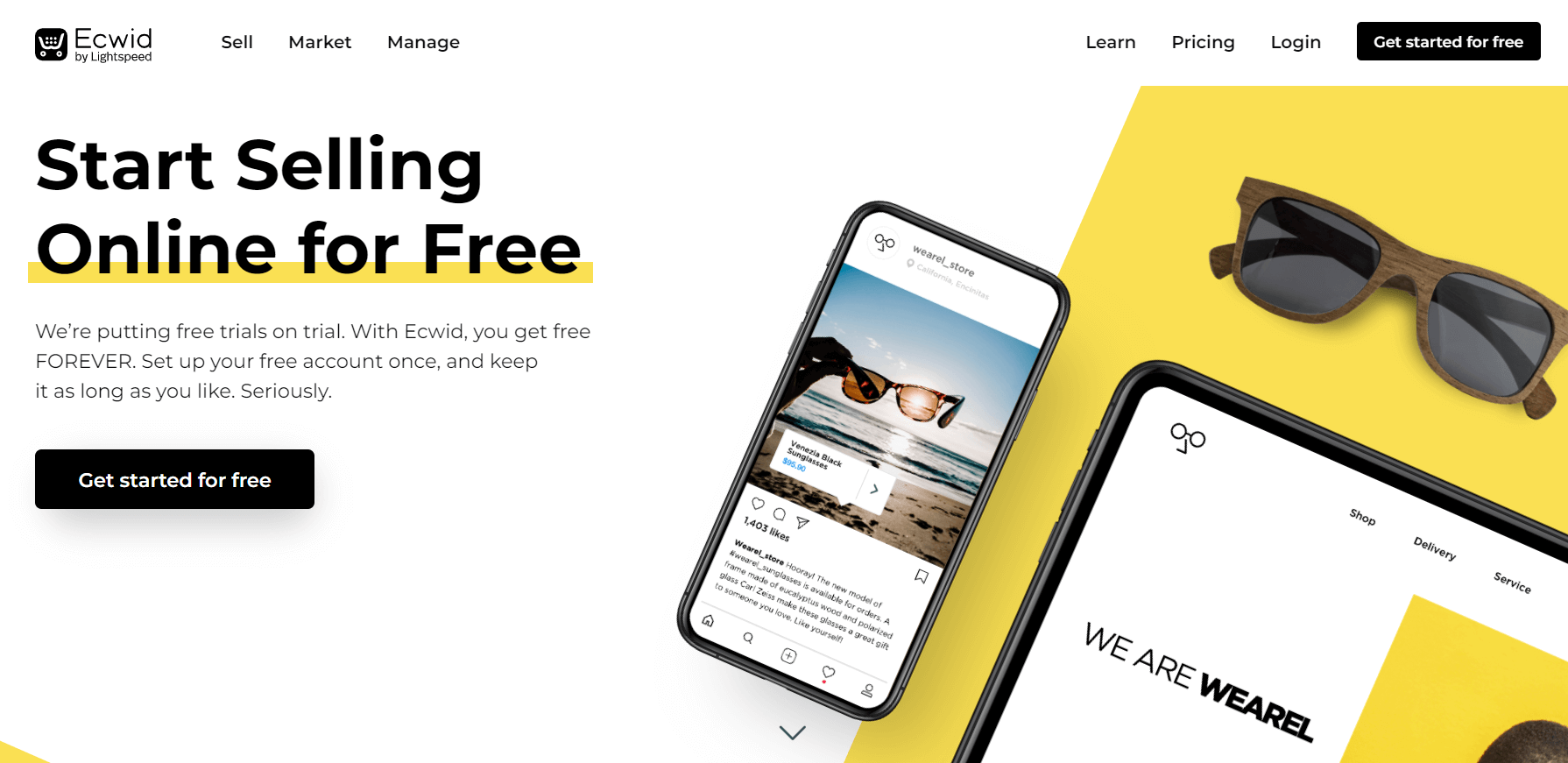
Ecwid is a simple online store builder that allows you to leverage the power of multi-channel selling, including websites, marketplaces and social media and integrates seamlessly with them.
Ecwid is not simply a website builder used for selling online but was designed to be an ecommerce platform from the ground up. The platform is user-friendly and affordable but isn’t open-source like WooCommerce.
Ecwid offers both a free basic plan and advanced plans. In the free basic plan, you can create your store with minimal features and can sell up to 5 products. However, there’s no availability of product variations on the free plan.
If you've got an existing WordPress website, then instead of WooCommerce, you can use Ecwid to create a widget and add it to your online store to allow customers to make a purchase. The platform provides a variety of customisable templates and designs to create a visually appealing online store.
Pros:
- Free forever plan
- Integration with multiple sales channels
- Built-in tools for Google and Facebook advertising
Cons:
Our verdict
Ecwid is a great platform if you want to start for free. Also, if you already have an existing website and social media presence and want seamless integration between the two, then Ecwid is an excellent WooCommerce alternative.
However, you may want to look at other options from our list if you've got a large product portfolio and want extensive functionality and scalability.
Conclusion
While WooCommerce is a free and open-source platform, it’s clear that other options on the market are worth turning your head for. Especially when WooCommerce’s steep learning curve and expensive plugins seem to be here to stay.
If you’re an entrepreneur with good technical skills or a business with a team of developers, you may want to opt for other open-source platforms like PrestaShop.
If you’re an established business looking to scale your operations and have a decent budget, then BigCommerce or Shopify seem like more logical choices.
But for entrepreneurs and startups with limited coding skills, Studio Store by Builder.ai is an extremely competitive option.
This is because you can easily scale your business with custom features in the future. Plus, the code is yours to keep and can pay for building your ecommerce store in affordable monthly instalments.
If that sounds good to you, book a demo below 👇
Want to start your app project with us?
Book a demoSpeak with one of our product experts today.
By proceeding you agree to Builder.ai’s privacy policy and terms and conditions

Disclaimer: The content of this article is provided for informational and promotional purposes only and is derived from publicly available data and industry sources. The views and opinions expressed herein represent those of the author alone and do not necessarily reflect the official policy or position of Builder.ai. This content is intended to offer insights and is not a definitive statement on the part of Builder.ai. Readers are advised to consider the promotional nature of the article and to exercise their own judgment in interpreting the author’s perspectives. Builder.ai accepts no liability for any actions taken based on the information provided or for any consequential, special, or similar damages, even if advised of the possibility of such damages.
Stories published by the editorial team at Builder.ai.

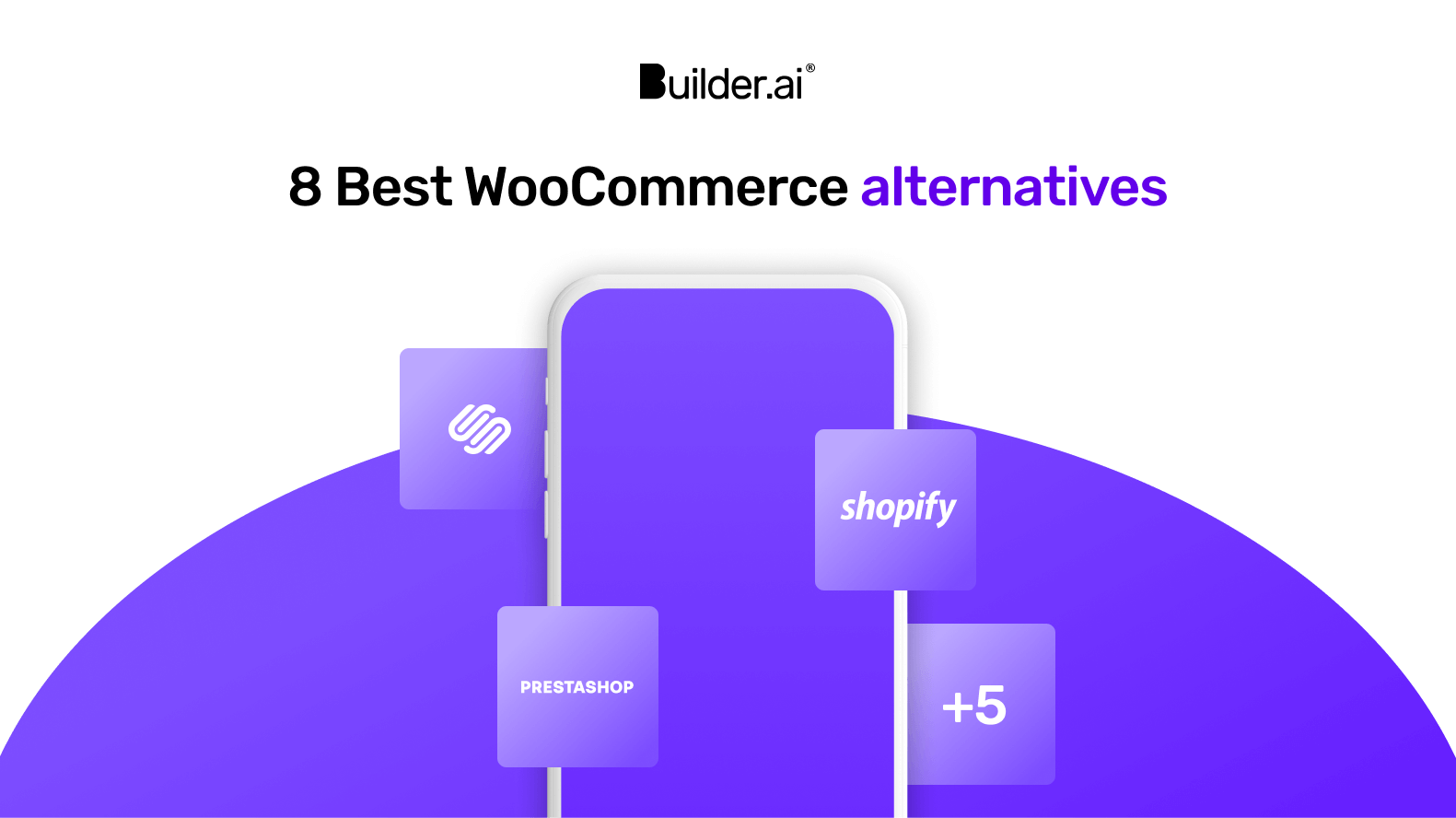

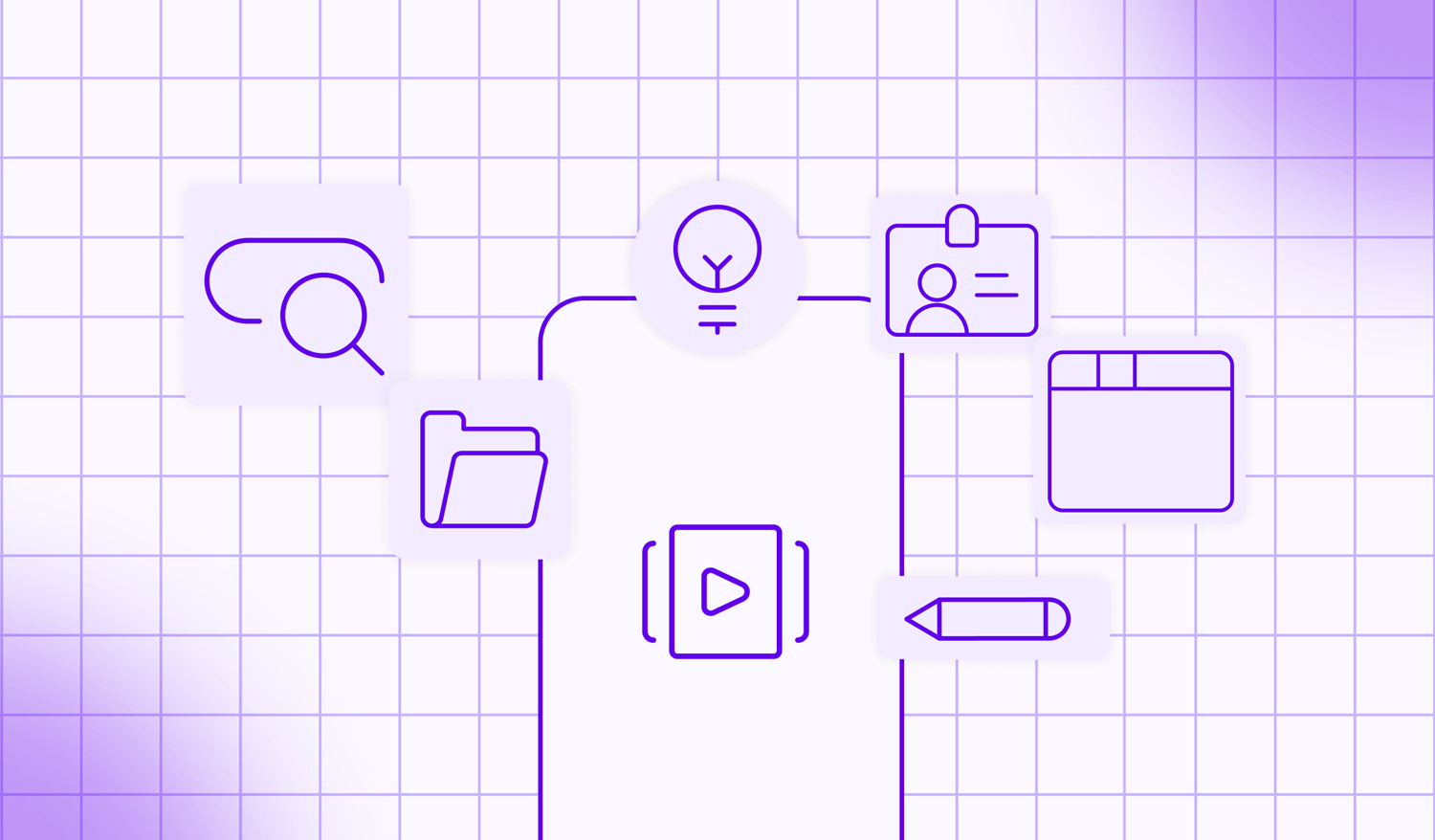








 Facebook
Facebook X
X LinkedIn
LinkedIn YouTube
YouTube Instagram
Instagram RSS
RSS


