Social networks are the future
Social media apps are part of everyday life. Instagram alone has more than 1 billion users worldwide. Each of those users will spend an average of 30 minutes on the site each day. Data suggests this trend will continue as it remains the most popular platform for Gen Z.
A social media network gives us a way to build connections with other users – very important in today’s world. Communication through photos, posts and video streaming is becoming the norm. It’s evolved into a powerful marketing tool with built-in ads. Instagram’s 2019 ad revenue is estimated to be $9.5 billion.
Key features of Instagram
If you want to create an Instagram-like app, it’s important to analyse the must-have basic features. Once you understand that, you’re in a better position to plan out your social media app development. Our Instagram template comes with 43 key features. Let’s explore 8 that apply to almost any social networking app.
Email Login
Let users log in using their email address – it’s good for the user experience as they don’t need to remember a username. You can also use their email for marketing!
Profile/Bio
User profiles give everyone a place to share their personality. It’s often a profile picture, a short intro and a snapshot of their activity across the social platform.
Followers
Let users see basic details about each other and follow their activity. This builds a feed of tailored content and increases the time people stay in your mobile application.
Post Creation
A social media user expects to be able to make posts. It’s a basic feature. Let your user base write messages, upload media, and tag people & places. This data helps improve your app.
Comments
Active users want to be able to interact. This feature lets them leave comments. Influencers will strategically use comments to boost user engagement among their followers.
Like a Post
Not everyone wants to write a comment. Likes offer a quick way to share your thoughts. It improves the recommendation algorithm for active users and gives you handy data.
Push Notifications
Send helpful reminders using push notifications when someone interacts with a user or you want to share announcements – even with the app closed. It offers a great way to boost app usage.
Dashboard
This helps you do a business analysis across different time scales, monitor various metrics and explore how people are using your mobile apps.
How to build your social media app
There are several ways you can build your social media platforms. If you know Kotlin or React Native then you could code your own. Just remember, an app like Instagram is a lot of work – approximately 50 million lines of code.
Another option is to work with a social media app development company. They’ll be able to bring your idea to life. The problem is the price. It’s very expensive. They’ll likely charge an hourly rate as they work on your project. To design, code and test an app takes a long time.
Choose simple. Choose Builder.ai
We offer a better method. We had an ‘Aha!’ moment when we realised 80% of software is built with the same 500 basic features. Our coders made these into reusable Lego-like blocks that our AI uses to quickly create the framework of your app.
It’s then passed to our mobile app development team. They’ll personalise everything and create any bespoke features you need. As most of the repetitive work has been done, your app is quickly built – at a fraction of the development cost.
Here's your step by step guide on how to build your social networking app with Builder Studio.
Step 1: Choose a base
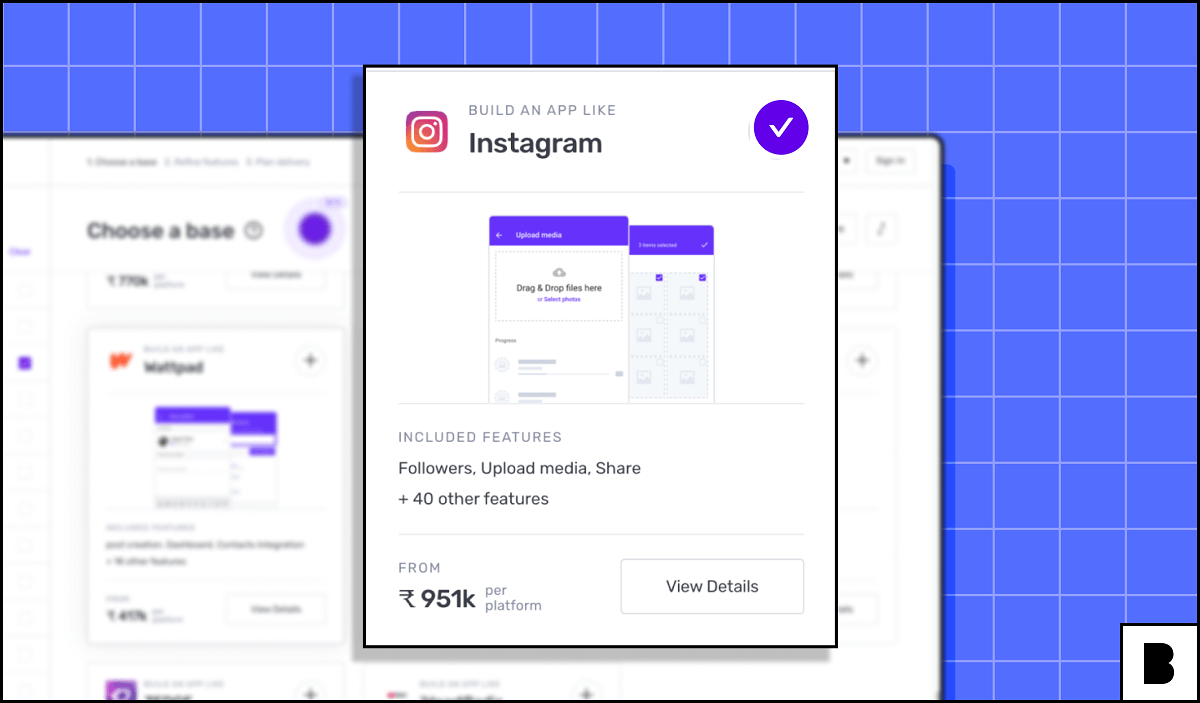
Visit Builder Studio and use the ‘Filter by category’ section to browse our social app templates. Take a look at what we offer and choose up to 3 that are close to your idea by clicking the plus icon. This gives us a starting point to create the list of features your app needs. Happy with your choices? Click ‘Build Now’.
Step 2: Refine the features
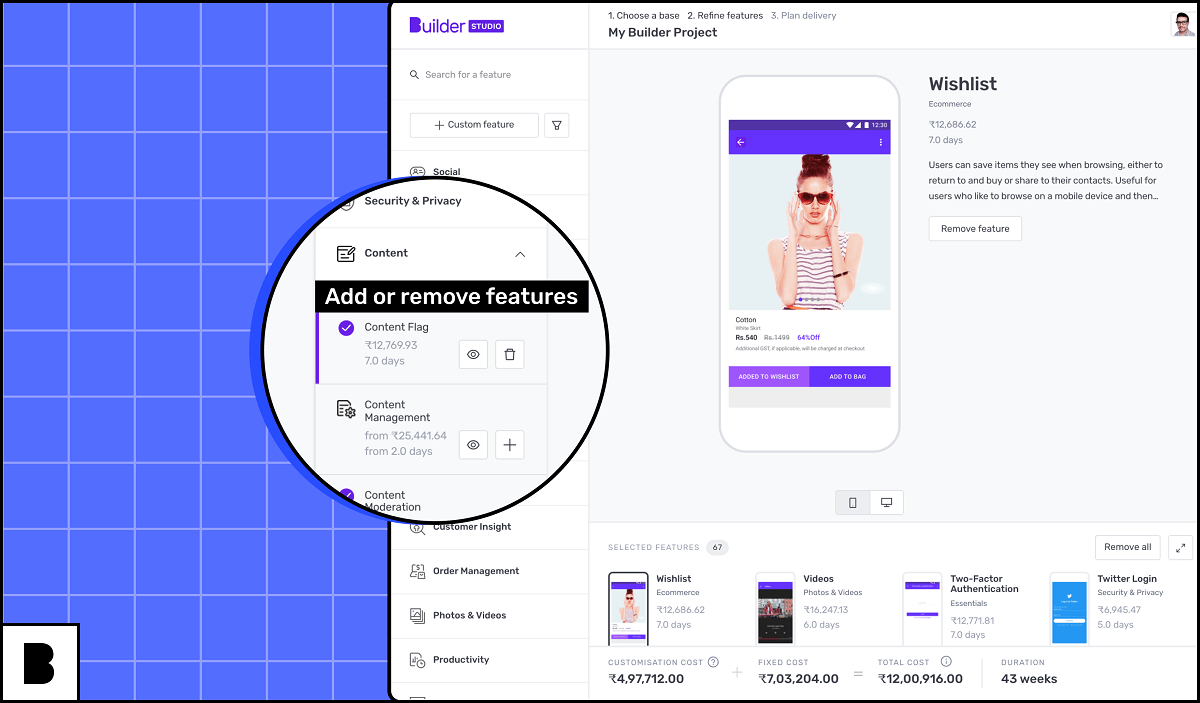
Natasha – our helpful AI – will greet you after you sign up. She’ll chat about your idea until she understands exactly what you’re looking for. Rather talk to a human? That’s fine too. A member of our team is happy to help.
Natasha knows how similar apps are built and will suggest features based on your answers. To find out more about a specific feature click the eye or click the plus icon to add it to your app. How this affects your price is calculated in real-time – we price each individual feature. This is why we can confidently offer our fixed price guarantee. Click ‘Plan Delivery’ to continue.
Step 3: Plan delivery
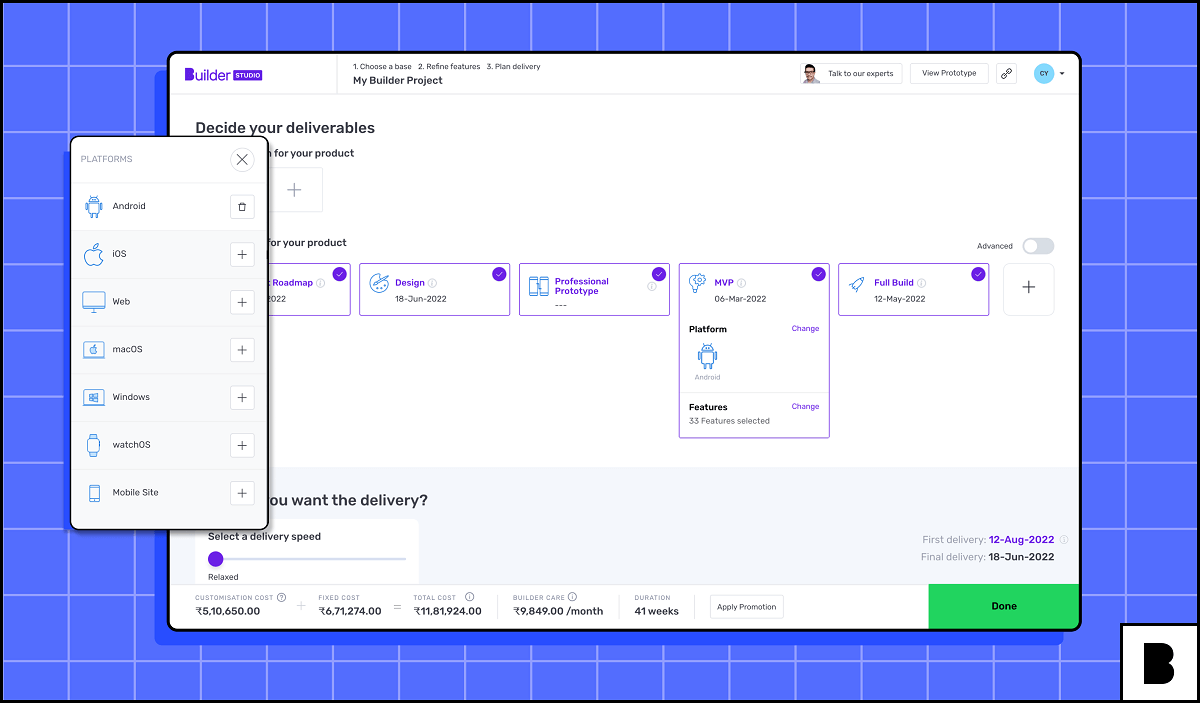
Which platforms do you want your social network apps to be available on? Click the plus icon to open an overflow menu with the supported platforms.Android? iOS? A website? Choose as many or as few as you’d like. As always, your price and development time will update as you make changes.
Now you need to decide how the development process is split up. Most customers don't need to deviate from our default. You’ll receive a modern wireframe design of your idea. Then, to get early feedback, you receive your MVP (Minimum Viable Product). After any tweaks are made, you receive your finished product.
Toggle the ‘Advanced’ view if you’d like finer control on the duration of each phase. Need it super fast? No worries, the price will go up. No rush? Perfect, you can save some money with an extended delivery date.
Step 4: Name your Build Card
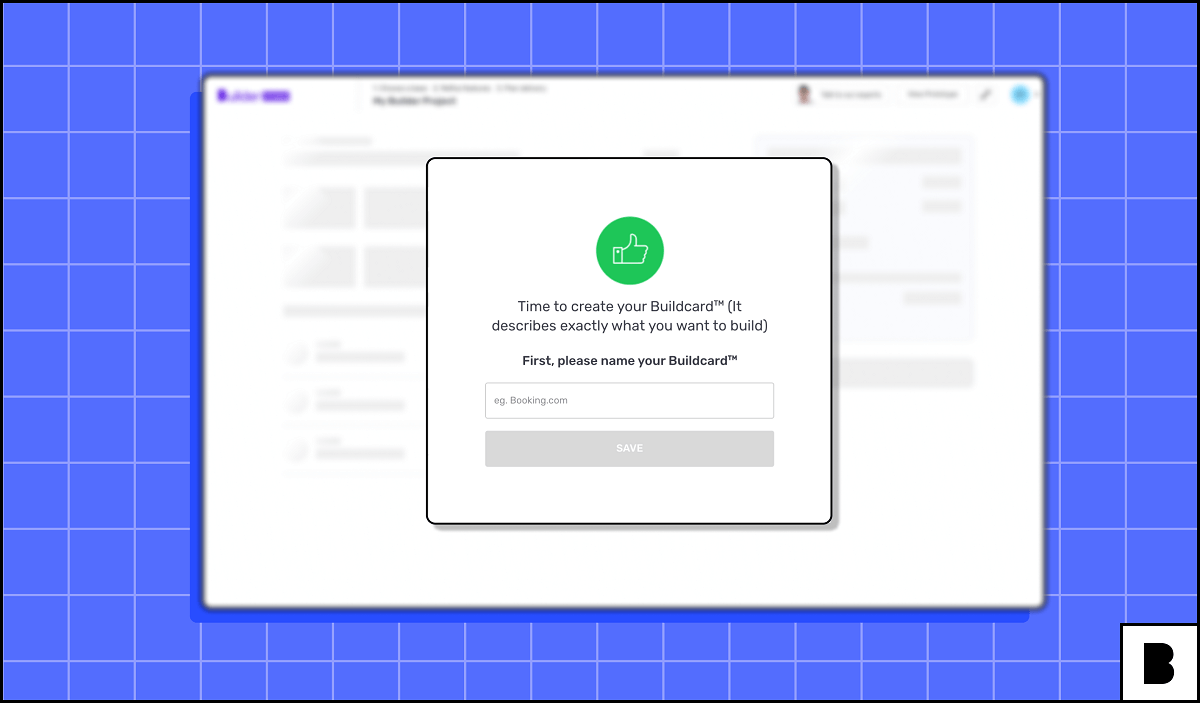
What should we call your Instagram-like app? There’s no stress if you don’t have a name yet. It’s easy to change this later.
After your Build Card has a name, take a look over all your previous selections. Confirm the features, phases, cost and delivery dates are all correct. Happy with everything? Click ‘START BUILD CARD’.
Step 5: Select your payment plan
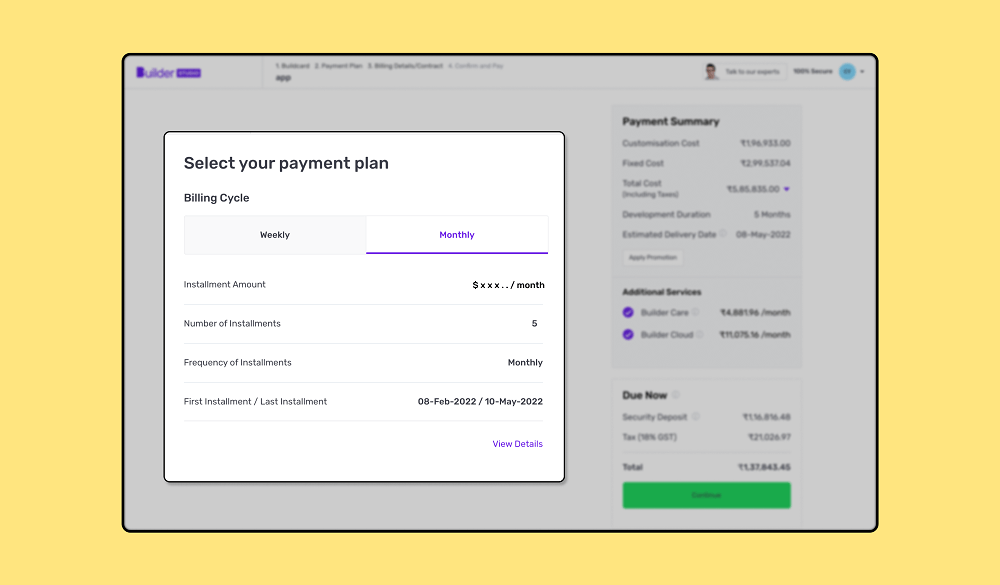
Would you rather pay weekly or monthly? The payment dates and instalment amounts are both shown to help you make the best choice for your needs. Pick the billing cycle you prefer, then click ‘CONTINUE’.
Pleaseenter your payment detailsand agree to the terms and conditions. All done? Click ‘Continue to Payment’.
Step 6: We’ll handle the rest
You can relax now. Our team gets to work building your app. Keep an eye on the progress through your dashboard. You can make changes at any time or even pause development completely.
Why choose Builder.ai?
Our no-code platform brings your social media app to life faster and more cost effective. We’re transparent throughout the process. It’s why we price each feature individually – it lets us give you accurate timelines, a guaranteed app development cost and more...
We make software simple
Builder Studio lets you easily turn your idea into an app. Can you order pizza online? This is the same. Choose a similar idea to use as a template – the base. Add all the additional features you'd like – delicious toppings. You don’t need any tech skills. And our team is always ready to assist!
The cloud is a breeze
Builder Cloud enables you to run your social media from any public cloud – AWS, DigitalOcean, Alibaba Cloud and Microsoft Azure to name a handful. One account lets you access them all. It’s stress-free! Our AI-powered analytics finds the best solution for your business. Last year alone, our clients saved over $4.5 million.
We look after you
Studio One is how we keep your software running perfectly – it’s our aftercare service. Sometimes third-party updates can introduce bugs and errors. We avoid this by reviewing your code after updates. To make sure nothing sneaks by, our AI constantly monitors your app for unexpected behaviour with the potential to become a bug.
FAQs
1. How do you make a social media app like Instagram?
Builder Studio makes it easy to create social media platforms. Pick a template, then customise it until everything is perfect. It’s that easy.
2. What tech stack will my app need?
The technology stack used will depend on the unique needs of your app. We’ll handle all the technical decisions so you can focus on growing your business.
3. How much does it cost to build a social media app like Instagram?
It depends on what features you’d like. Social networking app development can include a mix of basic and advanced features. Luckily, we price each individual feature. So you know exactly how much it’ll cost.
4. What programming language is Instagram written in?
The back-end development is a Django project – a Python framework. With Builder Studio this doesn’t matter. We handle all the technical decisions for you.
5. How do I get people to use my social media app?
You can find potential users through a variety of methods: share your app on discussion forums, run video ads or Google ads targeting keywords like ‘photo-sharing apps’.
Ananth Ramanathan runs Studio Store business at Builder.ai with a mission of digitising a 1M+ micro SMEs in the next 5 years. He oversees the commercial, product, and customer success functions to rapidly scale Studio Store globally. Ananth's an experienced tech business operator, a failed entrepreneur, and an active angel investor.

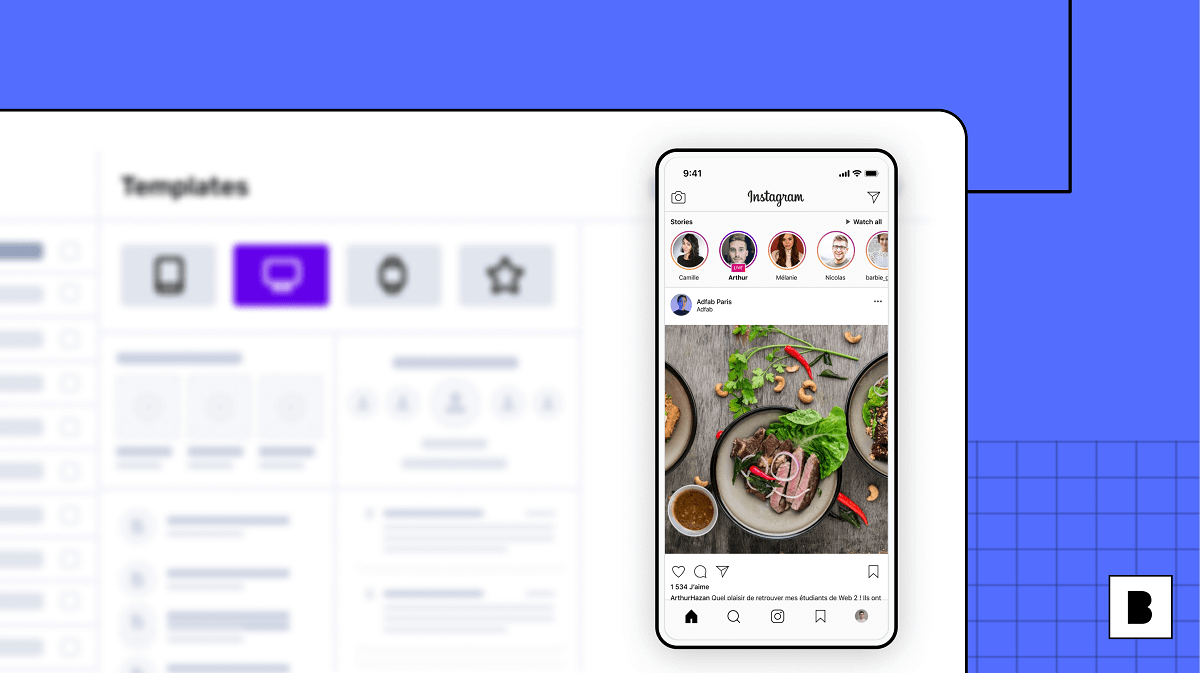


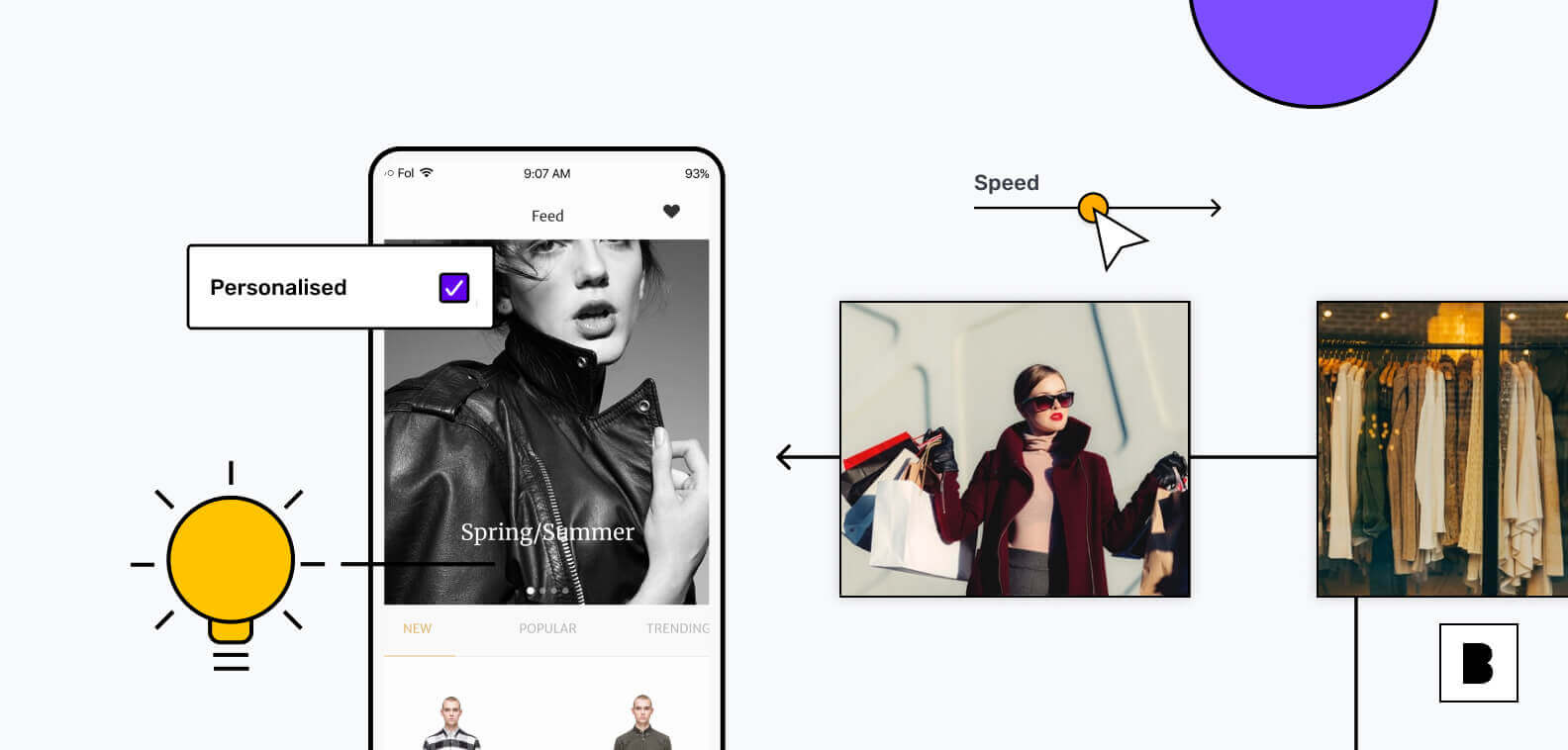








 Facebook
Facebook X
X LinkedIn
LinkedIn YouTube
YouTube Instagram
Instagram RSS
RSS


