Zoho Creator is one of the best low-code app builders on the market right now.
Founded in 1996, Zoho has been a runaway success in the world of cloud-based software solutions, like project management tools, CRM, accounting and more. They’re known for bringing fresh ideas to streamline business operations and enhance productivity.
But like all the competition on the market, Zoho Creator has its downsides. For instance, while Zoho Creator is well suited to enterprises, it is fairly challenging for entrepreneurs and SMBs to use.
This is because – like other low-code app builders – it’s designed for those with tech skills, rather than newbies building apps.
In this blog, we’ll weigh up the platform’s key pros and cons before providing a range of alternatives worth considering before you take the leap with Zoho Creator.
Let’s go 👇
Zoho Creator pros and cons
Pros of Zoho Creator | Cons of Zoho Creator |
Drag-and-drop interface | |
Wide range of third-party integrations | Set up and manage integrations yourself |
Ready made templates | Vendor lock-in |
Provides security, data and user controls | |
Built-in AI models | Complicated to build complex apps |
Zoho Creator is a low-code platform that allows you to build mobile apps. Thanks to its template library and drag-and-drop user interface, you can design, develop and run business software.
One place where Zoho Creator excels is that it allows enterprises to create single-use tools with automation features. This helps them digitise their business processes and better manage data, projects and content.
However, Zoho Creator’s cons are worth considering when compared to the composable and no-code app builders on the market. Let’s take a look:
Steep learning curve
One of the biggest challenges with Zoho Creator is that it’s primarily a low-code development platform. This means that to use the platform, you have to know theprogramming language and learn the intricacies of the platform, especially if you want to add advanced features.
Although light customisation is easy, you need to understand Deluge, Zoho’s scripting language, to design and customise your app further. For that, you’ll either have to get help from third-party experts or invest time to train yourself for the platform.
Time intensive
On the platform, it’s easy to build a simple app but very complicated to build a complex app. This is because customising an app is clunky and requires you to have strong UX/UI design and product management skills.
If you’re an entrepreneur or SMB trying to create and scale complex projects, you’ll have to spend all your time creating, customising, problem-solving and learning the platform’s quirks when you should be curating.
Rigid pricing
When it comes to Zoho’s pricing, you’re likely to find more flexibility with its competitors. That’s because, with Zoho Creator, you have to stick with a particular price plan and the features available in that plan. This means you might have to jump to a higher plan, even if you want only one or two extra features.
For instance, if you want business intelligence and analytics reports, you’ll have to subscribe to the much more expensive Enterprise plan and can’t get them in the Standard or Professional plans.
In other words, you can’t customise your app to meet your business’s unique requirements unless you pay extra for a range of features you don’t want.
Vendor lock-in
Zoho Creator operates on a vendor lock-in model and doesn’t provide you with ownership of your code. This means you essentially rent your software from the platform and if you fail to pay the subscription fee, you won’t be able to use your app.
Plus, you have to be in the Zoho walled garden with all the other apps to get the most out of the platform, making it more difficult for you to migrate your app to another provider in the future without starting your app from scratch.
The best Zoho Creator alternatives
Trustpilot rating | Pricing | Technical skills required | |
Zoho Creator | $8 -$25/user/month | Yes | |
Builder.ai | From $200/month | No | |
App Machine | $63-$159/month | No | |
BuildFire | $100-$499/month | No | |
Adalo | $0-$200/ month | Yes | |
Bubble.io | $29-$349/month | Yes | |
Google AppSheet | N/A | From $5/user/month | Yes |
The table above lists all the best options available on the market right now. Let's learn more about each option in detail. All the information stated is correct as of writing this article in March 2024.
1 - Builder.ai: Best all-in-one Zoho Creator alternative
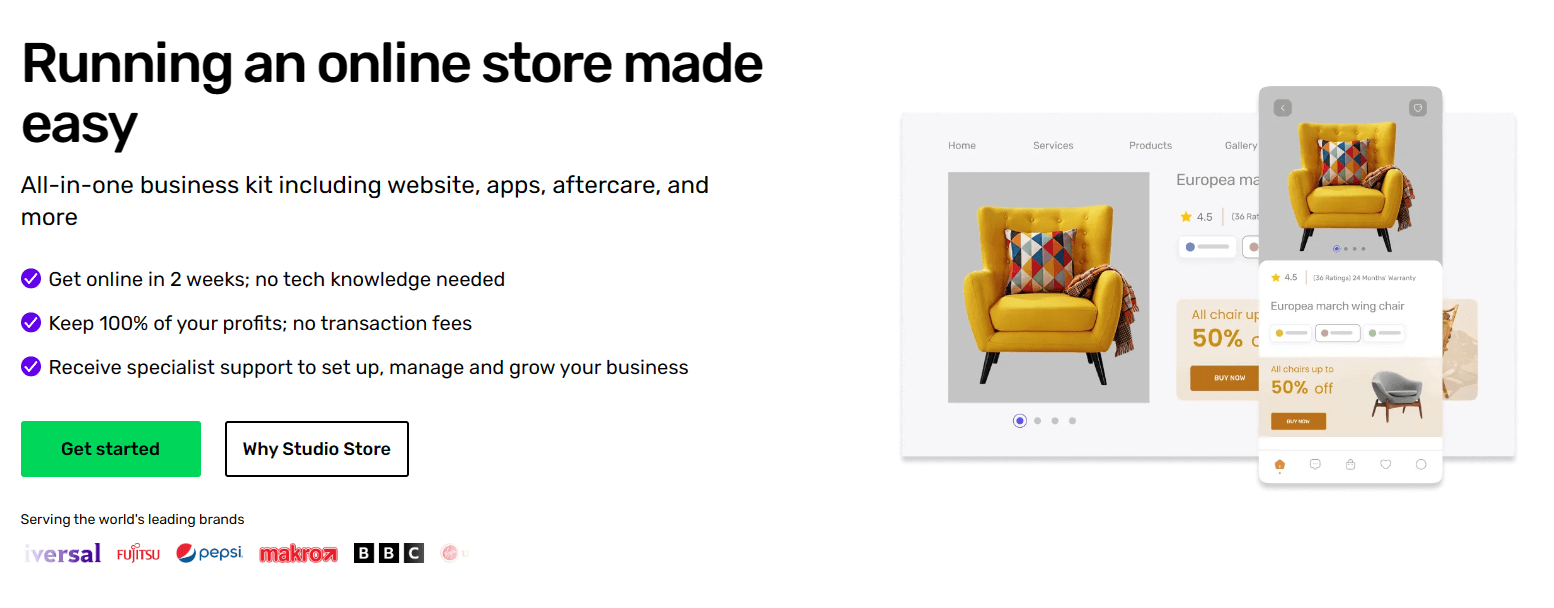
Unlike Zoho Creator, Builder.ai technically isn't a low-code or a no-code platform, but it’s still a more than worthy competitor. Why?
Because just like a no-code app builder, it's quick to build cost-effective apps with Builder.ai and you don't need any coding skills. But unlike a no-code app builder, Builder.ai offers a fully managed service, meaning you don’t need to learn the intricacies of our platform or waste time dragging and dropping your app features.
Here’s how our AI-powered composable software development platform works:
All you need to do is share your app idea, and you can get tailor-made apps with 650+ features to choose from as well as infinite customisation options.
When you work with Builder.ai, your app development costs are guaranteed in a Buildcard before your project begins. This is possible because of our pay-per-feature price plan, which allows you to truly tailor your app to your unique use case.
You add and subtract the features you want with the help of our AI product manager, Natasha, and your dedicated project manager, which are known as Productologists. You never pay for anything you don’t need.
What’s more, when you compare Builder.ai with Zoho, the former has no vendor lock-in. In other words, you keep your code once your two-year payment plan is complete, making it easy to migrate to another provider or scale your app without the platform.
Finally, Builder.ai offers a free app maintenance service for the first year of your project, ensuring your app and website stay up-to-date, bug-free and secure.
Pros
- 3.9 Trustpilot rating
- Can build web, mobile and desktop apps
- Custom app development
- Fully managed service - no learning curve
- Pay-per-feature pricing plan
- No vendor lock-in
- Keep your code
- Guaranteed development costs
- Limitless customisation options
- One year of free aftercare
- Lego-like building blocks and human-assisted AI help to speed up the development process
Cons
- No free option
- Not for technical entrepreneurs who want to code their app themselves
Our verdict
If you want a platform that offers unlimited customisations and has no learning curve, then you should opt for Builder.ai. Unlike Zoho, Builder.ai doesn’t have rigid pricing plans and you can choose the features you want for your unique business.
Where Builder.ai really comes into its own, though, is in the freedom it affords its customers. As there's no vendor lock-in, plus you keep your code, you’re not tied to our platform, giving you the flexibility to change providers if needed.
Even if there’s no free plan to test-drive Builder.ai, it’s a great option for any scaling business looking to create an app.
Want to start your app project with us?
Book a demoSpeak with one of our product experts today.
By proceeding you agree to Builder.ai’s privacy policy and terms and conditions

2 - AppMachine: Best Zoho Creator alternative for beginners
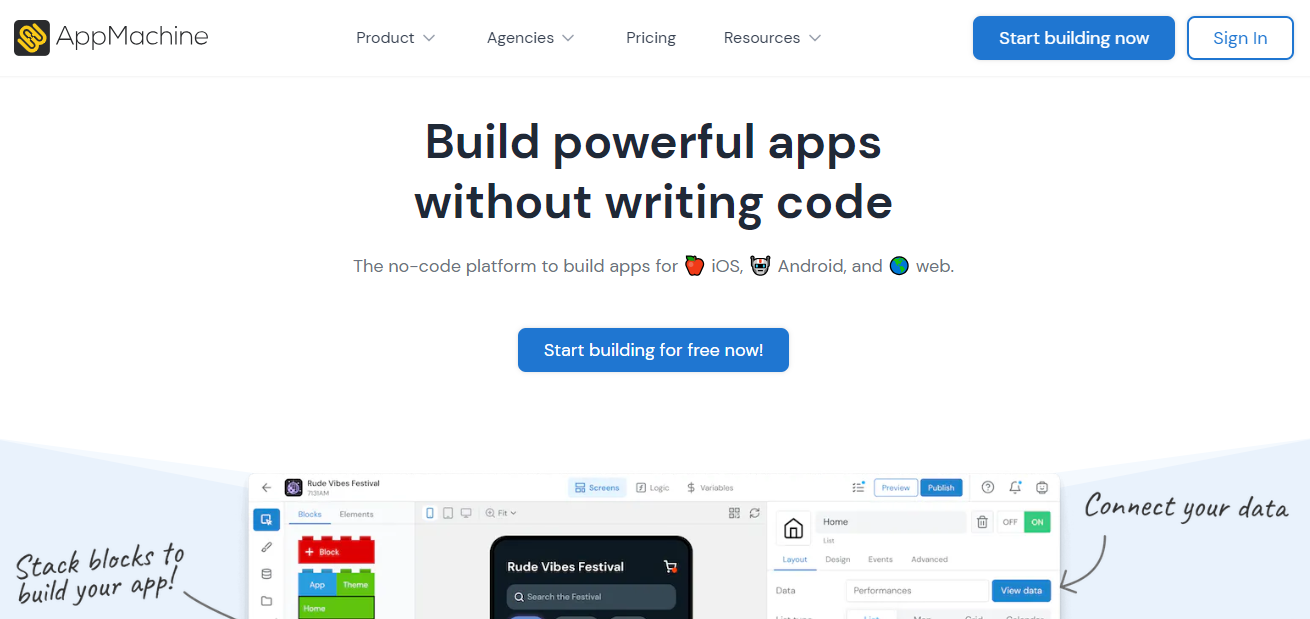
AppMachine is a cloud-based mobile app builder. On the platform, you can design and publish native iOS and Android apps using a drag-and-drop interface.
Unlike Zoho Creator, AppMachine is a beginner-friendly platform and you don’t need training to use it. AppMachine’s smooth navigation and intuitive interface make it easy to use, even if you don’t have extensive technical skills to create apps.
What's more, you can simply connect your data from Excel or Google Sheets with the platform and it can turn your data into app screens.
Although the platform is beginner-friendly, it's better suited for straightforward and simple mobile app projects. AppMachine is less suited for desktop or web apps, and on the platform, you might face limitations in terms of customisation and functionality.
For instance, if you want a unique feature with specific functionality, AppMachine’s pre-built modules may not be able to meet your requirements, while its range of integrations could be too narrow for those looking for scalability.
AppMachine offers two mobile app plans. A $63/month professional plan where you won’t get dedicated support and need to pay an additional $10/month to remove AppMachine’s branding from your app and a $159/month Agency plan.
Pros
- 3.8 Trustpilot rating
- User-friendly interface
- Easy to preview and test your app
- Transform data into an app
- Wide range of templates
Cons
- Only for mobile applications
- Limited feature blocks
- Limited design customisation
- No support for unique specifications
- Manual bug fixing
- Vendor lock-in
Our verdict
If you want a platform that excels at being mobile-friendly and has a wide range of modules, then AppMachine could be the Zoho alternative for you. However, if you want your app to work on different platforms, have unique features and customisation options and scale with your business, then it may not suit your needs.
3 - BuildFire: Best Zoho Creator alternative for social media integration
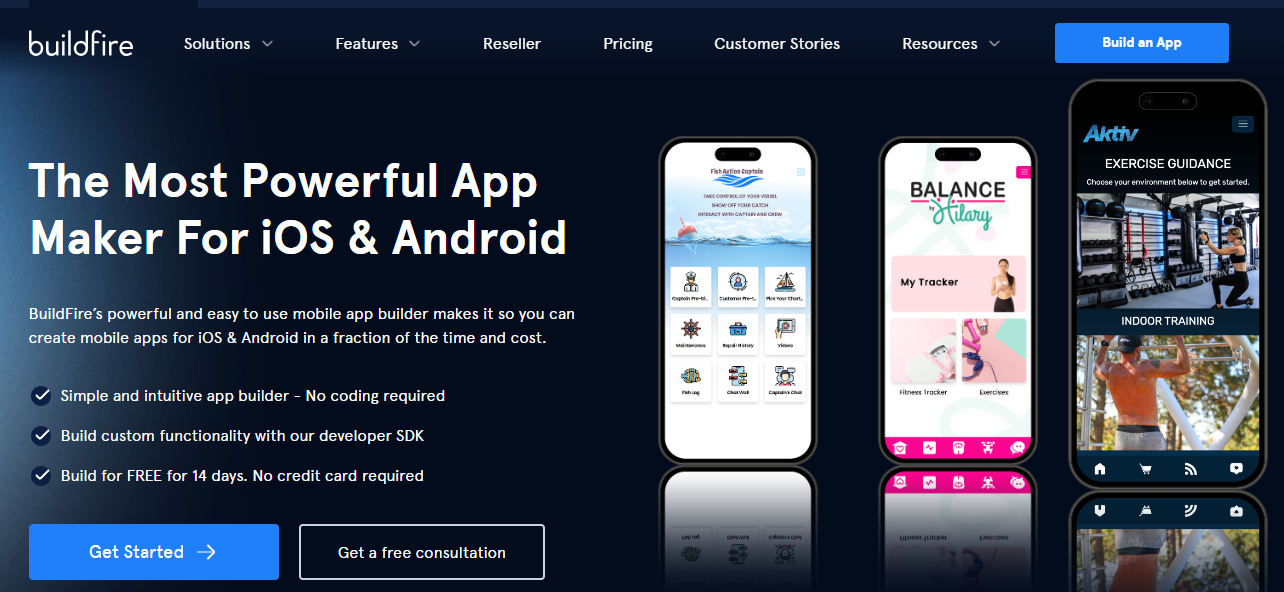
BuildFire is a popular no-code app builder that allows you to create apps for Android and iOS.
The platform offers a wide variety of pre-built template options that help you build functional as well as aesthetically pleasing apps.
BuildFire has a click-and-edit app maker that's easy and intuitive to use. You can easily customise features and see changes on the screen in real time.
The platform offers seamless social media integration through plugins. The BuildFire marketplace features many content and media plugins where you can connect your app with third-party platforms like YouTube or Vimeo to share your existing content.
However, the BuildFire platform is on the more premium side than Zoho Creator. The price plan starts at $100/month and goes up to $499/month. For $100/month you get a fairly basic plan that doesn’t offer advanced features like in-app purchases, app access codes and app analytics.
More robust functionality is available, starting from the $349/month plan. Moreover, like Zoho Creator, you don’t Keep your code with BuildFire, making it challenging to migrate.
Pros
- Click-and-edit app maker
- Wide variety of templates
- Easy integration of social media handles
Cons
Our verdict
If you want a functional app, don’t need extensive customisation and don’t mind paying extra bucks to build your app, then BuildFire could be an excellent Zoho Creator alternative. However, if you want to scale your app, you may be better off with an alternative.
4 - Adalo: Best affordable Zoho Creator alternative
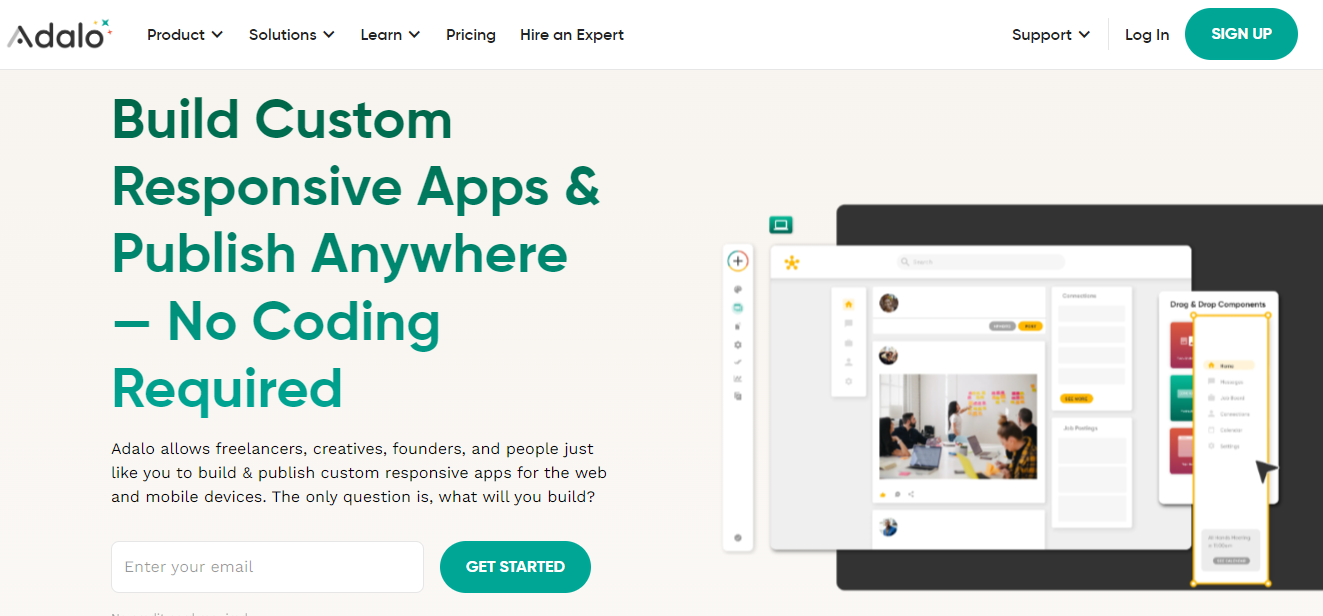
Like Zoho Creator, Adalo is an app builder with drag-and-drop functionality and a longer learning curve.
You can create nicely designed apps relatively quickly if you know what you're doing and are familiar with the platform. This is because Adalo requires a database for external sources and API knowledge on your part so you can import data from external sources.
When it comes to functionality, Adalo is a powerful platform and offers hundreds of pre-built templates as well as many external integrations.
Unlike Zoho, Adalo offers a free package for anyone who wants to get started on the platform. It also offers an enterprise plan for $200/month.
Pros
- Affordable packages
- Wide variety of pre-built templates
- External integrations
Cons
Our verdict
Adalo is an affordable alternative to Zoho Creator. You might get more value from the platform if you have some technical knowledge and are willing to spend time learning the platform.
5 - Bubble.io - Best Zoho Creator alternative for complex functionalities
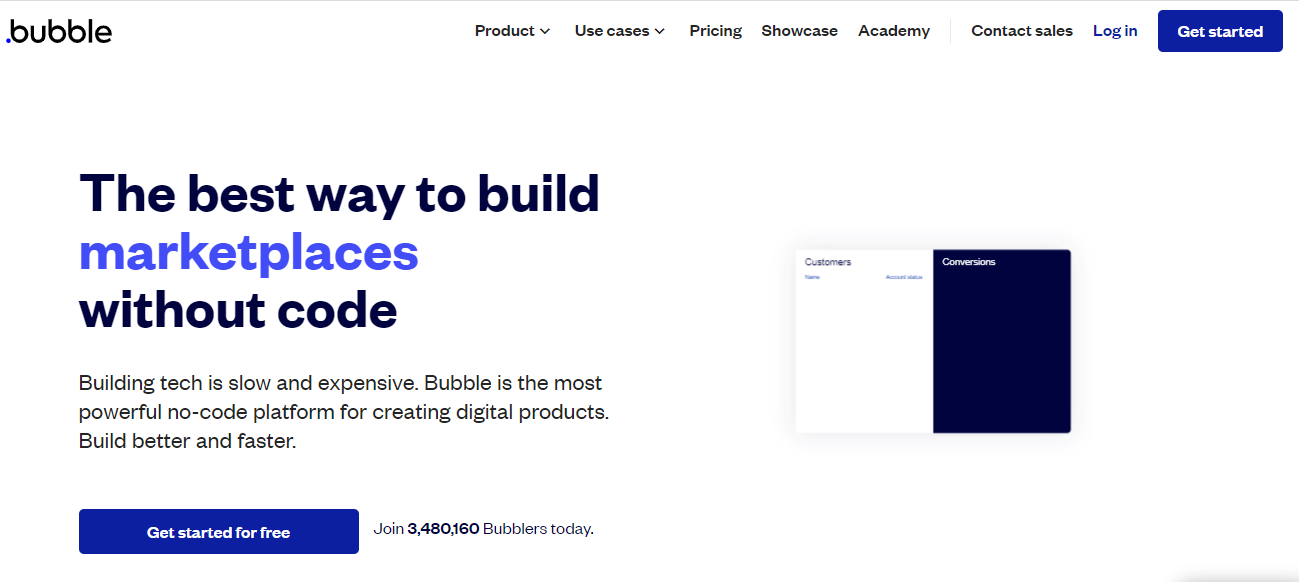
Bubble.io is a flexible no-code app builder that allows you to make responsive, functional apps.
Like Zoho Creator, the platform uses its own programming language that can be used for creating full-fledged, multi-user apps. As a result, you can drag-and-drop templates, place elements according to your preference and quickly create working prototypes.
One place where Bubble.io excels is in the availability of an extensive range of plugins and integrations, enabling you to create business apps with complex functionality.
This said, like Zoho Creator, the platform has a steep learning curve, especially if you want to add advanced features. You might find the platform overwhelming, which could leave you scrambling for training material and tutorials.
Bubble.io offers three pricing plans that depend on monthly workload units (WU). Monthly workload units are a metric Bubble.io calculates itself to quantify how much work the platform does for your app (i.e. database operations, web interactions and workflows).
There's a $29/month starter plan that gives 175k WU, a $119/month growth plan that gives 250k WU and a $349/month team plan that gives 500k WU.
Because of WUs, the pricing structure of Bubble.io can be difficult to get your head around. Plus, as your app grows, you might overrun your monthly WUs and have to pay $0.3 per 1k WU or buy a $349/month team plan.
Furthermore, if you wish to have a dedicated account manager or need database access to analyse your data, you must opt for a custom plan, which can easily cost upwards of $1500 per month.
Pros
- Extensive plugin ecosystem
- Responsive design
- Rapid prototyping
- Cheaper starting plan
Cons
Our verdict
If you're looking to roll out your first idea and don’t want to spend too much, Bubble.io could be the Zoho alternative for you. But if you need a more scalable app, then Bubble.io can be very expensive, meaning other options may better suit your needs.
Much like Zoho Creator, the platform also has vendor lock-in, which makes it challenging to migrate your app to another vendor if it no longer meets your needs. And while you don't need coding skills to use the platform, you will need to spend some time upskilling so you can build an app that meets your requirements.
6 - Google AppSheet: Best Zoho Creator alternative for internal enterprise use cases
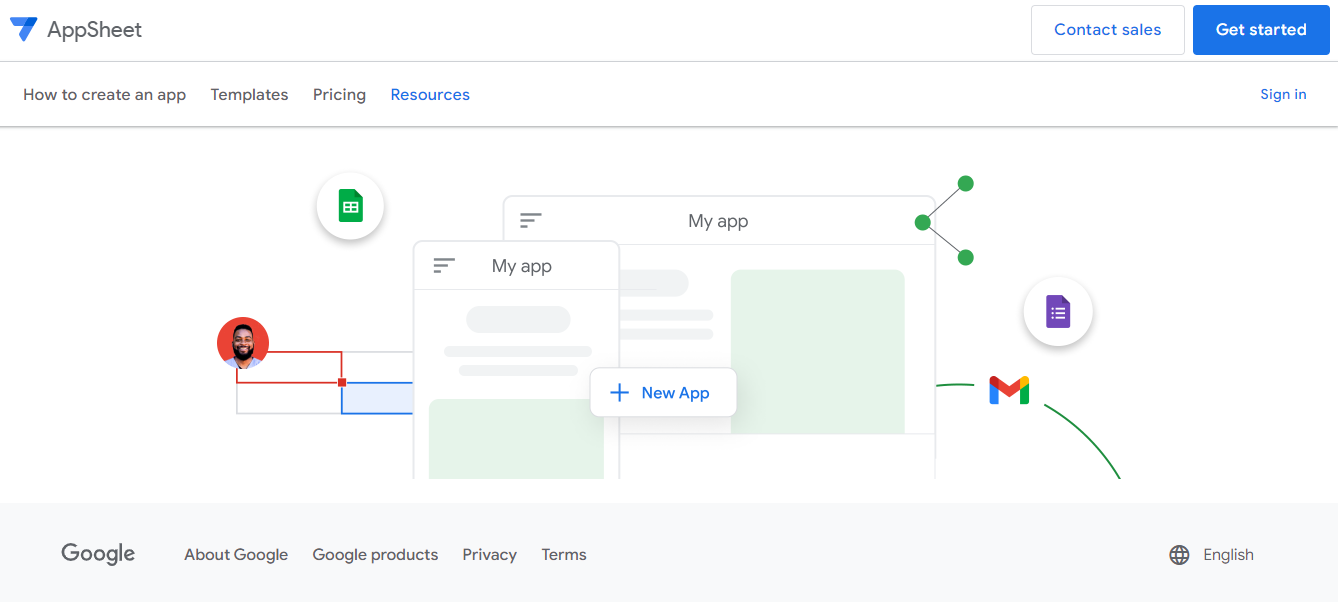
Google AppSheet is not your traditional no-code app builder. It won’t turn your business idea into an app and is more focused on enterprise use cases.
If you're an enterprise, then you could consider switching from Zoho Creator to Google AppSheet, as the latter easily transforms your data into a fully functional mobile app. Simply put, if you have existing data sources like Google Sheets, Salesforce and Excel, you can easily make a mobile app using Google AppSheet without having to code.
Unlike any other platform on this list, Google AppSheet uses a totally different approach to building an app. Once you upload your data, AppSheet leverages artificial intelligence to build your app using your data file’s rows and columns. It also adds screens to view your data and create forms for data entry.
However, this platform isn’t suitable for creating SaaS or ecommerce apps. Unlike Zoho Creator, the platform doesn’t offer a drag-and-drop interface or even a canvas to design your app.
Google AppSheet has a very high dependency on data sources and requires technical expertise to build even simple apps.
Pros
- Suitable for enterprise use cases
- Transforms raw data into a ready-to-use app
- Leverages artificial intelligence
Cons
- Need technical expertise
- Can’t make complex applications like ecommerce or SaaS apps
- Highly dependent on data sources
- Vendor lock-in
Our verdict
If you want to build a basic enterprise app that can help you and your team automate data, then Google AppSheet can be a great Zoho Creator alternative. However, if you’ve got an app idea for your business and wish to share it with the world, look elsewhere.
Google AppSheet is meant to create simple apps for internal usage in an enterprise, like project trackers, managing contacts and deals, shift management, task managers, team alerts, workstation booking and more.
Conclusion
While Zoho Creator is a great app builder platform with a drag-and-drop interface, it’s clear that other options on the market are worth turning your head for, depending on your use case.
Each of the platforms mentioned in the list above has its own unique selling points, and by now, you should have a clear picture in your mind of which of these platforms is best suited for your requirements.
If you’re an enterprise looking for an app that your team can use internally, then look no further than Google AppSheet. It’s a straightforward platform that doesn’t cost much.
If you’re a small business owner on a shoestring budget, can spend time training and scalability is not one of your prime requirements, then AppMachine and Adalo should be your top Zoho Creator alternatives.
However, if you’re looking for a fully managed service with limitless customisation, high scalability and complete pricing transparency, then Builder.ai is your best bet.
If that sounds good to you, book a demo below 👇
Want to start your app project with us?
Book a demoSpeak with one of our product experts today.
By proceeding you agree to Builder.ai’s privacy policy and terms and conditions

Disclaimer: The content of this article is provided for informational and promotional purposes only and is derived from publicly available data and industry sources. The views and opinions expressed herein represent those of the author alone and do not necessarily reflect the official policy or position of Builder.ai. This content is intended to offer insights and is not a definitive statement on the part of Builder.ai. Readers are advised to consider the promotional nature of the article and to exercise their own judgment in interpreting the author’s perspectives. Builder.ai accepts no liability for any actions taken based on the information provided or for any consequential, special, or similar damages, even if advised of the possibility of such damages.
Stories published by the editorial team at Builder.ai.



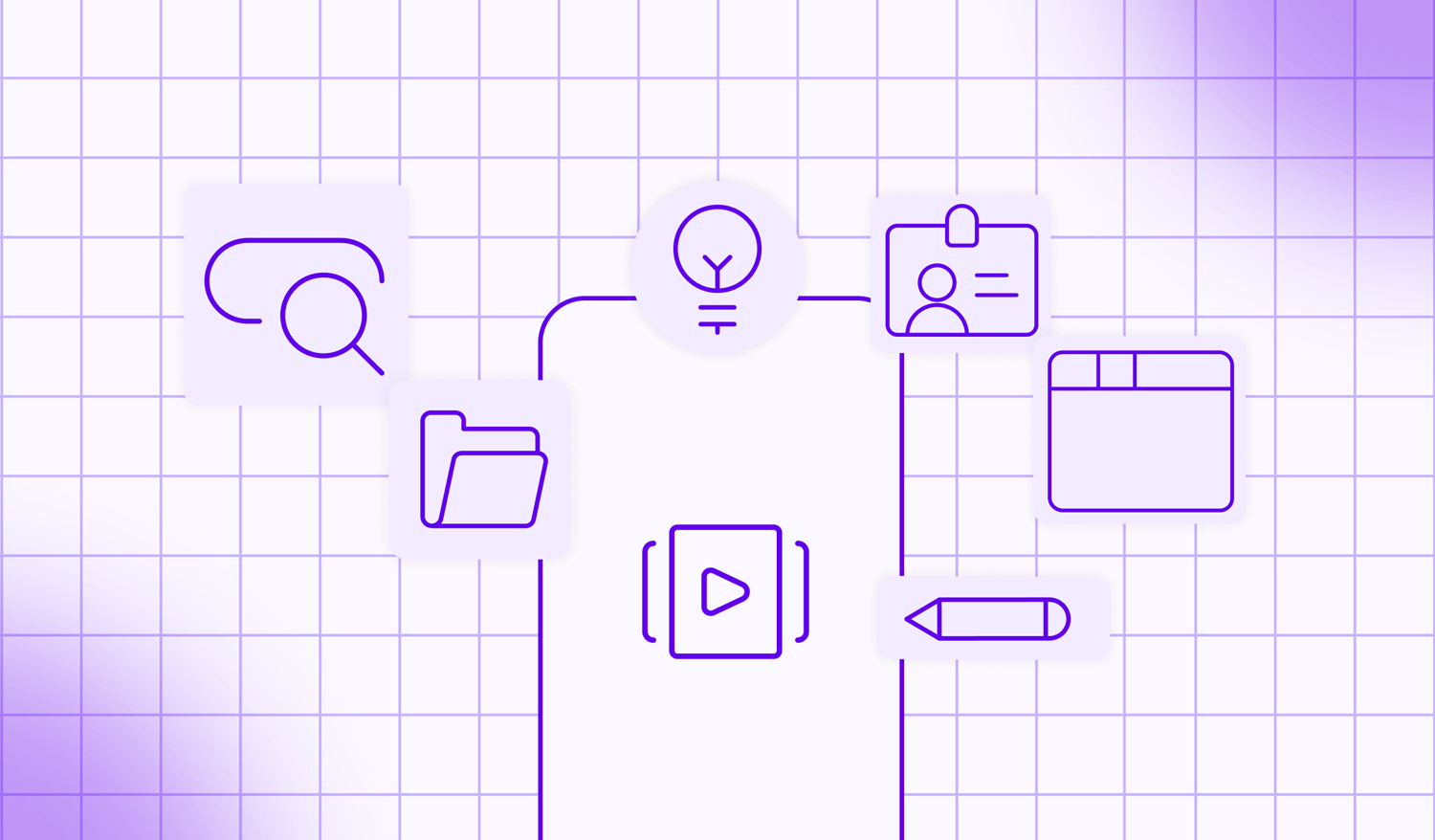








 Facebook
Facebook X
X LinkedIn
LinkedIn YouTube
YouTube Instagram
Instagram RSS
RSS


