Facebook has completely revolutionised the way we interact and stay in touch with our friends and family, transforming both personal relationships and social dynamics.
However, despite its widespread influence and utility, Facebook isn't without its flaws. Many users express concerns over lack of privacy and the overwhelming presence of ads.
These issues, coupled with challenges related to free speech violations and the unethical use of user data, have created an opportunity for the development of alternative platforms.
More and more users today look for platforms that prioritise user privacy and foster genuine community interaction.
So whether you’re a startup or an SMB looking to create the next big thing, building your own social media platform can be highly rewarding.
In this guide, we’ll look at the must-have features for your social media app and then explain how you can build your own using our platform.
What is a social media app?
A social media app is an online platform that enables the sharing of ideas and information among users. These platforms help users to connect, communicate and collaborate with others through text, images, videos and other media, coming in the form of posts, likes, comments and shares.
Some of the popular examples of social media apps include Facebook, Twitter, Instagram, LinkedIn and TikTok.
Social media apps are here to stay
The social media industry has become huge. Today, more than 5 billion people globallyuse social media, and that number is expected to reach 5.85 billion by 2027.
Facebook alone has more than 3 billion monthly active users. What began as a way of connecting individuals has turned into a powerful marketing tool with built-in ads. In 2023, Facebook, along with its other platforms, generated $134.9 billion in revenue.
Types of social networking apps
Depending on the use cases, you can build many types of social networking apps. Some of the popular ones are 👇
Social network apps
Social network apps connect users with family, friends and colleagues. On the platform, your users can follow people they like and can comment and share on images and videos uploaded by their favourite people and communities.
These apps have features like user profiles, news feeds, messaging, friend or follow requests and more using our social network app builder. Examples of these platforms are Facebook and X.
Professional network apps
These apps focus on business and professional networking. On these platform, users can connect with colleagues, look for jobs and share their professional accomplishments.
These apps have features like user profiles with work experience, jobs page, in-app messaging and in-app notifications. LinkedIn is a popular example of this type of platform.
Media sharing apps
Media sharing apps are the platforms that facilitate the sharing of a certain type of media on their personal profiles. On the platform, users can post short-form or long-form videos, GIFs and photos.
Your app can provide features like video editor, daily stories, follow and subscribe, search and filter and offline viewing. Examples of these platform include TikTok and Instagram for short-form videos and YouTube for long-form videos.
Consumer review apps
With consumer review apps, you can create space for your users to discuss various topics and products where they can share their experiences with others. You can build apps with features like user ratings, likes, dislikes and comments to review different products and services.
Dating and relationship apps
These apps allow users to meet new people and build personal relationships. On the platform, users can find people with the same interests and can communicate to arrange meetings and dates.
Apps like this have features like swipe to accept or reject, in-app messaging, location-based search and in-app purchases to unlock more swipes, with examples including Tinder and Bumble.
Must-have features of a social media app
If you want to create a social network platform like Facebook, the first thing you need to do is break down the essential features. Only when you understand which of the features your app needs can you begin to think about app development costs. Our Facebook template comes with 54 features. Let’s look at some of the most important.
Profile/bio
Profiles allow users to build an online identity and find like-minded people. They usually contain a profile picture and some supporting information about them and their interests.
Activity feed
An AI-powered feed displays relevant content and recent activity. Things like status updates, views and events are all shown. Users can toggle it to only include certain social media users or groups.
Post creation
User-generated content is what drives Facebook. Content creation is simple and users can publish text updates, tag locations, tag friends and upload media. This gives you loads of useful data.
Chat
A chat feature is important if your app aims to be a networking platform, whether it’s for social or professional networking.
Photo library
From family photos to cat memes, visual content is super important. Users can upload and easily manage all the photos associated with their social media accounts.
In-app notifications
In-app notifications are key engagement drivers for any app because they give your users detailed information about other people’s activities, including what they’re liking and sharing and how they feel about your posts.
Like, share and comment
If you want your users to spend more time in and frequently return to your platform, allowing them to like, share and comment on each other’s posts is the way to do it.
Dashboard
This feature is designed for you. Visualise how your business is performing over different time periods. Choose your key metrics and gain a deeper understanding of user behaviour.
Who should you choose to build your social media app?
There are many ways you can create a social media app. If you’re a programmer, you could create one yourself. Just remember, this might take a while. A Facebook-like app is about 62 million lines of code.
Alternatively, you can hire a team of mobile app developers, as they can build robust social media app with a range of custom features. However, the challenge here is to accurately calculate the total cost of app development.
However, no-code platforms may lack the flexibility to add complex features or unique customisations and scaling the app as your user base grows can be problematic due to performance limitations.
This is where Builder.ai comes in. 👇
Why Builder.ai is different
Builder.ai offers the best of both worlds by providing a solution that bridges these gaps. It provides the customisation and scalability of professional developers along with the efficiency and cost-effectiveness of no-code builders, making it an ideal choice for developing your social media app.
Around 80% of all software is made up of around 650+ features. We package each basic feature as a reusable Lego-like block. Explain your idea to our AI companion, Natasha, and she uses these blocks to rapidly create an outline of your app.
To build your social media app, simply head over to Builder Studio. The Builder Studio platform has been built with user convenience in mind and intuitively guides you through the app creation process.
Let’s dive in with the step-by-step process 👇
Want to start your app project with us?
Book a demoSpeak with one of our product experts today.
By proceeding you agree to Builder.ai’s privacy policy and terms and conditions

1 - Discuss your ideas with Natasha
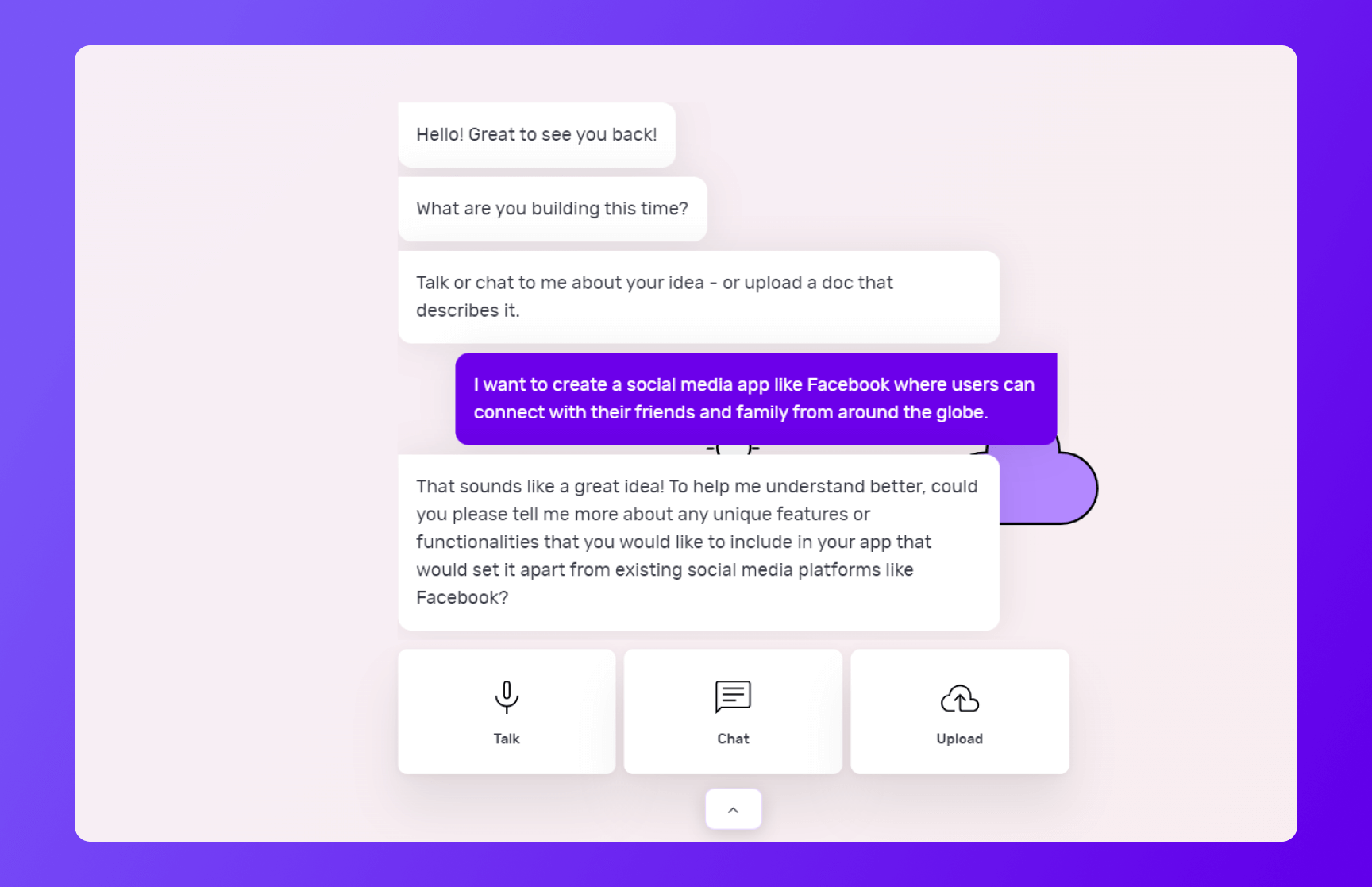
On Builder Studio, you’re greeted by Natasha. You can express your social networking app idea to Natasha via voice, text or uploading a PDF or doc file.
Before you chat with her, have a checklist of app features and be as descriptive as possible about your app idea. The more detailed information you give to Natasha, the better her suggestions will be.
For instance, a prompt could look like this:
“I want to create a social media app like Facebook where users can connect with their friends and family around the globe. They can log in to their profile and can share images and videos. They can comment, like and follow other users and can chat with them via in-app messaging. The app should also have robust privacy for users and have features like in-app advertising and in-app purchases to generate revenue.”
Based on your prompt, Natasha will ask you some supporting questions and you simply need to answer them based on your requirements.
2 - Choose a base
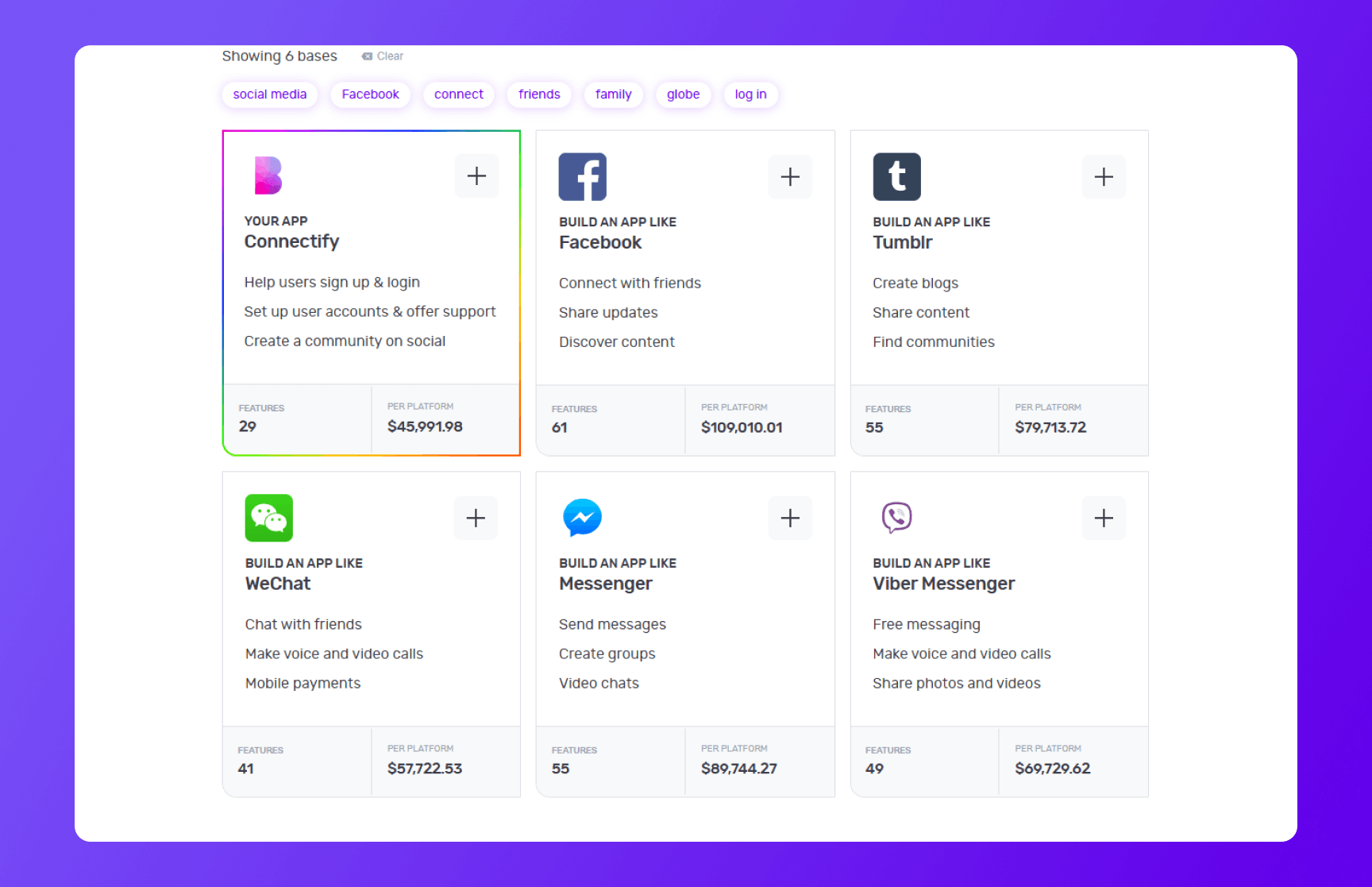
Once you’ve provided your requirements to Natasha, she’ll create a custom framework for your app based on everything you tell her. She'll also suggest some pre-built bases she thinks are best suited for your app.
For instance, once you tell her to create an app like Facebook, she’ll suggest a custom base similar to Facebook and share any matching core bases as well.
You can choose up to 3 you feel are related to your big idea by simply clicking the ‘+’ icon. These selections make it easier for us to understand the features your app needs. When you’re ready, click 'Next'.
3 - Make it mine
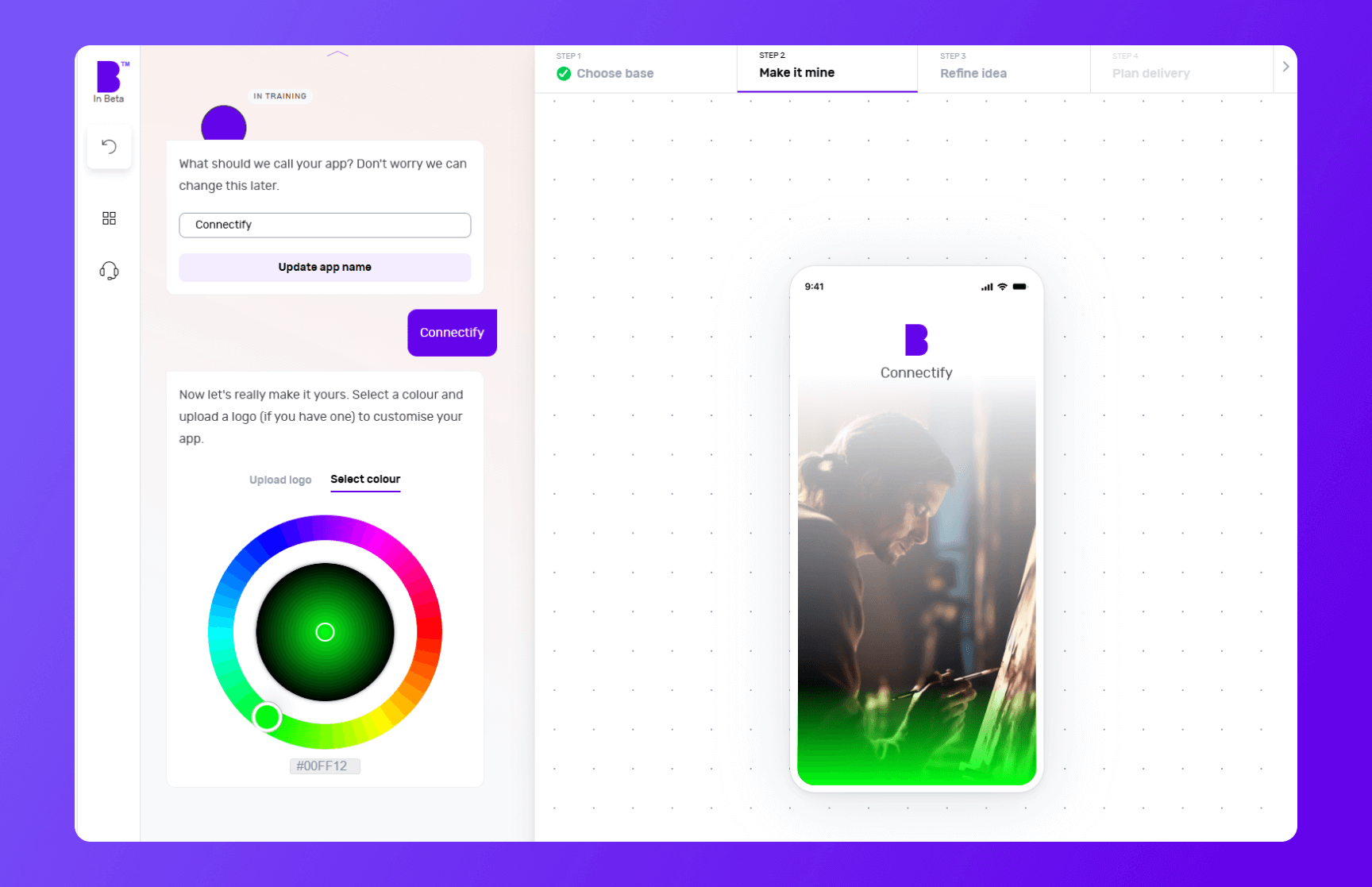
The 'Make it mine' step aligns your app with the identity of your brand. In this step, you can give the name to your app, choose the colour scheme using the colour wheel and upload the logo of your brand.
If you already have a website, you can add the link and Builder Studio will automatically pick your brand’s colours and logo.
4 - Refine your app idea
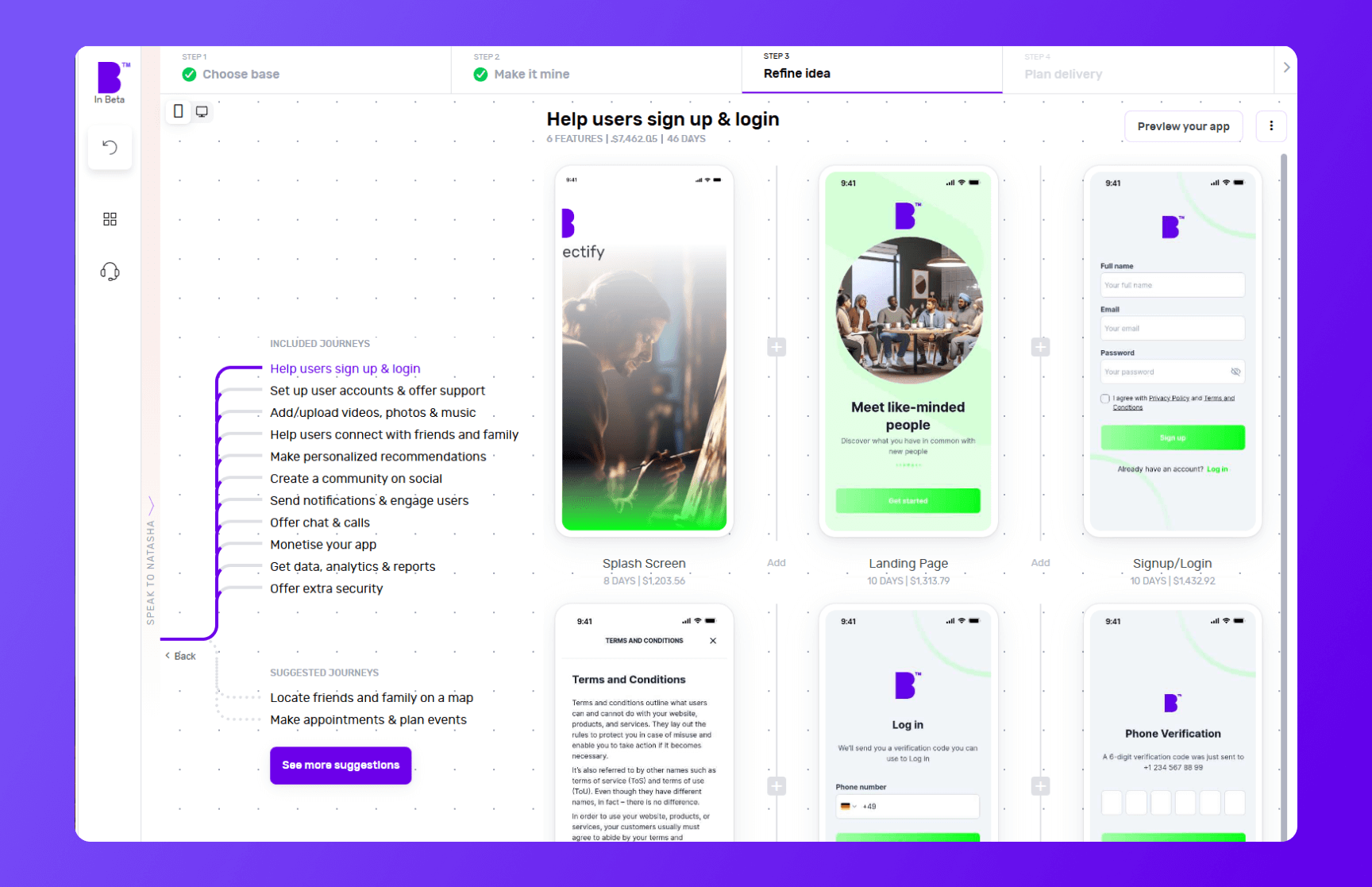
Now comes the fun bit.
In the 'Refine idea' stage, you can review and customise your app journeys and features and also create an instant prototype of your app.
Journeys
In only a matter of seconds, Natasha creates app user journeys with corresponding features.
By clicking on individual journeys, you can see the feature list each journey contains. Doing so will open the features list each journey contains. You can scroll through the features list and check if a journey contains non-essential features or if you want to add extra features.
To remove a non-essential feature, you can hover over the feature and click ‘Remove’. This way you can manage project costs. If you’re not sure what features to remove, you can click on individual feature and check the label at the top. We highly recommend keeping the ‘Essential Features’.
Sign up and Natasha will create a working prototype of your app. You can click on the screen at different areas to progress through the journey.
You can also see theuser flow by clicking on the 'Flow mode' at the top of the screen to see how users will interact and navigate within your app.
If you need extra help, Natasha is on hand to help and you can interact with her at any time by clicking on 'Speak to Natasha'.
She’ll provide you with suggestions and help you find features or journeys from the library. Or you can click on 'Book a demo' to talk to our product managers who’ll guide you through your app development journey.
Click on 'Save & Continue' to go to next step and also to save your progress to make sure it doesn’t get lost.
5 - Plan delivery
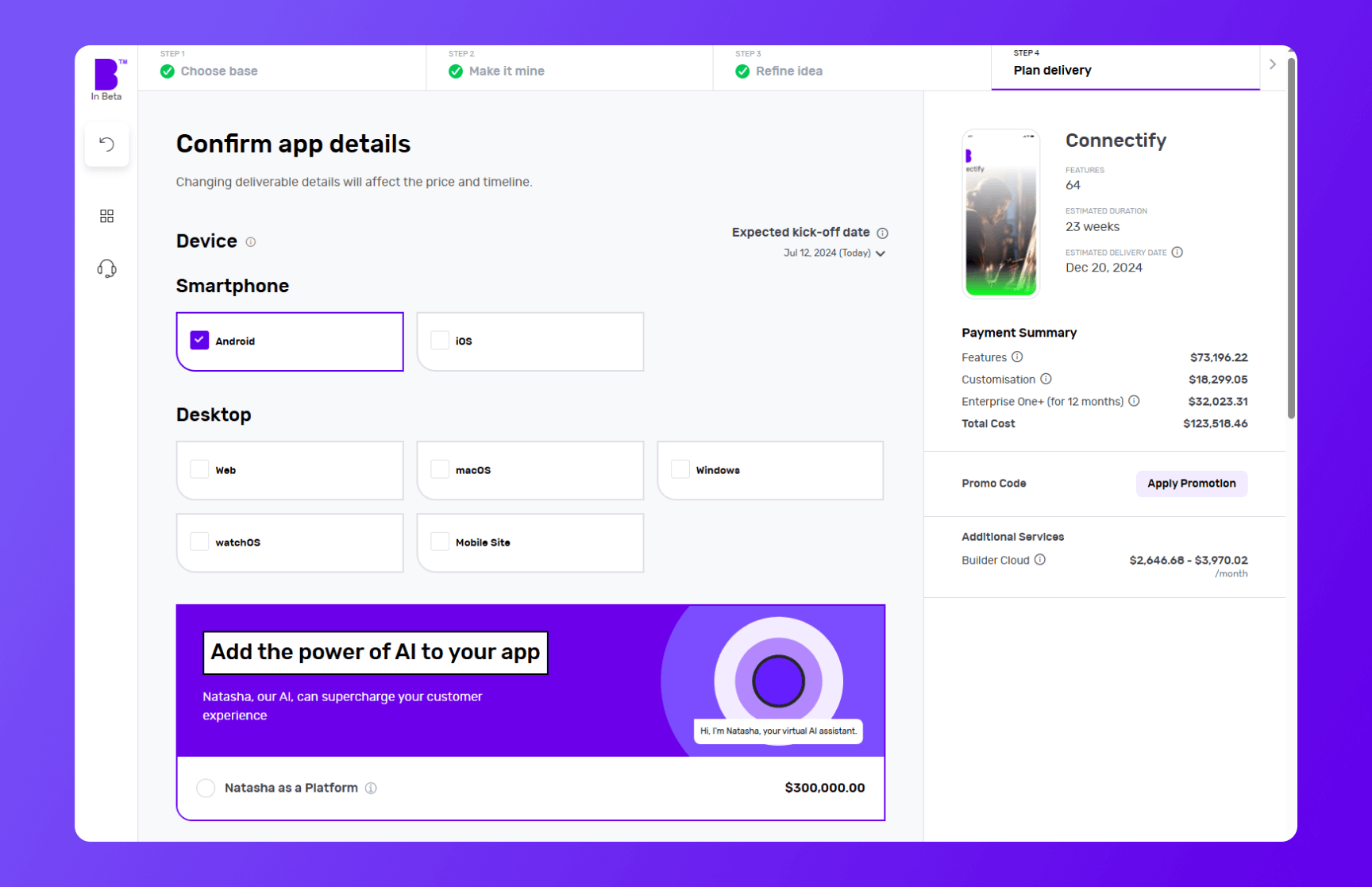
It’s time to choose the platforms you want your social networking app to be available on. Want a social media iOS app? Click iOS. Fancy a social media Android app? Hit Android. Not sure whether Android or iOS is better? Choose both to develop simultaneously and see how it changes the price and timelines.
Next, you can choose to add Natasha to your platform to supercharge the customer experience of your social networking app. Natasha uses Large Language Models (LLMs) to engage your customers in fluid, human-like conversations.
Need more control? In the development speed, you can change the speed of each phase. Need it super fast? Pay extra and we’ll make it happen. No rush? Great, you can make big savings with relaxed timelines.
6 - Review Buildcard
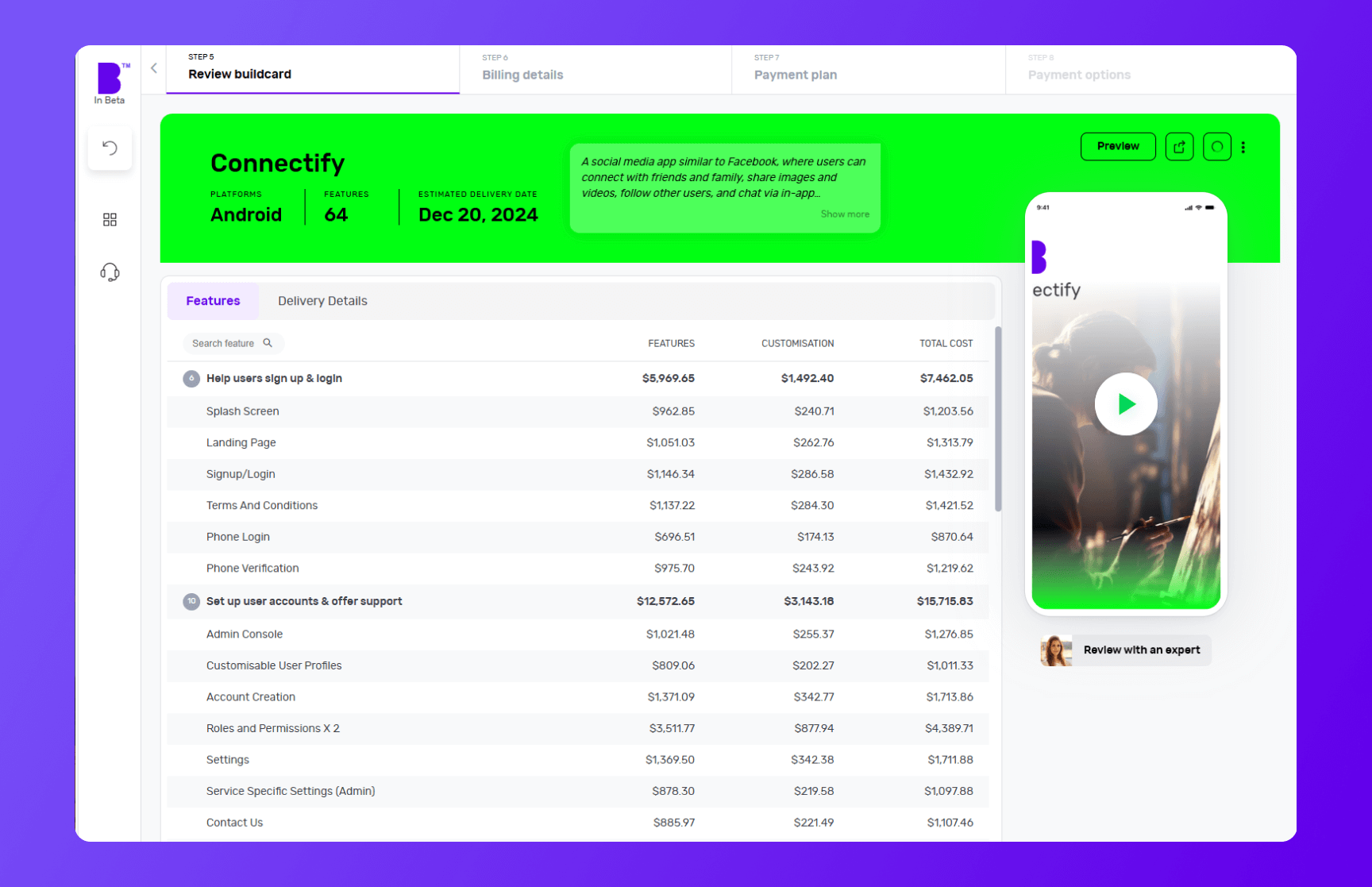
If you’re happy with everything, click on 'Add billing details' to go to the next section. Alternatively, if you want to review it with experts, click on 'Review with an expert'
7 - Select your payment plan
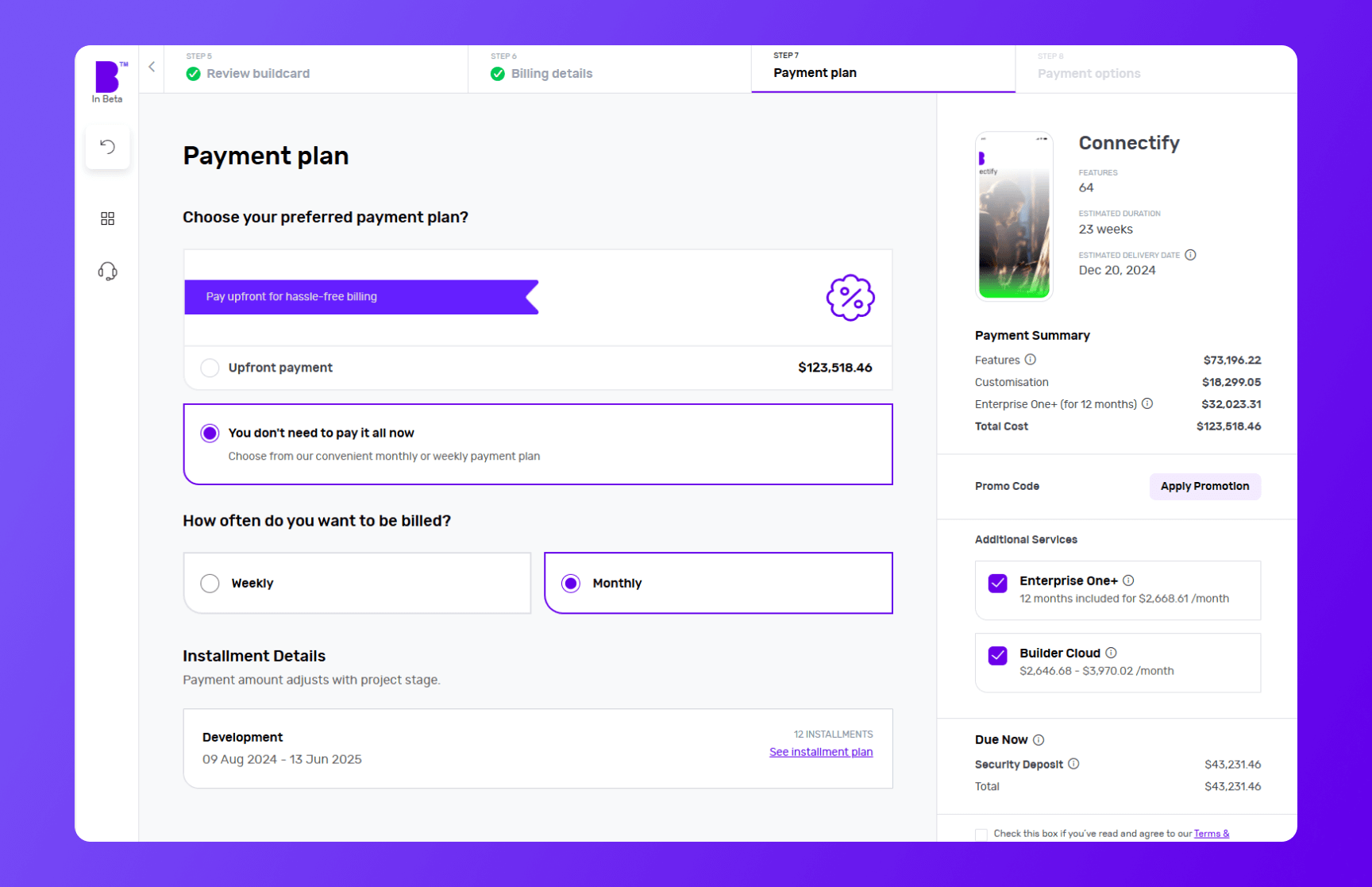
When your payment is processed, you can set up a meeting with our product managers to begin your app development project.
8 - Monitor your app build in real-time
Conclusion
While social media apps like Facebook have revolutionised how we connect with people around the globe, they also have their own set of challenges.
Creating your social media app isn't just about entering a competitive market; it's about creating a space that better serves the evolving needs and preferences of users.
With the right features and a user-centric approach, your social networking app can provide a refreshing alternative to the industry giants.
This is where Builder.ai comes into play. We simplify the app development process and make it accessible to even those with limited technical knowledge.
If that sounds good, hit the banner below and kick off your social media app project with us today 👇
Want to start your app project with us?
Book a demoSpeak with one of our product experts today.
By proceeding you agree to Builder.ai’s privacy policy and terms and conditions

Gaurav is the SEO Content Writer at Builder.ai. Being an Engineer and Marketing MBA, he has a knack for converting technical jargon into marketing content. He has 8+ years of experience creating content and designing marketing campaigns that drive organic growth for B2B companies and tech startups.

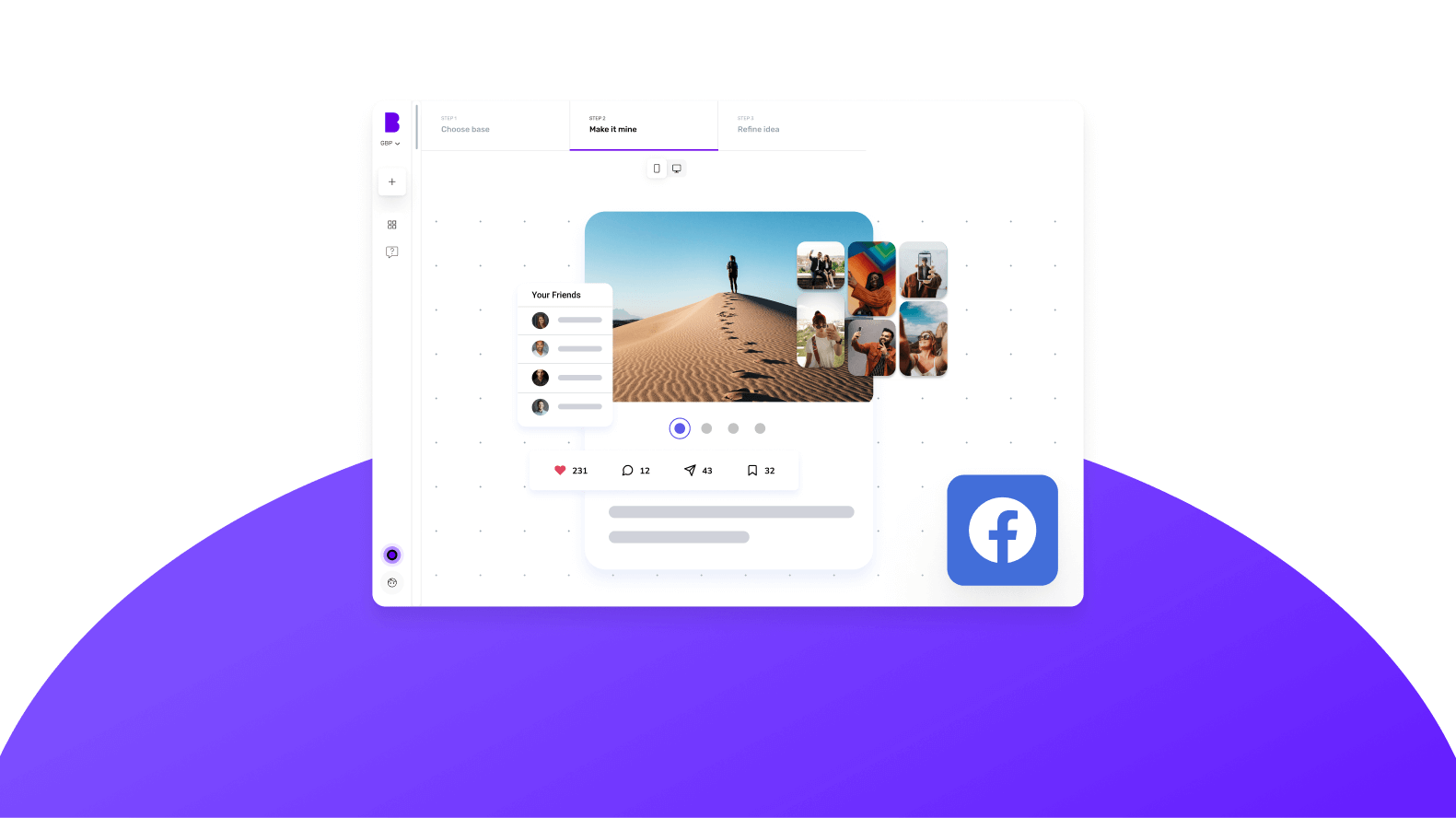


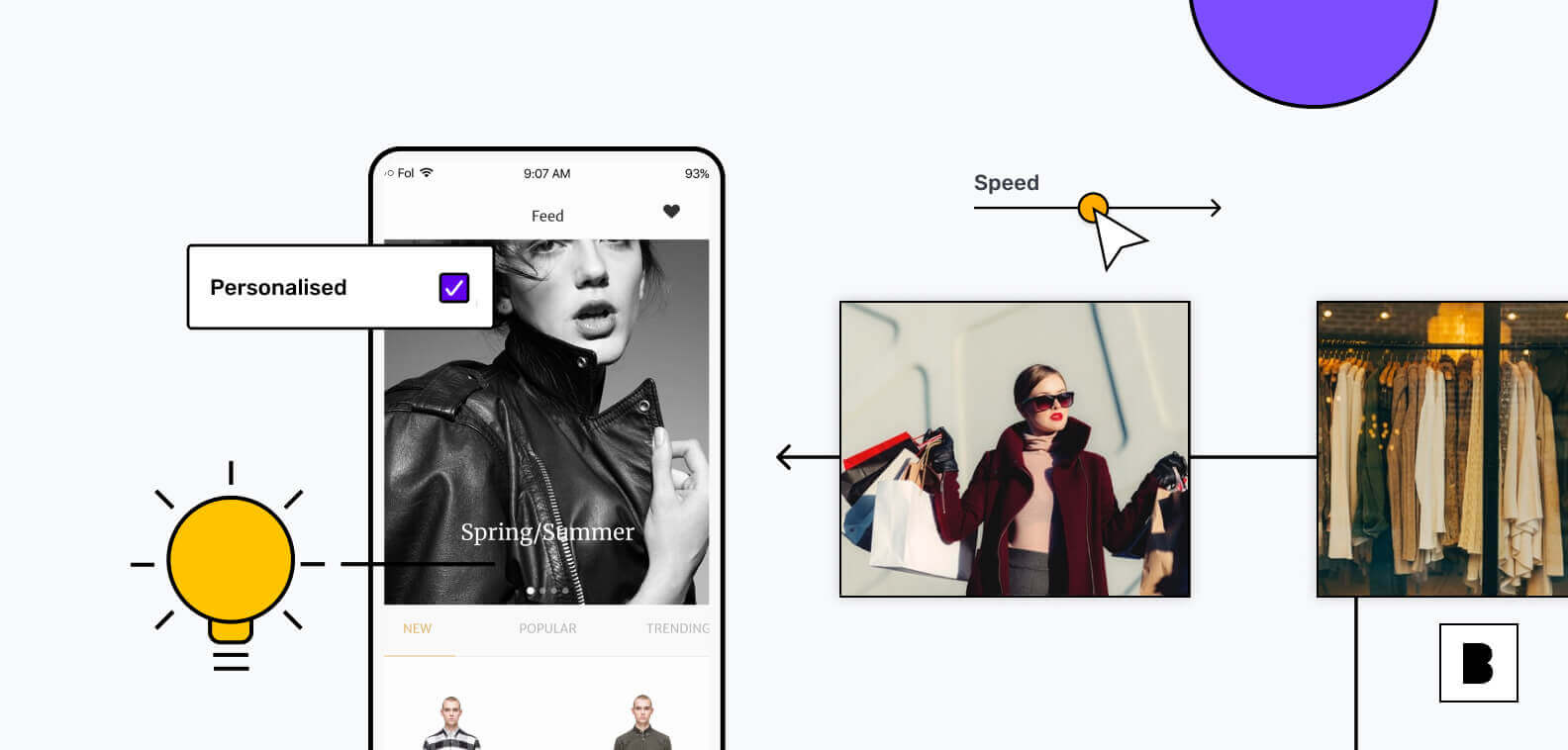







 Facebook
Facebook X
X LinkedIn
LinkedIn YouTube
YouTube Instagram
Instagram RSS
RSS


