Your first app building decision
First up, we asked Priyanka what’s the most important thing to decide before building an app? She didn’t hesitate, “Who is your audience?”
Get your users to design your app
Being able to pinpoint your audience lets you learn how to build an app that people actually want. Priyanka explains, “Run a quick feedback form asking some questions from your defined audience.”
Got positive feedback? Create more questions and get these potential users to pick features that you’re thinking about including in your app – to tell you the ones they’d value most. Priyanka says, “This will ensure you have a clear defined roadmap in your head that you should aim for in v1.”
Cost to build an app (and how to shrink it)
We wanted to know if Priyanka had any tips about how to reduce mobile app development costs, she was helpful here too:
“Think of the happy flow and get MVP out asap in the hands of your customers so you are already up and running rather than waiting for the entire app to be ready. Product development is a continuous journey. Facebook or Instagram weren't the same as they are today when they launched. This will also help you understand your customer's demands and also see whether this idea is beneficial in the long run. You wouldn't end up creating a big hole in your pocket too.”
Ok, but what’s a ‘happy flow’?
Sounds nice right? The happy flow or happy path (it’s also known as golden path or sunny-day testing) is the ideal way people will use your software with no odd exceptions or mistakes. You’ll need to sort all of these out too... but do it later. Start with your desired outcome, then work backwards, including all the steps you need in order – this is how you find your happy path.
...And what’s an MVP?
An MVP is a Minimum Viable Product, it’s a stripped back version of your app that lets you test whether your concept works before building the full version. It’s a great way to reduce the cost of app development not just because it costs less and is much faster but it means you get your idea out there and can be learning and improving it. So once you launch your all-singing-all-dancing app, you’ll have already put lots of customer feedback into action.
An app development company that’s cheaper but takes years to get your app ready to get into an app store is a bad investment. Standing still can mean losing market share, someone else getting your idea out there, or altering the market – time really is money.
There are lots of step-by-step guides about to how to develop an app, we’ve a few here:
Starting an online business - PSCM method
The blueprint for a successful ecommerce business
Mobile apps for small business - the complete guide
But what are the killer features that will turn your app from meh to mind-blowing? Again our Director of Product, Priyanka had some key tricks for you…
Create an easy signup process
You’re dead without this. If you’re going to develop an app and stick it on an app store, it’s got to be simple to get onto it! A few hints on how to build an app with a signup process that’s a breeze.
- Simplify your sign in – work out the very minimum number of questions you need to get them to fill in and don’t ask anything else!
- Let them login with social accounts(Google, Facebook, Twitter, Instagram etc). You’ll just need to add an extra login feature for each type of account. Well worth it, if it keeps you a customer. But choose your social platforms carefully, you don’t want a confusing amount of choices.
- Avoid creating usernames – let people log in with an email, otherwise it’s an extra thing to forget (and creating usernames makes people think, when you want mindless button pressing until they’re into your app proper). Also email that isn’t displayed anywhere is more secure than a username.
- Easy password resets – we all have so many that if you make this too hard, people will give up and leave you.
Onboard new users
You’ve spent ages pouring over every detail of how to build your app but your users have never seen it before – so make things simple. Priyanka suggests creating a, “Quick guide or how-to if the app is one of its kind and has low or no competition.”
If you’re building an app like Uber that works the same way, people will be used to what they have to do. But even so, explaining with a quick guide makes a lot of sense. Testing can help. Again if you’ve built an MVP, you can get customers to try it out and see where they get stuck.
How to write a how-to guide
Rather than getting techie, try explaining how your app works to a friend. Say your explanation out loud – this is good for working out if it sounds like something a person would actually say or if anything isn’t clear – then write it down. Show screenshots to explain what you’re talking about. Add icons and show pictures of which buttons to press.
And then get someone who’s never used your app to read it and play with your app. Is your user interface as simple as it can be? Does your app design make it clear how to move through your app?
What are UX and UI and why do they matter?
Beyond app design comes a magical world of UX and UI, there’s a lot of crossover and confusion and you’ll definitely need to understand both terms if you want to learn how to build an app.
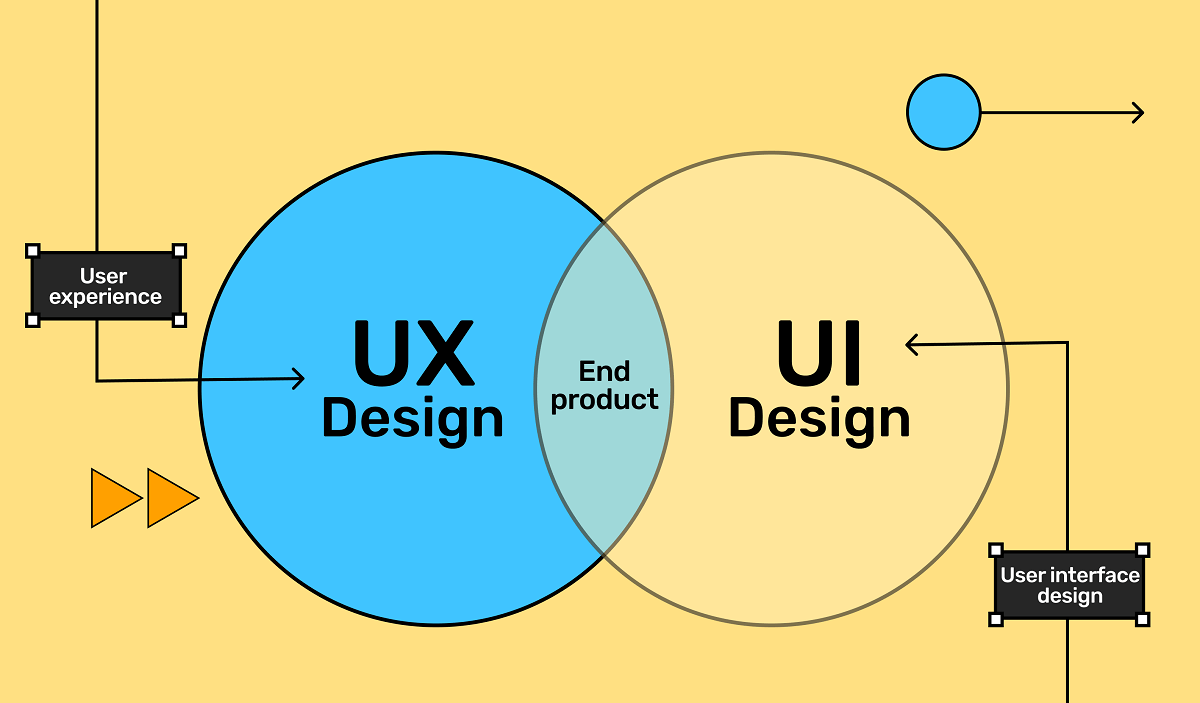
What’s UI (user interface design)?
UI is a part of UX (which is much bigger) it only applies to software. It’s the craft of making apps, websites and screens of any kind, beautiful and easy to use.
UI has 2 main concerns. First is the usability of your app: making your design invisible, actions predictable, putting buttons in sensible places, making things happen with fewer clicks and ensuring it’s obvious what to do next.
It’s also about making your app design enjoyable to use: from predicting what your users want to do next (and making this seamless) to adding gamification (earning points for different actions, competing with others or yourself, leaderboards or badges).
What’s UX (user experience)?
We’ll leave it to Don Norman, the man who coined the term ‘user experience’ back in 1993 while working at Apple, to explain how it’s far more than UI, “They think the experience is that simple device; that website or app. No, it’s everything. It’s the way you experience the world, it’s the way you experience your life and it’s the way you experience the service, or yeah, an app. But it’s a system that’s everything.”
It’s not just about making your app usable, though good UX design makes apps that are pleasurable, efficient and fun to use too. But it also includes things like the automated emails you send out (are they personalised?), your ads (do they look and sound like you and your app?), the packaging you send your items out to customers in and the tone of your push notifications.
...So it’s massive. And vital. And scary.
How to ace UI & UX fast
But luckily, Priyanka has a tip to help you here too, “Focus on the most important sections of the app, rather than all.”
If you wait until you’ve optimised every part of your app design and user interface, you’ll never get your app onto an app store. Go through all your user journeys to work out which parts of your app you should focus on.
An app prototype makes working out all your user journeys easier and it’s easy to create your prototype in less than 10 minutes, for free.
Great app design is about removing as much as possible. Decluttering screens so only the most important words and buttons are left. If you’ve chosen your app development company wisely, they should be all over this. But like most of the app design process, it’s all about testing with your customers.
Do you need a payment gateway?
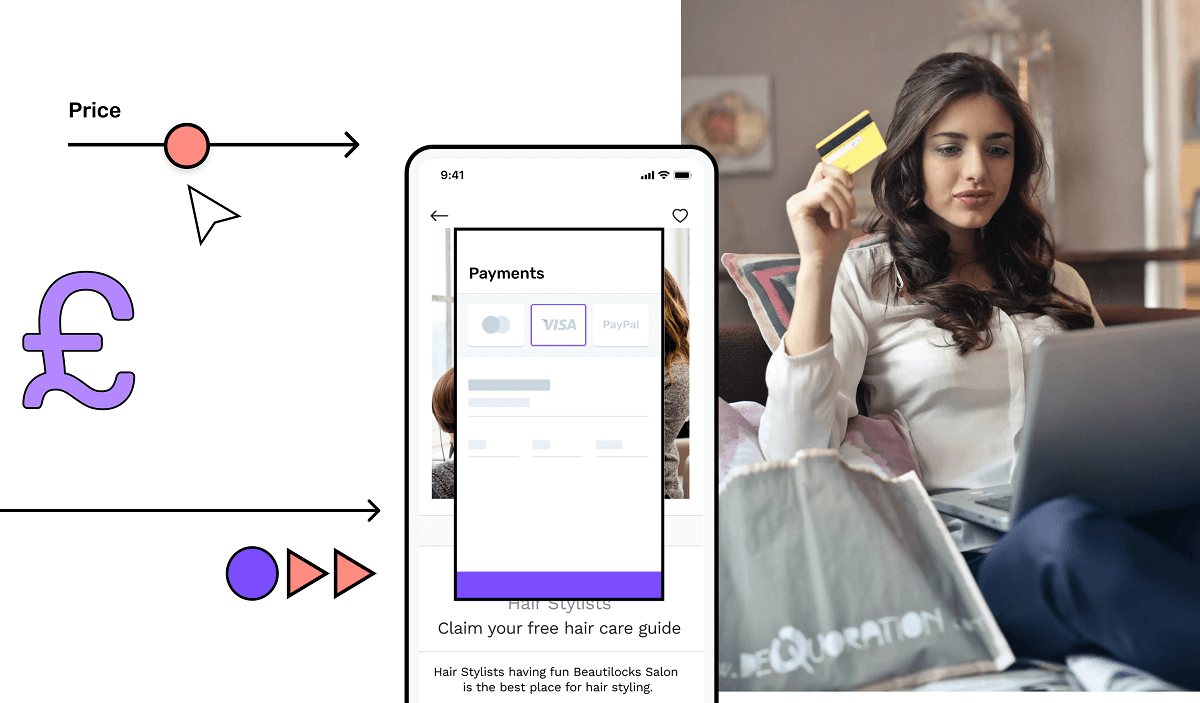
If you’re selling online, yes, you’ll need a payment gateway. Whether that’s delivering groceries, reserving hotel rooms, or booking haircuts. Whenever you build an app, you’ll look at ways to monetise it.
Priyanka suggests this as one of the most useful features in her extensive app building experience, “Payment gateways are able to handle different payment modes.”
For example, our Ecommerce app lets you take 50 orders a month for free and includes a payment gateway that links to your preferred payment provider.
We can link your app to any payment gateway (famous examples being PayPal or Stripe but there are loads, particularly when you scale up) so you’ll need to choose the one that suits you. Check their fees carefully, as these can be confusing and vary wildly.
Push notifications – your secret weapon
Priyanka’s final useful feature to ace your app? “Notifications to keep your customers informed about the most important events in the app journey.”
First of all, use push notifications to guide people through your app. Have they ordered something? One way to get people to allow push notifications is to keep them updated about their order.
This may be the most important thing you think about. Push notifications allow you to entice customers back onto mobile apps at relevant times. You can send them really timely offers too but make sure you don’t do this too early. They should be friendly and useful rather than a string of ads.
Want to learn more? Read this article:
Growing your business with push notifications
Priyanka Kochhar’s 7 app building tips
- Work out who your audience is first.
- Get your app out there as soon as you can – create an MVP and go!
- Make sign up as simple as possible.
- Create a how-to guide.
- Focus on UX for key sections of your app first.
- Explore payment gateways.
- Use push notifications – they’re powerful.
Her main message is… get your app in front of potential customers fast and then test it. Good luck!
Frequently asked questions
What’s the cost to build an app?
The cost to build mobile apps depends on how complicated they are, how many platforms they run on (iOS, Android, web or wearables) and who you’ve chosen as your app maker.
Can I make an app like Uber?
Yes, we offer Uber as a template which you can use as a base and then customise to create any idea you like. Most often, an app development company will start from scratch and build all the features you want for your ride sharing app. That works too but it’s slower and more expensive.
How do I choose an app development company?
Carefully! Cost to build an app varies wildly depending on who you choose. If you want high quality app design, check out the other projects your potential app development company has done. Who are their clients? Are they happy? What happens if your app project goes over budget or over time? We offer guarantees on price and our timelines are estimated by AI instantly. Whoever you choose, make sure you’re happy with the answers to your questions.
What about app maintenance costs?
Once you’ve built your app, often an app development company will wave goodbye. But what happens if the social accounts you’ve got linked to your app change their login? Or you need to update a feature? Or you need to update security features? Another question to ask before you hand over any money to your app developer. (In case you’re wondering, we offer Studio One which covers all updates, bug fixes and third-party changes. It's everything you need, all in one place.)
What’s the hourly rate of an app builder?
Whether you’re looking for a freelancer or an app development company and the price of an app developer depends on the tech stacks they work with (frontend developers work on the part of the app you can see, backend developers create the infrastructure that supports it). What they earn depends on their level of experience and where they’re based too – both different parts of the world and whether you need them on site.
How do I create a great user interface?
The short answer is: choose experts to create your user interface and keep on testing it.
How can I reduce mobile development costs?
Choose your app development company wisely, make sure all costs are listed upfront. We offer a fixed, guaranteed price before you start but whoever you choose, perhaps start with an MVP on one platform and then make all your changes and improvements once. Simple apps cost less to build so pare back features for your first release and then add extra functions once you’re up and running.
Stories published by the editorial team at Builder.ai.

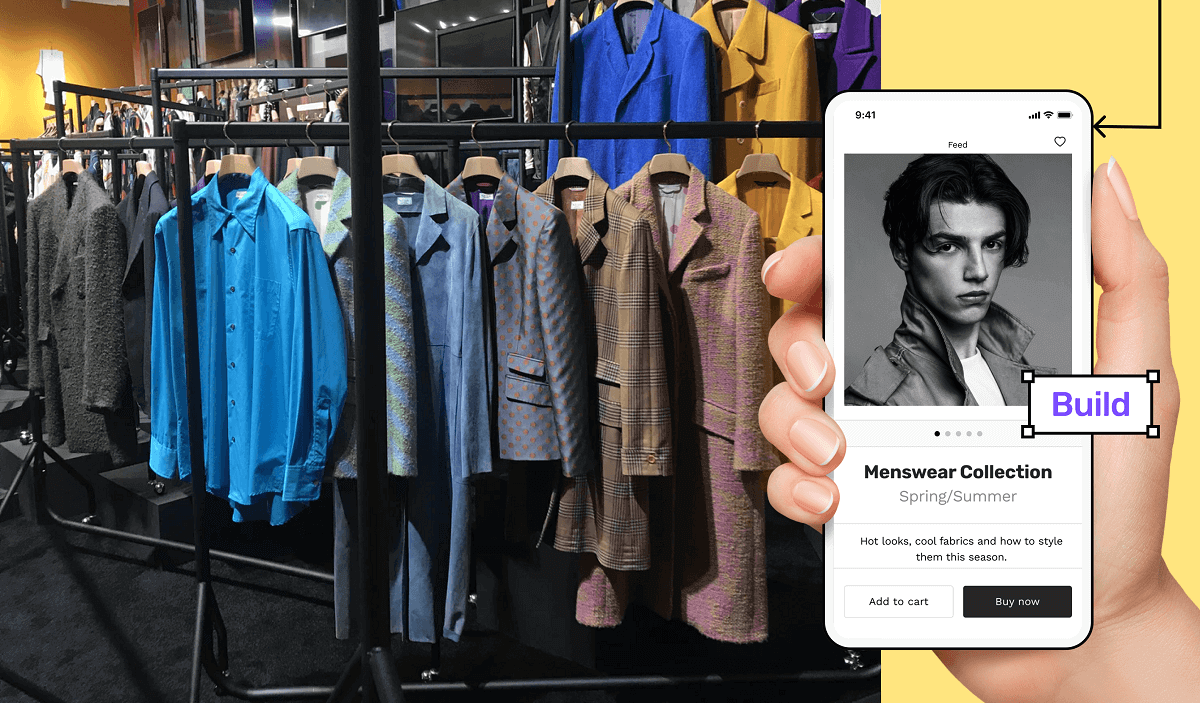


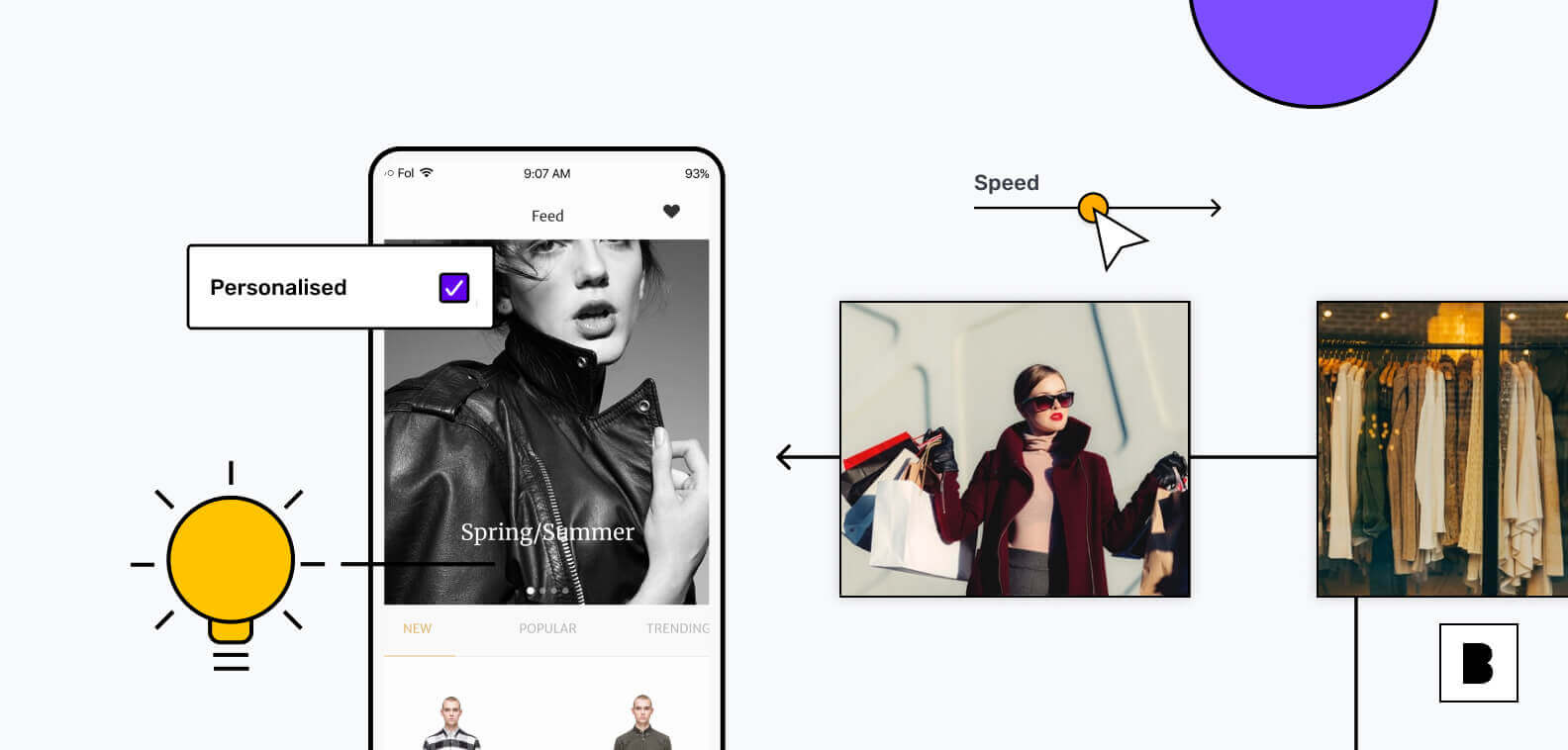







 Facebook
Facebook X
X LinkedIn
LinkedIn YouTube
YouTube Instagram
Instagram RSS
RSS


