School used to be a bit of a drag didn’t it?
Stifling uniforms and a strict regimen of classes collided with puberty and peer pressure all at once. Why is it then, that we have seen incredible surges of popularity with e-learning apps?
It’s because we love learning. It was just the school that we didn’t fully appreciate as children. Over the last decade, there has been widespread demand for an ever-increasing number of online learning tools. Before Covid-19, the global online learning market was estimated at over 200 billion dollars.
That value has only increased during lockdown. E-learning businesses are just one of many low-cost business ideas that now have the ability to become a lucrative business opportunity.
Now let’s take a look at how to build an e-learning app, and most importantly - what are the essentials?
#1 Virtual Classroom
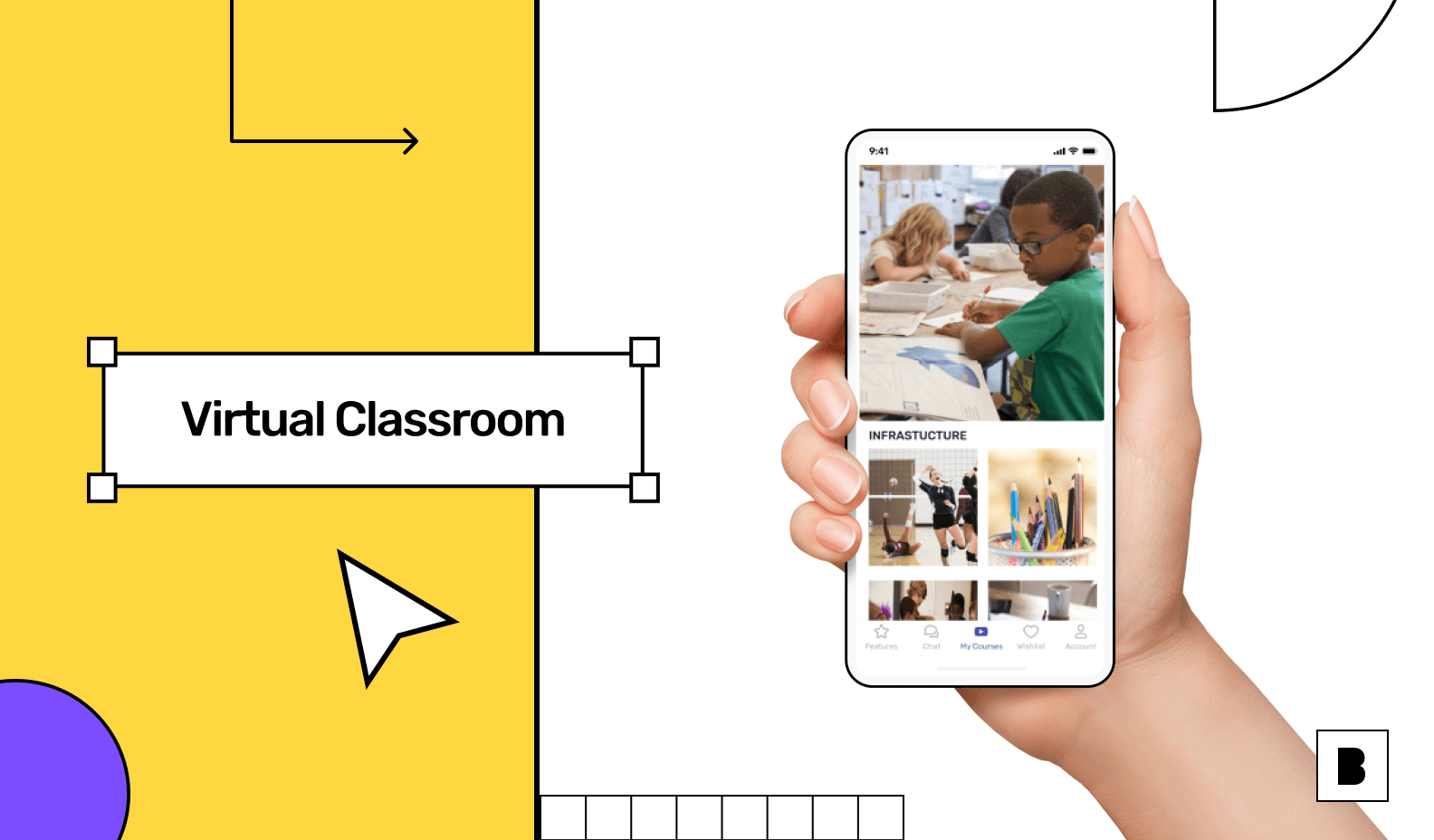
If people want to learn without interaction, they may as well watch Youtube videos. A virtual classroom is vital for the learning process as it gives the chance to address problems, and elaborate on topics to your heart’s content.
In a virtual classroom you also have the chance to screen share, or share materials via the app. You provide detailed examples of work, and increase your teacher-pupil connection.
#2 In-app chat
If they can’t hear the teacher, they’re not learning. With in-app chat available, students can enter questions, or press a button to raise their hand. It reduces the chaos of a classroom, and brings a sense of order to every lesson.
It also means that the troublemakers can’t cause trouble anymore!
#3 Upload lessons

Internet connections are the bane of online studying. It takes just a second of lag, or muffled audio, and suddenly every 30 seconds there are requests to repeat something. Even if it was nothing important!
Upload your lessons to let students study at their own speed. It’s not as ideal as interactive lessons in the classroom, but it’s safer and secure. By providing a balance between virtual classrooms and offline lessons, you can provide the best learning regimen for your students.
#4 Smart Dashboards
With easy set-up smart dashboards you can see exactly what’s going on at any given time. You can organise classes and schedules accordingly, and also offer every student the opportunity to understand how well they’re performing, as well as review their track record and results.
#5 Push notifications
Grab the attention of your students with push notifications. Remind them that they are late for a class, or send a little reminder that an assignment is due in a few hours. However, you choose to employ them, push notifications are a vital call to students to log onto the app and start working!
#6 Progress Syncing
Remember that feeling when you forgot to save a game before logging out? Well with an e-learning app it’s even worse!
Many e-learning apps fail to offer progress syncing. There will be students studying offline due to a faulty internet connection, or completing tasks while they travel in airplane mode. Without progress syncing, those goals achieved and hours studied go to waste!
It’s a horrible feeling, and apt to make a student through their phone out of the window. Make sure offline progress is saved and then synchronised the moment it discovers an internet connection.
#7 Operating system options
An age-old battle of which is better. Capulet or Montague, Mods or Rockers, iOs or Android.
The fact is that you shouldn’t have to choose. If you choose one or the other, you’re going to lose out on 50% of your students either way. So make sure you choose an app builder that builds native iOS AND Android apps.
Pre-built e-learning apps
Based on all of these in mind, Builder.ai developed pre-built app packages for just this scenario. Students shouldn’t have to compromise on learning, and you shouldn’t have to compromise on quality either. Our e-learning apps possess all of these benefits and more!
With our packaged apps at the Studio Store, all you have to do is select the features that you want to include, and we set it all up for you.
We include cloud capacity to run your app, as well as our after-care package Studio One, all for a low monthly fee with no hidden costs. After two years, your app is yours to do with as you wish, with zero obligations. Teaching is hard enough, we’re making it a little easier!
So check out our Studio Store today and browse our e-learning apps available. In a matter of weeks, you’ll be set up and launching your e-learning business in no time at all!
Liam is Builder.ai’s Head of Performance, with 10+ years’ experience of defining, activating and executing digital marketing campaigns. In his work at internationally recognised agencies like MediaCom and MG OMD, he was client lead for large accounts like DFS, Kenwood & De’Longhi and Boots as well as many SMBs, driving commercial growth through bespoke ecommerce and omni-channel strategies.





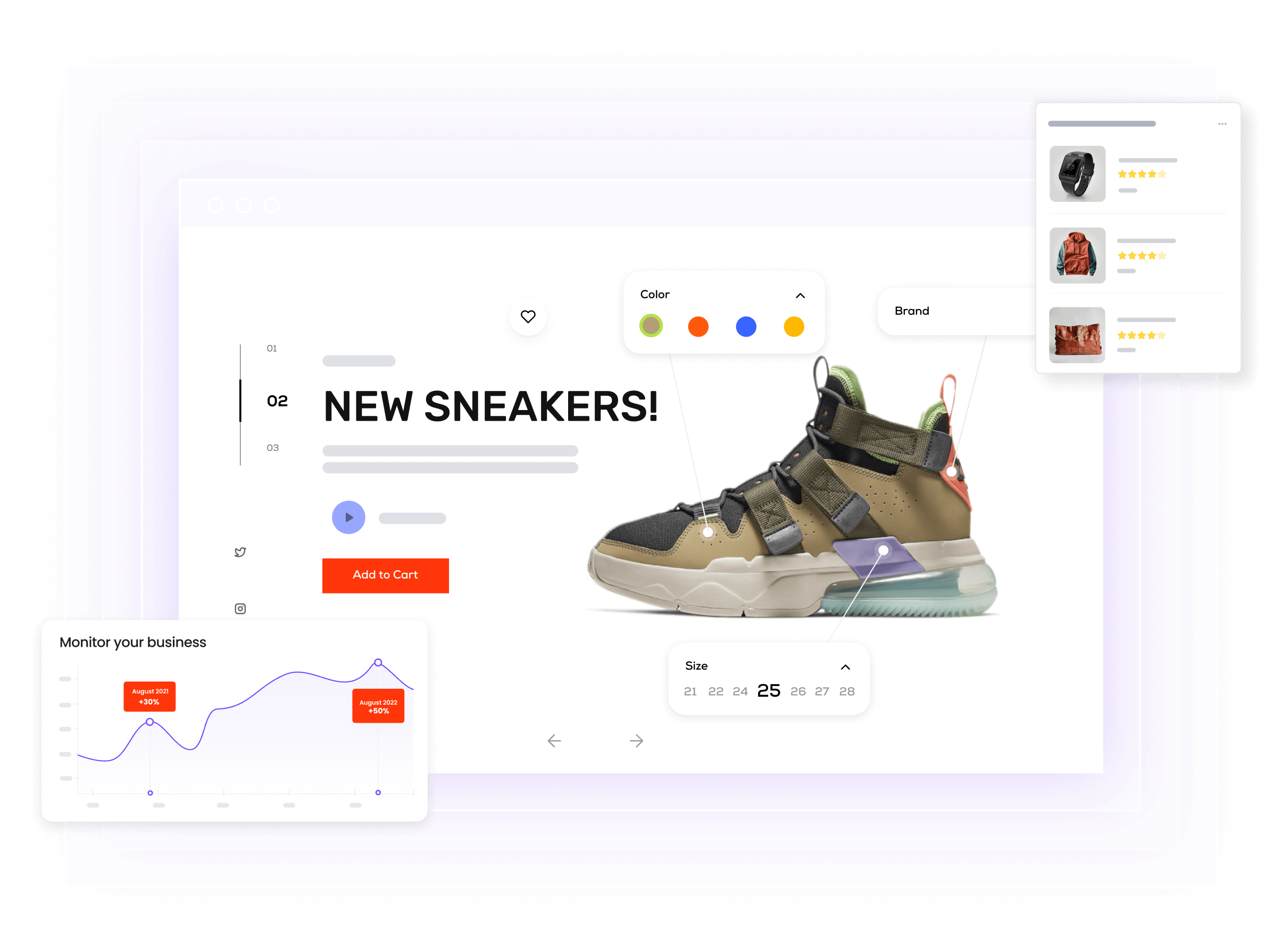






 Facebook
Facebook X
X LinkedIn
LinkedIn YouTube
YouTube Instagram
Instagram RSS
RSS


