The healthcare sector is seeing a rapid shift towards digitalisation, especially after the pandemic. This change is caused by the growing demand for error-free and patient-centric care.
In fact, the global digital health market is expected to reach $1.69 Tn by 2032, up from $407 Bn in 2023, highlighting the critical need for healthcare providers to adopt new technologies.
Despite this urgency, healthcare organisations still find themselves relying on manual processes that aren't only time-consuming but also prone to errors. These inefficiencies can lead to delays in treatments and miscommunication among staff, which might compromise patient safety.
This is where healthcare software can help.
Healthcare software automates your healthcare operations so that you can deliver quality care to your patients.
In this blog, we’ll look at the challenges healthcare software solves, the different types of healthcare software and how our AI-powered platform can help you create it 👇
What is healthcare software?
Healthcare software is a digital system designed to enhance the operational efficiency of your healthcare business. It streamlines various processes, from handling clinical and administrative tasks to creating and maintaining patient records. Healthcare software ensures everything runs more smoothly and efficiently, allowing you to focus more on patient care.
Challenges solved by a healthcare software
There are many everyday challenges in the healthcare business that hamper your operational efficiency and patient care. Let’s look at some of these pain points and how healthcare software solves them 👇
1 - High doctor workload
Even before the pandemic, doctor workload was a critical issue, with more than 60% of healthcare professionals reporting burnout symptoms. The situation has only gotten worse as demand has increased significantly.
Healthcare software addresses this challenge by streamlining administrative tasks, automating routine processes and managing patient records efficiently. This reduction in paperwork reduces a doctor's workload and allows them to focus more on patient care.
2 - Limited remote access
For a long time, the healthcare sector relied on in-person appointments for just about everything—consultations, getting lab results or even emergencies. This inflexibility is a big challenge, especially as people have started expecting more convenient care options.
Healthcare software changes the game by providing features like remote consultations, telemedicine and digital access to medical records. This makes healthcare more accessible and convenient for your patients.
3 - Absence of medical supply chain management
The medical supply chain is the backbone of hospital operations, encompassing everything from pharmaceutical products to essential medical supplies. Supply chains make up about 30% of hospital operational costs and are critical for maintaining a high standard of care.
However, many healthcare supply chains are built on outdated systems, causing inventory shortages and compromised patient care.
By integrating healthcare software, hospitals can track medical supplies in real-time and optimise inventory levels. An efficient supply chain management system makes sure that hospitals are always ready to give the best possible care.
4 - Patient data management
Managing patient data is a massive challenge in healthcare. As data piles up, relying on outdated methods leads to mismanagement, resulting in incorrect diagnoses, missed appointments and other serious issues that can negatively impact both doctors and patients.
Healthcare software simplifies this by centralising all patient data, making it easier to access and manage. With better data management, doctors can deliver faster treatments and better care.
5 - Complex billing processes
In healthcare, patients often use medical insurance. Each insurance provider has its own procedure for filing and receiving reimbursements. This complexity increases the workload for healthcare professionals.
This is further complicated by regulatory mandates that need patient records to be stored and recorded in specific formats for reimbursement purposes.
Healthcare software addresses these challenges by automating the billing processes. It minimises paperwork, accelerates payment collection and adheres to billing regulations, ensuring a smoother billing operation.
Types of healthcare software
There's a wide range of healthcare software you can build. Some of the common types are 👇
1 - Appointment booking software
Appointment booking software allows patients to easily schedule, reschedule or cancel appointments online. It offers real-time availability, helping patients choose convenient time slots and reduce no-shows.
It also integrates with other healthcare software, such as EHR, to make sure that patient data is consistently updated.
In addition to streamlining the booking process, appointment booking software not only frees up staff time, but also makes it easier and more efficient.
2 - Electronic Health Record (EHR) software
EHR software is essential for saving patient information digitally. It provides a centralised system where you can store, retrieve and update your patient records quickly.
EHR software makes it easier for healthcare professionals to access patient histories, lab results and treatment plans. This not only improves patient care but also reduces errors associated with manual record-keeping.
EHR software also helps with healthcare compliance by keeping accurate records and making reporting simpler.
3 - Hospital management software
Hospital management software is designed to streamline the administrative, financial and clinical operations of your hospital. It integrates various functions such as patient registration, appointment scheduling, billing and inventory management into a single platform.
This software automates routine tasks, reduces paperwork and makes sure that all departments work in harmony. Moreover, hospital management software provides comprehensive reporting tools that help you monitor the performance of your hospital and make informed decisions.
4 - Medical billing software
Medical billing software simplifies the complex billing processes in healthcare by automating the submission and processing of insurance claims. It handles various insurance types, such as Medicare and Medicaid, and ensures compliance with billing regulations.
This software reduces errors in billing, accelerates payment collection and provides clear records of all financial transactions.
5 - Medical supply chain management software
Medical supply chain management software is crucial for tracking and managing the procurement, storage and distribution of medical supplies. It provides you with real-time visibility into inventory levels to avoid shortages or overstocking.
This software optimises the supply chain and facilitates better coordination between suppliers and healthcare facilities, improving the overall efficiency of operations.
6 - Clinical Decision Support Software (CDSS)
Clinical Decision Support Software (CDSS) assists you in making informed decisions by providing evidence-based guidelines and recommendations. This system analyses patient data and suggests best possible diagnoses and treatment plans.
CDSS enhances quality of patient care by reducing the likelihood of errors and ensuring that your healthcare professionals follow the latest medical protocols.
Must-have features of healthcare software
User-friendly authentication
Provide secure access to your patients and medical staff with options like single sign-on (SSO) or biometric login.
Doctor profile
Offer detailed information about healthcare providers, including qualifications, specialisations and patient reviews. This helps users make informed choices.
Appointment booking
Allow patients to schedule, reschedule or cancel appointments. This improves patient convenience and also reduces your administrative burden.
EHR integration
EHR integration allows your software to pull access to patient data so that you have up-to-date information about your patients.
Audio and video calling
Enable secure remote consultations so your patients can access your services remotely.
Smart prescriptions
Automate the process of creating and sending e-prescriptions directly to pharmacies. This reduces errors for better patient care.
Bed management
Track bed availability in real-time and optimise the allocation. This improves hospital efficiency by ensuring that beds are used effectively.
Push notifications
Keep your patients informed by sending timely reminders about appointments and medications.
Payment gateways
Streamline the billing process by integrating with payment gateways. This helps you handle patient transactions, including insurance claims.
Who should you choose to build your healthcare software?
When it comes to building your healthcare software, you have many options. Firstly, you can buy off-the-shelf software. These solutions can be deployed quickly and may cost less than developing custom software from scratch. However, they adopt a one-size-fits-all approach and may not meet the unique requirements of your healthcare business.
Secondly, you can develop healthcare software internally. This approach allows for greater control over the development process. However, the downside is that your internal tech teams might already be stretched thin, and adding another project could overburden them. It’s better to not add to their workload and instead find alternative solutions that lighten their load.
Lastly, you can hire a dev agency as they can build robust healthcare software with a range of custom features. However, working with agencies can come with its own set of challenges, such as unpredictable development costs and timelines. Agencies might engage in practices like cost creeping, where unexpected invoices emerge periodically. Additionally, what might initially be quoted as a three-month project could potentially extend much longer.
This is where Builder.ai comes in. 👇
Create robust custom software today
100s of businesses trust us to help them scale.
Book a demoBy proceeding you agree to Builder.ai’s privacy policy
and terms and conditions
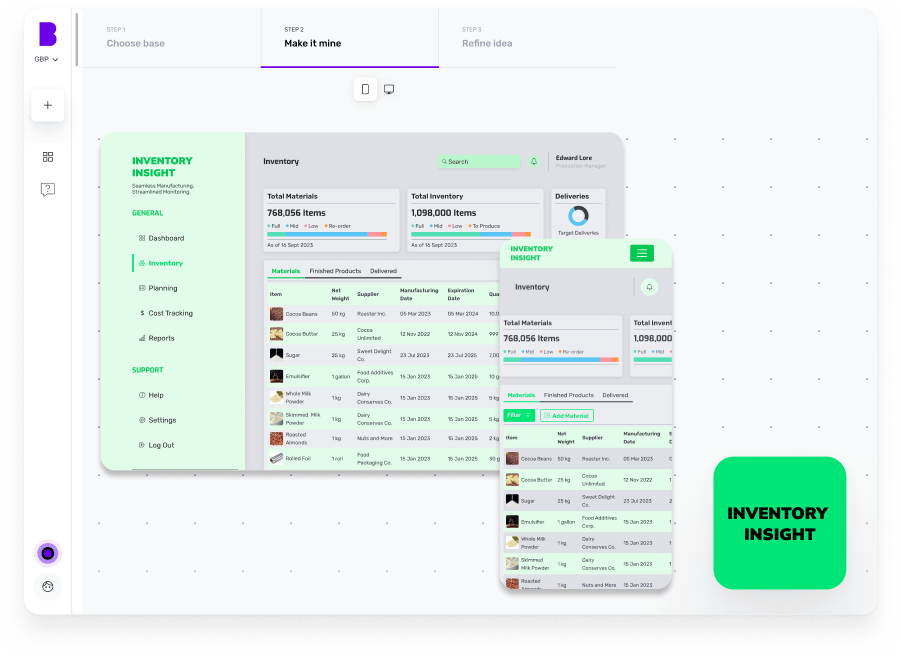
Why Builder.ai is different?
Builder.ai gives you the best of all worlds by offering the flexibility of custom software development without the need to overextend your internal team or navigate the unpredictability of external agencies. With Builder.ai, you can create software that's tailored specifically to the unique needs of your healthcare operations.
Around 80% of all software is made up of around 650+ features. We package each basic feature as a reusable Lego-like block. Explain your idea to our AI companion, Natasha, and she uses these blocks to rapidly create an outline of your software.
The work is completed faster and cheaper because Natasha handles all the repetitive coding. Then it’s off to our software design team and software developers. They personalise it and create any bespoke elements you need.
To build your healthcare software, simply head over to Builder Studio. The Builder Studio platform has been built with user convenience in mind and intuitively guides you through the software creation process.
Let’s dive in to the step-by-step process 👇
1 - Discuss your ideas with Natasha
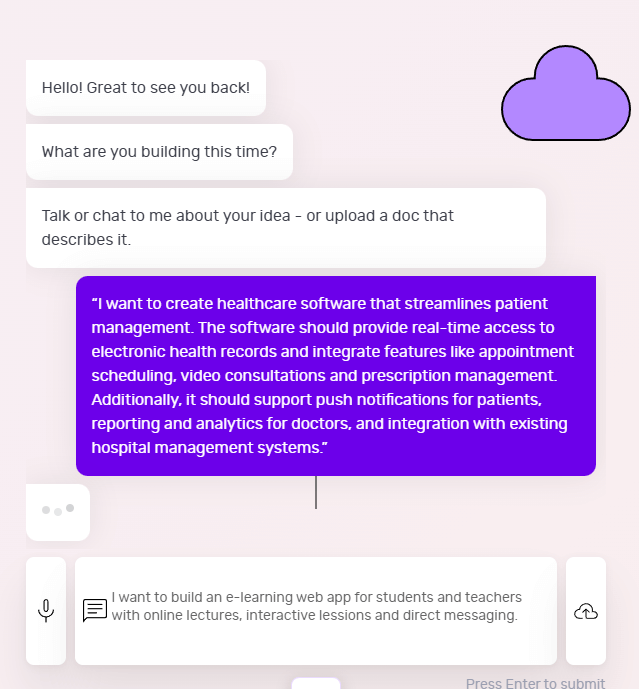
On Builder Studio, you’re welcomed by Natasha. You can express your healthcare software ideas to Natasha via voice, text or uploading a PDF or doc file.
Before you chat with her, have a checklist of software features and be as descriptive as possible about your software idea. The more detailed information you give to Natasha, the better her suggestions will be.
For instance, a prompt could look like this:
“I want to create healthcare software that streamlines patient management. The software should provide real-time access to electronic health records and integrate features like appointment scheduling, video consultations and prescription management.
“Additionally, it should support push notifications for patients, reporting and analytics for doctors, and integration with existing hospital management systems.”
Based on your prompt, Natasha will ask you some supporting questions and you simply need to answer them based on your requirements.
2 - Choose a base
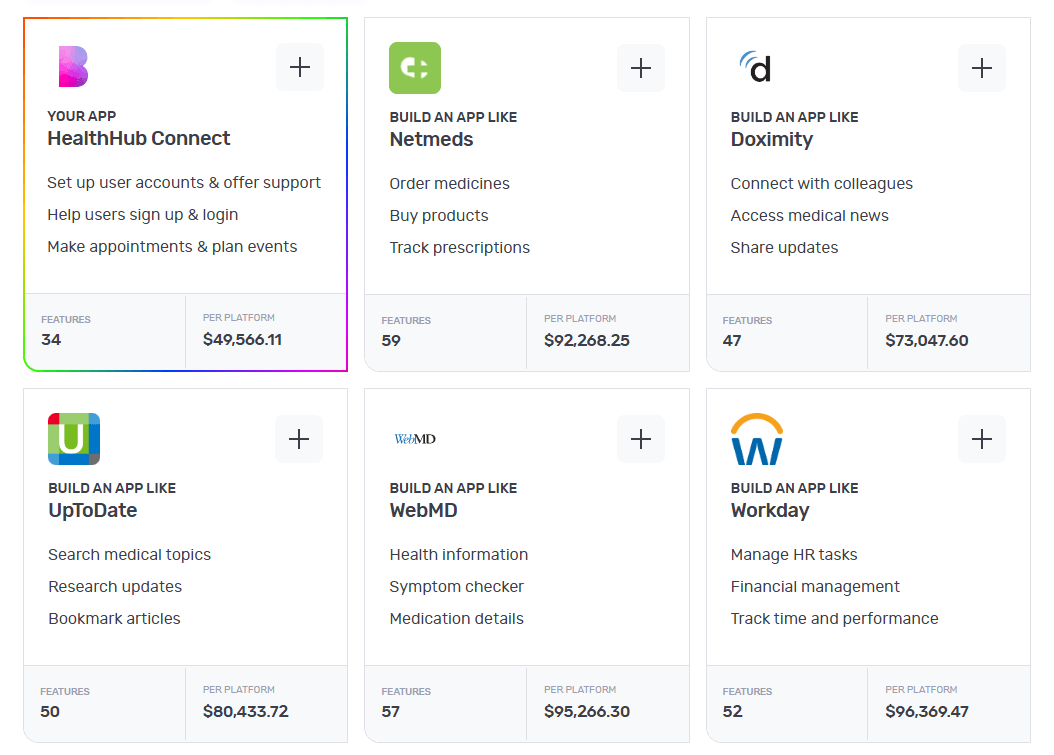
Once Natasha has your requirements, she’ll create a custom framework for your software based on everything you tell her. She'll also suggest some pre-built bases she thinks are best suited for your software.
For instance, once you tell her to create a healthcare software she’ll suggest a custom base similar to Netmeds and share any matching core bases as well.
You can choose up to 3 you feel are related to your big idea by simply clicking the ‘+’ icon. These selections make it easier for us to understand the features your software needs. When you’re ready, click 'Next'.
3 - Make it mine
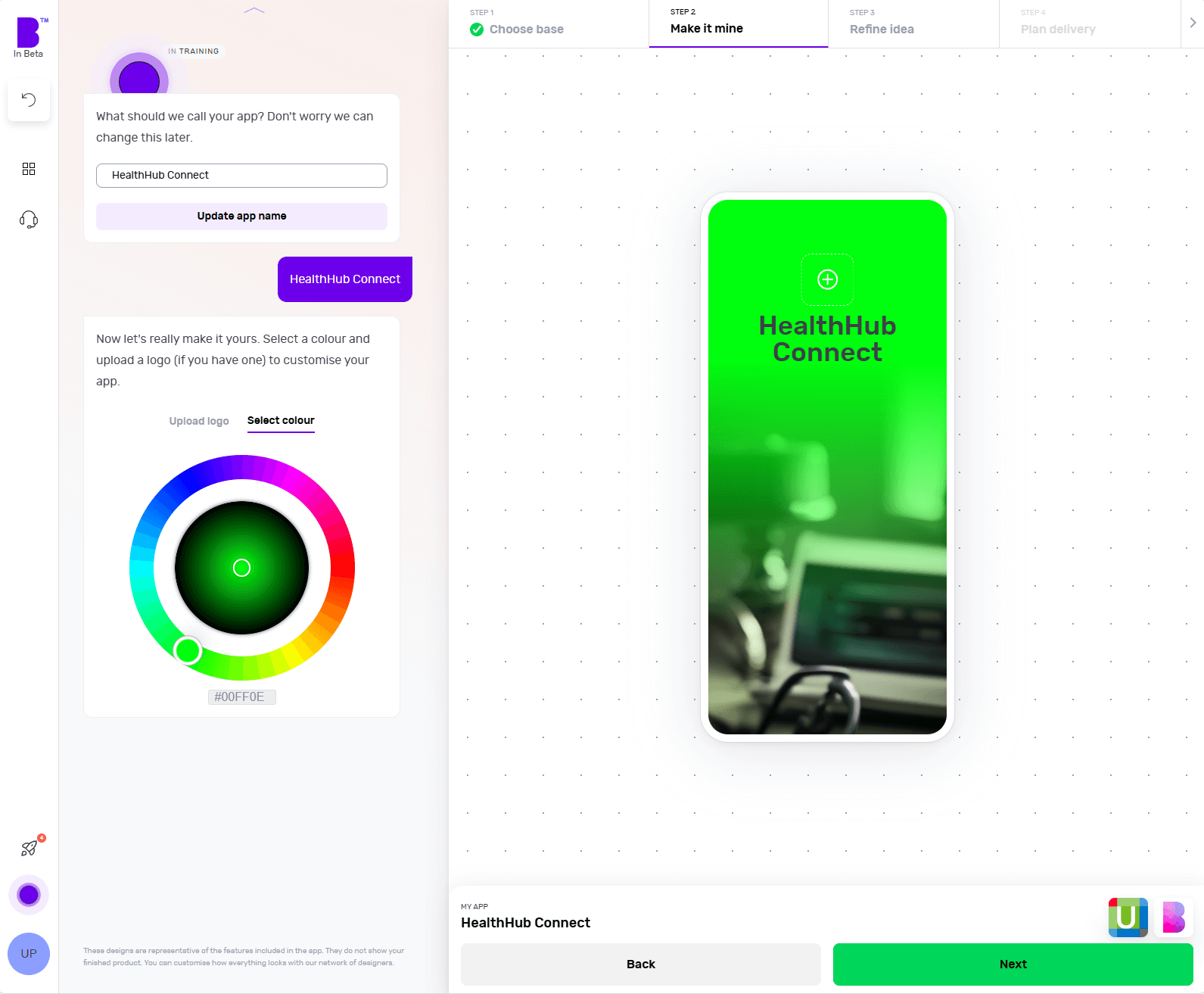
The 'Make it mine' step aligns your software with the identity of your brand. In this step, you provide your software’s name, choose the colour scheme using the colour wheel and upload the logo of your brand.
Once you’ve personalised your software’s name, colour and logo, you can click ‘Next’.
4 - Refine your software idea
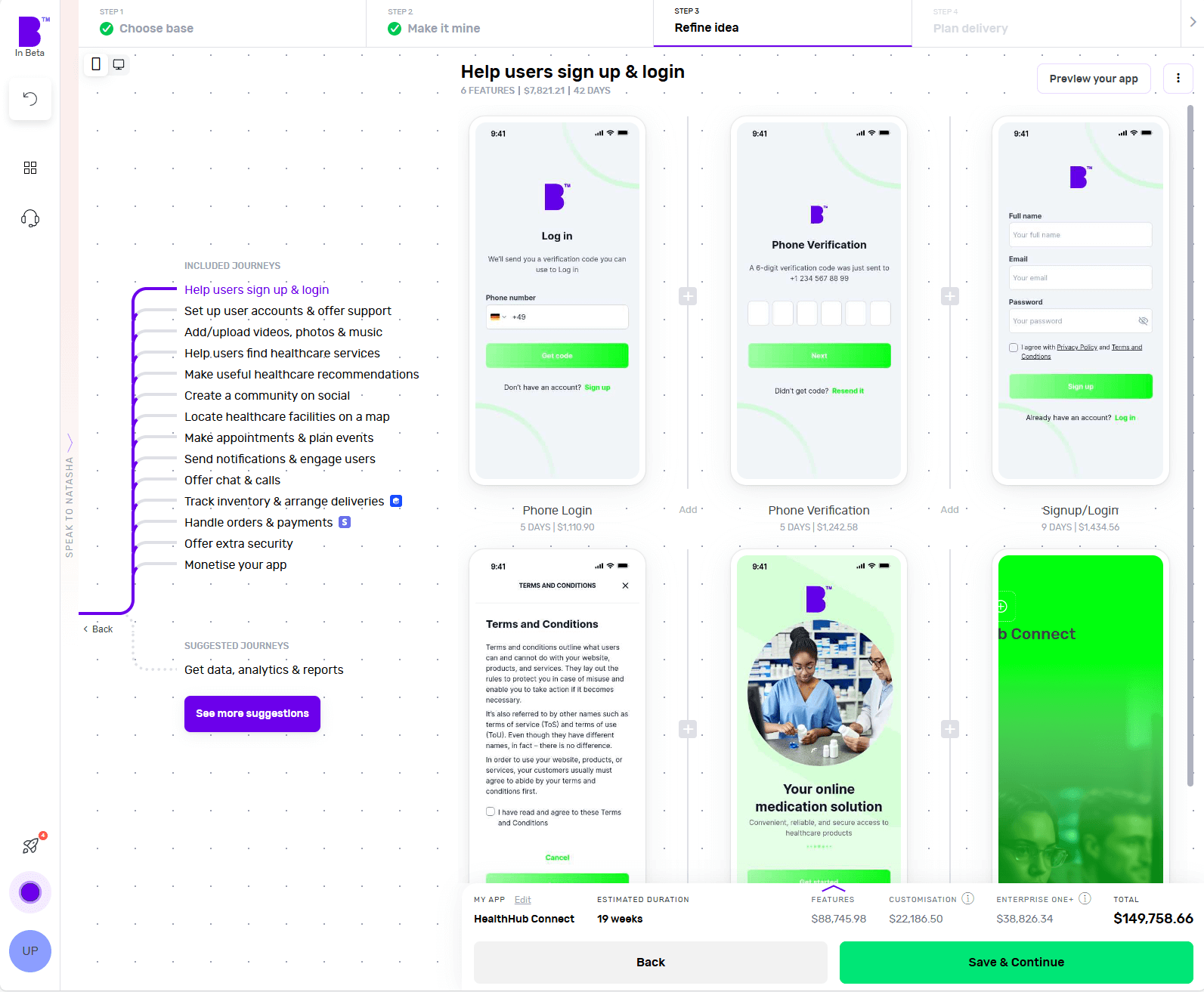
Now comes the fun bit.
In the 'Refine idea' stage, you can review and customise your software journeys and features and also create an instant prototype of your software.
Journeys
In only a matter of seconds, Natasha createssoftware user journeys with corresponding features.
Go through these journeys carefully and see if your software needs additional journeys. For instance, check if you want to add journeys for tracking logistics, customised order status or any other relevant journey.
To add journeys, click on 'See more suggestions'. Doing so will open the list of pre-built journeys. You can browse the list and select the journeys you’re missing. You can also add custom journeys by clicking on 'Add custom journey'.
Features
By clicking on individual journeys, you can see the feature list each journey contains. Doing so will open the features list each journey contains. You can scroll through the features list and check if a journey contains non-essential features or if you want to add extra features.
To remove a non-essential feature, you can hover over the feature and click ‘Remove’. This way you can manage project costs. If you’re not sure what features to remove, you can click on an individual feature and check the label at the top. We highly recommend keeping the ‘Essential Features’.
In case you want to add more features, you can simply click the ‘+’ button. Here you can go through different categories or use the search bar to look for missing functionality. In case you don’t find the feature you’re looking for, you can also add a custom feature by clicking on 'Add custom feature'.
Instant prototype and user flow
Once you’re happy with the journeys and features of your software, you can create a prototype by clicking on 'Preview your app' in the top-right corner.
Sign up and Natasha will create a working prototype of your software. You can click on the screen at different areas to progress through the journey.
You can also see theuser flow by clicking on the 'Flow mode' at the top of the screen to see how users will interact and navigate within your software.
If you need extra help, Natasha is on hand to help and you can interact with her at any time by clicking on 'Speak to Natasha'.
She’ll provide you suggestions and help you find features or journeys from the library. Or you can click on 'Book a demo' to talk to our product managers who’ll guide you through your software development journey.
Click on 'Save & Continue' to go to the next step and also to save your progress or it might get lost.
5 - Plan delivery
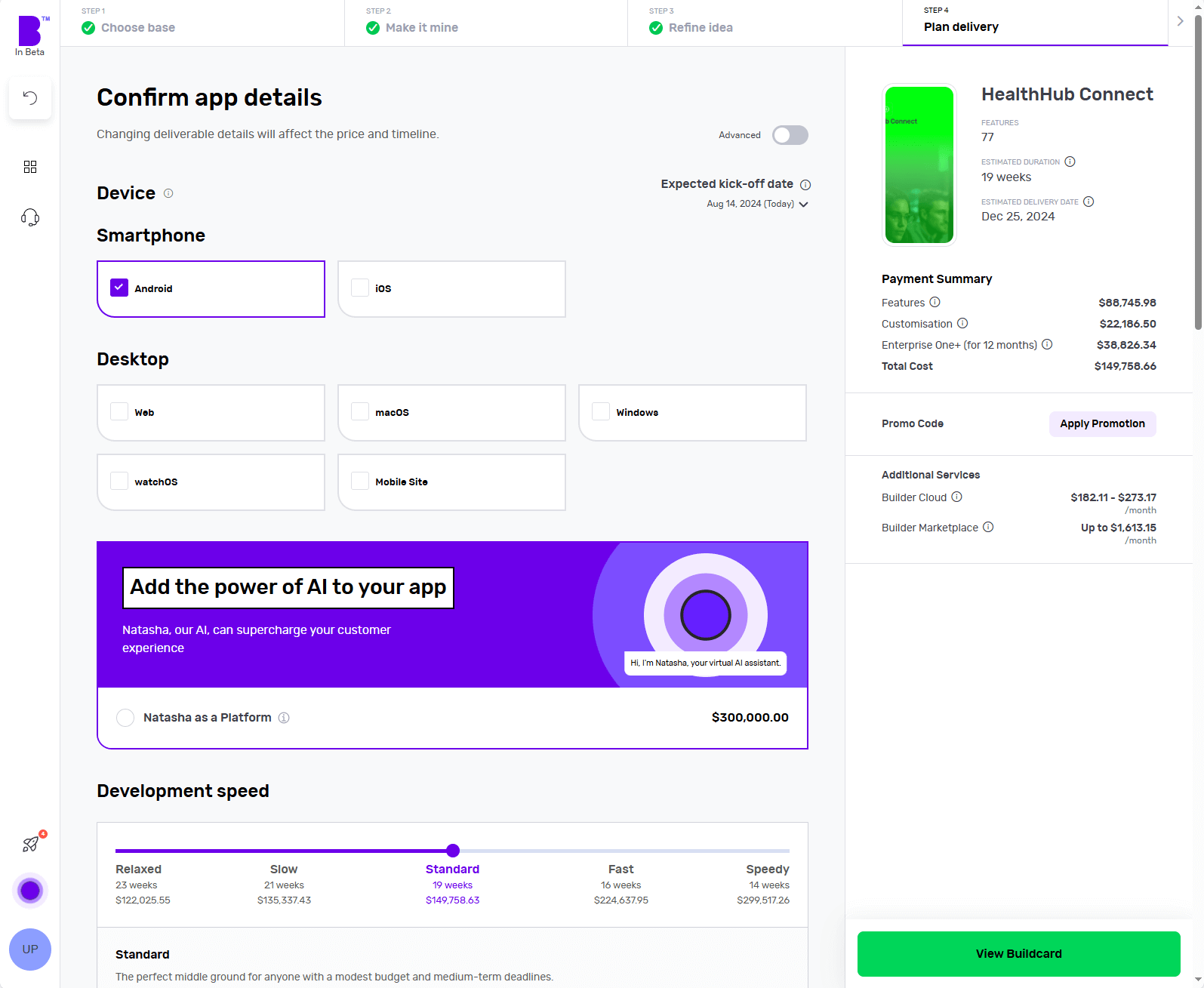
It’s time to choose the platforms you want your healthcare software to be available on. Want a desktop app? Click Windows or macOS. Fancy a mobile app? Hit Android or iOS. Not sure about the platform? Choose multiple platforms and see how it changes the price and timelines.
Next, you can choose to add Natasha to your platform to supercharge the customer experience of your healthcare software. Natasha uses Large Language Models (LLMs) to engage your customers in fluid, human-like conversations.
In the development speed section, can change the speed of each phase according to your needs. The faster the development speed, the higher the costs and vice versa.
Next up is Design. If you have your software designs ready, you can save on your costs by clicking 'You have design' and we’ll reduce your costs accordingly. You can share your design files (preferably in Figma) and our designers will upload them, so you can kick off straight away.
If not, you can choose the 'We do your designs' option. Here, you simply need to add your brand assets and we'll do everything from storyboarding to fully designed screens.
Now it’s time to plan the phases of your project. Here you get 3 options:
- Clickable prototype: you’ll get a visual representation of your software to test with users
- Basic build: you’ll get an MVP (Minimum viable product) – a hard-coded but simplified version of your idea; this allows you to collect feedback and iterate before you do a full build
- Full Build: you’ll get market-ready software, including a kick-off with our product team and review sessions
After that, you need to select your support plans. With 'Full Build' you get one year of Studio One support included free of charge.
Once you’ve planned your delivery, click on 'View Buildcard'.
6 - Review Buildcard
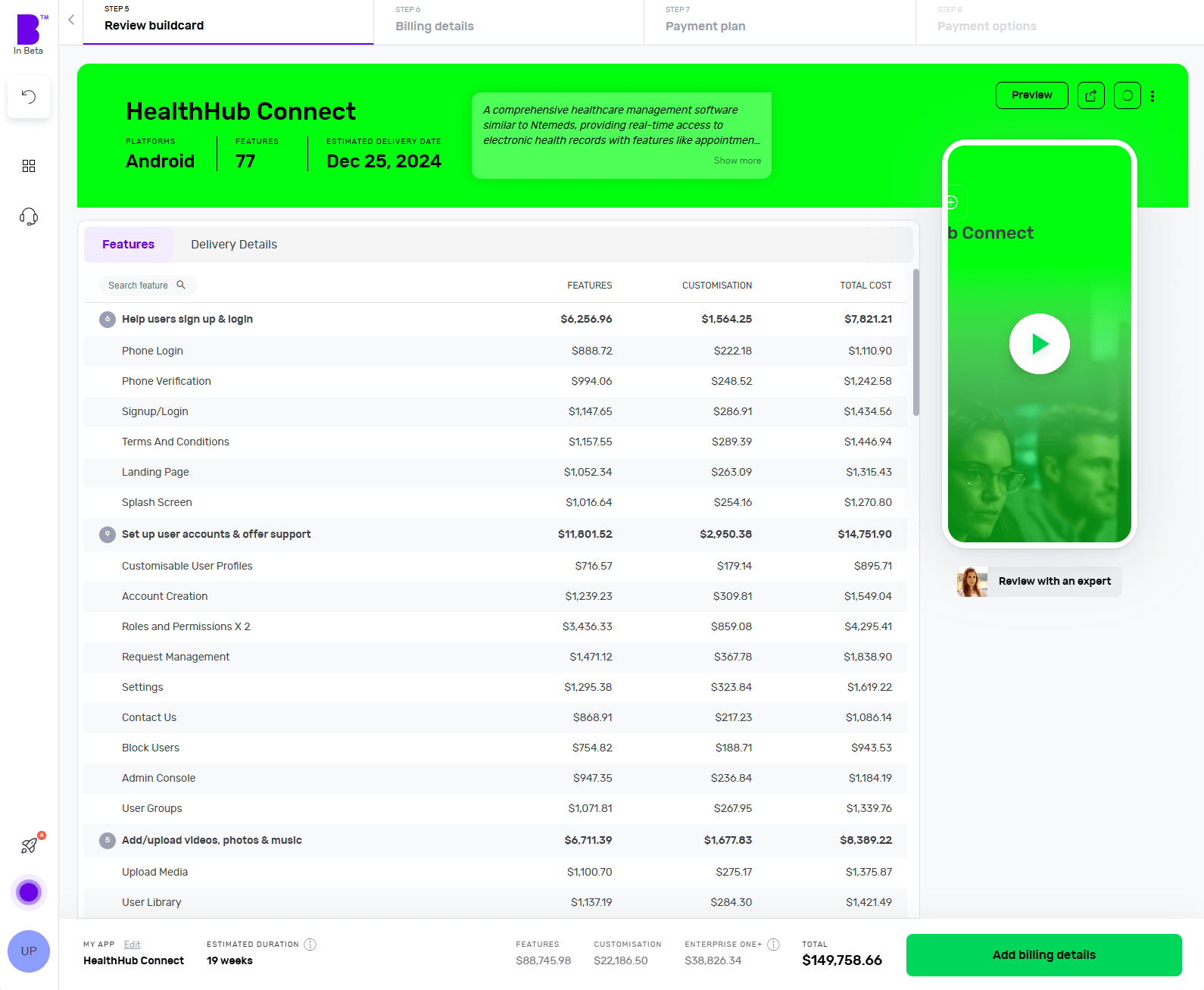
Buildcard provides you with a bird's eye view of all the selections you made in the previous steps. Here, you can review all the features, cost per feature and delivery details.
You can also download the PDF of Buildcard or invite others to show your team members what you’re building.
If you want to make any changes, simply click on 'Edit Buildcard' under the 3 dots in the top-right corner.
If you’re happy with everything, click on 'Add billing details' to go to the next section. Alternatively, if you want to review it with experts, click on 'Review with an expert'.
7 - Select your payment plan
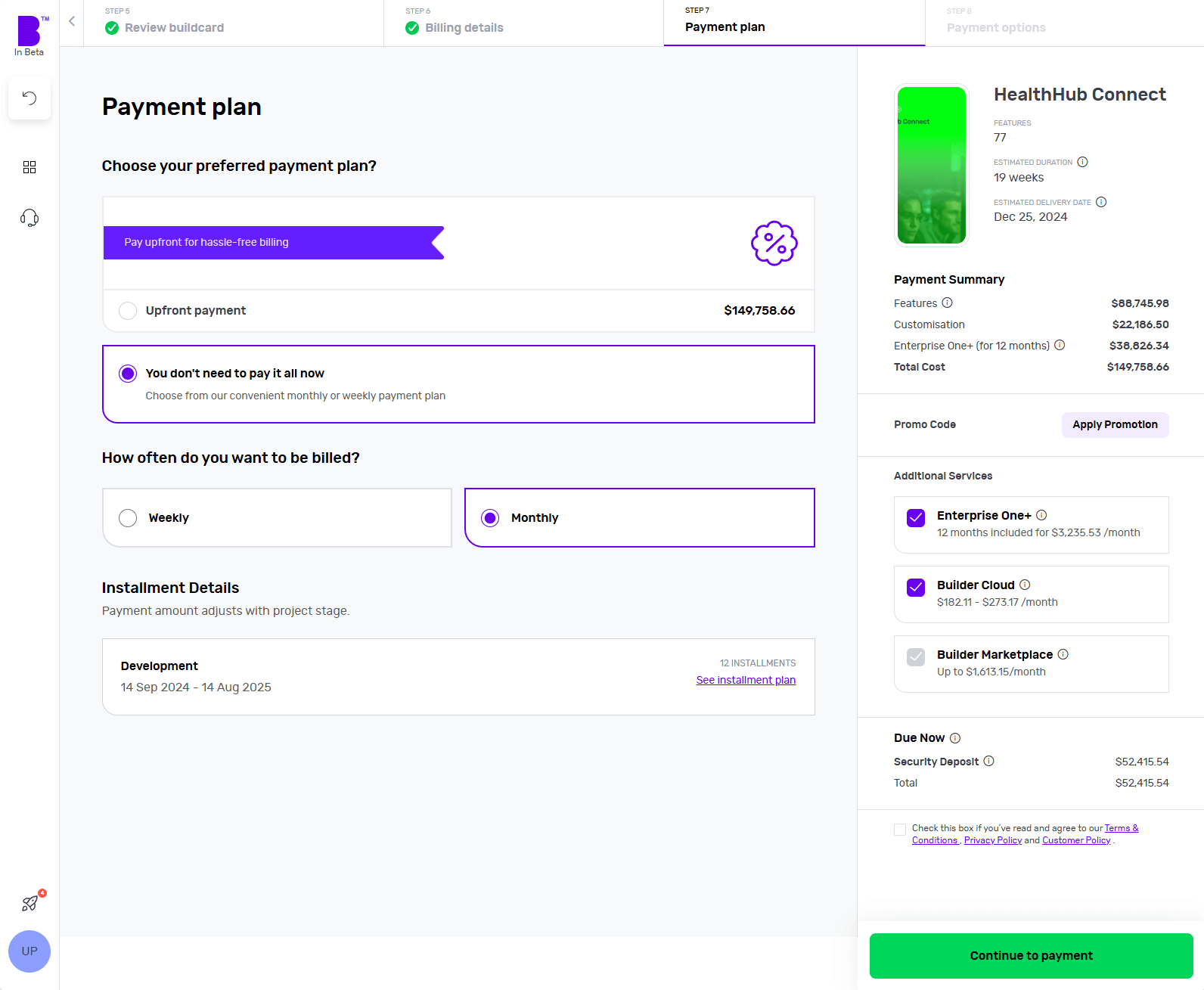
We offer weekly or monthly payment instalments, with visible payment dates and amounts for each option. You can also choose to pay upfront to reduce the cost of your build.
Simply select your preferred billing cycle, then click 'Continue' to proceed.
You’ll be asked to input your payment details and agree to the terms and conditions. Once that’s done, click 'Continue to Payment'.
Once your payment is done, you can set up a meeting with our product managers to begin your software development.
8 - Monitor your software build in real-time
With Builder Home, your real-time project dashboard, you can monitor development progress and make sure your software is exactly the way you want it.
This includes access to a suite of collaboration tools to help improve your software design. You can chat with your team of experts in Builder Meet, brainstorm in Builder Whiteboard and visualise your ideas with free Tailor-made prototypes from Builder Now.
How Builder.ai ensures success for healthcare organisations
We've helped a range of healthcare organisations to increase their profits and scale their operations, as you can see below... 👇
Qure
Qure is bringing healthcare to the 24 million people in rural Kerala. The platform connects patients, pharmacies and doctors in a single place.
Through the platform, doctors can diagnose remotely over video chat and prescribe medication, which is delivered directly to patients' homes or their local pharmacies.
Plus, all patient data is added to a secure vault with every patient’s medical history.
MyHooxy
MyHooxy enables users to detect health conditions at home and get timely treatment. It does this by letting users check their heart health and oxygen saturation levels.
The software helps users find problems as early as possible. It also suggests exercises that reduce stress and improve heart health.
How Builder.ai keeps your software secure
Builder.ai has a robust, cloud-based security infrastructure. This is divided between Microsoft Azure and AWS (Amazon Web Services), ensuring high availability, scalability and reliability for our services.
Who has access?
Safeguarding our systems and those of our customers and partners is paramount. We operate on a Zero Trust Model, meaning we grant access only when necessary and on a need-to-know basis.
Here's how we manage access:
- Strict controls – we tightly regulate access to all internal services and products
- Least-privilege basis – we follow the principle of least privilege, granting access only to the services required
- Identity access management (IAM) – we use IAM to control access to the cloud providers we use; this ensures that only authorised individuals and systems can interact with the essential services they need
Where do we store data?
Customer data is securely stored in data centres operated by our cloud service providers. These data centres adhere to strict security standards and compliance certifications such as SOC 2, ISO 27001 and GDPR.
What do we do to keep data secure?
Builder.ai is committed to protecting the privacy of customer data and adheres to relevant data protection regulations such as GDPR and CCPA (where applicable). We have comprehensive privacy policies in place.
We subscribe to the AWS and Azure Well-Architected frameworks.
These include:
- Least privilege – we ensure that users have only the necessary access to perform their tasks, enhancing security
- Real-time monitoring – we monitor activities constantly and receive alerts immediately to detect and respond to any suspicious behaviour
- Layered security – we implement security measures at every level to provide comprehensive protection against threats
- Automated best practices – we automate security protocols by embedding them into our code, ensuring consistency and efficiency
- Data protection – we secure data both in transit and at rest to prevent unauthorised access or breaches
- Minimised data access – we limit direct access to data, reducing the risk of exposure to unauthorised individuals
- Incident preparedness – we have a robust incident management process in place to effectively handle security incidents when they occur
You can find out more about our security policy here 👈
Conclusion
Healthcare professionals face the challenge of managing complex operations while delivering error-free and patient-centric healthcare.
Healthcare software allows your teams to tackle these challenges head on, while also reducing the risks inherent in legacy processes.
And with Builder.ai, you can create secure, robust and scalable healthcare software easier than ever before. Hit the banner below to kick off your project today 👇
Create robust custom software today
100s of businesses trust us to help them scale.
Book a demoBy proceeding you agree to Builder.ai’s privacy policy
and terms and conditions
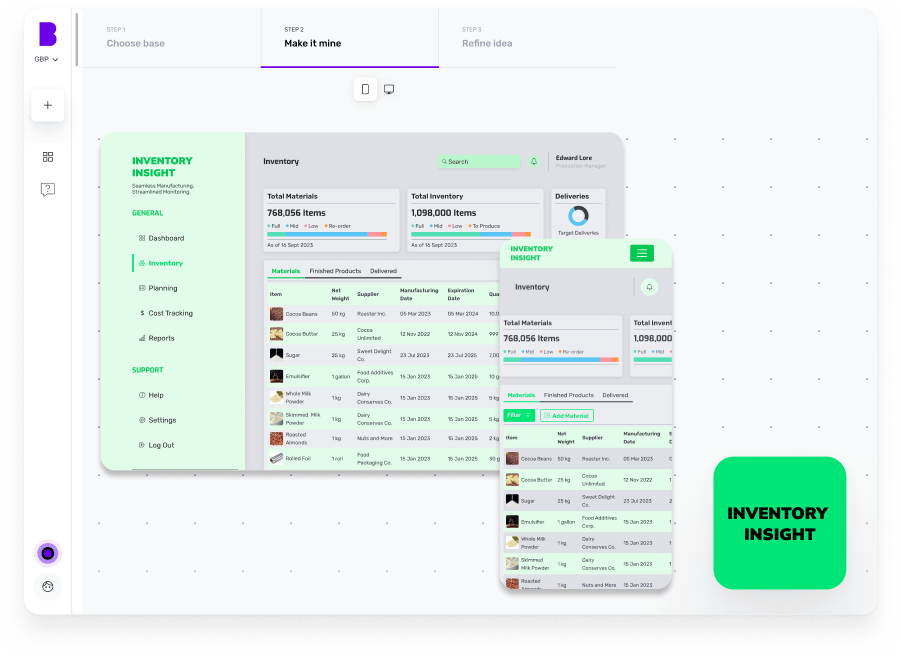
Gaurav is the SEO Content Writer at Builder.ai. Being an Engineer and Marketing MBA, he has a knack for converting technical jargon into marketing content. He has 8+ years of experience creating content and designing marketing campaigns that drive organic growth for B2B companies and tech startups.

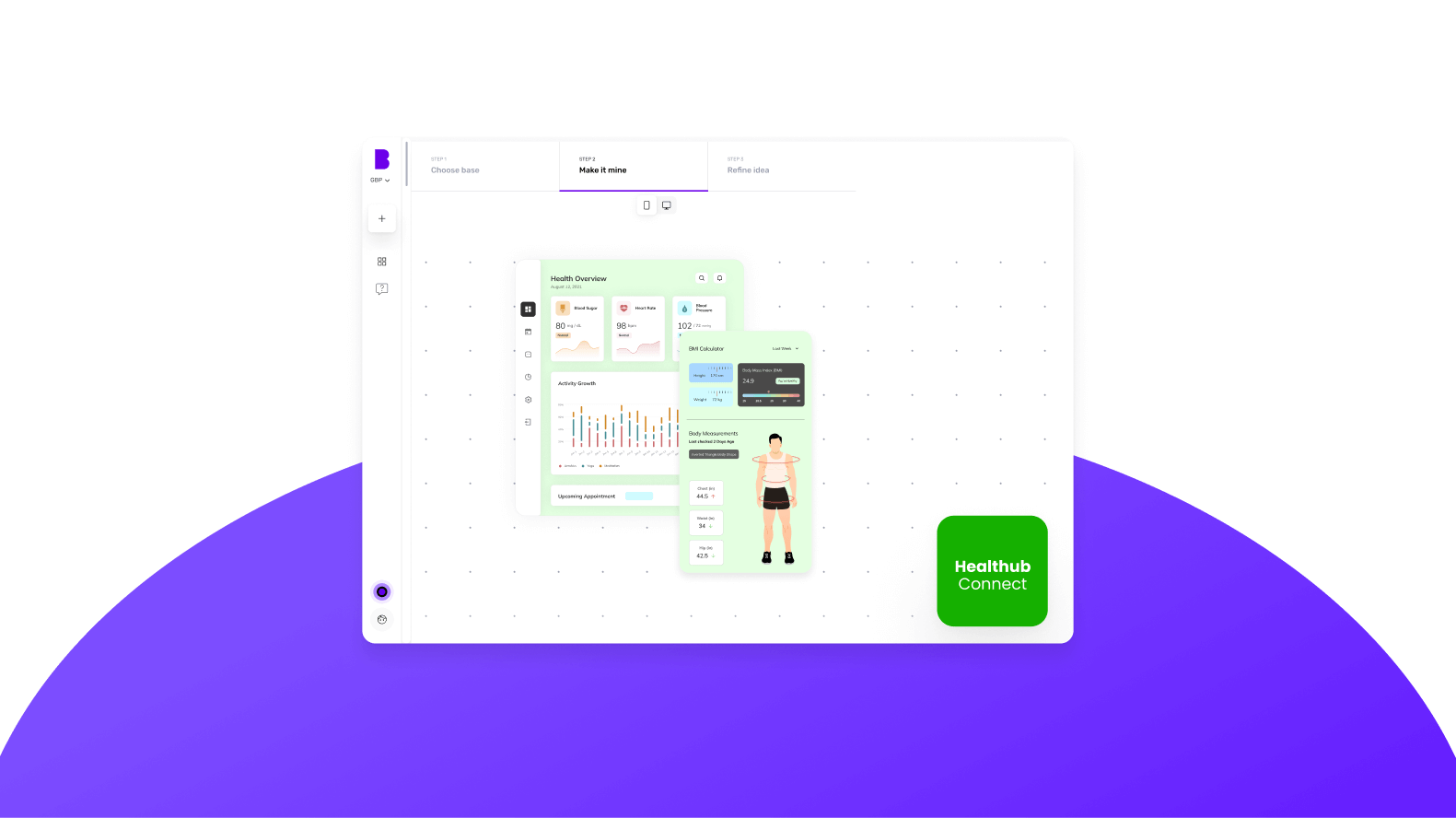







 Facebook
Facebook X
X LinkedIn
LinkedIn YouTube
YouTube Instagram
Instagram RSS
RSS


