Imagine hiring an architect to design your dream home.
You specifically shared your vision with them that, as a homeowner, you want to have a house that comforts you so that you can relax after work.
But as construction progresses, you realise that the bedroom feels cramped, the living rooms lack a cosy atmosphere and the colours used are too bright, making you feel more stressed than relaxed after work.
When you build an app, similar scenarios unfold when the development team fails to align on project requirements. The main issue in this situation is a lack of effective communication and a process that doesn’t focus on what needs to be done, resulting in a product that doesn’t quite hit the mark.
This is where user stories enter.
User stories ensure that everyone, be it app owners, product managers or developers, is on the same page, steering the app development process in the right direction.
In this blog, we’ll tell you everything you need to know about them and how you can use the INVEST criteria to create them—plus a ton of examples.
Let’s dive in 👇
What are user stories?
A user story is an explanation of a software feature written from the end user’s perspective. Its purpose is to communicate how a feature will provide value to the customer. Simply put, it’s the description of what a user wants to do within an app to achieve something valuable.
It can be tempting to think that user stories are software system requirements. But they're not.
User stories provide context for the development team, so after reading them, they know exactly what they're building, why they’re building it and the value it delivers.
Ultimately, user stories help make daily work more user-centred, which encourages teamwork, creativity and a better product all round.
When are user stories created?
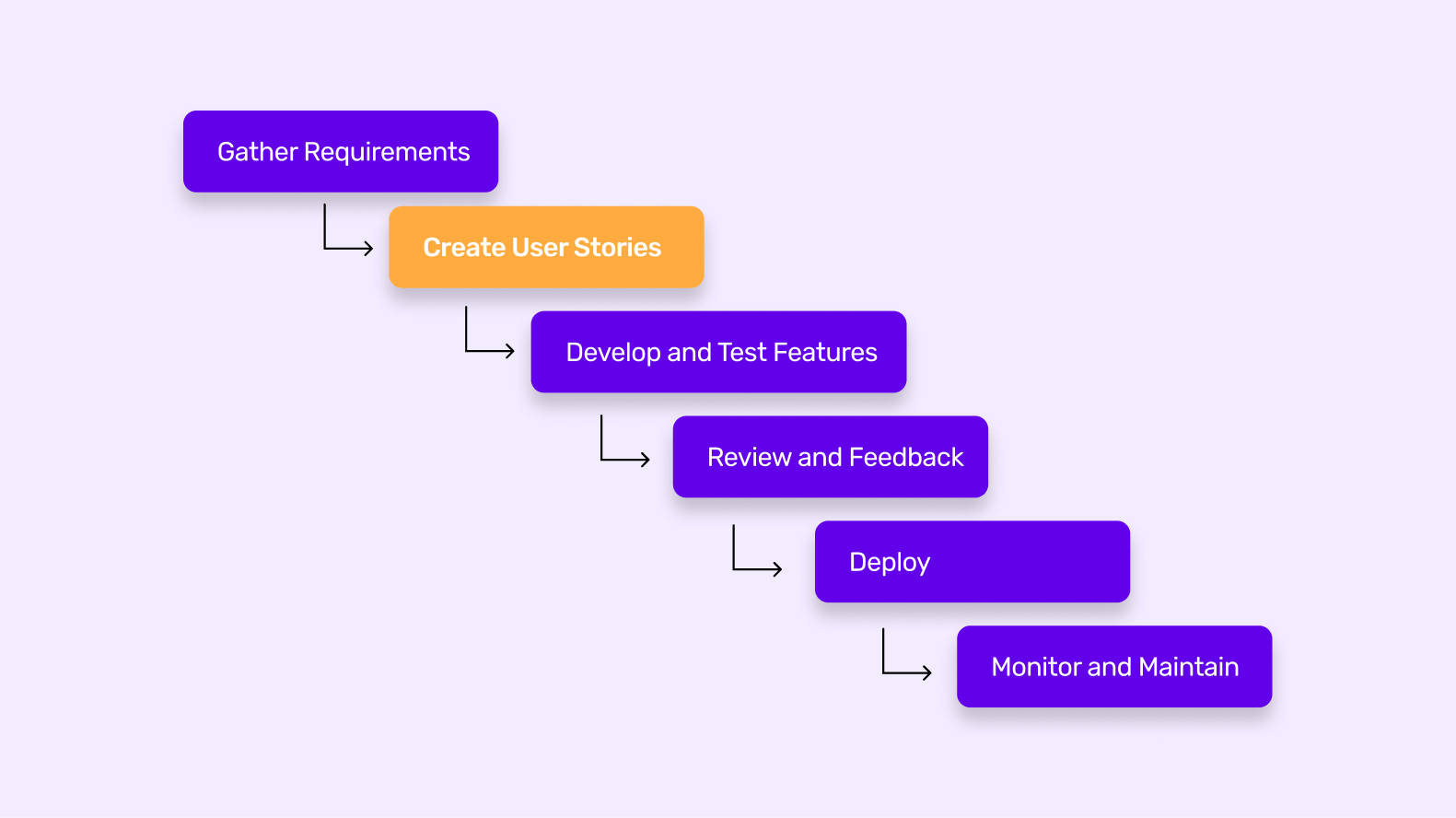
A natural question that may arise at this point is at what stage in the app development process are user stories created?
User stories are created at the very first stage of app development—the ideation stage. Only after creating user stories does your mobile app go into the development stage. This is because user stories translate high-level ideas into actionable plans.
For instance, let’s say that during your ideation stage, you decided that you needed a login feature in your app. You break that feature down into user stories and add feature notes to explain it further.
Feature name: Login
User story:
As a user, I want to see an option to log in to the app, so I can access my online account.
Feature notes:
- The user should be able to log in using the registered email address
- The user should be able to view the error message if the password is incorrect
This way, there can be multiple user stories to break down each feature, helping developers understand exactly what’s expected.
Benefits of user stories
User stories offer numerous benefits to app development for both developers and app owners alike.
Benefits to developers
|
Benefits to app owners
|
Benefits to developers
1 - Clear understanding of requirements
User stories provide developers with a clear understanding of what needs to be built from the user's perspective.
By focusing on user needs and objectives, developers can prioritise features effectively and ensure that the product functionality aligns closely with user expectations.
2 - Improved collaboration
User stories help developers define their end goals. This promotes collaboration and communication among team members, including product owners and other stakeholders.
By breaking down requirements into small and manageable units, user stories facilitate discussions about implementation details and potential challenges.
3 - Enhanced development efficiency
User stories enable iterative development, helping developers to deliver value to users in small, frequent increments.
This iterative approach promotes continuous integration and testingtesting, streamlining the development process and reducing the time and effort required to deliver new features or updates.
4 - Increased ownership
User stories provide developers with a clear understanding of users’ needs and objectives. This clarity fosters a sense of ownership and accountability among team members, motivating them to deliver high-quality solutions that meet user expectations and drive business success.
5 - Feedback-driven development
User stories encourage feedback-driven development, allowing developers to iteratively incorporate user feedback and insights into the development process.
This feedback loop enables teams to validate assumptions, identify potential issues early and make course corrections as needed, resulting in a more user-centric and resilient software solution.
Benefits to app owners
1 - Alignment with user needs
User stories ensure that the development process remains aligned with user needs and objectives.
By focusing on user goals and outcomes, user stories ensure that the software you develop meets their expectations and addresses their pain points effectively.
2 - Transparent progress tracking
User stories provide you with visibility into the progress of the development process. By breaking down requirements into small units, user stories enable you to:
- Track the status of individual features and functionalities
- Understand how development efforts are progressing
- Provide feedback or make adjustments as needed
3 - Flexibility to prioritise features
User stories allow you to prioritise features based on their importance and relevance to their business goals.
By providing a clear understanding of the value and impact of each feature, user stories enable you to make informed decisions about which features to prioritise.
This ensures that your development efforts are focused on delivering maximum value and return on investment.
Want to start your app project with us?
Book a demoSpeak with one of our product experts today.
By proceeding you agree to Builder.ai’s privacy policy and terms and conditions

What are the components of a user story?
Now that you know what user stories are and the problems they solve, let’s dive into the key components that make an effective user story.
The story
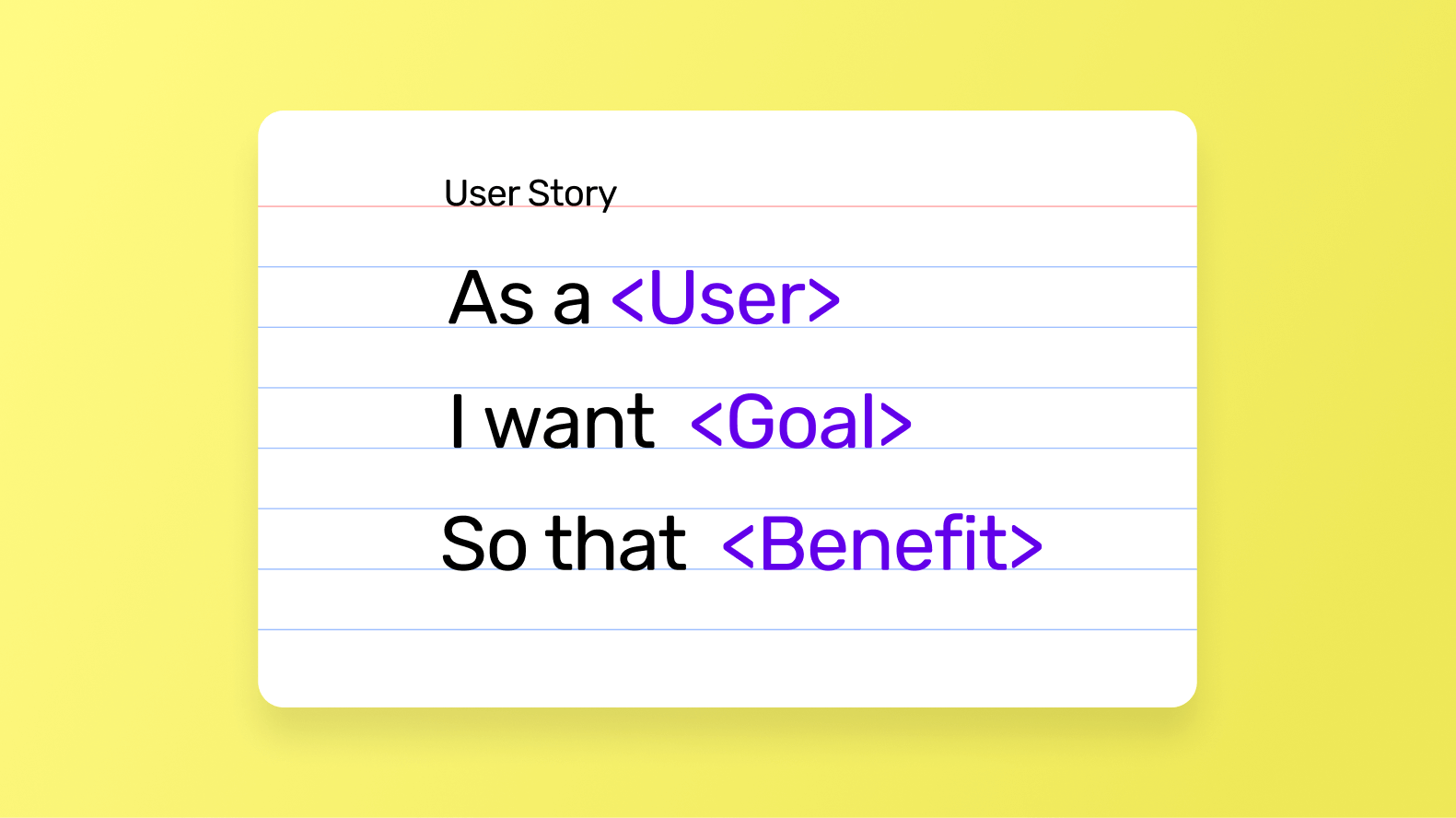
The story outlines the user's goal or objective and highlights the value or benefit a user seeks to derive from the feature being developed. It tries to capture the intent behind a particular feature and the problem it aims to solve.
The story follows a simple format:
- As a [role]- the user is defined
- I want [feature] - the want is defined
- So that [benefit] - the intent is defined
An example may look like this - “As a customer, I want to be able to track my order status online, so that I can stay informed about the progress of my delivery”
Acceptance criteria
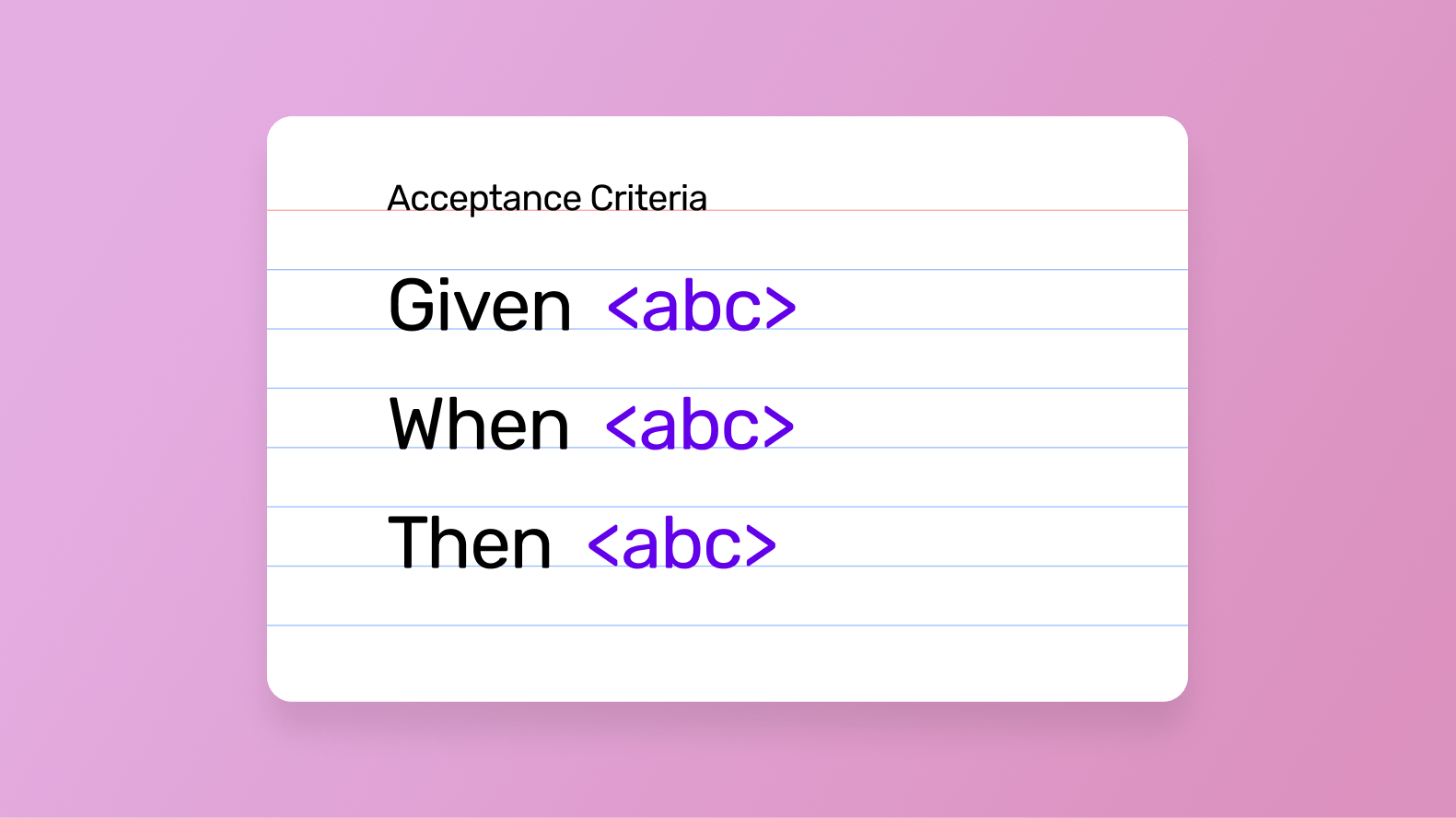
The acceptance criteria define the conditions that must be met for the user story to be considered complete and satisfactory. It clarifies and elaborates the requirements so that the developers can better understand what is required and how the customer will accept the implementation.
The acceptance criteria follow the format:
- Given - the preconditions that exist at the start
- When - the actions that the user takes
- Then - this is the expected behaviour
For instance, the Acceptance criteria for the above user story can look like this:
“Given a customer has placed an order, When they log in to their account, Then they should be able to navigate to the ‘Order Tracking’ section.”
“Given a customer is viewing their order details, When they select a specific order, Then they should see the current status of that order, such as ‘Processing,’ ‘Shipped’ or ‘Delivered’.”
“Given a customer is tracking their order, When the order status changes, Then the system should update the status in real-time, reflecting any changes made by the shipping provider.”
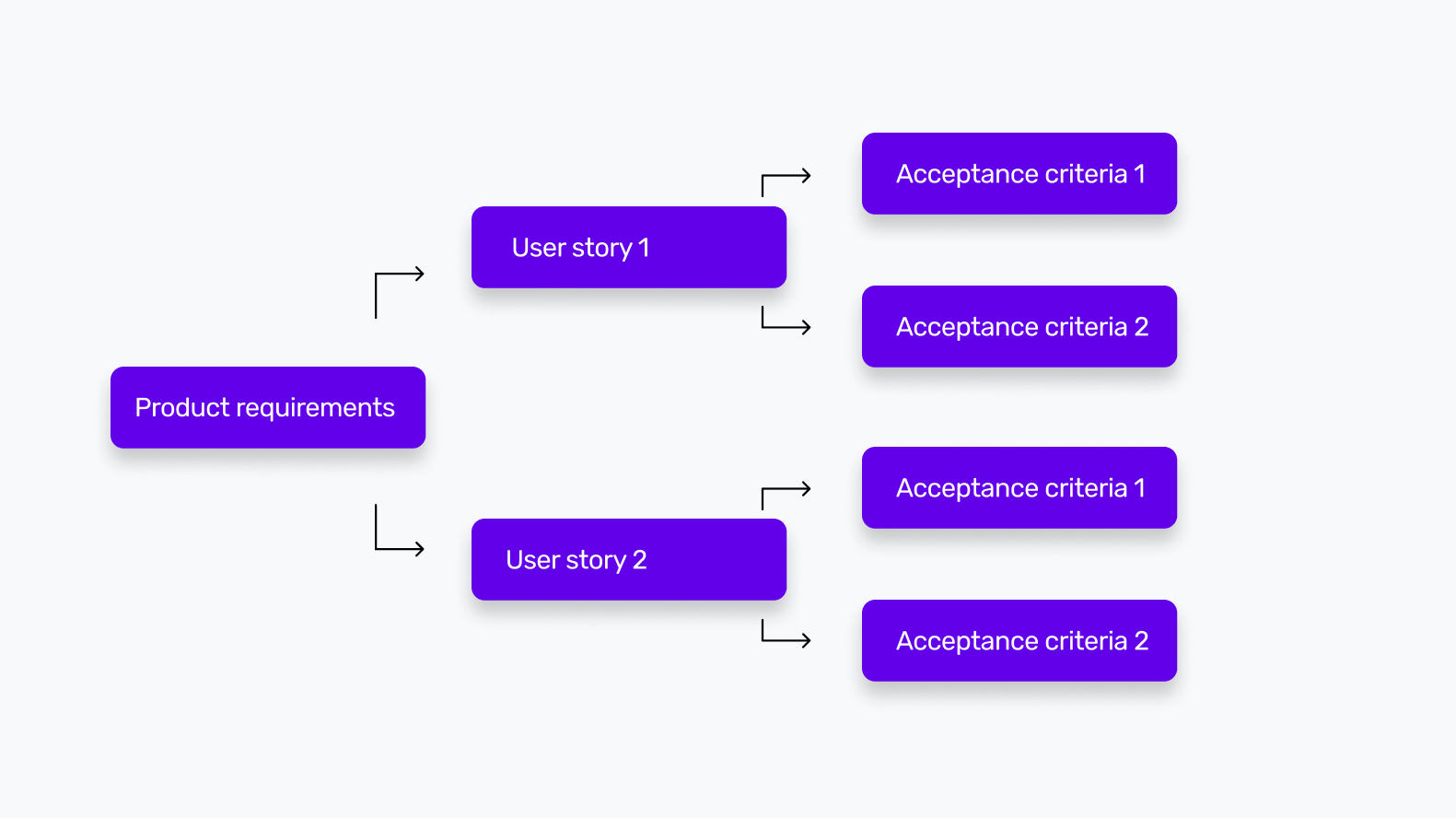
As you may have guessed by now, one user story has multiple acceptance criteria that need to be satisfied. Only when all the acceptance criteria are met and they pass their tests can you consider the software to be functional.
To be complete, a user story should pass the following checks:
✅ User is defined - As a < USER >
✅ Want is defined - I want < DO SOMETHING >
✅ Intent is defined - So that < I CAN ACHIEVE A GOAL >
✅ Acceptance Criteria Preconditions are defined - < GIVEN >
✅ Acceptance Criteria Actions defined - < WHEN >
✅ Acceptance Criteria Expected Behaviour Defined - < THEN >
Examples of user stories
Let’s now take a look at some examples of user stories and their acceptance criteria. 👇
Example 1
This example represents the acceptance criteria for a feedback form page.
The sample user story would look like:
As a | website user |
I want to | be able to submit feedback |
So that | the website owners can consider my opinion or concern during future website updates |
Acceptance criteria for this piece of functionality would be:
Given | I’m in the role of logged-in or guest user |
When | I open the Feedback page |
Then | the system shows me the Submit Feedback form containing “Email”, “Name” and “Comment” fields which are required |
Given | I’m in the role of logged-in or guest user |
When | I fill in the “Email” field with a valid email address And I fill in the “Name” field with my name And I fill in the “Comment” field with my comment And I click the “Submit Feedback” button |
Then | the system submits my feedback And the system shows the “You’ve successfully submitted your feedback” flash message And the system clears the fields of the Submit Feedback form |
Example 2
In this example, let’s specify the user story and acceptance criteria for commenting functionality on a blog. Here, only signed-in users are able to add comments.
The user story would be the following:
As a | signed-in user |
I want to | be able to comment on a blog post |
So that | I can engage in debate with other members of the community |
Acceptance criteria for this piece of functionality would be:
Given | I’m in a role of signed-in user |
When | I open the page with a specific blog post |
Then | the system shows the “Comments” section below the blog post with the list of comments added by other users And the system shows the “Add a Comment” field in the top of the “Comments” section |
Given | I’m in a role of signed-in user |
When | I fill in the “Add a Comment” field with my comment And I click the “Submit” button |
Then | the system saves my comment And the system shows my comment at the top of the “Comments” section And the system shows my username and profile picture on the left side of my comment And the system shows “Remove” and “Edit” icons opposite my comment |
How to write outstanding user stories with the INVEST criteria
To write user stories that are well-defined, actionable and help development most efficiently, you need to follow the INVEST criteria.
The INVEST criteria spell out how to create user stories that deliver valuable working software early and often. It shows you how to specify your requirements in ways that follow the principles and values of Agile software development.
Let's take a closer look at what each part of INVEST means. Under the INVEST criteria, good user stories are:
- Independent
- Negotiable
- Valuable
- Estimable
- Small
- Testable
Here’s what that means and why it matters.
Independent
The user story is not dependent on other stories getting done. You must ensure that each user story is self-contained and can be developed and tested independently of other stories.
Why it matters
Dependencies cause delays. You don’t get user-ready working software until both or all dependent stories are complete. Avoiding dependencies between stories enables flexibility and parallel development.
Negotiable
The story prompts but doesn’t prescribe a solution. This means that the user stories should be open to discussion and negotiation between stakeholders, including end users, product owners and developers.
Why it matters
Treating the story as an evolving conversation between the product owner and the development team builds a shared understanding and harnesses everyone’s expertise. The product owner knows the benefits you’ll bring to users and the development team knows the best way to do this.
Simply accepting that the story may change lets you adjust what you deliver as you learn more.
Valuable
The story makes clear the benefit it delivers to the users. A great user story clearly defines the benefit or outcome that the user will achieve by completing it, ensuring that it aligns with user needs, business objectives and strategic goals.
Why it matters
In app development, the ultimate goal is to deliver valuable working software, so your user stories need to explicitly state the value they’ll bring. Always ask what user needs it meets, what risks it mitigates and how it helps you achieve your vision for the product.
Estimable
The story gives the development team enough detail to estimate the work required. User stories should be clear and well-defined enough to allow for estimations of effort and complexity by the development team.
You need to break down stories into smaller, more manageable tasks or sub-stories if they are too large or complex to estimate accurately.
Why it matters
You need to know the size of the stories so you can plan an iteration that will deliver working software. Plus, product owners need to know the size so they can prioritise the stories that give the most value for the least effort.
Small
The story is the smallest piece of work that will deliver useful software. You need to keep user stories small and manageable to facilitate incremental and iterative development.
Why it matters
Agile works in short iterations, so you can get fast feedback from your users. If you want to deliver working software for each iteration, short iterations necessarily require small stories. The smaller the story, the more likely it will be to deliver value by iteration’s end.
Testable
The story is clear enough that you can assess if it is done. Therefore, define clear acceptance criteria for each user story to ensure that it is testable and verifiable.
Why it matters
If there isn’t a Yes or No answer to check if each of the acceptance criteria has been met, then developers can’t check whether the story is completed or not.
Best practices for writing user stories
As with any technique, you can maximise the effectiveness of user stories by following certain best practices 👇
1 - Start creating stories early
Start writing user stories before diving into detailed product feature planning. This will not only help you capture user needs and objectives upfront but also guide the development process and ensure that your product remains focused on delivering value to users.
2 - Don’t forget to define acceptance criteria
It’s easy to overlook defining the acceptance criteria. However, without it, the whole exercise will become redundant. Remember that it’s the acceptance criteria that serve as a checklist for the development team, ensuring that the story meets the user's expectations and can be validated through testing.
3 - Estimate tasks from stories
Use your user stories to estimate the tasks required for development. Break down each user story into smaller tasks and estimate the effort needed to complete them. This helps ensure that your development team members can handle the workload effectively and deliver on time.
4 - Start with epics
If you're unsure where to begin, start with epics—larger user stories that encompass broader functionalities or themes. Epics can later be broken down into smaller, more manageable stories as you gain more clarity and understanding of user needs.
5 - Refine continuously
Continuously refine and iterate on the user stories until they are ready for development. Gather feedback from stakeholders, incorporate new insights and adjust stories as needed to ensure that they accurately reflect user needs and align with business objectives.
Conclusion
User stories were invented because it’s much easier for humans to remember a story than a conversation or documentation. They’re a simple yet powerful way to ensure that your app development process remains focused on meeting the needs and expectations of users.
When you create an app with us, we always ensure that clear user stories are attached to each and every feature we develop, ensuring that all key stakeholders are aligned. To further improve collaboration and communication throughout the app development process, we enable you to:
- Track the progress of your project in real time
- Communicate, collaborate and provide feedback on feature releases
- View all your project history to date
If that sounds good, hit the banner below and kick off your app project with us today 👇
Want to start your app project with us?
Book a demoSpeak with one of our product experts today.
By proceeding you agree to Builder.ai’s privacy policy and terms and conditions

Natasha is a Productologist at Builder.ai. She has over 14 years of experience in product management expertise, specialising in Agile methodologies and product development to transform client visions into cutting-edge app and web solutions. Her skills extend to key account management, digital strategy, marketing management and integrated marketing.

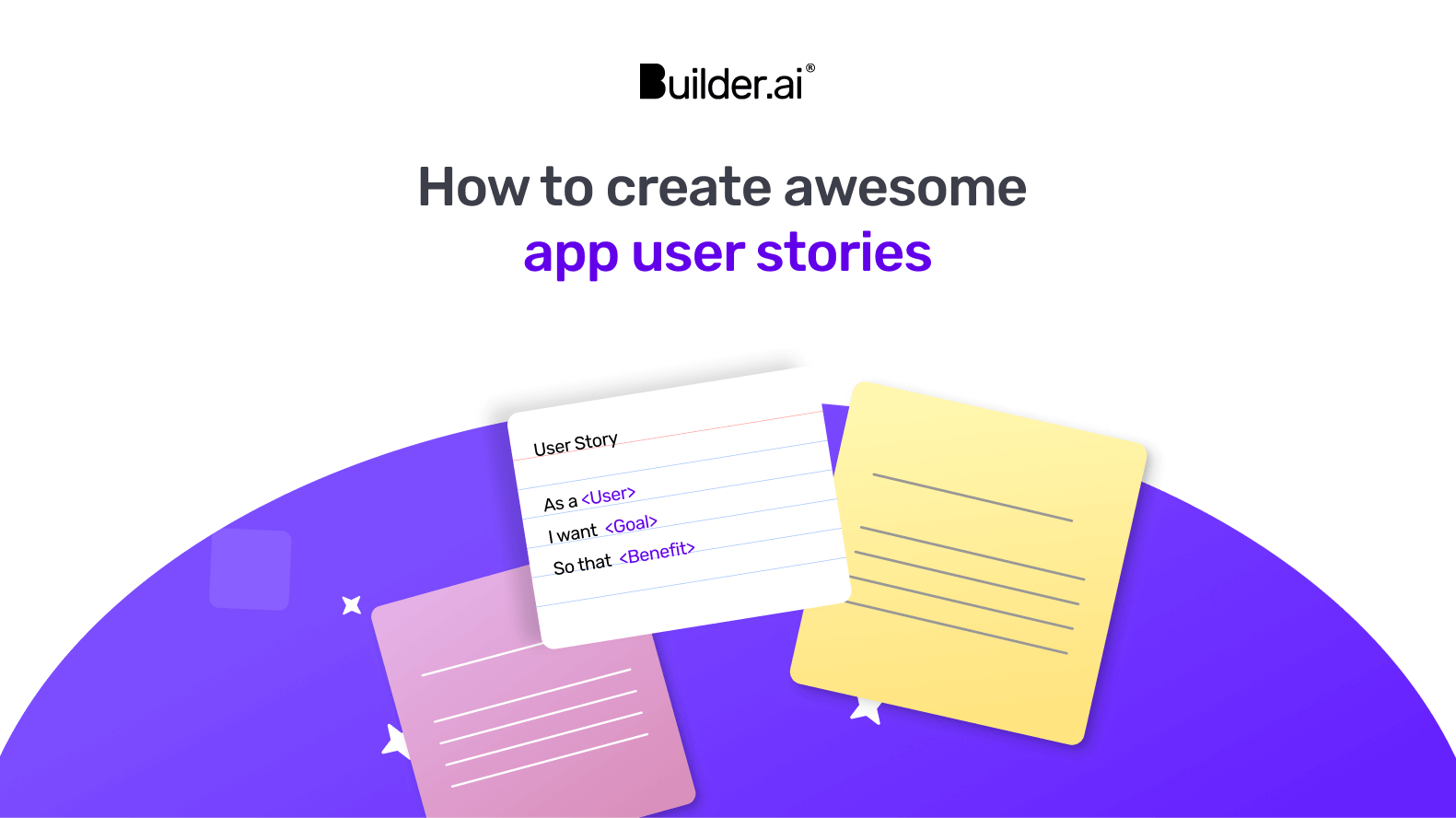

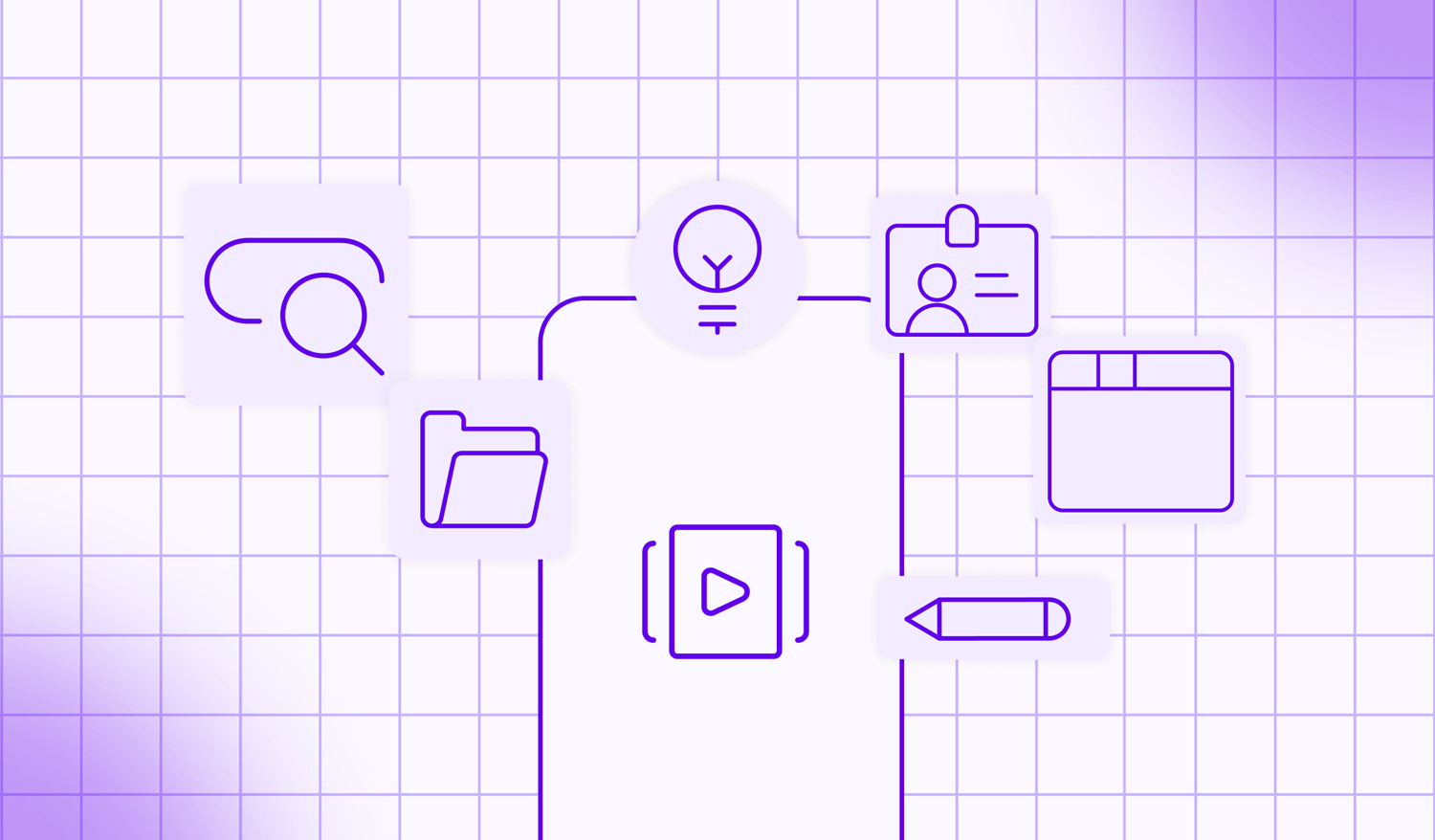








 Facebook
Facebook X
X LinkedIn
LinkedIn YouTube
YouTube Instagram
Instagram RSS
RSS


