Last year, Builder Cloud customers collectively saved $4.5 million in cloud spend. And this year, we plan to help them save even more as COVID-19 leaves businesses strapped for cash. If you’ve been watching this space these last weeks, then you must have heard about Studio Store, our recent launch that has been helping COVID-19 affected businesses build a retail app (e-commerce or local delivery) at a tiny price along with the first three months of live service free. We have truly been humbled to see the response and uptake Studio Store has seen and wanted to help our Builder Cloud customers too. We know better than anyone that at this time, every penny counts.
Enter, Intelligent Usage.
Intelligent Usage (IU) is an intelligent reporting tool that can help the customers foresee the usage of the instances for their applications and aid decision making to scale resources up or down, thereby rightly using the resources needed for the application.
But first, let’s begin by looking at what features our customers were already benefiting from before the launch of Intelligent Usage.
1. Self-serve onboarding
Onboarding happens in minutes and discounts applied right away (reflects starting next bill).
2. Reporting
Our customers have real time access to a dashboard with bill amounts, top 3 services, and forecast for current month. All bills are enriched with a macro and micro view, drill from the total spend to a single instance of a specific service and discounts.
3. Cloud optimiser
Customers can simply upload their latest cloud bill on the cloud optimiser page with a simple drag-and-drop, and know their amplified savings when they move to Builder Cloud.
4. Custom workflow integration
Users with AWS accounts can choose to export their bill in csv format to any S3 bucket. Simply input account name, region and bucket name. Users can also configure their external workflows on top of that.
5. Hassle-free migration
It's easy to move your infrastructure from your servers to the cloud. Even if it's an intra-region move or a new one. And we'll make sure it's as cost-effective as possible. Using the power of our global creator network and some pretty awesome automation we can move just about anything from anywhere.
How to Cloud better and save more
Intelligent Usage makes server management easy for anyone to do. More often than not, all the servers paid for are not needed at all times by the application. Though there are resources available natively (auto-scale, monitoring and the likes) that could help customers, we want to minimise the need for customers to leave our platform for their cloud needs, while also providing a unified way of seeing and interacting with this data. The end goal is to help customers achieve significant savings month on month. Here are a few features of Intelligent Usage that might be of your interest:
1. We provide customers a view of whether they are overutilising or underutilising their instances along with key utilisation metrics.
2. Along with utilisation metrics, we also provide right sizing recommendations and estimated savings that can be fetched if the resource is optimized as per our recommendation. We currently provide recommendation and savings percentage for upsizing/downsizing/terminating EC2 instances, terminating idle EBS volumes, terminating idle RDS instances, these instances and corresponding metrics are present in a separate tab called ‘resource utilization’ in the bills panel. There is also a savings per cent present at an account level in this section.
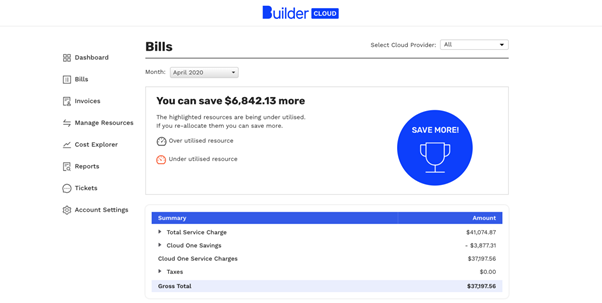
3. When the bill is viewed during a month, the usage data will be based on aggregated usage from the beginning of calendar month to the moment of access. At the end of every month, usage is calculated for the whole month along with the bill and is saved for future retrievals.
4. ‘Manage Resources’ section on the left panel provides a detailed view of all the optimization opportunities that can be filtered on various parameters like Region, Account and Instance Type.
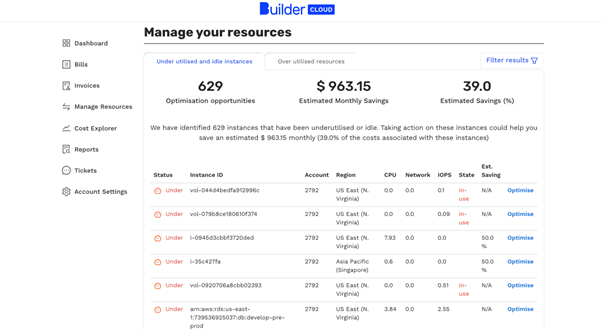
5. When there is a recommendation available for Optimization (for EC2, RDS instances), we provide our recommendation on click of the ‘Optimize’ button
The bottomline
Are you ready to take your business to the Cloud? Even better, are you already on the Cloud, but looking for a superior, cost-effective, flexible and secure multi-cloud solution? We’re ready and waiting for you at Builder Cloud right here and we want to help cloud-proof your business!
Lakshmi is a communications professional with over 6 years of experience across industries- from digital media and fashion to health and technology. She specialised in Integrated Marketing and Communications cum laude, and naturally, can work her magic best when handling public relations, marketing and editorial content and communication. Most people find her moderately introverted, conspicuously sassy, significantly energetic, and massively dog-loving.












 Facebook
Facebook X
X LinkedIn
LinkedIn YouTube
YouTube Instagram
Instagram RSS
RSS


