Start selling art online in a week
Sell digital art, paintings, prints, photography and more online with your own ecommerce store.
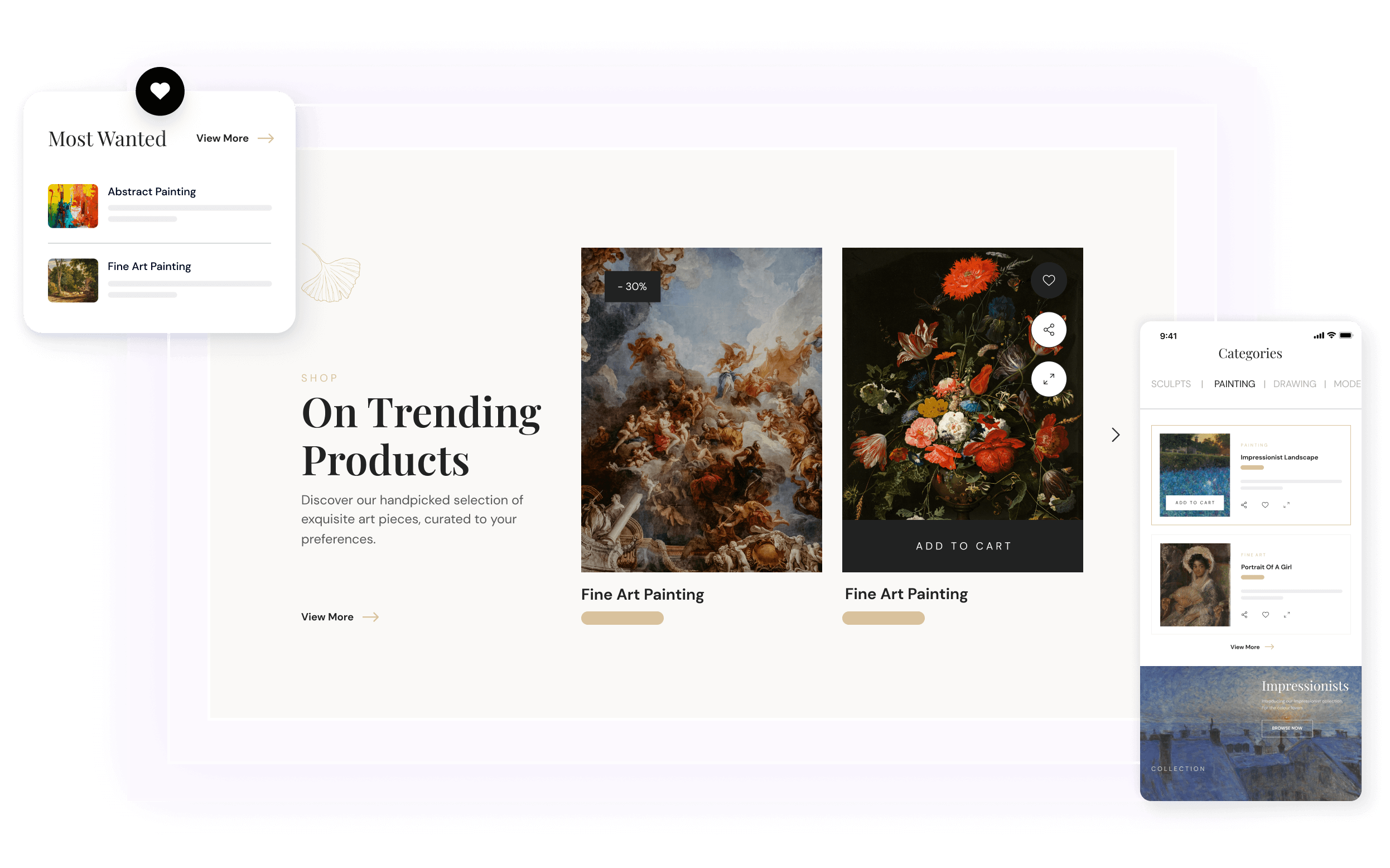
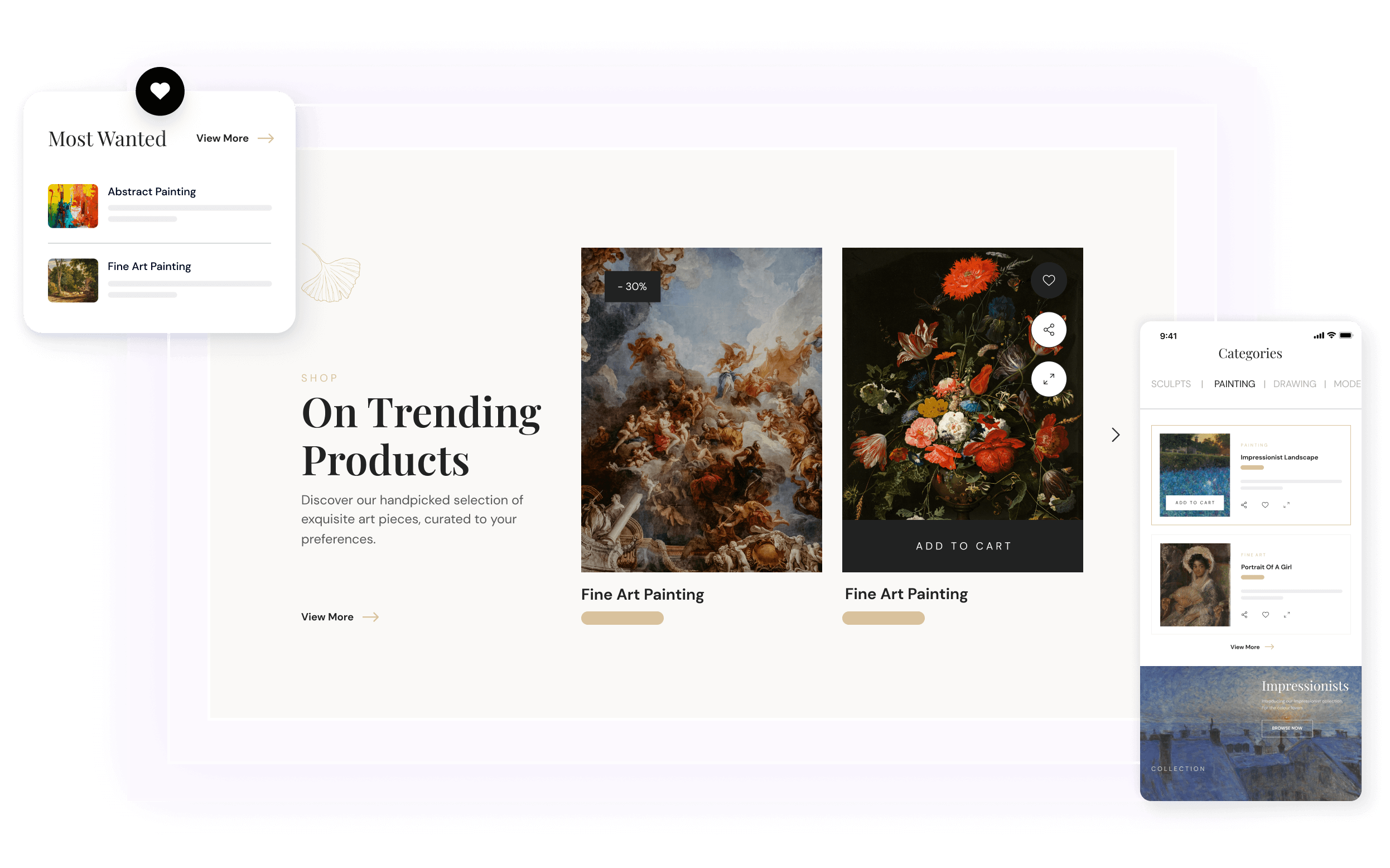

All-in-one art-selling solution
Pre-packaged websites and apps. Onboarding support. Free hosting and maintenance.

Cost effective
Pay in fixed monthly instalments. No revenue sharing schemes or transaction fees.

Quick launch
Get your online art store live and start selling online in a week.
End-to-end art-selling solution
Create your online store. Market it to potential customers. Sell artwork online. Build loyalty.
Start your online art gallery with ease
Creating an online store doesn’t have to be complicated. With Studio Store, you get everything you need to start selling art online, including websites and Android and iOS apps. You also get step-by-step guidance, while customer support is always on hand to help.
Effortlessly promote your store
With Studio Store, you can take advantage of marketing channels like SEO, social media selling and email marketing, enabling you to reach (and sell to) a wider audience.
Encourage customer loyalty
With our platform, you have complete ownership of customer data and relationships, unlike marketplaces. Our user-friendly dashboards give valuable insights into customer needs and behaviours, helping you boost customer retention.
Here’s how to build your online art gallery
Build your store in 4 easy steps and sell art fast.
Create your own branded online art gallery
Choose the design, add your logo and promotional banners, and get ready to launch your branded store.
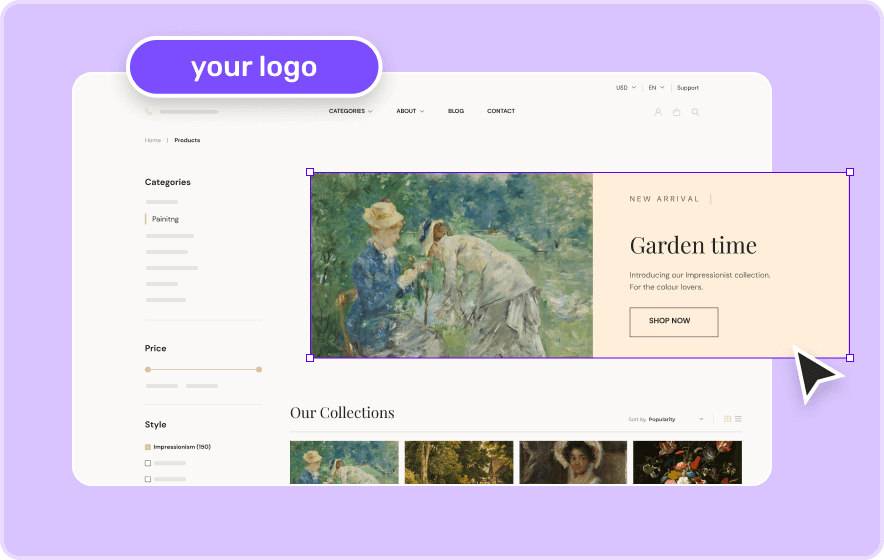
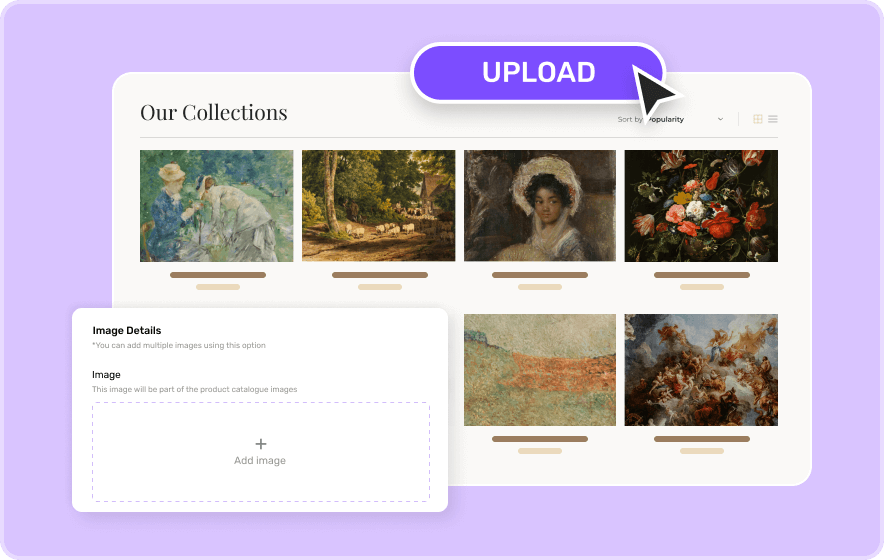
Showcase your products
Upload all your product information including descriptions, sizes, images, pricing, quantity and more.
Go live quickly
Get your online art gallery website and app in a week.
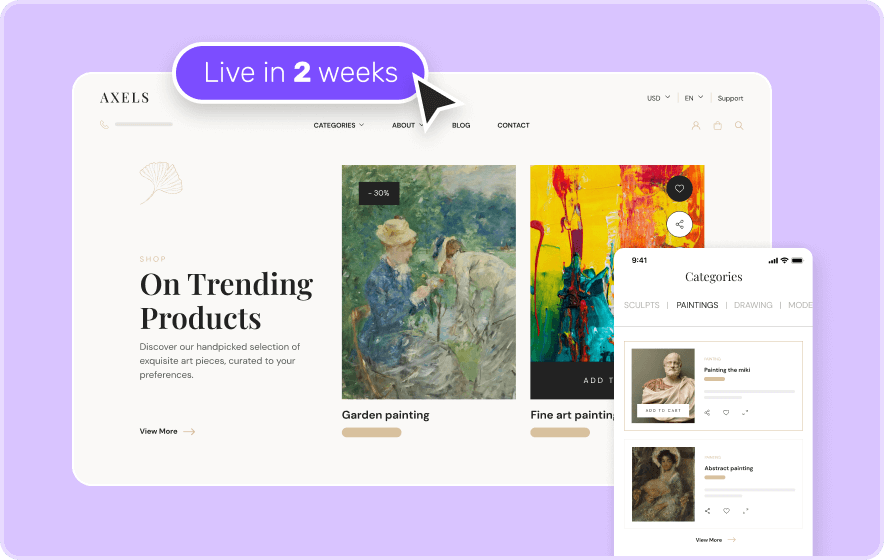
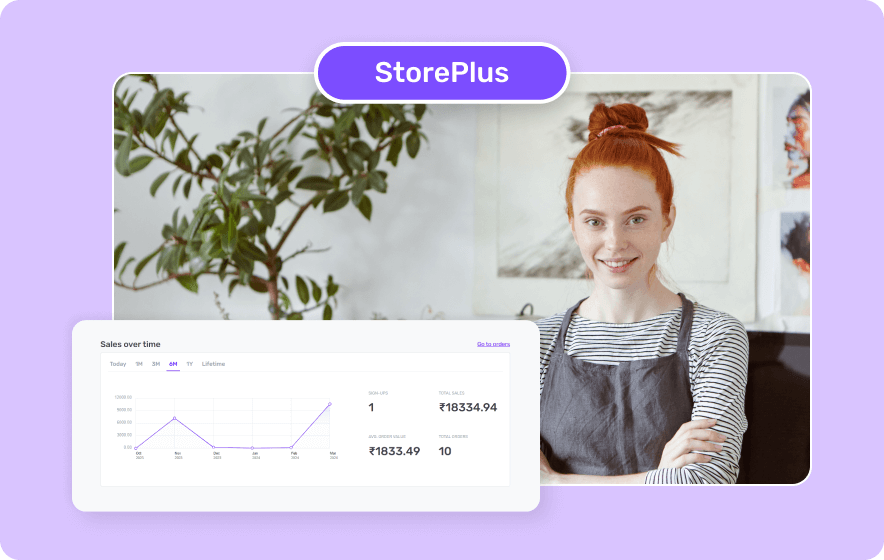
Grow your business
Add bonus features with StorePlus to meet emerging customer needs.
Key features
Create a memorable brand and grow online sales with these essential ecommerce features.
Brands selling with Studio Store
Your questions answered
How do you sell art online?
To sell art online, follow these steps:
- Build an online presence - create a website and app, or use an online marketplace to showcase your artwork
- Take high-quality images - professional photographs of your artwork and engaging displays them will help it sell
- Provide detailed descriptions - include information about the type of artwork, such as the size and inspiration behind each piece
- Set reasonable prices - research the market and decide the value of your pieces
- Promote your art - use social media, email marketing and collaborations to reach a wider audience
- Enable secure online transactions - use trusted payment gateways and order fulfilment methods
- Engage with customers - respond and resolve queries promptly
- Get feedback - encourage satisfied customers to review your products
How do you start an online art-selling business?
To start an online art-selling business in Studio Store, all you need to do is choose the design of your online store, add your logo and promotional banners and upload all your product information including:
- Descriptions
- Images
- Pricing
- Quantity
Then you’re ready to launch!
What are the benefits of selling art online?
What are the different ways to sell art online?
There are several ways to sell art online, including:
- Creating your own online store
- Selling on online marketplaces like Etsy, Amazon, or eBay
- Partnering with a gallery or art dealer that has an online presence
- Using social media platforms to sell your art directly to customers
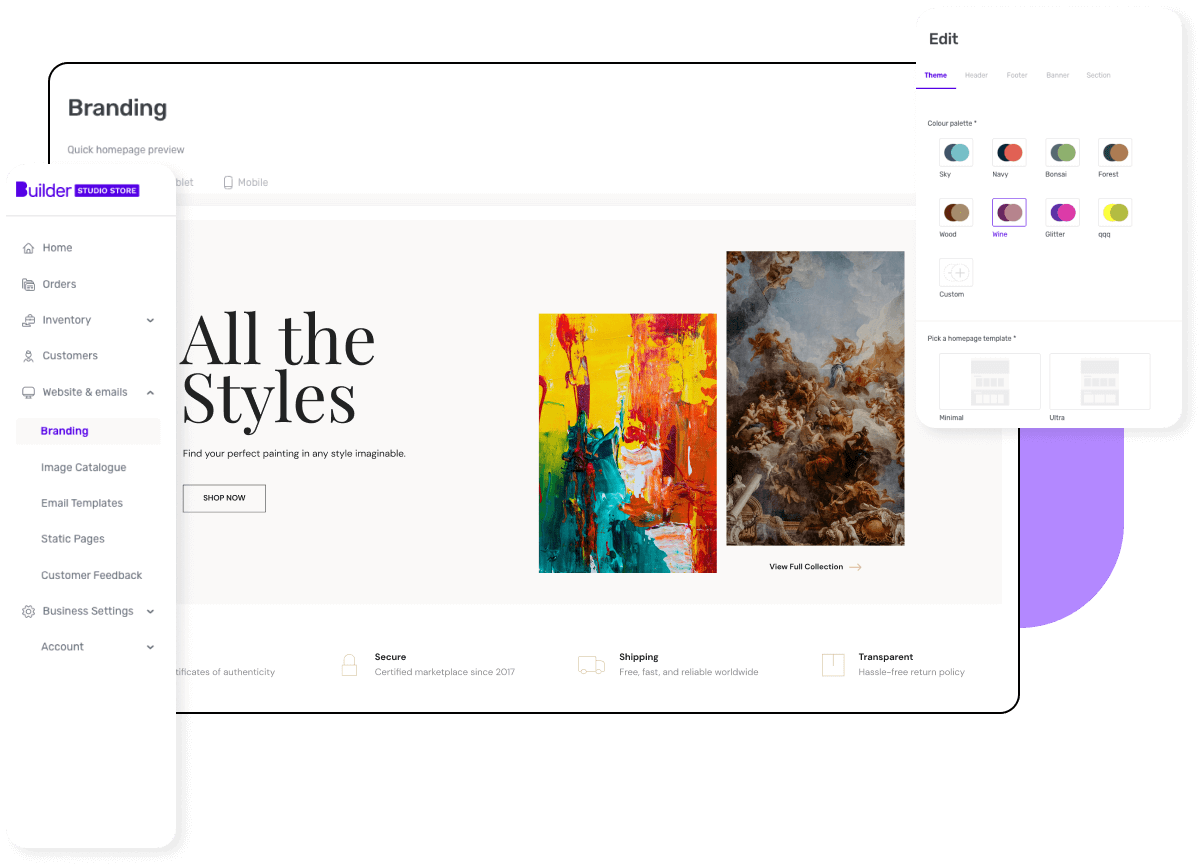
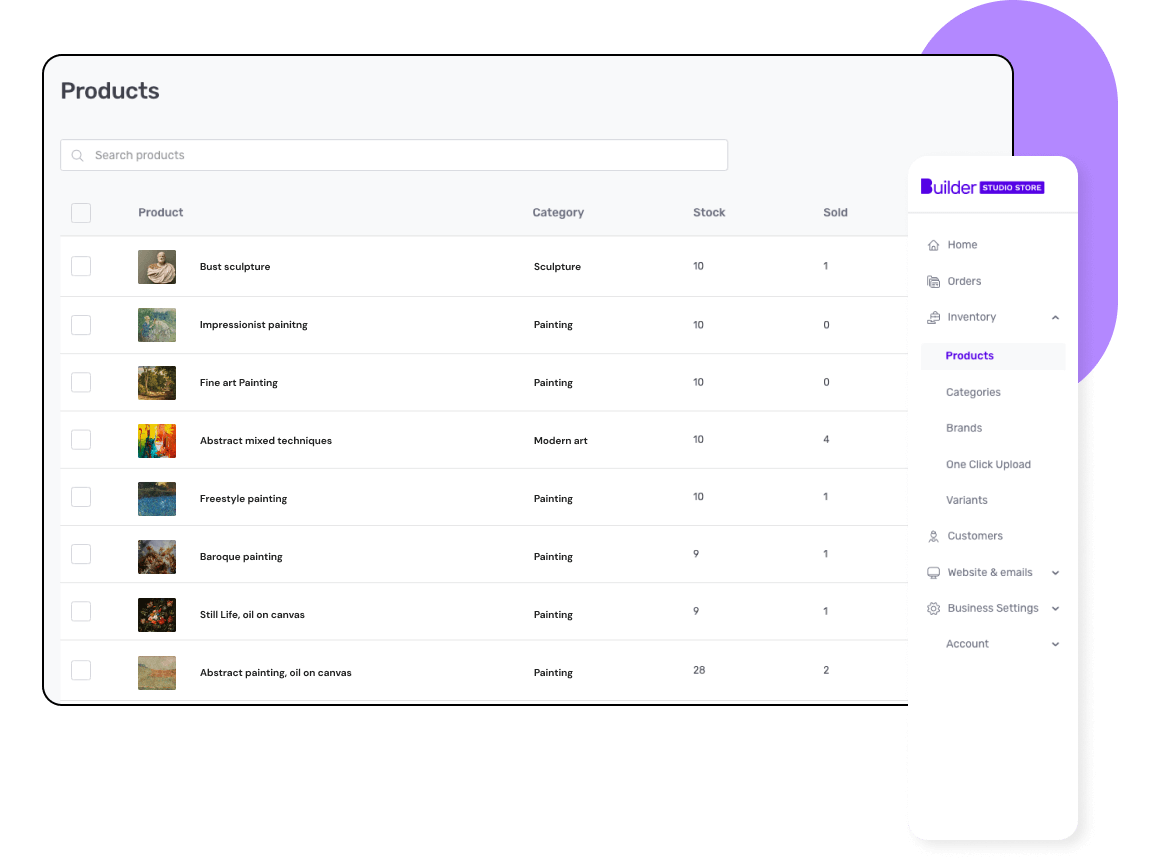
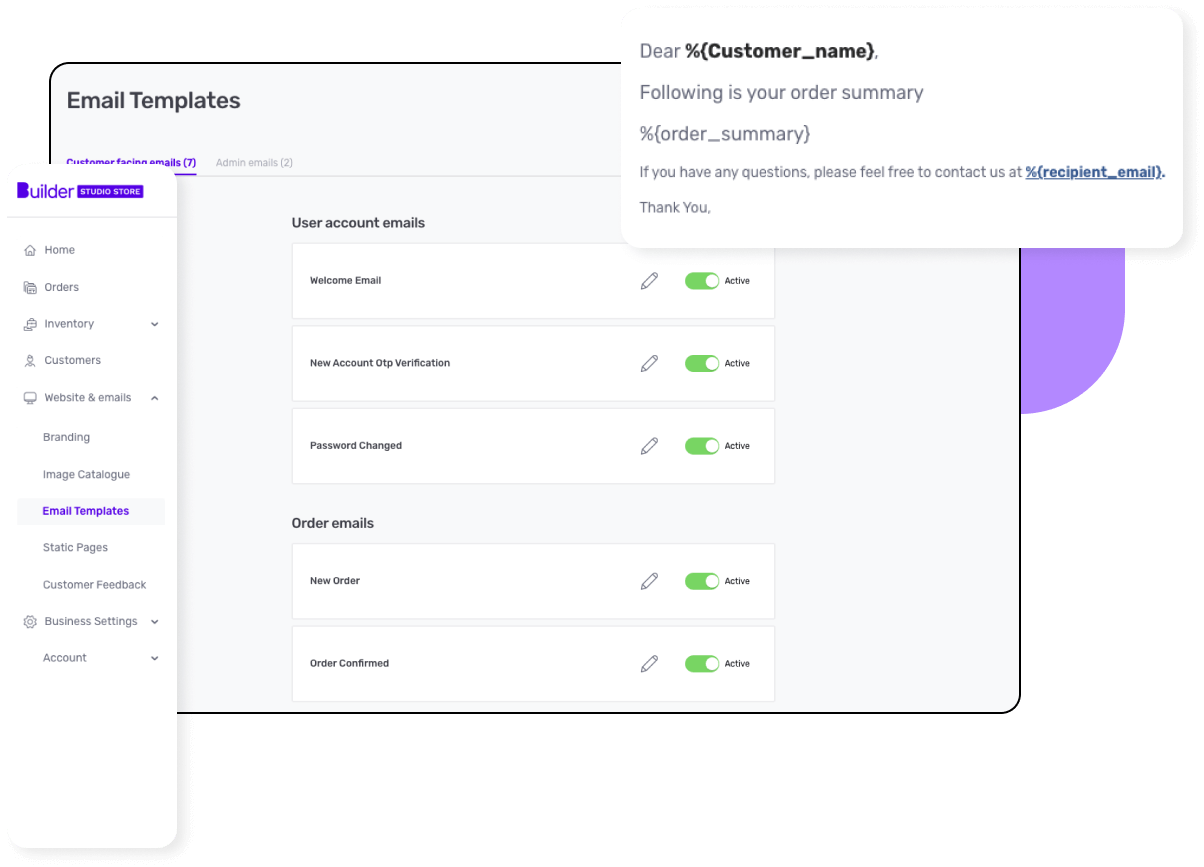
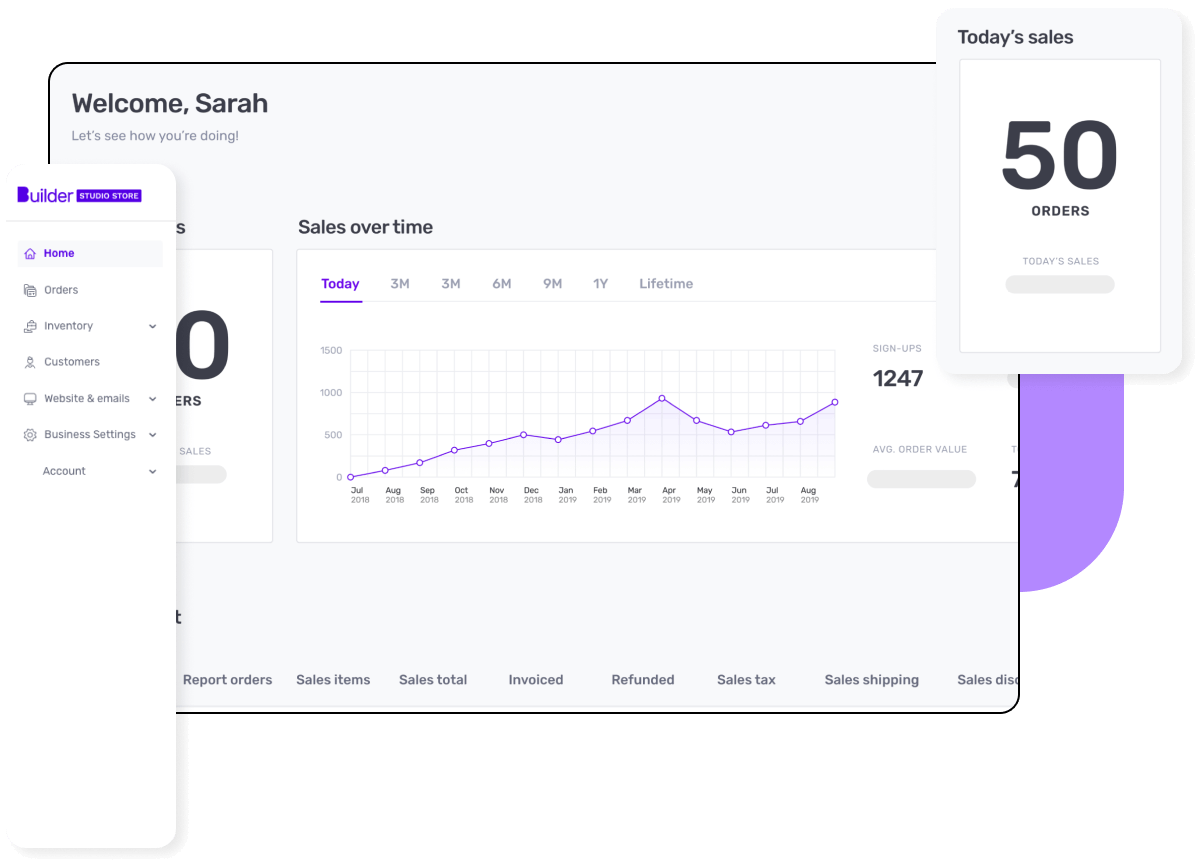
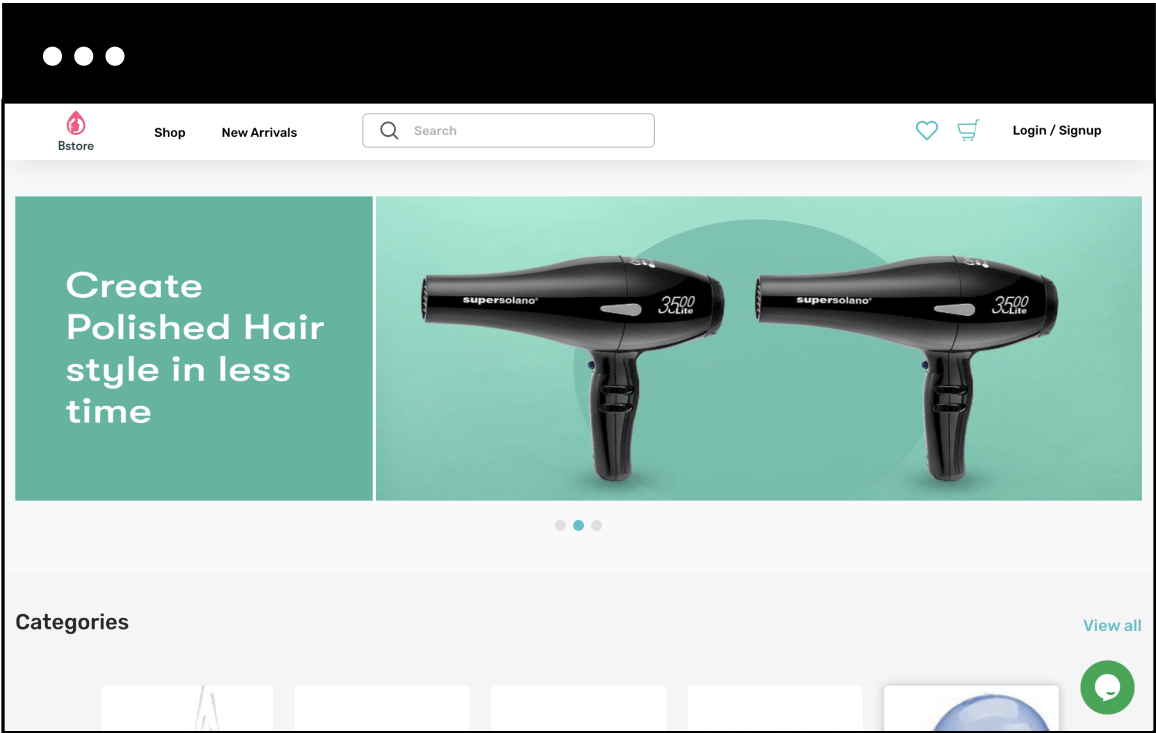
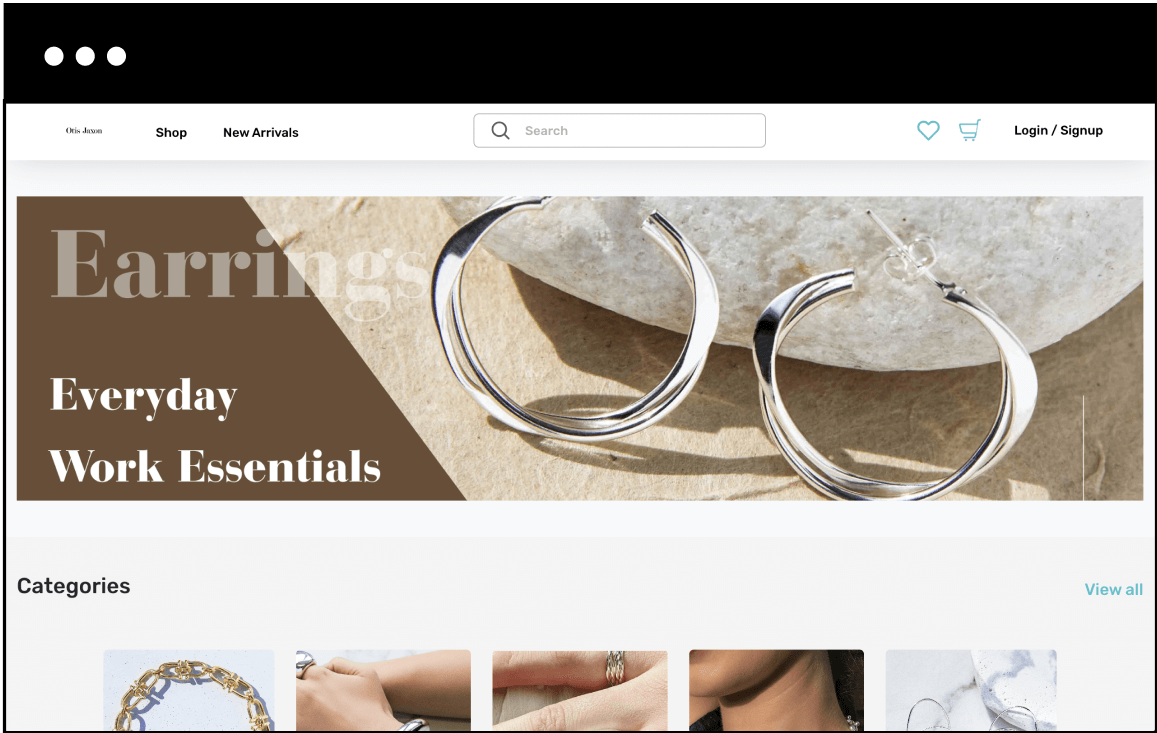
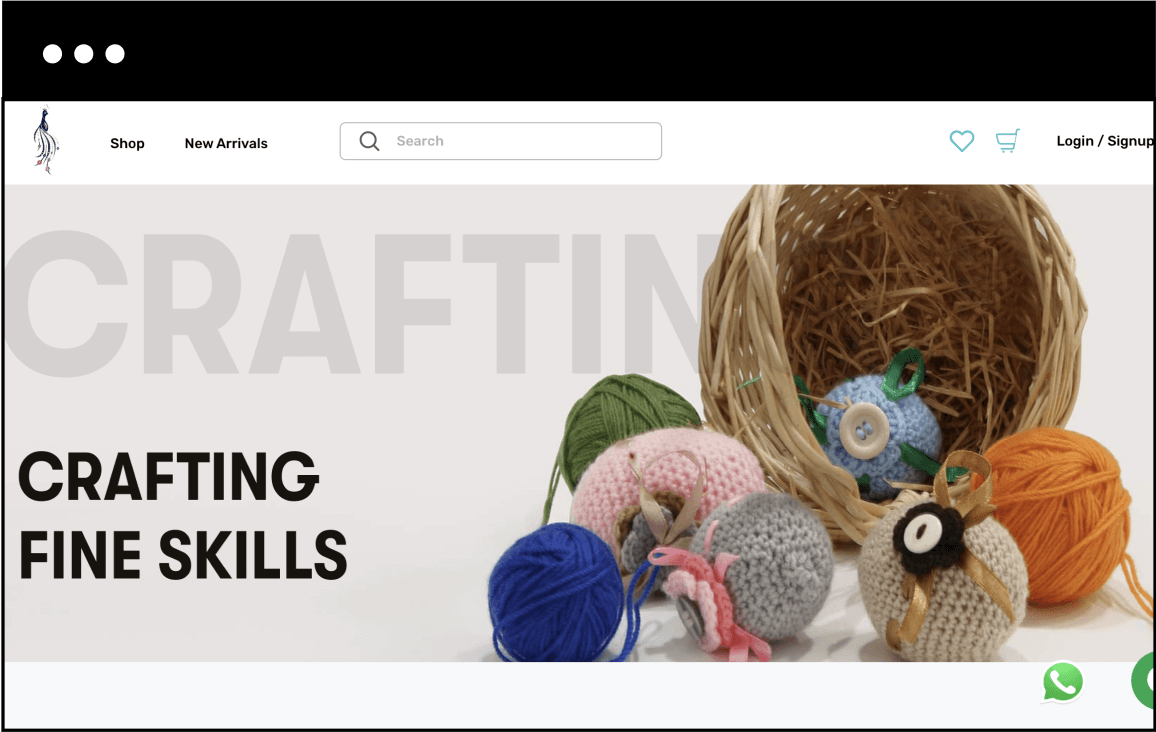
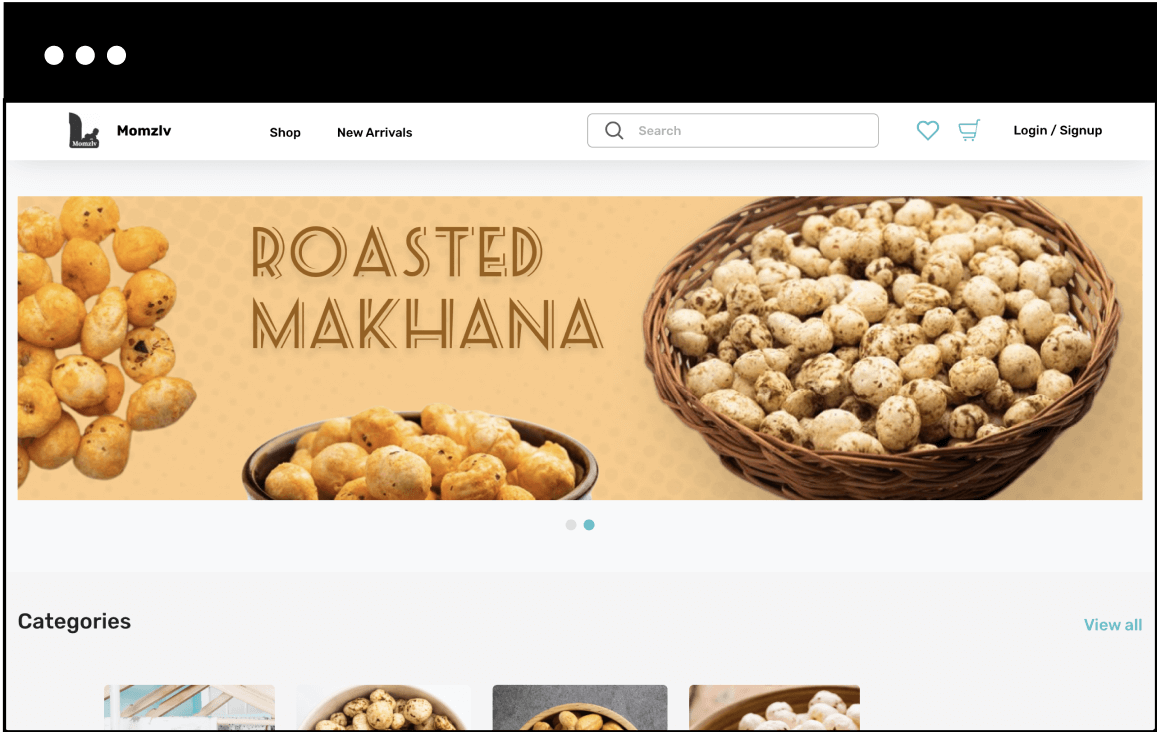
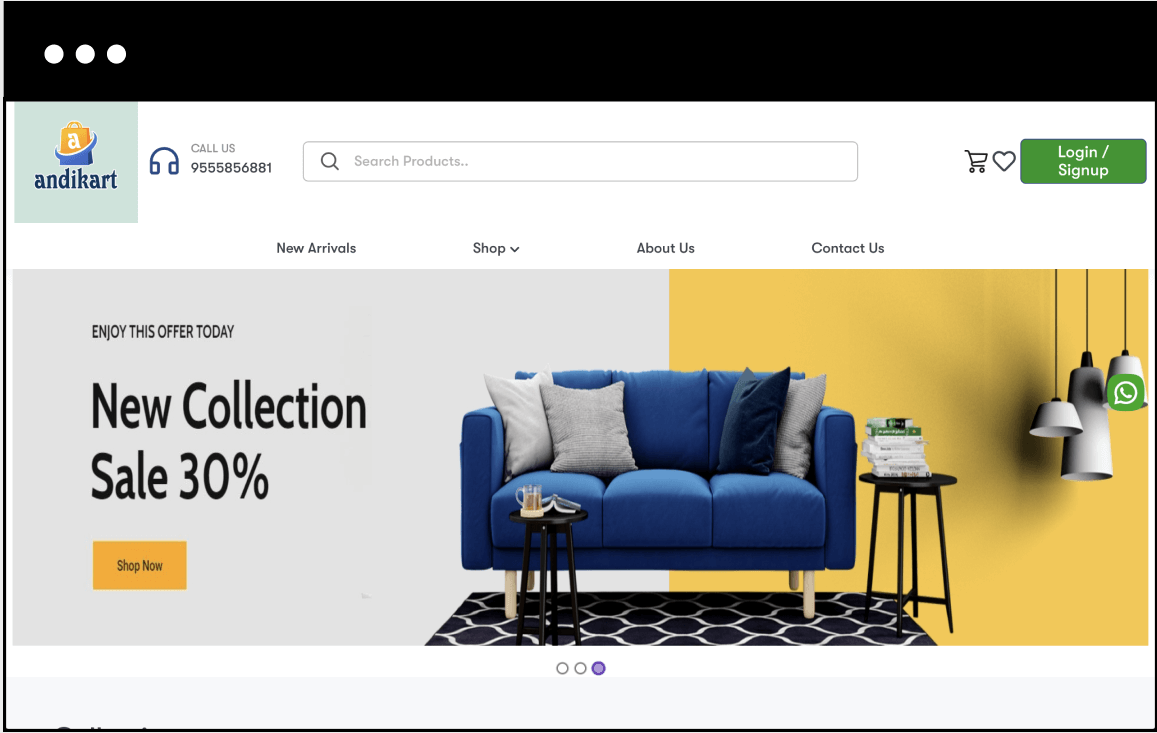
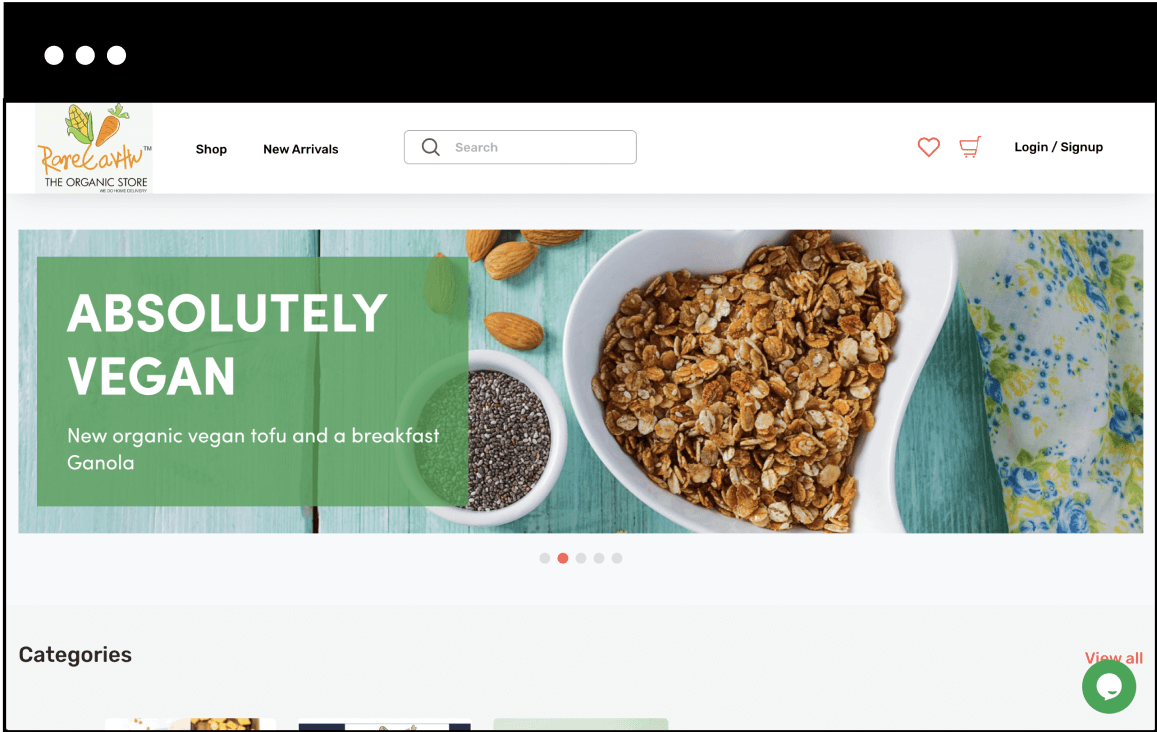
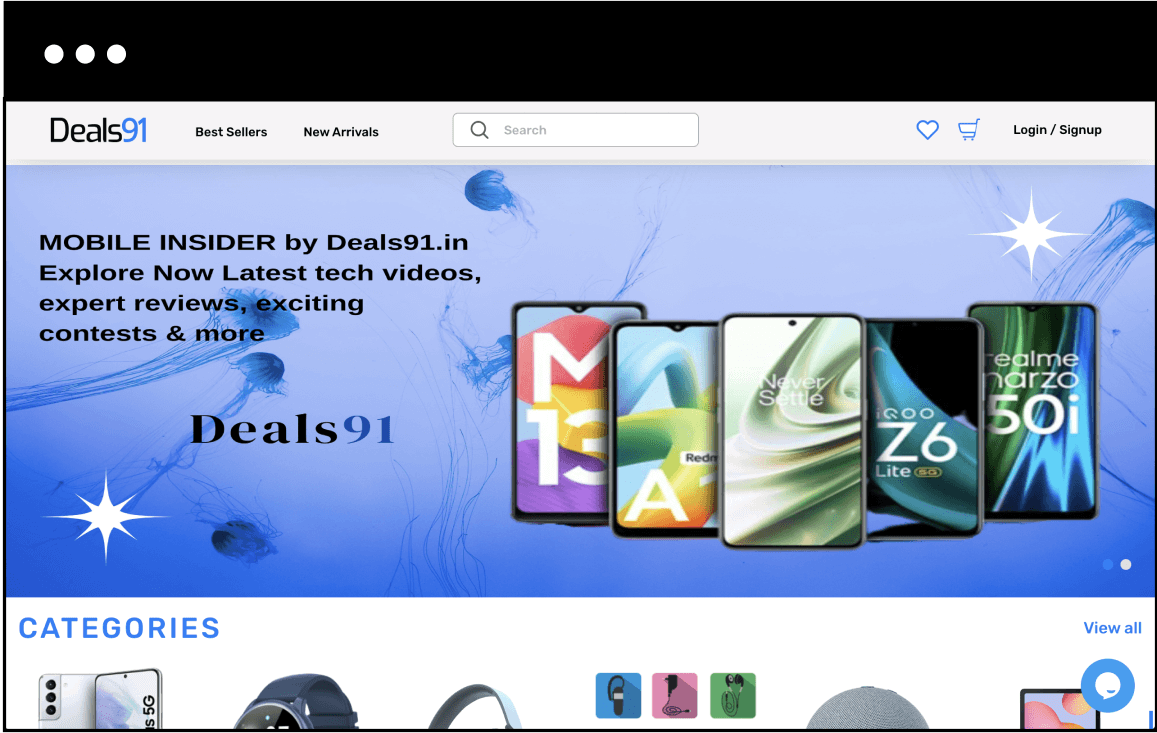
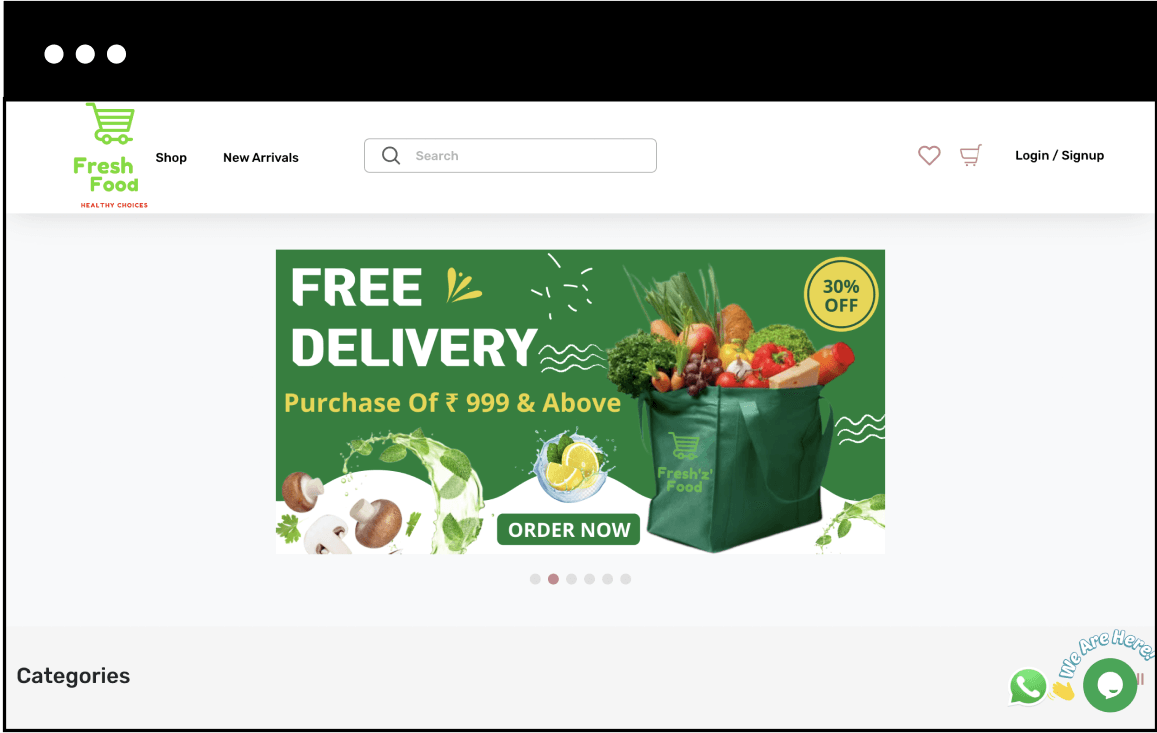
 Facebook
Facebook X
X LinkedIn
LinkedIn YouTube
YouTube Instagram
Instagram RSS
RSS


